


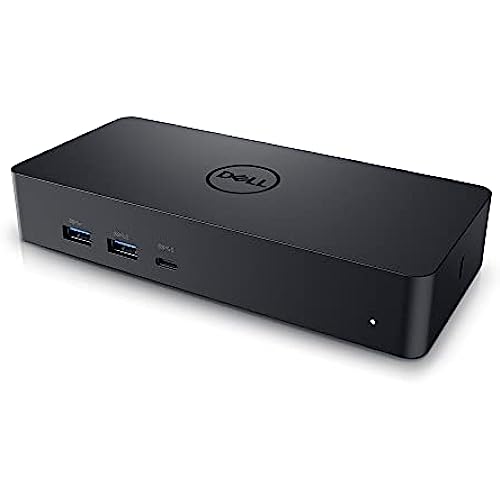



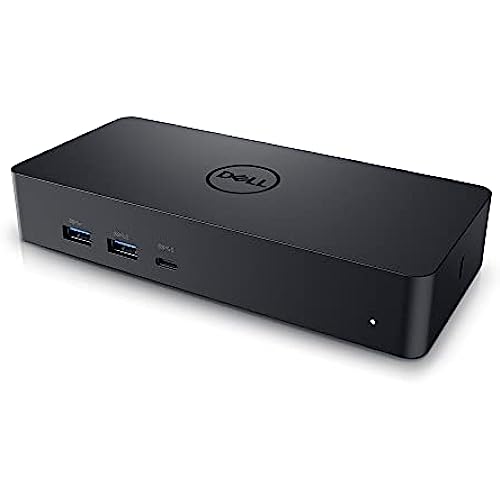
Dell Universal Dock - D6000S, Equipped with USB-C/USB-A PowerShare Options, Connect Upto Three 4K Displays, LED Indicator, Black
-

hasanain leon kadim
> 24 hourReally help to display the screen. It’s good and easy to set up
-

Jedidiah Glover
> 24 hourThis docking station stopped working after 6 months. Complete junk. Gave it one star because I had to in order to submit the review.
-

Bob Millette
> 24 hourGreat product!
-

Bamoou
> 24 hourI received the dock and everything went smoothly as I installed into my system. I am running 3 monitors and they are all running as expected. It interfaced into my system flawlessly. Received the unit promptly and would do business again.
-

Kindle Customer
> 24 hourWorks well with my Dell Inspiring 7506 2n1. Delivery was great. A little pricey but I tried to go cheaper & it didnt work
-

Dixie House
> 24 hourthis worked for 3 weeks and then just won’t power on, i’ve unplugged and left unplugged. what is going on. to expensive not to work
-

CC
> 24 hourRunning this with three monitors on a 2021 14 MacBook Pro M1. It works (see photo). Spent weeks trying to figure out how to get more than 2 external monitors to work without a DisplayLink dock (not possible) and after many rounds of review, took the plunge on this one given how well my Dell WD15 has held up over the years. Using DisplayLink Manager 1.6.0 Build 59.128 and macOS Monterey 12.2. For what it is, I cant complain, but definitely have your expectations straight going in. - It does not like 144Hz. I have a 144Hz 1080p monitor connected via HDMI and it will offset the desktop if I dont set it to 60/120Hz; might work over the DisplayPort ports - It does not connect from a cold boot with the lid down. This is because it requires the DisplayLink Manager to be running and it does not run until you are logged in. So from a cold boot, you need to log in via the built in display and then connect the USB-C cable - It works fine coming out of sleep while connected. One of the three screens (HDMI) takes longer to connect and thus comes on line last - When reconnecting to the dock, the two DisplayPort monitors take a bit of time to come back online. - It will work with 4 monitors (3 external, 1 built-in) - My monitors are 1920x1200 | 1920x1080 | 1920x1200; cannot attest to 2K or 4K performance - Unit feels a bit warm, but certainly not hot to the touch - No issues with video playback on any of the screens I cant hate on this dock; it does what it is designed to do and works within the limitations of the MacBook Pros support for multiple monitors. I use the MagSafe power cord so I also cant speak for the power delivery but the MBP has no issue with having both power supplies connected. If you have a 2021 14 MacBook Pro M1 and you are looking for a solution for multiple monitors, give it a shot. UPDATE: - Swapped the 1080p monitor for a QHD 1440p Dell and on DisplayPort, its working @144Hz. 1920x1200@60Hz | 2560x1440@144Hz | 1920x1200@60Hz - Coming out of sleep, everything works fine; coming out of a cold boot, always need to log in to laptop and then unplug/replug the dock - Had some issues with dark images on white backgrounds with the 1080p screen @120Hz; it would leave a ghost image and cause vertical lines that would go away after a while. It only showed up in very specific scenarios with dark images on light backgrounds - Otherwise working great so far! No lag, no delay, crisp text on the 1440p monitor.
-

Lance Patrick
> 24 hourIt’s great. It can simultaneously charge and connect a laptop to 3 monitors, a wireless keyboard and mouse, and external speakers. But! It has two DisplayPorts and only 1 HDMI connection for the monitors. Finding monitors with both HDMI and DataPort is not as easy as you’d think.
-

Maxie Corkery II
> 24 hourFailed after three weeks of usage and amazon refused to return it. Totally useless and not worth the $230!!
-

Arizona
> 24 hourWorks as a charm, I did have problems with other docking station when unplugging my laptop but not with this one
