
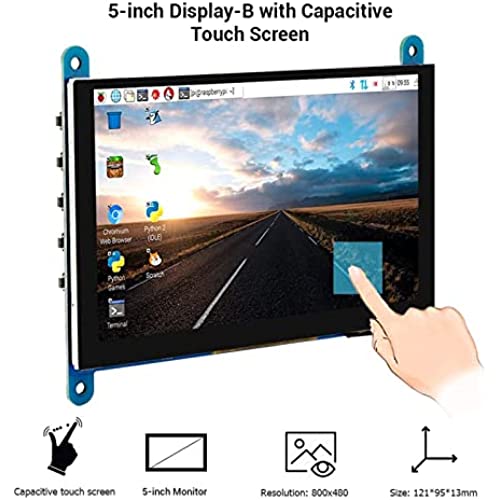

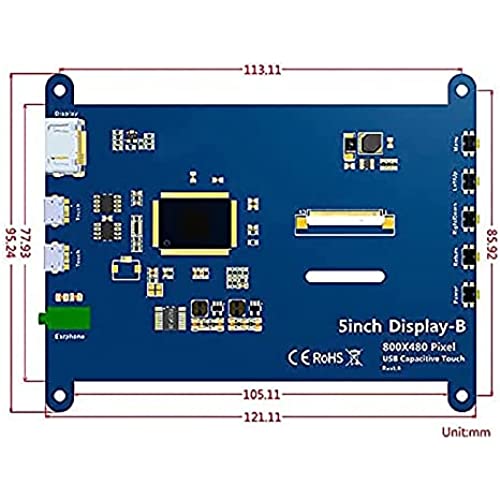
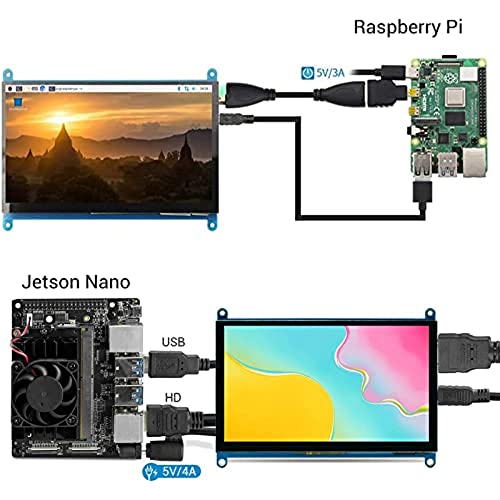
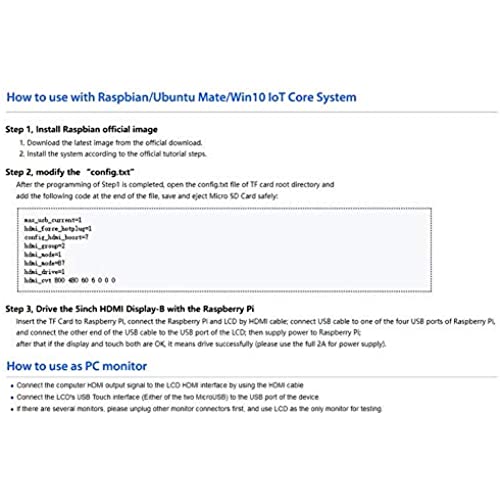

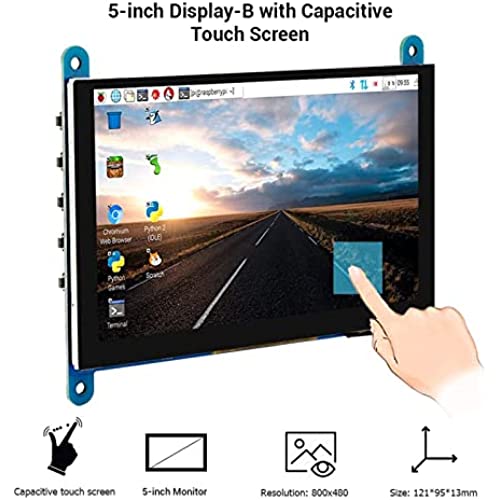

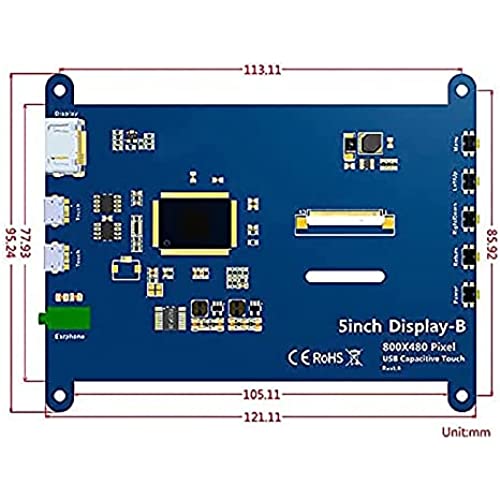
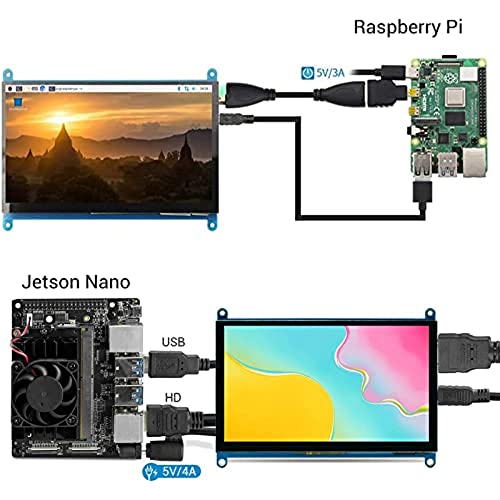
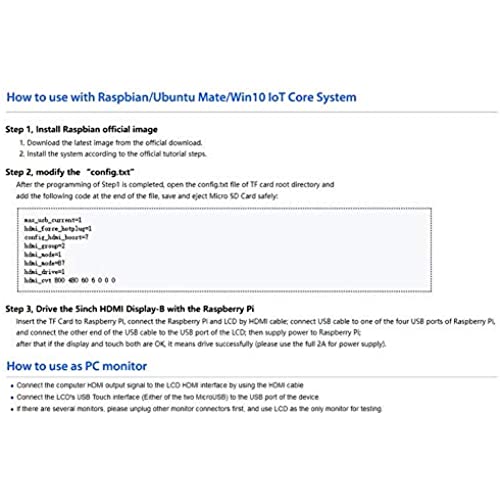
ELECROW Raspberry Pi Touchscreen Monitor 5 inch Screen Display 800x480 HDMI-Compatible with Raspberry Pi 4 3B+ 3B 2B BB Black Banana Pi Jetson Nano Windows PC
-

Adalius Rivera
> 3 dayWas easy to set up and works well. You just need to get a 3rd party software if you want to make a sensor panel for your pc like I did. I use AIDA64. There’s tutorials on YouTube if this is what you want the screen for.
-

Chris Goddard
> 3 dayWorks surprisingly well
-

JonnyT
> 3 dayPicture quality is clear and colors are great! As a sensor panel, it does the job! For me, I used the HDMI cable that came with the screen. For power, I ordered a USB-c > Micro-USB cable. USB-c connected to the IO and Micro-USB to the screen.
-

Mark URen
Greater than one weekGot the product for to display a small status screen for connected to a Raspberry Pi. Image qualty beat my expectations considering the price point.
-

Guy
> 3 dayI added this small monitor to my pc case after seeing some videos on youtube. The installation was pretty straight forward. I thought the price was reasonable.
-

Hyunjin Nam
20-11-2024I purchased this to use as a system info display inside my pc. The included screws and standoffs made the job very easy -- I just hot glued the ends of the standoffs and plopped them onto the surface. The display quality is better than I expected. The colors are accurate and smooth. HOWEVER, I wish that the display automatically shut off when its not receiving a video signal. Because I have the USB power cord connected to an external USB-A port, even when the system is in sleep it receives phantom power through the USB and stays on as a NO SIGNAL message. Its not a very big deal, I just turned on ErP in the BIOS and thus could turn the display off by switching the system into hibernation, but I really wish they made it so that it could automatically turn off. Also, the included cables are VERY short. I do understand that it was made to use on a Raspberry Pi, but I wish they included longer cables or HDMI and USB extension cables. Luckily, I had a longer HDMI cord and a USB extension cable so it wasnt a catastrophe. Overall, I think its a really nice mini-screen for versatile use. Although it has a few flaws, I would recommend it to people who are doing DIY projects, or just want to set up a system info display like me.
-

dk1421
Greater than one weekWorks right out of the box, comes with all the cables you need. Easy to install, image quality is solid.
-

michel elliott maxsom
> 3 dayWorks as designed. Image quality is great and touch functions are functional. Recommended.
-

Shunsuke Takeda
> 3 dayIf youre going to hook it up to your PI then you may run into some screen resolution issues. The font and sizing is very small so youre going to have to tinker around with the UI to make it work. I would not recommend buying this for newbies. It also doesnt come with any backing so its just a straight up LCD with circuit board on the back. You will need to 3D print a case for it or make one!!!!! other than that works great.
-

Lee Andrews
> 3 dayWorks great, great detail. Touchscreen works natively with HiveOS on an MSI MPG-Z390-GAMER-PLUS motherboard, no additional drivers needed, driver disk supplied was not necessary but good just in case. You might have to cycle power on it depending on your rig, but its a great low power solution. Im very pleased with it. They even double up on the screen protectors during shipping and it is cradled well in cut styrofoam and a rigid box.
