
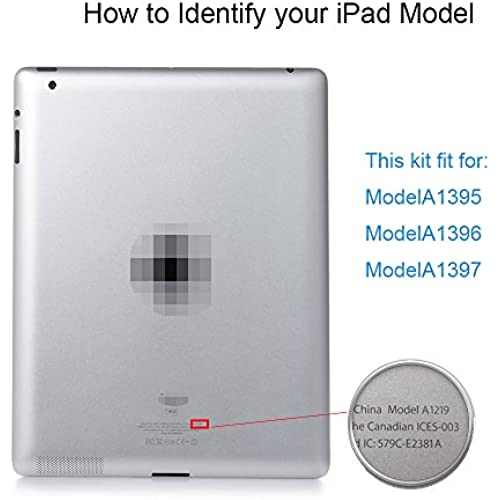
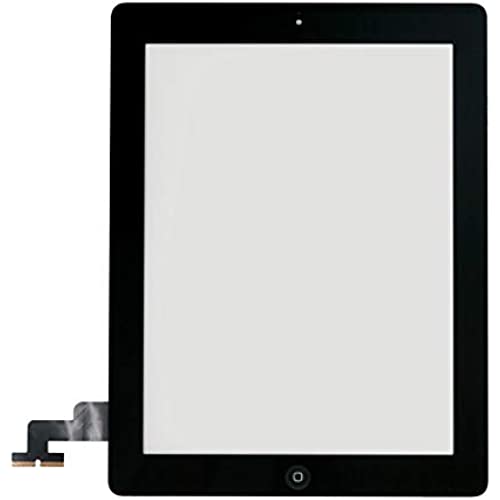

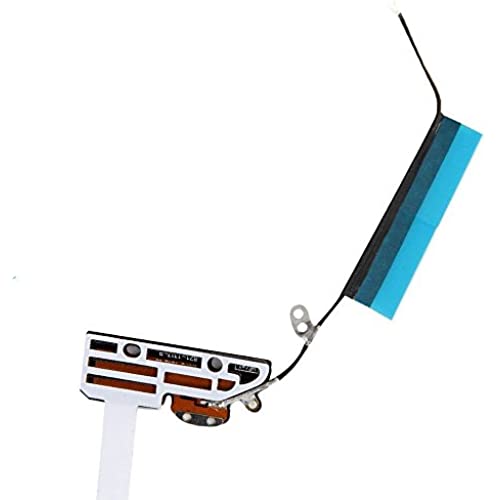

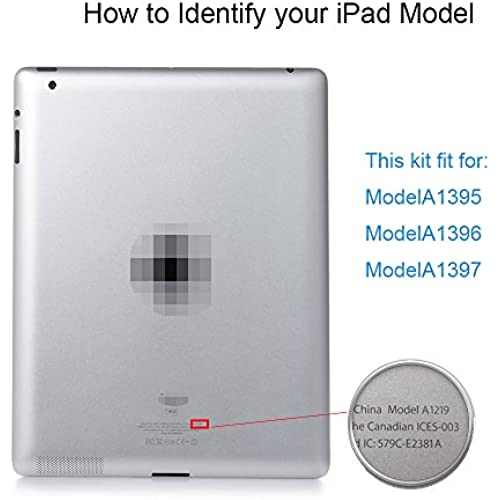
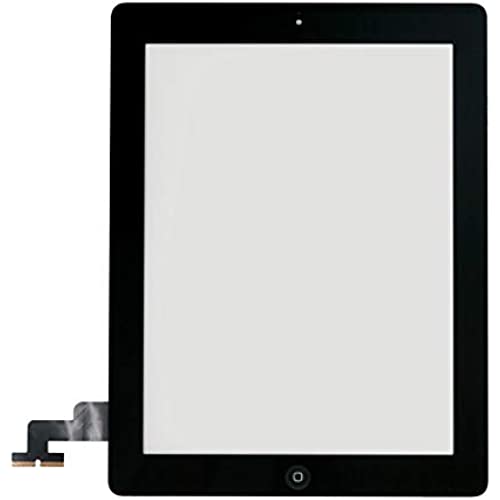

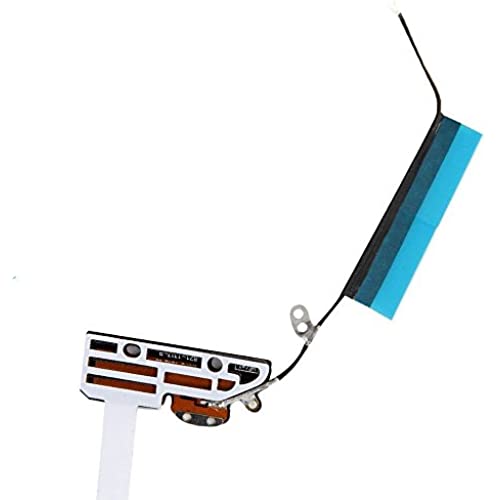
Fixcracked Touch Screen Replacement Parts Digitizer Glass Assembly for Ipad 2 + WIFI Antenna Cable and Professional Tool Kit(Black)
-

Fred
> 3 dayFix ipad
-

Missy potter
> 3 dayIt fixed it...
-

Alice
> 3 dayGood fit, install takes time to open case. Watch an online video a few times before you start. Its easy to rip a couple ribbon cables, so order extra power button cable and wifi antenna cable. They are super cheap and will give you insurance ....
-

Michael C.
Greater than one weekIt worked, but OMG... the instructions were terrible! If youre not handy and cant figure out things on your own, dont attempt replacing your screen. All the parts are there, but its like operating on someone, and eventually it brought my broken iPad back to life. Did I mention the instructions are terrible? Why do these companies feel like they have to save a few pennies by printing instructions on a 2 x 3 piece of paper? Seriously, they even tried to put illustrations on this stamp-sized piece of paper! It should come with a magnifying glass its so hard to read. If you purchase this product, I wish you luck!
-

Goldfish
Greater than one weekFinally got around to fixing the screen on our 4-year olds iPad. This screen is great! Nobody would ever know that it isnt the original screen at all. It great that it comes with all the tools necessary to install. The only reason I did not give 5 stars is because after installing the new screen, the wifi did not work. We ended up easily fixing the problem by purchasing a new wifi antennae for the iPad installation, but had to then un-install this screen to replace the wifi antennae
-

payam Davani
> 3 dayvery professional instructions... thanks
-

Vdks
> 3 dayWorked just like it should. Ok, so I didn’t do this the careful way, I plastered the old screen with tape, and went to it with the tools in the box. Lots of broken glass, but because I went crazy with the tape, it caught all the mess. A little acetone took care off the old glue. And before you know it, it’s like this device had never had a screen. Applied the new one using the instructions, and now my iPad 2 looks as good as new. My kids love this old tablet for some reason, so I revived it and bought it a case. Kids are very happy, and I feel so cool for fixing it. 10 Stars!
-

Preming
Greater than one weekAfter properly installing the screen, there is a dead-spot in the lower right. I cant agree to the terms of service since this icon is under the dead spot. The rest of the screen works. Overall I wouldnt recommend this product.
-

Kip H.
> 3 dayThis is a great product! I was pretty intimated by the aspect recplacing an I pad screen. I’ve takin apart a few iPhones to dry them out but have not ever replaced any parts. There are a couple of great YouTube videos that walk you through the process. This screen was particularly smashed as it was dropped from standing height, landed on concrete directly on one of the corners. Had to do a little aluminum fab work to get the bezel and digitizer set properly but it finally seated correctly. I just ordered another of these for another family’s IPad.
-

AD
> 3 dayProduct has all necessary items to replace digitizer. Nice to have an extra WiFi antenna as well since I ended up replacing mine. YouTube video was helpful for step by step instructions. Biggest problem - the adhesive does not stick well to the frame. I reheated it a few times and it would stick temporarily but now pops up and down at some edges. Disappointing esp after all the time it took to replace it.
