

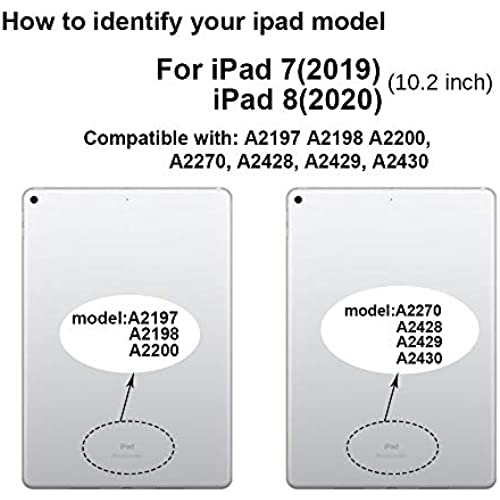
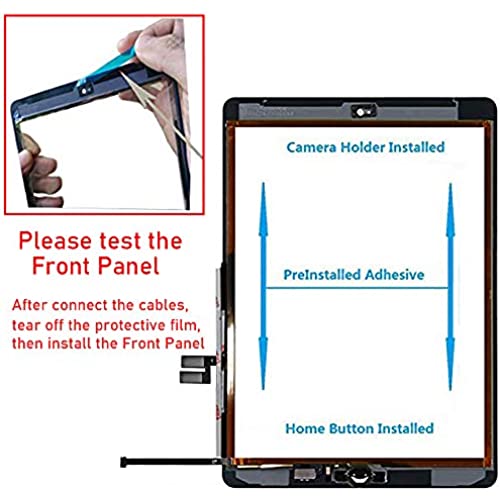





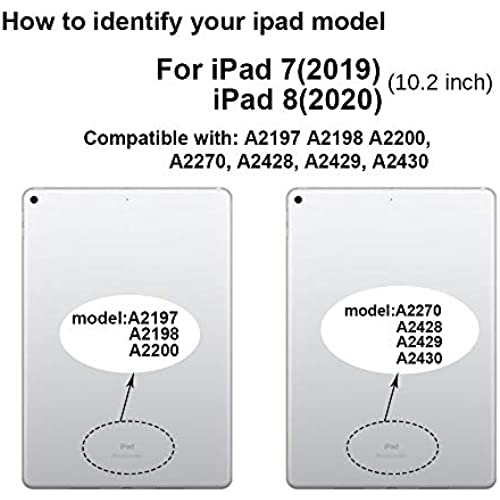
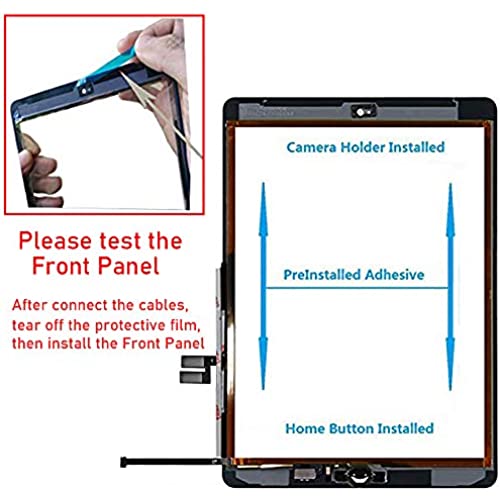



for iPad 7th/8th Generation Screen Replacement Digitizer 10.2(A2197,A2198,A2200,A2270,A2428,A2429,A2430),for iPad 7/8 Screen Replacement Parts(NO LCD),+Home Button+Pre-Installed+Repair Tools(Black)
-

jonathan gonzales
> 3 dayVery good quality, good customer support, and easy replacement if you receive a defective one.
-

Miss Delpha Kris
> 3 dayMuy buen producto lo recomiendo
-

britney churchill
> 3 dayThe screen had no issues arrived quickly and was easy to install although I wish it had the touch Id on it
-

Olga Delgado
> 3 dayIt was easy to install and a good product
-

Kristin Rosario
> 3 dayOnly gave this product a 4 star because the first 1 didn’t work but the replacement works perfect!
-

Phadia
> 3 dayVery like it. Easy to install
-

Elise LashGordon
> 3 dayMake sure to watch youtube videos for installation. It takes professionals about 35 minutes and they have tons of experience. It took me about 4 hours. The hardest part is getting off the old glass. Tools you want to have on hand: rubber gloves, packing tape, a large piece of paper or plastic to use as a disposable tablecloth, a vacuum cleaner with a hose, and a hairdryer. (A heat gun will work better/faster, but a hairdryer works). Take your time!
-

Derek
> 3 dayproduct did the trick and was just what my ipad needed
-

Lizardo Rios
> 3 dayWorks great for the price
-

Jonathan EC
> 3 dayHaving the tools included was really helpful. I recommend watching a tutorial on YouTube first to get an idea of the repair. If you want touch ID to continue to work make sure you re use the old home button but be careful when removing it, there is a small part of the cable that is glued and can be easily ripped (happened to me) my touch ID still worked but not the home button press so I had to use the the included button with no touch ID. Adhesive could be better thats why Im giving 4 stars but overall I would recommend this product.
