

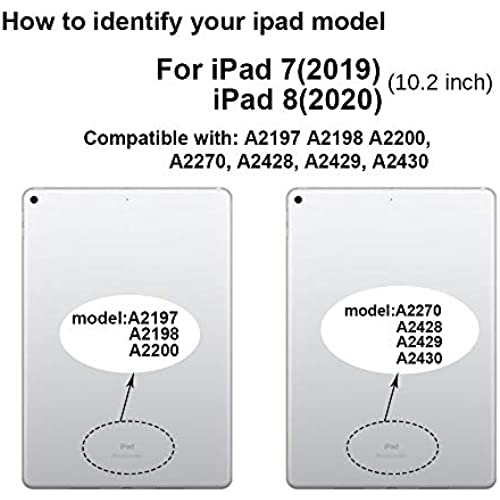
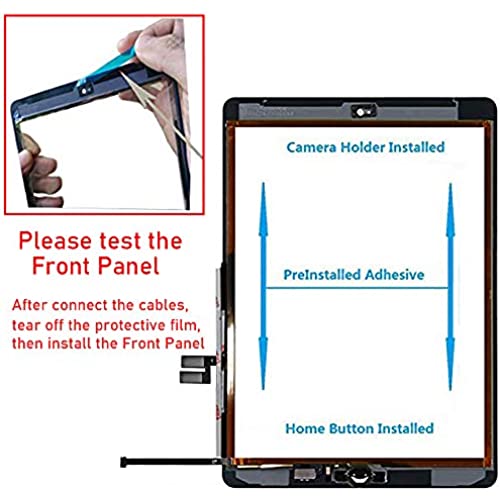





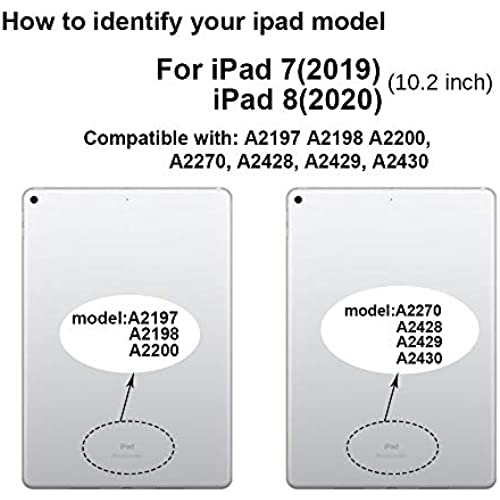
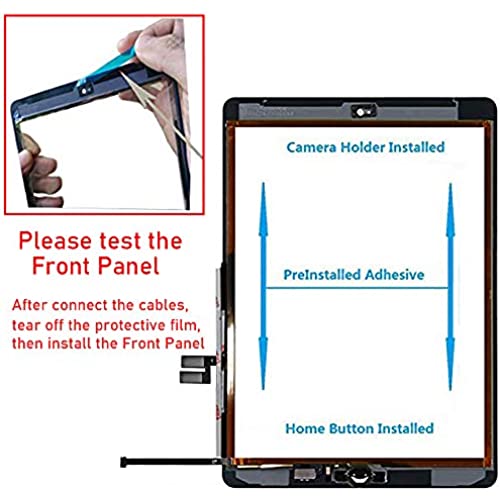



for iPad 7th/8th Generation Screen Replacement Digitizer 10.2(A2197,A2198,A2200,A2270,A2428,A2429,A2430),for iPad 7/8 Screen Replacement Parts(NO LCD),+Home Button+Pre-Installed+Repair Tools(Black)
-

Dylan Rondell Jackson
> 3 dayAmazing touch screen. Easy installation.
-

ScubaDive
> 3 dayThis is a nice digitizer, but the installation isn’t easy irrespective of which digitizer you purchase. I highly recommend that you watch the YouTube video by Jose Morales. Make sure that when you fold down the cables on the digitizer to adhere them to the back side of digitizer, that you pull the clear plastic screen protector out of the way first. You will see Jose do this in the video, but it’s not perfectly clear. You must also make sure every speck of the old glass is removed from the edges of the iPad. Otherwise the new digitizer will not seat properly. I had never attempted this repair previously, but it worked the first time. iPad is like new.
-

Shemeka Watkins
> 3 dayThis product is one of the best items I have purchased on Amazon. It came with the instructions, all the necessary tools ( I lost the little screwdriver but it does come with one), and was beyond easy to install. I havent taken the tape off of yet but I will as soon as my screen protector comes
-

Leonel suarez
> 3 dayExcellent product, and good quality
-

Kristine Larmore
> 3 dayCompletely ruined the iPad trying to replace myself.
-

angela jackson
> 3 dayThis product was great and easy to use.
-

Jean
Greater than one weekI’m not leaving 3 stars because of how difficult this repair is. I’m leaving only 3 because the adhesion is absolutely horrible. You will definitely need to purchase additional glue unless you want open gaps along the side of your screen. I had to purchase glue in order to get the screen to sit flush on the iPad. Also, swapping the home button with the original home button on the original screen is a MUST! The included home button in this kit is terrible. It feels cheap and doesn’t have a finger print sensor. Despite all the negatives, the digitizer works as expected which I am pleased about. I just wish I didn’t have to apply additional glue and I wish I would’ve swapped the home button in the first place.
-

Barbara
> 3 dayLoved it it even came with the home button , to me was easier to use than to replace and keep original. I looked up a video on YouTube and it was easy to follow. The glass even has adhesive and came with all tools ! Would buy again.
-

SwingR
Greater than one weekThe touch screen works great! Unfortunately the home button is not working but at least I can use the accessibility home button so it’s not too much of a big deal to me.
-

Elise LashGordon
Greater than one weekMake sure to watch youtube videos for installation. It takes professionals about 35 minutes and they have tons of experience. It took me about 4 hours. The hardest part is getting off the old glass. Tools you want to have on hand: rubber gloves, packing tape, a large piece of paper or plastic to use as a disposable tablecloth, a vacuum cleaner with a hose, and a hairdryer. (A heat gun will work better/faster, but a hairdryer works). Take your time!
