
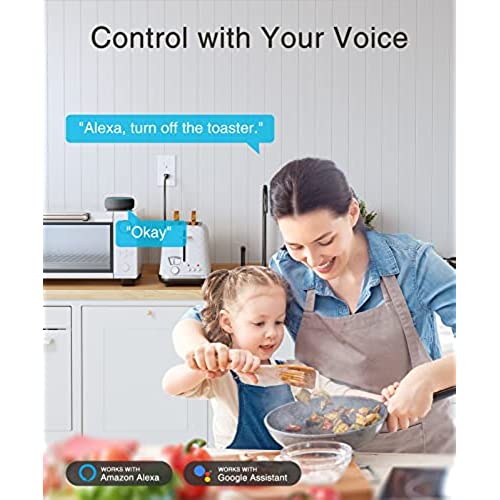





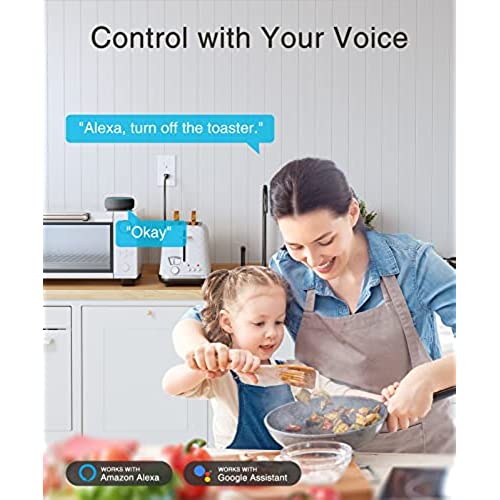




GHome Smart in-Wall Outlet, Home Wi-Fi Outlet Works with Alexa Google Assistant, Energy Monitor, APP Control, FCC Certified, Surge Protection Tamper-Resistant Wall Receptacle, 2.4GHz Wi-Fi Only, 15A
-

Dobro
> 24 hourIt works anywhere and replaces traditional outlets seamlessly
-

Jesus
> 24 hourApp is simple and install was easy. Works as it should and looks nice. Quality is decent as well. Works easily with alexa devices. Sleek look when installed. Good product
-

ES
> 24 hourNew review: Here’a an update on this. After writing this review, I found out that my daughter-in-law had tried to use a power washer to clean her car while the receptacle was also charging my car. The receptacle is rated for 15A, but I can’t imagine how much current was going through it while the power washer motor tried starting up. It’s no surprise that it was damaged. I also have to say that the company’s customer support was very quick after I posted my 1-star review. They contacted me right away and tried to resolve my problem,. Since this wasn’t a regular purchase, they could t refund or replace it, but it it was a regular Amazon purchase, it would have been resolved almost immediately. Frankly, I’d rather replace a $25 receptacle than have my home wiring overheat and become a fire hazard inside of my walls. I’ve since replaced it with the exact same model, and it’s been working perfectly. I’ve disabled the second outlet so that it can’t be overloaded again. I really love this receptacle, and the app control and energy monitoring are great. I have no problems recommending this gadget, but I would suggest that you don’t use it where multiple heavy-load devices can ce used simultaneously, like in a kitchen with an air fryer and a microwave plugged into it and they might get used at the same time. Keep your total usage under 15A, or 1,i00W. Old review: This receptacle worked well for a little under a month before it died. I installed it in my garage to power a Level 1 evse (12A) so I could track the energy usage. The receptacle is rated for 15A, so a 12A constant load should have been ok to use with it. This doesn’t seem to be the case. A couple of days ago, it simply stopped working. It wouldn’t power up, illuminate any of the LEDs, or connect to WiFi. I removed it from the wall and opened it up to see if I could identify the problem. The internal fuse had blown, so I replaced it and reinstalled it. It powered up and connected to WiFi, but when I plugged in my receptacle tester, it showed a ground fault. I decided that it wasn’t worth opening up again. This might be a good outlet for light duty, but I don’t think that it’s good enough for long-term heavy use. That was disappointing, since it was really great while it worked.
-

Luis Suarez
> 24 hourThe product was received on time and in good packaging conditions, the quality of the product is very good according to the specifications published in the advertisement, I am satisfied with the product, I have been using it for 1 month without having any problem, 100% recommended.
-

@RickNakama
> 24 hourIve been using these for almost a year. So far, 2 of them had died/fried on me and Ive had to replace it. I dont see any other products that do exactly the same thing (monitor consumption) or I would try another product if it seemed like it was higher quality. The app works well. The energy consumption records a line graph, but doesnt really break down the actual time of the day the energy is being used so now that the utility company is implementing a variable rate based on different times of the day, this isnt enough to figure out how much $ of electricity is being used. It is reasonably priced for what it can do, I just wish they wouldnt die so often. Install rating is 3* because its very finicky to get connected to the WiFi. If it would connect to the WiFi on first attempt, it could be 5* installation.
-

Tales From Our Pocket
> 24 hourMy husband installed the outlet and said the physical install was just like any other outlet install. It went smoothly with no problems whatsoever. Then he tried managing the Wifi part - Im usually the one to integrate our Smart Home devices, so I eagerly watched him from the other side of the living room. He managed to connect the outlet to our wifi system but failed on integrating it with Alexa. He tagged me in. I downloaded the companys proprietary app (GoSund), made sure I could log in, then opened the Alexa app. I clicked the + button to add a new device, followed the Alexa directions, and was in business. I set up a schedule through Alexa and the switch has worked perfectly. I love that the two outlets can operate independently - I have no other smart switches that work like that. Final note - the instructions that come with the outlet arent very good. Follow the instructions on the product page instead, and dont forget its the + button on Alexa to add the device.
-

Vpomp
> 24 hourThis is a nice dual smart plug. Both outlets can be individually controlled. This plug works with all voice assistants as well and can be integrated into Home Assistant using the Smart Home App. Good plug with individual control.
-

MT - Colorado
> 24 hourI love that this is in the wall, does not look out of the ordinary, it does not stick out like add on plug in smart outlets. There are two illuminated buttons on the outlet one for each socket with arrows pointing to which socket they control If possible, I like to set up smart devices that are permanent in an easy access environment. Easy to get to, reset, remove and if needed return with as little hassle as possible. Make sure the location this will be installed has adequate wifi coverage. Once setup, just install it in its final destination. I installed this in a spare electrical box on my workbench. I had a few issues that should not have come up. - In the Gosund App there is no option to select a wall outlet - I initially used a socket option and it may have worked but the instructions were vague - I ultimately used a switch option and when it completed the setup it knew this was a wall outlet - My Gosund app was not current, I suggest you update 1st but do not expect after the update to see an option for wall outlets. - Once installed you have control over each outlet separately. This alone is a great feature. - This must connect to a 2.4ghz Wifi. It should work in a mixed 2.4/5.0ghz but if you have issues, try 2.4 ghz only - Upon setup completion this turned both outlets on which sets the LEDs on the outlet red. This too was confusing as red LEDs normally indicate something went wrong. - This also looks like it will work with SmartLife app. - I do not think the on/off buttons on the outlet are practical, but if you lose wifi or for some reason need to turn these on/off that is an option. The buttons are also the reset feature. Press and hold both for 5 seconds. - It comes with wire nuts, wire labels, the smart outlet, quick connect (snap on) faceplate, screws to mount an existing Décor style faceplate, screws to secure the outlet to the electrical box and some instructions. - This is not weatherproof unless you install it in a weatherproof junction box. - As with all smart switches, outlets etc… these take up a fair amount of space (depth and width) in an electrical box. Overall I really do like this.
-

WifeMomLove
> 24 hourI love that this works with my Alexa. It’s so convenient to use versus a plug that sticks out of the wall. My husband installed and had no issues. I already had the app so it linked right up and I was ready to go. I definitely recommend.
-

ShoeFashionista
> 24 hourHelpful to have. Easy to install, just make sure to turn the power to the outlet off first. Took a minute to install with Alexa. Am very happy with this and that it is voice activated.






