




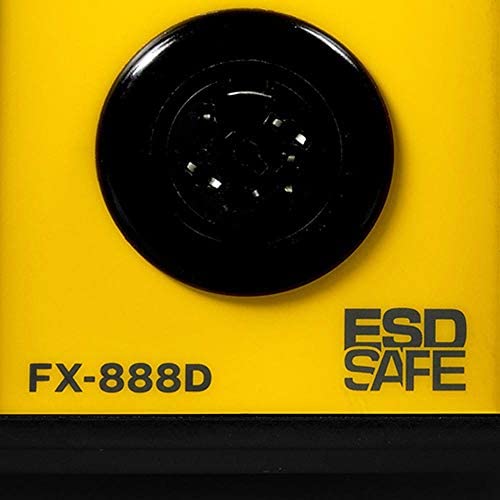






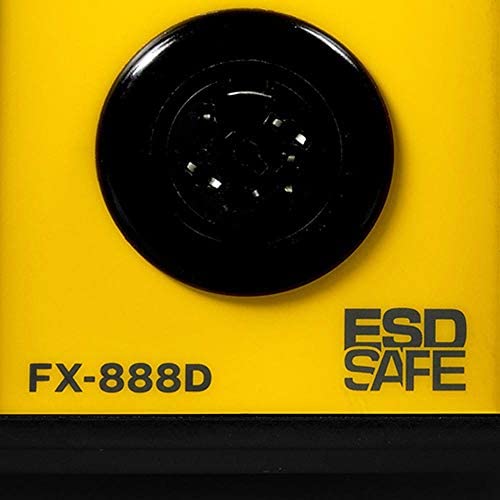

Hakko FX888D-23BY Digital Soldering Station FX-888D FX-888 (blue & yellow)
-

Chad Brandenburg
> 3 dayAll I can say is I wish I had bought one sooner. The Days of waiting are over, this thing is ready in seconds.
-

Melanie S
> 3 dayWell built adjustable temperature this is the one to buy
-

FUSEBOX
> 3 dayGreat iron. Durable and dependable.
-

Vintess
> 3 dayThis is a great value soldering station and, in my opinion, the best in its class! After a little over a year of usage, I would rate its soldering performance as 5-Stars. You really cant beat this stations performance anywhere in its price range. The quality of the Hakko FX888D is first-rate, exactly what one would expect from a Japanese product. But, like most products, it has its flaws (see below). I have used the FX888D for countless soldering tasks associated with DIY HiFi circuit boards and other small electronics tasks. In performing these tasks, I have used specialized soldering tips (the T18-D16 chisel tip is standard) with smaller tip mass used to solder circuit boards with small component pads. One noteworthy point: THE TYPE OF SOLDERING TIP AND ITS MASS WILL AFFECT THE AMOUNT OF HEAT TRANSFERRED. And, the temperature at the tip will NOT necessarily be the temperature indicated on the screen, especially with lower mass tips (lower mass tips will be colder than the temperature displayed on the screen). All this is to say that this soldering station DOES NOT have a sensor at the soldering tip/handle assembly. Most, if any, soldering stations in this price range dont have soldering tip/handle temperature sensors. So, the Hakko FX-888D is no exception. Just be aware that what temperature you get at the tip is not necessarily what is shown on the screen when you change out the included trip to another type. As other reviewers have noted, the two-button design of the FX-888D is less than noteworthy--unintuitive would be how I would describe it. Why Hakko designers have the calibration temperature adjustment mode on the UP button is a mystery. I, like countless others, have accidentally entered the Performing a temperature adjustment mode (as the instruction manual calls it) and a mis-calibration was made resulting in an inaccurate tip settings incongruent to display screen readings (can be hundreds of degrees off). I accidentally entered this mode by holding in the UP button for more than 2 seconds, which is what one would do IF we wanted (intuitively) to raise the temperature of the unit while soldering. Right? NO! Not according to Hakko designers. Holding in the UP button for more than two seconds actually puts you into the Temperature adjustment MODE and whatever digital inputs you put into the unit at this point WILL CHANGE THE CALIBRATION OF TEMPERATURE SETTINGS (as opposed to just changing the tip temperature) and the result will be in-congruencies between what the screen shows and what your soldering tip temperature is! This anomaly is why I deducted 1 star! What do you do if you, like I did, accidentally mis-calibrate the Hakko FX888D? There are two viable solutions. One is that you purchase a soldering tip temperature reading device/thermometer that will give you an accurate tip reading at high temperatures (not many thermometers out there that will do this). Then you can calibrate any soldering tip to the precise temperature setting the job requires. Hakko makes such a device (Hakko FG-100), as well as others. The second and cheaper solution is to reset the FX888D back to factory settings. However this, of course, puts one back at the start with possible inaccurate tip temperatures when using smaller mass soldering tips--BUT, AT LEAST THIS WILL MAKE YOUR SOLDERING STATION USEFUL AGAIN. If you choose to reset the FX888D, it is almost impossible to find documentation on how to do this. AND, many souls out there in Internet ether-land believe that there isnt a way to do this. I dont know why this factory reset information was NOT included in the owners/instruction manual, SINCE it is so easy to accidentally enter the temperature setting mode to screw up the temperature calibration! Luckily, I have a friend who works for Panasonic, who has a friend who works for Hakko, in Japan. She was able to get me the official Hakko FX888D factory reset instructions. For those that need to reset the FX888D back to factory, default settings, here is the reset sequence: Resetting Hakko FX888D to factory default settings: 1. Make sure unit is off. 2. Hold the UP button AND ENTER button down at the same time. 3. Turn on the unit. 4. Continue to hold down the two buttons until the screen flashes A. 5. Release your fingers from all buttons when flashing A occurs. 6. Push UP button one time--the unit will display a U. 7. Once screen reads U, push the ENTER button one time to exit the reset mode. 8. Unit will begin to heat up to 750℉ (the factory calibration point) and stop at 750℉. 9. Unit is now reset to factory settings. (You can now set your temperature at the desired setting and begin soldering!) Another minor shortcoming involves the soldering iron holder base. It frequently slides around when wiping/cleaning the tip on the cleaning wire. Suction-type feet would have helped. Maybe Hakko designers will make this change in future versions of this base. It does slide around quite a bit, especially on smoother surfaces. In closing, I would just like to state that I love the FX888D! It is one of the best investments I have ever made. After years of using those flimsy, cheap soldering irons you can buy at discount department stores and other big box stores, it is a plesure to use a precision soldering station like the FX88D. To think that I spent MORE than what I paid for the FX88D on all those pieces of junk! I dont know why I waited so long to get a bonafide soldering station. I highly recommend the FX888D (or the discontinued analog FX888, if you can find one) as an excellent, on-the-job performer. Just be aware of changing the calibration by mistake, which is a biggie...
-

DigiReviews
> 3 dayIve been saying that Im learning to solder for a long time now and thats because I never purchased the proper iron and so I thought it was the fact that I lacked the skill and know how. Now I know the cheaper irons, which I have 2 of, one is not temp controlled and the other just didnt get hot enough. If I would have known that I just needed to invest in a great iron, I would have empowered myself a long time ago. Its sturdy, easy to use, easy to change the controls and I like that the power unit is separate from the holder. The only thing I would suggest is if you are soldering pcbs youll probably need to purchase an additional tip as the one included works but is a little wide for tiny pcb probject IMHO.
-

Chris
Greater than one weekAn amazing piece of equipment. My last solder was a $50 device from Amazon and it really is like night and day between that and the Hakko. Its super comfortable, my hand doesnt get hot, I dont even feel the heat on the pen while holding it. The temp goes up to where I want it from a cold start within a minute. I highly recommend this product. Theres no reason to buy anything else at or below this price point.
-

Michael Denney
> 3 dayFirst, let me describe how I use this, for reference. Im not even a hobbyist, but simply needed to quite getting bogged down in the middle of making the simplest of home electronics repairs and having piles of unfinished projects build up all over the place. The height of my technical skill is custom-building HTPCs (Home Theater PCs), which I wouldnt sell if Id soldered any electronics components in them, BTW. Also, Ive done a bunch of fun stuff like adding fans to home wi-fi routers, installing my headset into my XBox 360 controller (yes, so I dont lose it--Im THAT BAD), and routine laptop DC jack repairs (that one, for paying clients, with 100% cust. satisfaction in over 5 yrs.). So, my perspective on this unit comes from a 100% utility viewpoint--to the true hobbyist (like many reviews Ive read on this item), that makes me not much better than the grandma who goes out to Lowes to buy a hammer to hang some family photos. Overall, I like the unit--yup, sure wish wed gotten a better color combo for the U.S. production unit than something that looks like a toy, but how many people are using a soldering station made in the same colors as their high school colors? I mean, its not like were asking for red, white and blue here, Hakko--maybe something like, ohhh, basic-black? (GAH!) Past that...who cares? Really? It works as good as everybody agrees it does; I couldve used less hype than some reviewers give it for its speedy warm-up times, though. My last soldering iron was/is a Black & Decker WPS18MP that heated up much faster, even to lower temps. So, why did I even buy this one? Thank you for asking! The B&D used a ridiculous tip system that plugged in with 1/8 mini stereo-type-plugs which were both difficult to find online, AND >$10 apiece. Mine had needed replacing for more than a year, and when the single original tip for it died recently, Id had no luck in finding any local or online source that made it realistic to continue using it. This unit has tips that are easy to find anywhere, including some pretty good looking generic-ish ones--heck, they even threw in a little sheet telling me what other model tips would work with this one, adding to the collection comfortingly, I might add. THIS SECTION REVISED AFTER MONTHS OF USE (revisions in CAPS--sorry) Regarding the warm-up times and temps of the Hakko FX-888, I found them to be entirely quick enough, yet rather routine, considering its size. Aside from the rubber lip in the wand-base, I also like the build of the thing--pretty solid, the wand base solid metal powder-coat. WHUUUUT? WHAT WAS I THINKING?! IT HEATS UP TO 900°F IN UNDER A MINUTE, TRUTHFULLY; SORRY, NO IDEA WHAT POSSESSED ME...MAYBE I WAS BLACKING OUT MYSELF. The controls are very easy to use--just dial up your temp, and basically, if thats not hot enough...turn it to eleven...it makes that next temp in a minute or so...mine reached the highest temp setting in around two minutes. Oddly, my very first job required 750°F, nearly 80% of its highest temp...and this was for a personal shaver repair, so I wonder how truly useful this thing will be on hi-temp stuff Ive been wanting to do, like motherboard cap replacements and more crucial stuff. IN MORE THAN 10 SEPARATE HI-TEMP JOBS, ALL REQUIRING 900°F, EASY...ITS NEVER FAILED TO PRODUCE THAT TEMP IN WELL UNDER A MINUTE, AND IM CONFIDENT EVERY JOB TURNED OUT BETTER--THE BEST I COULD DO, FOR HAVING THIS STATION. I LOVE THIS THING--IF I WERENT (SEMI) NORMAL, AND HAPPILY ATTACHED TO MY GIRLFRIEND, ID GO ON DOWNTOWN AND MAKE THINGS FINAL BETWEEN MYSELF AND MY LIL HAKKO UNIT HERE. One final Yeesh on the color...I kept expecting Rainbow Brite to walk in and start barking orders for me to finish my job on time. IM NOT NOTICING THE COLOR ANY MORE--IT NEVER REALLY MATTERS ANYWAY, RIGHT? MY PARENTS WOULD GET USED TO MY MARRYING A PURPLE/GOLD, JAPANESE-MADE LIL HOTTIE LIKE THIS, SO WHY WAS I SO WORRIED?
-

Bob K
> 3 dayPaul Carlson of “Mr. Carlson’s Lab” uses one. Mark from “Blueglow Electronics” uses one. 90% of every EE video I see has an FX888D in the background. That’s enough of an endorsement. I bought one and love it. Temperature control is not as bad as everyone claims. It heats up quickly and adjusts the newly-set temperature quickly. The grip is wonderful. It’s such an improvement over any Weller. I *do* wish the iron stand/holder had more heft to it but that’s about it.
-

Nathan Kim
Greater than one weekI purchased this because I had to solder a new USB port to my Yeti Pro microphone and also to solder a custom build keyboard. I have little to no experience soldering onto PCBs but with the few videos that I saw online, I was able to create beautiful and consistent solders in both uses. The temperature ramped up very fast, and the digital interface shows the temperature as its climbing. I thought it was a bit weird that it only had one up arrow, but for a hobbyist, the temperature control is very easy to work with, although I imagine an electrical engineer that needs to change temperatures often would find it to be a pain. I used the brass cleaning foil after each switch I soldered, and the tip stayed clean throughout the process with no oxidation. Im not quite sure what the sponge is used for, but good to know that its there incase I find a use for it!
-

Virgie Lubowitz MD
> 3 dayI always believe good tools are never a bad investment. Soldering irons are no different. You get what you pay for and I think if anyone is serious about soldering they should invest in at least a $100 soldering stations with genuine tips. I used a cheap $25 kit the school provided for a summer project and it was frustrating to work with because I was constantly fighting the iron. With the FX-888d I control the tool and it does exactly what it is supposed to do. The kit comes with a T18-D16, perfect medium ground for THM DIY boards you can buy off Amazon. I use lead free solder too and have no problems getting shiny, low wetting angle joints at 350C - 370C with this iron. The heat transfer is noticeable better than a cheaper kit w/ knockoff tips. Do yourself a favor, save $25-$45 you will spend on a cheap station and save for this kit or the Weller counterpart. I find the extra $75-$100 will pay for itself over and over again over the years with quality soldering joints, long lasting tips, and a well built, high quality soldering station.

