


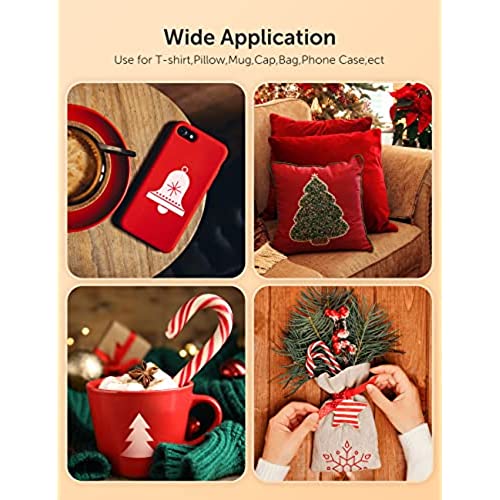





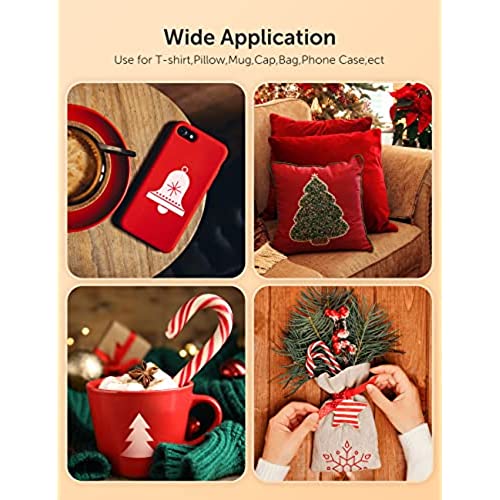


Hiipoo 580ML Sublimation Ink for EcoTank Supertank Inkjet Printer ET-2400 ET-2720 ET-2760 ET-2800 ET-2803 ET-2850 ET-3760 ET-4800 ET-15000 Heat Press Transfer on T-Shirt (Autofill/ICC-Free/Anti-UV)
-

Susan LeSage
> 3 dayUsed this for my sublimation printer.
-

Caleen Guffey
Greater than one weekThe ink is good but the bottles I had a problem with the ink not wanting to fill the tanks.
-

jimmyblaster61
> 3 dayGood value for the cost and quality
-

Happy
> 3 dayJust as described
-

bernie fresquez
> 3 dayThe Hiipoo ink has been great. I converted an Epson eco tank 2800 into a sublimation printer and the ink was easy to put in, it prints really well and the final product is amazing. I would recommend this ink to anyone looking to start up sublimation.
-

Nicole Villarreal
> 3 daySublimation prints came out beautiful.
-

Sara
> 3 dayDon’t waste your time with the black it’s not truly black. And they won’t respond to correct this. Returning this and now I have to go through the extra hassle of flushing my printer
-

Shelby L Presley
> 3 dayFast shipping. Very happy
-

M. F.
> 3 dayPrice is good, and it works…but the black and white gray scales keep coming out green tinted. The reds come out orangish. Colors all come out lighter than on screen. Sublimated cricut sublimation mugs using a cricut mug press. Couldn’t get the colors to come out right with this ink. Used sublimation paper and Epson printer. I think I’ll try a different brand of ink next time.
-

Valeria
> 3 dayeasy to pour the ink inside the tanks; work very well with an Epson 4803 that I especially bought for sublimation, the colors are super vibrant once you install the ICC profiles, which can be easily found on their webpage. Ill buy them again when I ran out










