
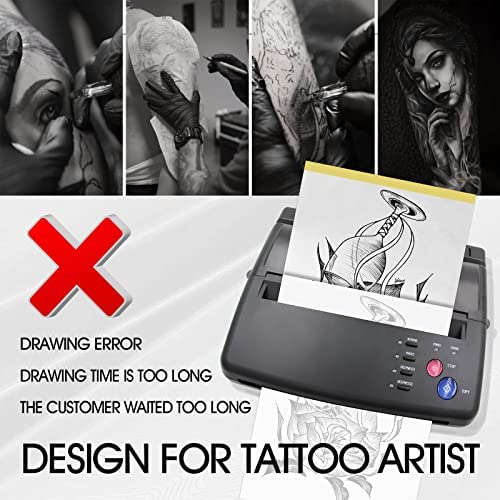



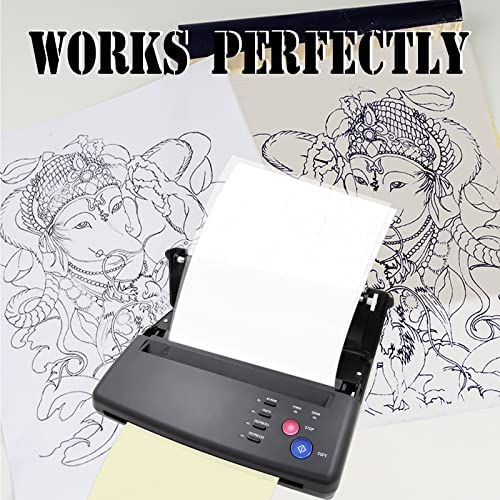


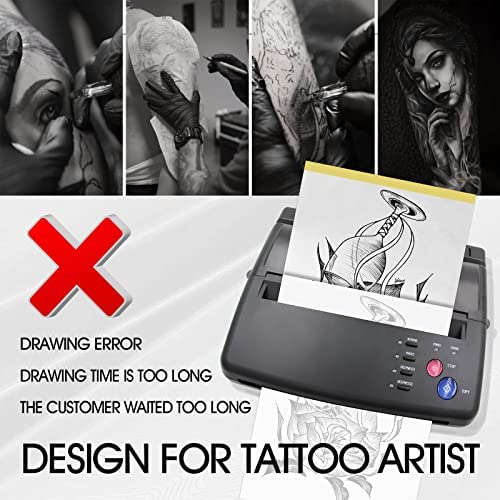



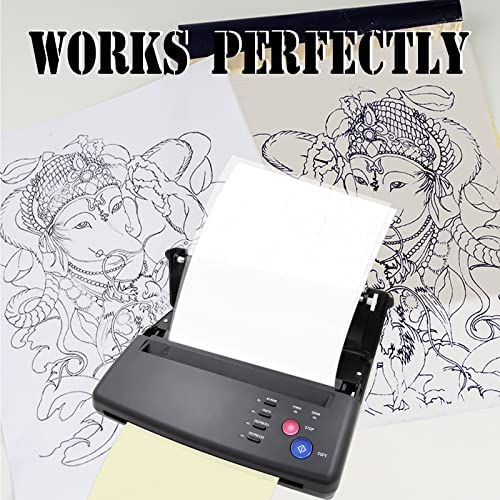

Jconly Stencils Printer Machine, Transfer Stencil Machine with 100 Transfer Papers, Thermal Copier Printer with Paper Stencils Kit for Artists
-

Paul
> 24 hourNo good bad product.. waste of money dont buy
-

Brittany Herr
> 24 hourDon’t put paper in up side down
-

Professor H
> 24 hourThis review is for the Jconly Tattoo Transfer Stencil Machine with 100 Transfer Paper - Tattoo Stencils Tattoo Transfer Machine Thermal Copier Printer with Transfer Paper Tattoo Stencils Kit Uses standard transfer paper so no proprietary paper issues to contend with. Easy to use, yet has all the functionality required for professional results. This is not a toy
-

Kindle Customer
> 24 hourLiked the great service, delivered on time and packed well. It was a gift for my granddaughter and she loved it.
-

ricky f.
> 24 hourWhen you first receive the product, it does feel and look cheap. If I can describe the feel & smell it’s like a swap meet airsoft gun and the edges feel sharp. However, when I first plugged it in and followed the directions aswell as looking at some YouTube videos. it was relatively easy to get it going. With it also coming with their branded stencils I was a bit hesitant, but that changed when I saw how detailed my stencils came it. All these machines you see are all the same, but getting this one with 100 stencils was worth it IMO. NOTE: if you are having trouble with the stencil jamming just grab both ends of the stencil while it’s getting thermal printed and guid, if you feel it getting stuck just give it a gentle tug.
-

Drake L.
> 24 hourI don’t know if it was just my machine, but I have to “preheat” by turning it on at least 15 minutes before using it, and it gives a cleaner line at the bottom of the sheet, even after using it a few times… still very useful for producing stencils from print out, or drawn images, while keeping it to scale.
-

April Brundin
> 24 hourMakes beautiful stencils!!!!
-

Melany Gomez
> 24 hourAt first this stencil printer was working fine and a few uses later it kept getting jammed, i just used around 10-15 transfer papers trying to print 1 design because it continuously jammed. Once it printed normally there were 3 long lines across the sheet. Not worth $200.
-

Wilhelmina Zeitgeist
> 24 hourThis tattoo transfer stencil machine is easy enough to use. Like another review said, if it seems like it may be getting stuck, tug on the paper a little, gently, and that seems to take care of it. The transfers come out clean with a precise image that is good to work with. Im pleased with this machine.
-

An Earthling
> 24 hourI am a new artist on a budget. SO far this works really great with no issues. I am very pleased that it came with a ton of transfer paper!









