



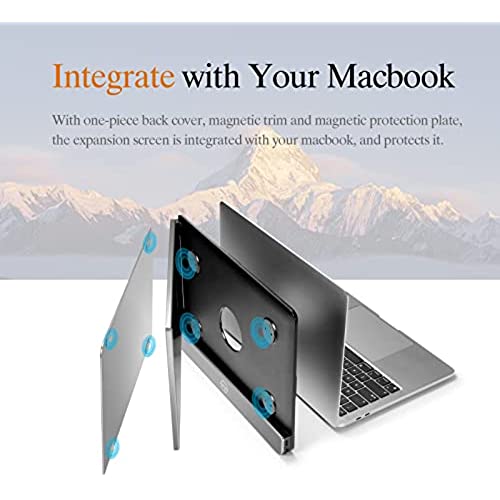

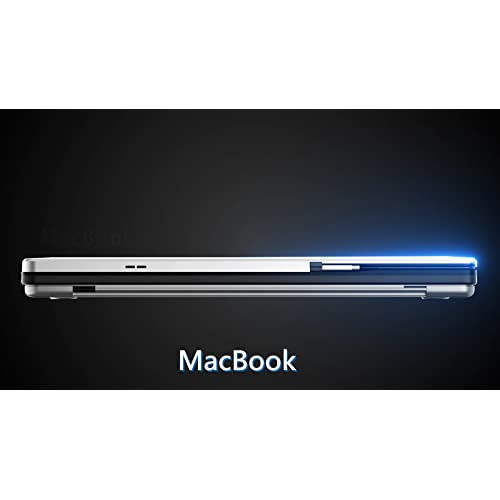




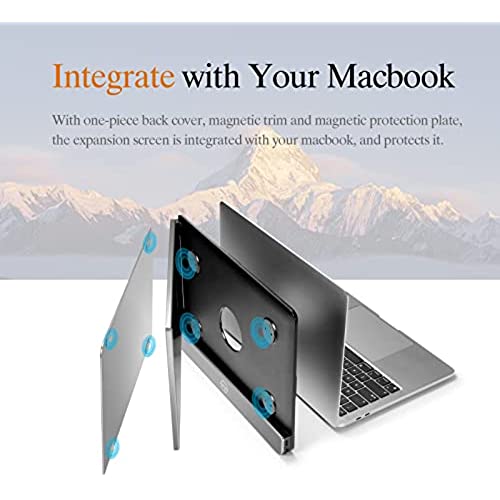

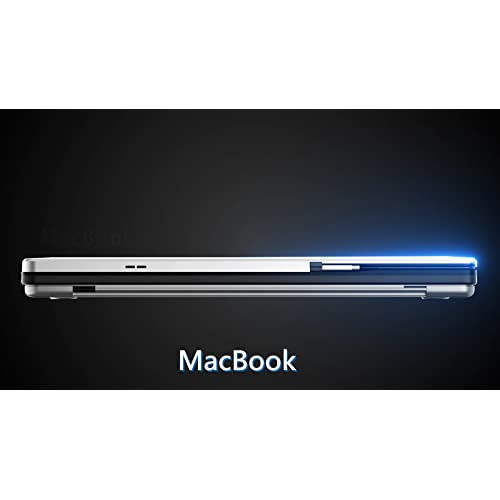
JoyReal Portable Monitor for Laptop Mac USB Dual Screen Extender 12 FHD 1080P Second Travel Display for 13.3 MacBook Pro Air
-

Nancy Wheeler
> 24 hourI misread the description and didn’t realize I was getting a monitor sized for a small MacBook. I have a 16” Windows based laptop. The good news is that it doesn’t just work on MacBooks. The monitor comes with a base plate that can be attached to the back of your laptop screen so that it becomes part of your laptop. It connects via a USB-C connection and is easy to connect and disconnect. There is a USB-C cord built in so that you don’t have a long cord to worry about when it is installed on your laptop. There is also a magnetic metal cover plate to protect the screen from damage during transport when closed. I didn’t want the screen permanently affixed to my laptop, so I use it as a separate unit. I use a regular USB-C to USB-C cable to connect as I need a little more distance than the built in one provides. This cable came with the monitor as well. I actually use the monitor in a portrait orientation with the baseplate as a base on the table next to my laptop. It works perfectly for my needs. The display size is only 6” x 10.25”, though, because of the size I ordered. Next time I’d get a larger one if possible. The monitor gets its power from the laptop so there are no other power supplies needed. The monitor has a built in speaker that can also be used for your audio output. Now for the display. The monitor has a matte anti-glare display. I’m used to a glossy high-resolution screen, so the matte display is not my favorite. The display colors are not as true either. The gray shows up with a pinkish hue unless you turn the brightness up and then it’s almost blue. There is a single wheel control for all of the settings. If you push it, a menu will come up that lets you adjust brightness, contrast, color, and a myriad of other settings through pushing and scrolling. There is even a low blue light setting, but that makes the display very yellow. I haven’t figured out the best mix of red, green, and blue to give me the white background that I want, but since I only use the monitor for text (mainly spreadsheets) I’m not as worried about the color.
-

Ziqi Xu
> 24 hourSimply connection method, MacBook exclusive products. Love this monitor!
-

Shahriyar Mavlan
> 24 hourGreat
-

Cindy N.
> 24 hourMy job requires me travel often; I work on the road most of time. I have a regular small screen MacBook, and tired the dual screen from another brand before, it seems a little heavier and not travel friendly for my Macbook. This single screen external monitor is the best option for me. Light weight easy to carry around. The bezel material is made of light weight metal material. Looks so amazing. Probably the best purchase so far this year!
-

Mike P.
> 24 hourHey there, folks! Mike P. here with a review of the JoyReal Portable Monitor for Laptop USB Dual Screen Extender 12 FHD 1080P with Screen Protector. I gotta say, I was a bit skeptical about this monitor at first. I mean, a portable monitor that can extend your laptop screen? Thats a tall order. But let me tell you, this little guy exceeded my expectations. First of all, the picture quality is fantastic. The FHD 1080P screen is crisp and clear, and the colors are bright and vibrant. And at 12 inches, its the perfect size for on-the-go use. Setting it up was a breeze, too. All I had to do was plug it into my laptops USB port and boom, instant dual screen setup. And let me tell you, having that extra screen real estate is a game changer. I can work on one screen while having my email or reference materials open on the other. But what really impressed me was the included screen protector. Its a small thing, but it shows that JoyReal really cares about the quality of their product. And its a nice touch that gives me peace of mind when Im tossing this monitor in my bag and heading out for the day. All in all, Im really happy with the JoyReal Portable Monitor. Its a great addition to my work setup, and its made my life a whole lot easier. Highly recommended!
-

wentao zhuang
> 24 hourA great add on secondary external monitor for my MacBook. Fit my Macbook with just one cable, 1080 display resolution. Very happy with this purchase.
-

Ernest Friedman-Hill
> 24 hourThis product is precisely what it says it is: a small screen, which can attach to your MacBook with a system of hinges, folding in for storage. If you need multiple monitors on an airplane or other small space, it’s really hard to bear this. It’s easy to set up and works well. The screen isn’t the best color wise, and the resolution doesn’t match the resolution of the MacBook it’s intended to be used with, but it gets the job done. That said, it’s heavy, clunky and inelegant. Your laptop will be thicker and awkward to carry, and you’ll worry about damaging it every time you open it. External monitors aren’t as portable, but they’re better in every other respect.
-

Ziwei Zhou
> 24 hourOnly one USB C cable connect between my MacBook and laptop.
-

yunfeng
> 24 hourLightweight, compact, good picture quality, easy to connect.
-

Lisa
> 24 hourI really love this product. The connecting cable attached to the monitor itself, don’t need cable hang around the monitor, which is a very special design. The screen quality is totally fine as a secondary monitor. So beautiful! Very impressive.
Related products



















