
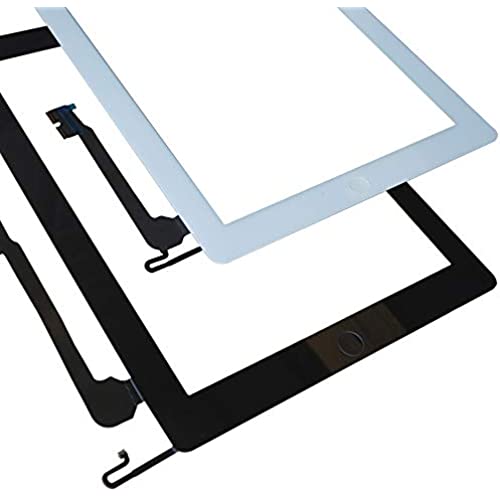




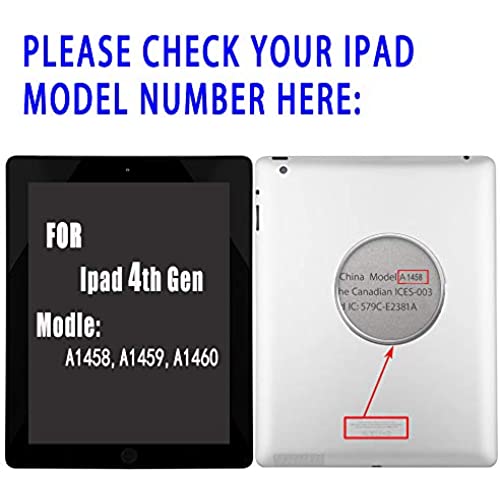











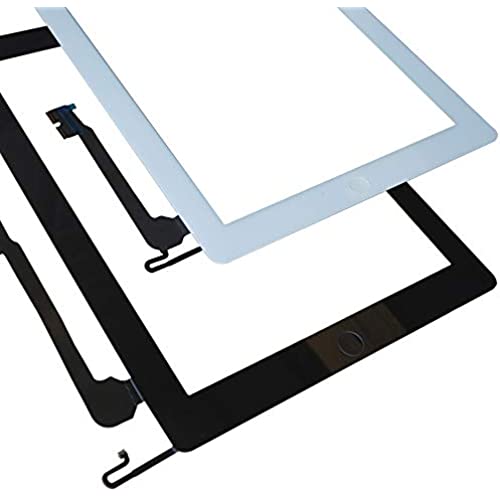




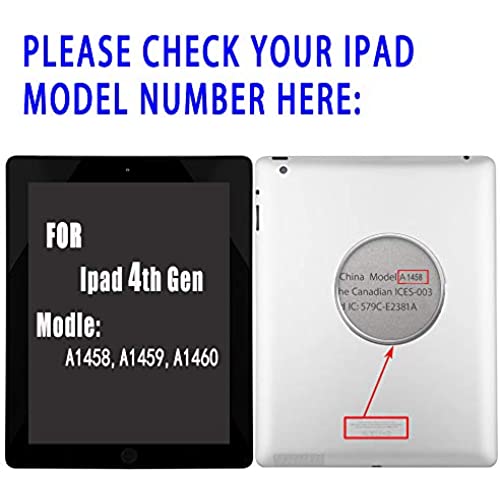










KAKUSIGA Compatible for ipad 4th Generation Touch Screen Glass Digitizer Replacement, Home Button Flex, Adhesive Tape, Repair Tools kit (Black)
-

Hyper Computing
> 3 daySpend the extra money and get it changed by the Apple store
-

Cindy Choi
Greater than one weekMy husband installed the new screen. It isn’t our first time replacing the iPad screens for my daughters. This one took him a bit longer to install compared to the other ones. I should also mention that the home button doesn’t work. There must be some connection issues.
-

Hanks N.
> 3 dayThe box I received came with (for iPad 4): * 1 Glass digitizer with Home button attached. * 1 plastic Display Bezel. Some reviewer said the kit did not come with the bezel, but my kit came with one. * 3 screw drivers: 1 Phillips, 1 flathead and 1 Torx. The Phillips crew driver was good to remove 4 iPad 4 LCD screen screws. * 2 triangle plastic picks: 1 thick and 1 thin. * 1 suction cup. * 1 cleaning cloth. I have iPad 4, Model 1458, and my kid broke the digitizer. I found the instructions on Youtube to replace the broken one with this KAKUSIGA Glass Digitizer, and my iPad 4 came back to life, just like before it was broken.
-

George Ellington
> 3 dayNeed to come with instructions instead of having to search you tube for the correct install video
-

Gadgeteer
> 3 dayWorks pretty good. Does not adhere perfectly so consider getting a separate tape to install but otherwise great replacement screen.
-

Jessica
> 3 dayWorked well and easy to install. Adhesive stuck well and had all the tools needed.
-

Rbdb
> 3 dayCracked while trying to install it
-

Wendy Cooper
> 3 dayMet my needs
-

Carmen Henriquez
> 3 dayExcelente
-

Jack C.
17-11-2024Getting the adhesions off are a pain but otherwise it was easy.
