




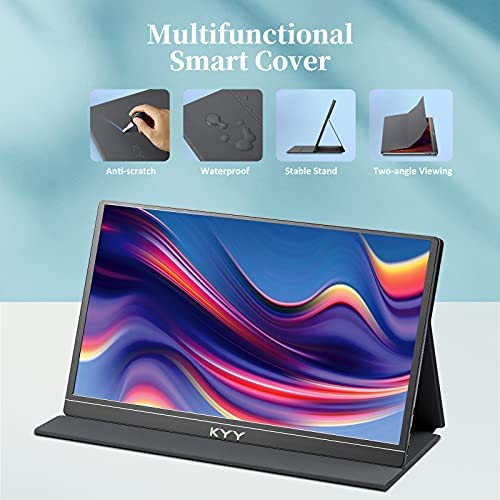





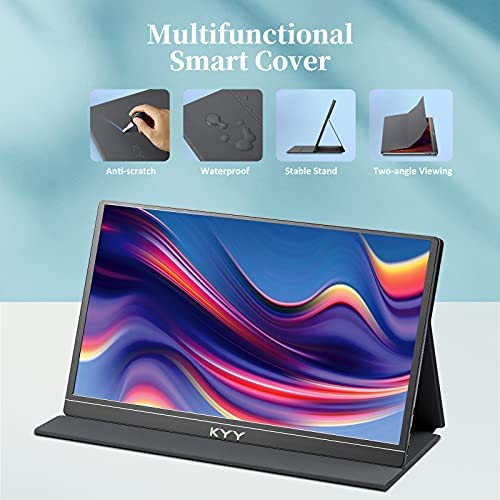
KYY Portable Monitor 15.6 1080P FHD USB-C Portable Laptop Monitors w/Smart Cover & Dual Speaker, HDMI Computer Display IPS HDR External Gaming Monitor for PC Phone Mac Xbox PS4 Switch[Upgraded]
-

Piero Diaz
> 24 hourI couldnt make it work with Google pixel 7
-

Josh Weintraub
> 24 hourI got this monitor when I moved after packing up my desk. A few things to note. It is incredibly convenient to have a 2nd monitor that can be powered by your computers USB (power and video through USB-C). What is important to note is that when power is not coming from a wall plug, it is limited to 85%. If you are in an environment with lots of glare, then this can cause issues. The stand/case is ok, but I would suggest finding a more supportive stand as the case is not the best at keeping it upright (I dont think the magnets are strong enough). Lastly, the screens color balance is not the best. If you are a designer or it is important that your colors are accurate and clear, I would steer clear of using this as the display you work on. That being said. If you are doing research, communications, browsing, this screen works great for its price and thats what I would recommend using it for. Does it replace a dedicated larger monitor? No. Does it do a good job being a portable monitor and getting the job done? Yes.
-

Andrew Lynn
> 24 hourThis screen doesn’t have the best picture quality, especially noticeable sitting next to my M1 Air, but it is very functional as a second screen. Being USBC powered is very convenient. With the cover folded over it’s thin and the computer and monitor together fit in the laptop pouch of my backpack.
-

Rachael Johnson
> 24 hourUpdate: I ordered this but didn’t have the 2 cables needed to make it work. The company assisted in this and now it works great! If you have apple products you need a lightning to HDMI adapter (40 bucks) AND a MINI HDMI to HDMI cable (10 bucks) for this to work with an iPhone.
-

Terri Briskey
> 24 hourI do a lot of on-the-go work and this is so handy and great quality when I need dual screens. I dont know how I worked without one!
-

Steven Smith
> 24 hourBought the monitor for my mini pc with Vega 10 GPU. Like: - Image quality (see photo) - Refresh rate keeps up with the games I play - Portable - Menu system very simple to use - HDMI connector - USB-C power connector - 2nd USB-C for input Could use improvement - Speakers (on the sides) not very clear or loud though that maybe because I use hearing aids - HDR turned on just seems to dim the screen and isnt recognized by the Vega 10 GPU
-

Pineapple
> 24 hour**Update**I loved how it got power and display by just one type c cable. Picture was really good and had no noticable delay. The case it came with is not very sturdy and will not protect the screen...I literally used this screen once and the screen cracked while in my backpack. *The company reached out to me and offered to replace the monitor at no cost. I was very happy with the outcome. Id probably recommend a case to keep this in.
-

Seth Pruitt
> 24 hourI’ve given these a month or so — they’re fantastic I put one on either side of my Mac: Mac on this stand (https://www.amazon.com/dp/B01HHYQBB8?ref=ppx_pop_mob_ap_share) and displays on these stands (https://www.amazon.com/dp/B074J159V5?ref=ppx_pop_mob_ap_share) and the height is reasonably close. The USB-C cables that came were 50/50 for working: I bought these inexpensive ones (https://www.amazon.com/dp/B085VRGB4F?ref=ppx_pop_mob_ap_share) At a home office, this is a great set up. Each display is bigger (pixel wise) than my 15” Manbook pro. Set up and tear down is less than 2 minutes. The Mac remembers which display is right and left, so if I do too then the display arrangement is right each time. The USB-C cords I linked to power the displays fine. I’ve traveled with one display in my backpack, and had dual-monitor situations in a hotel or a coffee shop. No issues so far. Great for the price
-

Edward Falk
> 24 hourUpdated review, Ive had it for a few months now. Im super happy with this product. It lives in my backpack next to my laptop and it works perfectly every time. The cover re-folds to become a stand. Just slip it, and the included USB-C cable into your backpack and carry it everywhere. You dont really need to read the directions; just run the provided USB-C cable between your computer and the monitor and away you go. I havent tried it on other devices or used the HDMI cable, but for what I need it for, it works perfectly.
-

Jocelyn Modelski
> 24 hourI bought this a year ago since I work remote and travel a lot - this was the best quality I could find for the lowest weight. It has served me well, but within one month the USB-C port stopped working for anything but power - it would not transfer picture. For that first month it was great because I only needed the one chord, but since then I have needed a power chord and the mini-HDMI-to-HDMI chord (which you cant find in tech stores by the way, only on Amazon). About 6 months after purchase, I started to notice that the picture chord would only work if held a certain way, so I always had to prop something extra under the connected chord to get a picture. And finally today, 11 months after purchase, the picture stopped transferring altogether - Ive tried both chords I have now its just a nice big paperweight. I think Ill buy it again because it was very useful for that year, this time I will just use the support as soon as something stops working so hopefully I can keep it fixed within the warranty.




















