




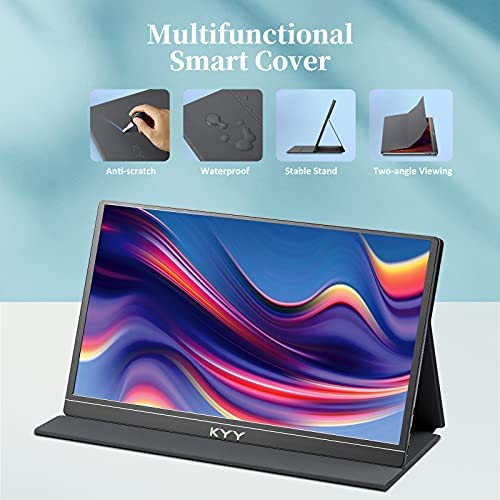





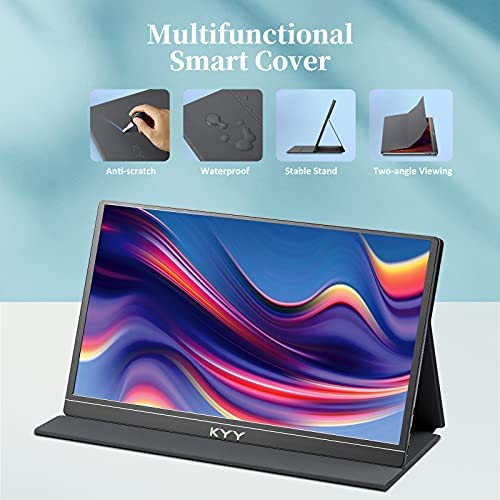
KYY Portable Monitor 15.6 1080P FHD USB-C Portable Laptop Monitors w/Smart Cover & Dual Speaker, HDMI Computer Display IPS HDR External Gaming Monitor for PC Phone Mac Xbox PS4 Switch[Upgraded]
-

J in Mich
> 3 dayUpdate 7/21/22: Still 5 stars. Working perfectly and durable. Carry it around in my pack with 2 PCs (work and personal). Packaging this comes in is so nice and durable that I hated to throw it out - but did, yesterday. The box almost seemed like I should use it for something but resisting my hoarding temptations, got rid of it. Someone mentioned it in a review as being fragile. I do not get that feeling but I suppose if you damaged it, then you might think that. But they still gave it 5-stars, anyway. The tech still seems like magic that video and power can both go in that usb-c cable (if you have a video capable USB-C port which you likely do not, if not having a newer and better computer but still great with the provided HDMI mini connector). ------ I took this out of the box and plugged it into my work PC with the USB-C to USB-C connector that came with the monitor. It came right to life perfectly. Thats it - connected with one cable and it was on. The settings to extend the monitor, duplicate the screen, etc. worked exactly like any second monitor and was super simple (these are settings on your computer - not the monitor). There is sound from a built in speaker which might work if you need sound in a pinch but ANY computer or phone speakers will be much better (my phone speakers blow this monitors speakers away). With my older but still pretty modern Acer notebook the USB-C is not apparently the newest and will only provide power and will not feed the video like my newer Dell work notebook. It still works well, however, by using the USB-C for power and the provided HDMI to mini-HDMI connector. So it just needed 2 cables instead of 1 and it worked perfectly (have it on right this second). It is amazing (to me, anyway) how well this works with just power from the USB-C cable. The quality of the display seems comparable to my desktop external monitor or any screen on a notebook computer. The cover/stand took me a minute to figure out but it is very simple. Just took a minute to see how they meant for it to work but then, super simple. I hope the screen is durable as I plan to carry it around in my backpack with my 2 PCs when I work outside the house.
-

B. Wagner
> 3 dayI ordered 2 of these monitors for a 1 month trip I was going on. The resolution is great and the additional screen real estate was a perfect addition to my 13 laptop, improving my productivity drastically. I used the monitor with 2 different laptops, one worked with USB-C only and the other I set up with HDMI + power via USB-C, but all cables were included for any type of connection, whether USB-C or HDMI. I really like the external monitor and plan to use this more as I travel. Unfortunately one of the screens immediately broke the first time I took it anywhere after being extremely careful with how I placed them into my backpacks laptop area. By the time I got home, I was outside of the amazon return/replacement window, but I contacted support and they were super helpful and sent a replacement no questions asked. I am really impressed with their customer service, both the level of service and the extremely positive attitude they had with the entire exchange. I originally packed with the included cover + one of the pieces of foam it came shipped with and placed it alongside my laptop for support, but it seems like you need to be extremely careful about any pressure whatsoever on the screen side. I may get a piece of wood or something rigid to help protect the screen while on the go.
-

Ernesto Garcia
08-06-2025This is a very well-made product. I like the cover it comes with. No technical issues since purchase.
-

Drew
> 3 dayIve only had my new portable monitor for a few days, but so far Im extremely pleased with the device. It is exactly what I was hoping for. It is an extended display for my Windows 11 Dell laptop that only requires one cable (USB C for signal and power). The picture quality is as good as my laptop. The brightness is as good as my laptop. The colors are certainly satisfactory, but Im an business user, so I cant speak to the color quality for graphic design and photo editing. My only minor complaint is that case/stand. As a case, it is OK, but certainly doesnt provide any drop protection. All it is protecting against is scratches and dents while its in my laptop bag. Is that so bad, however? Because my laptop doesnt have any drop protection when it is out of the bag either. The case doubles as the stand and it is OK at best. It does hold up the monitor, using magnets and friction, but it would take much of a bump to send it flying or falling. Reading the instructions is helpful, as many people probably dont realize the bottom flap flips over for extra holding power. The weird thing is that it seems the magnet has reverse polarity from what it should. The top of the back of the case, if aligned with the top of the back of the monitor, actually repels instead of attracts. It still seems to work ok, but I do flip the screen around backward when I put it away, otherwise the case would be held about 1/2 from the screen due to magnet forces, instead of pulling tight. I think almost all of these monitors (other brands as well) have a bunch of negative reviews from people who didnt understand what they were doing. Many of them dont have a fully featured USB C cable capable of providing power and picture on a single cable. These folks will need two cables, one for HDMI and one for power. The monitor does come with both cables, just in case. I get the impression everyone expected single-cable operation, despite not knowing what their device (laptop, phone, etc.) would support. Some people even complained that a special cable was required for using it with an IPad or iPhone. Understand, this isnt the monitor manufacturers fault. It is the device manufacturer... or the user knowledge. Furthermore, USB-C just doesnt have very clear designations and specifications for everyday users. Lastly, some bad reviews are from people who purchased this for use sitting at their desk. Know what youre buying! There are better and cheaper options if all someone wants to do is use this at their desk. This is a great option for portability, but not what youd choose to buy if it is always going to sit on your desk and never move.
-

Hailey Hall
> 3 day***Updated review!!*** After my initial review, a member of customer service reached out to me and send me a replacement monitor free of charge. Daisy was so easy to work with and was very pleasant. I’m hoping that my first monitor was a fluke and that this new monitors lasts me for years to come. Thank you to Daisy from KYY for proactively reaching out and fixing the issue. I’m back in business with my new monitor. Enjoyed this product until it stopped working randomly after 9 months of use. Can’t find a way to get ahold of customer support because the “product support window has closed”. The convenience was nice, but ended up being a waste of money considering I can’t even get ahold of support.
-

Ricardo Lewis
> 3 dayI was able to connect it to my iPhone and IPad with a Lightning to HDMI adapter. It also easily connected to my Fire Tablet, but connecting to my Dragon Touch K10 android tablet required a Micro HDMI to Mini HDMI cable. Connecting an Amazon Firestick required an HDMI to Mini HDMI Adapter. I’m able to power it when necessary by using a USB power brick. Picture quality is quite clear, and the cover/stand works well. I’m still getting used to manipulating the scroll wheel to control settings. Sound could be better, but the headphone jack makes it easy to add an external speaker. All in all the KYY is great value for the price.
-

Mr. Mechanic
> 3 dayLike most of you reading the reviews, I know the price might make you concerned that it is not a quality screen, so I set my expectations to be average. But in person, it is a very nice screen. Not top of the line. No dead pixels. Minor bleed in a dark room around the edges, but not enough to bother me. Color is vibrant, , black is dark with no washout, Crisp text, runs a solid 1080P, and very bright. Includes cables. Cons; HDR is a mess and cant be used for me. Case is a little flimsy but is okay because it was free, no VESA mount on the back. Well worth the money and I am glad I bought it. Time will tell on the durability, but if it makes it a year with everyday use, I will be happy.
-

Josh Weintraub
> 3 dayI got this monitor when I moved after packing up my desk. A few things to note. It is incredibly convenient to have a 2nd monitor that can be powered by your computers USB (power and video through USB-C). What is important to note is that when power is not coming from a wall plug, it is limited to 85%. If you are in an environment with lots of glare, then this can cause issues. The stand/case is ok, but I would suggest finding a more supportive stand as the case is not the best at keeping it upright (I dont think the magnets are strong enough). Lastly, the screens color balance is not the best. If you are a designer or it is important that your colors are accurate and clear, I would steer clear of using this as the display you work on. That being said. If you are doing research, communications, browsing, this screen works great for its price and thats what I would recommend using it for. Does it replace a dedicated larger monitor? No. Does it do a good job being a portable monitor and getting the job done? Yes.
-

Andrew Lynn
> 3 dayThis screen doesn’t have the best picture quality, especially noticeable sitting next to my M1 Air, but it is very functional as a second screen. Being USBC powered is very convenient. With the cover folded over it’s thin and the computer and monitor together fit in the laptop pouch of my backpack.
-

Steven Smith
> 3 dayBought the monitor for my mini pc with Vega 10 GPU. Like: - Image quality (see photo) - Refresh rate keeps up with the games I play - Portable - Menu system very simple to use - HDMI connector - USB-C power connector - 2nd USB-C for input Could use improvement - Speakers (on the sides) not very clear or loud though that maybe because I use hearing aids - HDR turned on just seems to dim the screen and isnt recognized by the Vega 10 GPU




















