

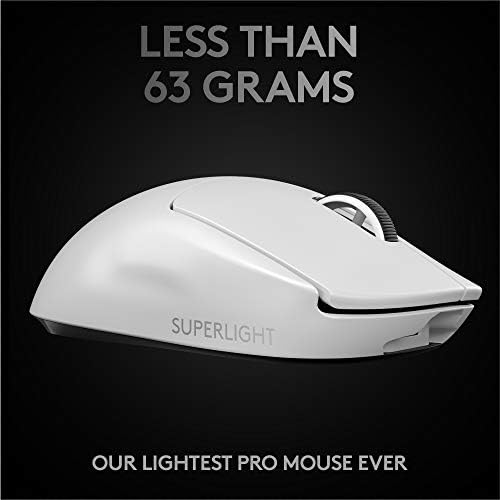



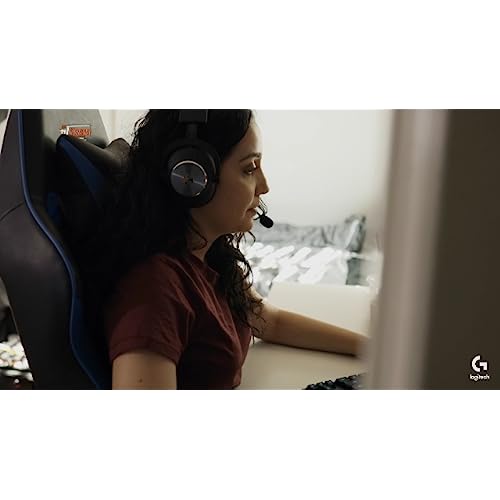





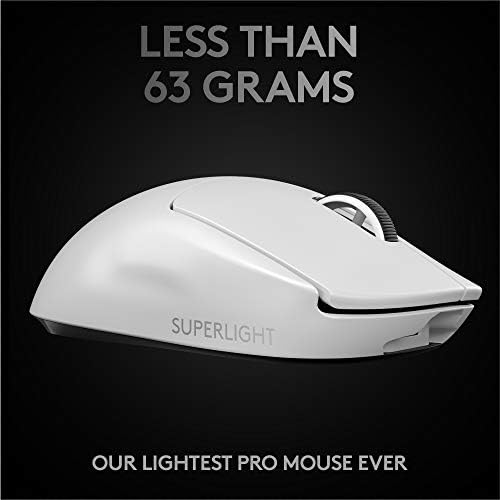



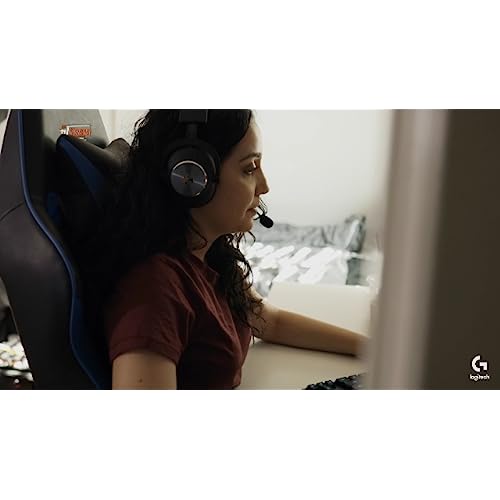



Logitech G PRO X SUPERLIGHT Wireless Gaming Mouse, Ultra-Lightweight, HERO 25K Sensor, 25,600 DPI, 5 Programmable Buttons, Long Battery Life, Compatible with PC / Mac - White
-

Lisa G. Halbert
> 3 dayThis mouse has been perfect. There’s only 1 problem, the paint right where my thumb sits has worn through in less then a year. It’s a minor complaint, but still this is the first mouse I’ve had do this. If Logitech reaches out I’ll gladly change to a 5 star.
-

Peter Q.
> 3 dayI went on the hunt for one of the new fangled lightweight gaming mouse..mice..mouses whatever. I originally had a g502 which I liked for the extra buttons, but the thing is a brick. Still nice, but its a brick. Ive been playing Valorant lately and thought I might try out one of these lightweight mice. Tried a Pulsar X2 which was great, but it started double clicking within a month of use. So here we are. I went back to Logitech and the biggest drawback is that its expensive. Yes. However, I do LOVE the weight, the ergonomics, and the battery life is pretty solid! Before I get into the things that everyone talks about, Id like to say one of my deciding factors was oddly the software. Yes. Software for accessories is annoying, HOWEVER, one of the things I love is Logitechs dpi shift function. If youre unaware, its the ability to click and hold a button to change the sensitivity of the mouse and when you let go it drops back down to the original sensitivity. Other mice use dpi cycle which isnt quite the same. Id used some that actually cause frame rate drops when I use dpi cycle. So logitech was an easy choice for me. Otherwise, the battery life is nice! I use my mouse a LOT and Id say I have to charge once every few days. You can use it while its plugged in. I did opt in for a third party charging dock...although I still forget to put it on the dock sadly. Also I will say that at first, despite it being lighter, your hand will probably hurt a little bit if youre switching from a different mouse. I thought this was going to be a bad fit for me, but after a couple of days I got used to it and I dont notice a different in comfort levels now. All in all if youre looking for a reliable, lightweight, wireless, high performance mouse, this is definitely it. Its kind of the gold standard for a reason. Id say the pricing is the biggest drawback, but rather than spending $60-100 on a mouse that falls a bit short or disappoints, it might be better to save up and go for this instead!
-

Jason L
> 3 dayMinus one star for lack of USB-C. Everything else about this mouse was very nice, however as an FPS player with high sensitivity, how light the mouse was, it was harder to control for me. Made me realize I need a little weight in my mice. Everyone I know that has tried/uses this mouse loves it.
-

A H
> 3 dayMy Aerox had a few stinging issues. The skid plates were too small so it didnt glide (I even tried replacement feet). It also had lots of holes to tout its light design, which looks neat, but promptly filled up the mouse with dust, cat hair, etc. that was almost impossible to get out. And lastly, the braided cord was nice, but was too firm to move when used wired. The Logitech G PRO X Superlight doesnt have these issues. It glides wonderfully due to absolutely massive skid plates. No cleaning issues to worry about. And operates fine wired and wireless. The only notable downsides: The scroll wheel and side buttons are slightly, slightly gummy. Totally practical, but Ive had better. It uses micro-usb with some weirdo plug design as well. Not sure why they didnt go with USB-C. Other than that, its great.
-

Trang
Greater than one weekThe Mouse is a very good design it has lightweight design help me reaction time better when i play fps game it have one of the best dpi and light clicks
-

eugene park
Greater than one weekId like to say that a light mouse MAKES A HUGE DIFFERENCE. Coming from a logitech g604, I was skeptical about all the hype. After using it, id like to tell you that IT MAKES A DIFFERENCE!!! I play CS GO for the most part and my accuracy a long with flick shots has gotten tremendously better. I was stuck in gold nova for the longest time and now Im DMG. YEAH!!! The sensor on it is great, as expected. The scroll is smooth but still tactile due to the small little bumps felt while rotating. The grip is perfect for my medium sized hand. Battery life is actually pretty good. No complaints here!
-

joshua moncrief
> 3 dayI genuinely love this mouse. I chose it as part of a new build in that it was similar to the 703 that I have for my older one. This being said, the biggest thing I think is missing from this version is the DPI button on the mouse. The communication is great with little to know issues at all from distances across an entire living room. Devices very accurate and has a decent lasting battery.
-

Brittney
01-06-2025Very lightweight and works well! Charge lasts for awhile and I use it for many hours per day. Love that I can charge it while using, so I am never without a mouse. I use this for gaming as well and no lag noticed.
-

S. Ehrlich
> 3 dayIm an aging pc gamer getting back into fps. 37 and not as quick as I used to be back when cs was in beta .6, pre valve acquisition. I used to be able to click heads pretty consistently with just about anything. Now my old man reflexes need every advantage. This mouse quantifiably improved my head clicking within an hour of using it. Back at or near the top of many matches, vs when I was using my corded roccat mouse for the couple weeks before this. Feels excellent, solid but crazy light. And its a vibrant pink which makes me feel pretty while I frag the kiddos.
-

Kyle
> 3 dayHello, as an avid Valorant and CSGO player, I have been testing mice since 2014. I usually play a mixed of palm/claw grip, but I also use 1/3/1 as a reference when comparing mice. I currently own about 20 mice, ranging from Vaxee, Logitech, Razer, Xtrfy, Endgame, Zowie, Final Mouse, Pwnage, Glorious. The Logitech Superlight is a phenomenal gaming mouse, only to be held back by its micro USB port. Everything other than that, this mouse is 100% endgame for most people. The Superlight comes in at about 62-63 grams stock, and is about a 20 gram difference from its predecessor. It uses the 25k hero sensor, vs the last gen 16k hero sensor. (The sensor doesnt matter as much, because of an update through Logitech GHUB, that makes it work like the 25k Hero.) The stock skates are smooth, but sound scratchy, so I immediately put some Tiger Ice skates on. I love the superlight. Im able to use any grip style I like, and it is the easiest shape to come back to after using other mice. Although with The Lamzu Atlantis, and the Ninjutso Sora being released last year. Those two mice are definitely better in terms of price to performance. And Id say specs wise, the Superlight falls short between both of them. And with The new Razer Viper coming at 49 grams and the new Final Mouse coming at 29 grams, Logitech should be aiming to release a new revision in the future. If you currently have a GPX, and are primarily looking to upgrade for the weight, I highly suggest checking out beardedbob on youtube, he has videos showing you how to remove weight from your mouse, only using screwdrivers and wire cutters. (he does use a Dremel sometimes, but it isnt required) At 150$ new the Logitech Superlight is 7/10 for its value. Great shape, but in terms of better features and lower cost, there are other mice out there. If youre able to buy one 2nd hand for 100$ or less, then I would say its 100% worth it. Ive seen Superlights on Ebay and offerup being sold for 30-80$. But buying a new superlight in 2023 isnt the right move in my opinion. I am currently using a Ninjutso Sora, Logitech Superlight, and a Final Mouse Starlight.
