

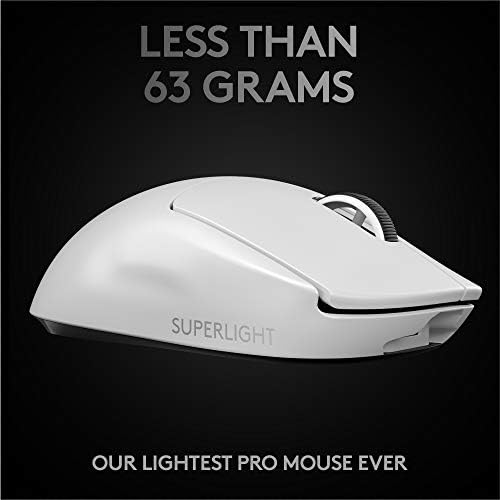



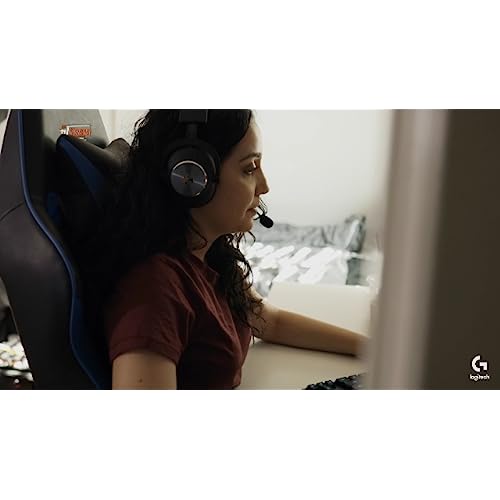





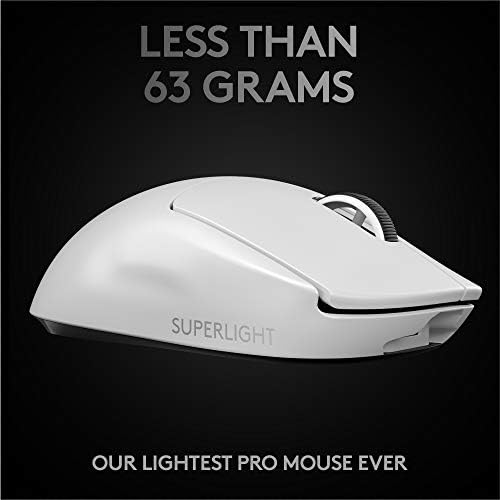



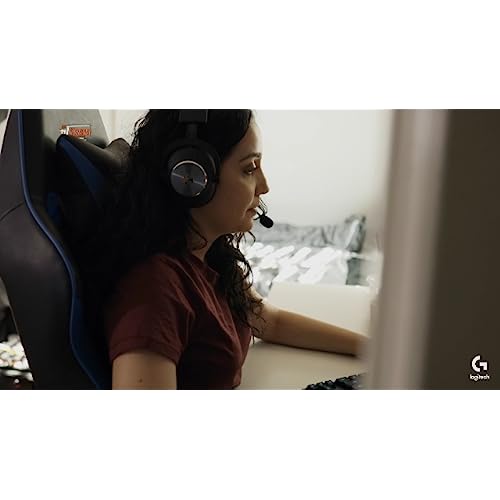



Logitech G PRO X SUPERLIGHT Wireless Gaming Mouse, Ultra-Lightweight, HERO 25K Sensor, 25,600 DPI, 5 Programmable Buttons, Long Battery Life, Compatible with PC / Mac - White
-

AkosiOber
Greater than one weekAfter putting substantial time using this mouse which was about a month of playing, its suffice to say that the Logitech G Pro X Superlight has greatly improved my gaming experience. Initially, I wasnt really used to how extremely light this mouse was since I was coming from a drastically heavier mouse which was the Logitech G305 (also an extremely wonderful mouse) and even more heavier mice from way back in the day. After a week of playing different types of FPS games, I started getting used to the mouses weight. My aim was greatly improved after extensive use and I couldnt really go back to a heavier mouse. For example, my tracking and flicking is considerably more precise than it was when comparing it to my previous mouse. For gaming, the Logitech G Pro X Superlight, in my opinion, is a great mice to transition to but not to start out with. The reason I say this is because there are far better/cheaper options for entry PC gaming. However, after putting some time into a heavier mouse, some could easily adapt and get better with the Logitech G Pro X Superlight. Then again, its just my opinion so do whatever fits the situation I guess. Battery life on the Logitech G Pro X Superlight is really good. Honestly, Ive only charged it twice since purchasing the product. Logitech states it has 70 hours of battery life which is great for me because I do web browsing with my other mouse and just game with the Logitech G Pro X Superlight. The material on the mouse is great due to the matte finish and how smooth it feels. The stock skates are pretty good for what they are and I dont see myself changing them anytime soon. I have it paired with the Logitech G640 mousepad and it feels perfect to me with the Logitech G Pro X Superlight! Moreover, the shape of the mouse fits perfectly in the palm of my hand and the egg shape just feels very comfortable. Previous mice that I used had odd shapes which were very uncomfortable and would even make my pinky sore after using them for an extensive period of time. Additionally, I believe it works with any grip style as well. For example, I transition between fingertip and palm grip style and both feel comfortable. Claw style also feels comfortable too but I dont use that style as often. Now for some downsides! First and foremost is the price! There are cheaper options that can compete against the Logitech G Pro X Superlight. Of course the white edition is still overpriced, I luckily got the white version at the market price of $149.99. For those who want the white edition, I dont think its worth the high prices. The black edition, on the other hand, is worth the price for a good mice! Ive even seen the price drop a little on the black version which is worth if you could get it cheaper. But other than that avoid the overpriced market for the white version! Furthermore, the charging for the Logitech G Pro X Superlight is outdated as it still uses micro USB which in my opinion is very fragile and flimsy. Considering its price point, Im surprised that Logitech didnt switch the charging to USB-C when compared to its predecessor. Overall, the Logitech G Pro X Superlight is a great mouse for gaming! I chose this mouse because I wanted to improve my gaming experience and it did its job for the goal that I aimed for! I honestly dont write reviews but I had to say something about this awesome mouse.
-

henry añez
> 3 dayIt is an excellent mouse
-

Elias
> 3 dayLiterally picked up my old G-Pro mouse just now and was like omg how heavy ... This made me realize just how light this mouse is lol. Great for FPS games like R6 siege, Battlefield, COD, etc. Performance: When compared to the old G-Pro (I loved that thing), this mouse performs the same, its just lighter. I actually had to reduce my DPI from 400 to 350 to compensate for the weight difference (lol)... Battery Life: I feel like battery life isnt good as the old G-Pro, but I cant exactly tell... either way its good - only needing charging like once a week or two, requiring not even an hour to fully charge, and I use it for gaming and work. RGB: I guess this is the only downgrade from the old G-Pro - this mouse has no RGB setting to play with, but Im not an RGB gamer so I cant say it bothers me. It still has a small light to indicate wokeness and low power, but G-Hub does a good job at telling me when it needs to charge. Quirks: One thing that kinda bothered me in the beginning was that the DPI setting is not maintained when the mouse goes to sleep (when I go AFK), so when I come back and move my mouse, Ive got about 2-3 seconds of 1000 (or factory default) DPI before G-Hub kicks in and adjusts it to my usually 350... the old G-Pro didnt have this issue. Its an annoying quirk, but Ive gotten used to it - cursor precision isnt really needed the instant you get back from being AFK anyway... most of the time. I would say this could just be me and my PC, but Ive dug around for all the mouse settings and cant find a way to prevent this. I also see this on two different PCs (my gaming rig, and work laptop) both running G-Hub. 10/10 would buy again.
-

John
> 3 dayAfter 8 months the right button doesnt hold the click, its super annoying when playing FPS/sniper or any situation where you need to hold the right button down and press other mouse buttons at same time. It doesnt happen all the time but will happen when you most need it to work... I tried to reinstall Logitech G Hub, check for firmware updates etc. but that didnt help. The problem doesnt happen with my Coolermaster mouse. Theres also something loose inside the mouse. The mouse is going to be replaced under warranty, Logitech support was a tad slow to respond but they dont fail.
-

Draze
> 3 dayFirstly, lets talk about the design. The G Pro Superlights sleek and lightweight construction is simply sublime. It feels like it was tailor-made for my hand, providing a comfortable and natural grip that allows for effortless maneuverability during intense gaming sessions. The ambidextrous design is a stroke of genius, accommodating both right and left-handed gamers with equal ease. The wireless technology employed in the G Pro Superlight is nothing short of outstanding. The Lightspeed wireless connection delivers a lag-free and responsive performance, ensuring that every click and movement registers instantaneously. Its a true game-changer to be able to enjoy the freedom of wireless without sacrificing an ounce of precision. Speaking of precision, the HERO 25K sensor is an absolute beast. With a DPI range that can reach up to a mind-boggling 25,600, this sensor tracks my movements flawlessly, allowing me to make pixel-perfect adjustments with ease. Whether Im sniping from a distance or engaging in close-quarter combat, the accuracy and precision of the G Pro Superlight never fail to impress. Battery life is another area where this mouse excels. With up to 70 hours of battery life on a single charge, I can game for extended periods without worrying about running out of power. This is a huge relief compared to other wireless mice Ive used in the past, which required frequent recharging or battery replacements. Customization options are abundant with the G Pro Superlight. The Logitech G Hub software provides a user-friendly interface that allows me to fine-tune settings, adjust DPI levels, and program macros to suit my gaming style. The RGB lighting customization adds a touch of personal flair to my setup, creating an immersive and visually appealing gaming environment.
-

Nathan B.
Greater than one weekTheyre not kidding about the superlight aspect. Switching from the much heavier Logitech G600, I immediately noticed a greater sense of speed and precision. Despite this, the build quality does not feel flimsy or fragile, and the battery life lasts roughly 2 weeks. This is the best mouse Ive owned, but I do hope they make a variation of it with more side buttons, if possible.
-

James Boyce
> 3 dayOverall, I was satisfied with this mouse at first. I was moving from mouse to mouse, Corsair to Logitech and back again. Settled on this after a friends recommendation. At first it was an adjustment getting used to the lightweight feel, but it was solid in performance. Was responsive, long battery life, and glides across my mousepad seamlessly. However, after 8 months, I noticed the middle mouse button under the scroll wheel wasnt working. It only works when I press really hard despite hearing and feeling the click of the button. None of the games I played regularly up to that point ever used the middle mouse button. I troubleshooted the issue and it has to do with the mouse itself and is not software related. After looking around, this seems to be a quality control issue based on user feedback as some have the same issue, and others do not. But I dont think this mouse is for everyone. Compared to other mice, this has a very cheap feel to it because of its lightweight construction. If you play competitively on Halo, Call of Duty, Apex, etc, with a low dpi, and snap across the screen by moving your whole arm, this mouse may work for you. But if you play a wider variety of games like Minecraft, Terraria, Valheim, Phasmophobia, Risk of Rain 2, etc I wouldnt recommend this for you. I dont think its worth its price in its bang for its buck. Lighter construction means less material, so why pay more for the same hardware in the other mice, especially if you play at a fixed dpi youre used to such as 800, 1200, 1600, etc. Latency wont be an issue unless youre in an environment/office saturated with wireless signals close in frequency, so I dont see that being a good recommendation in hindsight. It has a learning curve due to its weight, and takes time for you to adapt to the light build and sensitivity. And Im not happy that the middle mouse button has failed after only 8 months with moderate use to the overall mouse and low use to the middle mouse button specifically. Its a good mouse, but I will be looking at other alternatives in the future. Wireless is great, and a lightweight construction is nice for some cases, but it needs to stand up to basic durability. Overall, I do not recommend this for the everyday user. Edit: The battery also doesnt hold a charge and Im having to recharge it almost every other day now. I guess I received a poor quality version of this mouse.
-

Flavio Wisoky
> 3 dayThis was my first time using a lightweight mouse and after a couple months of use I think its safe to say this is a good mouse Now im not the first one to say this and I was slow to the hype around this mouse but the hype was definitely deserved. The weight was a little odd to get used to but after awhile it was easy to use. Battery life is pretty good as well, pair this with a wireless charger and you never really have to worry about charging ever again. Ergonomics are also pretty good, I use claw grip and it fit my hand perfectly (I have large hands) Overall great mouse, I recommend it.
-

Joseph Walton
> 3 dayMouse is light and comfortable. I mainly use this in wireless mode, and have noticed that mouse clicks sometimes do not register. In wired mode I doubt this is an issue. But if you primarily plan to use this in wireless mode, it is something to consider. Not a huge issue though and I am happy with this purchase. Just depends on your use case.
-

Isaac Alaez
05-06-2025I have used the logitech g500s since it came out, and i still have it laying around somewhere. The reason i liked it so much was because of the solid feel and size. Im a big guy, 6,5 200 pounds and i have big hands. I struggle to use smaller mice or mice that dont have much of a sidewall to grip onto. This mouse manages to be the lightest mouse i have ever used and still feel as solid as a rock, plus with its steep side and inculded grip tape i have no ptoblem picking it up and moving it around. I am one of those people that like to pick up mice alot to reset to the center of my mouse pad and the super lighweight build along with the great ergonomics allows me to do so with little effort. The battery life is fantastic, i go weeks without having to charge it and the 2.4gz connection if lightning fast and reliable. 11/10 mouse. Buy it and you wont regret it. P.S i have a drawer full of mice off all sizes, builds and connectivity methods , Ive tried them all. I no logner have to look , ive found my all time favourite and i hope you did too.
