



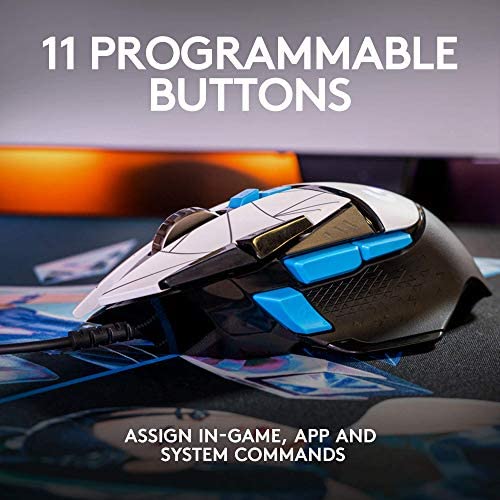






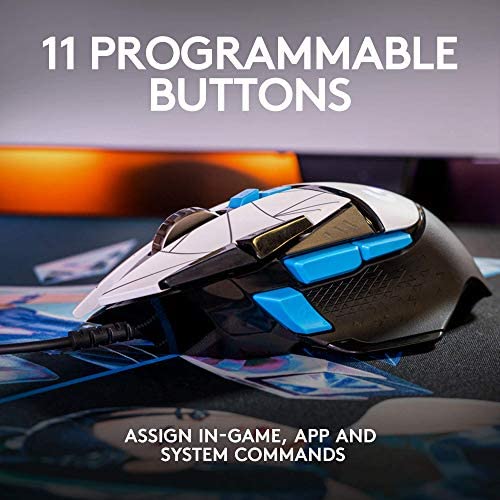


Logitech G502 Hero K/DA High Performance Gaming Mouse - Hero 25K Sensor, 16.8 Million Color LIGHTSYNC RGB, 11 Programmable Buttons, On-Board Memory - Official League of Legends KDA Gaming Gear
-

Pidge Darr
> 3 dayIts a bit difficult to figure out how to control the rgb though, i ended up using an external app (OpenRGB)
-

James
> 3 dayComfortable affordable not terrible
-

Mike Siegel
Greater than one weekThe G502 is hands down one of the best mice for anything, this color scheme matched my computer setup, supposedly its a League of Legends limited edition model but I got it mainly for the colors, its tracking is very good, its software is easy to install, and its dpi range and customizability is unmatched by anything else on the market, even dispite this being a old mouse.
-

Eric Dunn
> 3 dayFor what I use it for it’s great however I do wish the mode buttons were placed further away from the forward and backward buttons cause I keep accidentally hitting them when trying to change pages
-

Sonomaa
> 3 dayreal real wild. Everything to love about the 502 but now with KDA flavor. I love how it looks, feels just as good.
-

Megan Fultz
> 3 dayI use this mouse for gaming and general pc use, and it is infinitely better than the cheap wireless mouse I used to have. The input is amazing, and the shape fits really well in my hand. I like being able to change the dpi and scroll wheel with the small buttons on top. The K/DA design looks absolutely stunning, and this is one of the few white computer accessories you can get for a decent price. It feels and functions identically to the regular G502, but with a different but beautiful aesthetic.
-

Jodie Roberts
Greater than one weekI was so excited for this mouse.. As soon as I received it, I hooked it up to the PC and took it for a spin on my main game. I absolutely hated it. The software is unnecessarily complicated and I was immediately annoyed when trying to set up the extra key binds. Then once I got in the game, I discovered that the scroll wheel was absolutely useless. The material is a slick metal and when locked I could barely scroll at all while free spin was completely out of control. There is no way I could play any game that relies on precise scrolling with this mouse (think weapon switching on Warzone). I sent this one back and got the Roccat Kone Aimo mouse instead which I love!
-

Finch
> 3 dayThis is just a reskin of the G502 Hero so as far as aesthetics, you can see for yourself. The blue side buttons do appear to be solid blue plastic, not painted or coated - thats my guess anyway. The RGB G looks nice without being too crazy and ostentatious. I havent had previous iterations of the G502 like a lot of folks, in fact Im coming to this from a Corsair Glaive. I use a fingertip grip and love the glaive for the ability to swap plates and create a slightly different shape/thumbrest. You can see that the G502 is a pretty comparable shape although it isnt customizable in the same way. I also feel like the polish makes it seem a bit cheaper. The buttons feel more plasticy and there is no braided cable. The best way to choose a mouse is to feel it in person. However, if you are sure you like the G502 or you arent a huge mouse enthusiast and you love KDA then youll probably be happy with this one. The G502 is a very well regarded mouse and is comfortable for a lot of people. Its also rare to have a black and white mouse offered.
-

Nicholas W.
> 3 dayThis mouse is awesome for gaming. It comes with all the macro buttons one could ask for, and its sensor is sweet and precise. My favorite part about it is the awesome G-Hub configuration software it comes with, really easy to use.
-

birkoff
> 3 dayEl ratón va donde quiere en la pantalla sin que lo pueda controlar. Es sumamente inestable.
