


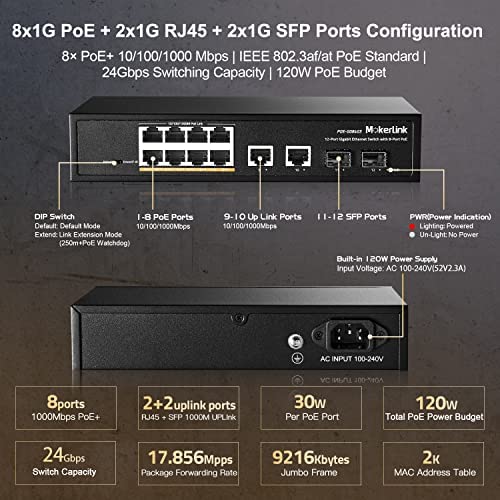
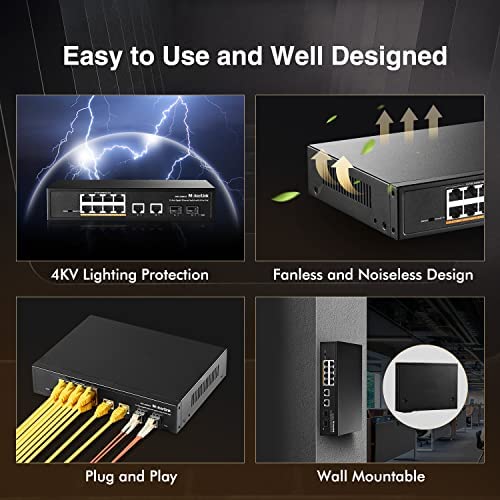
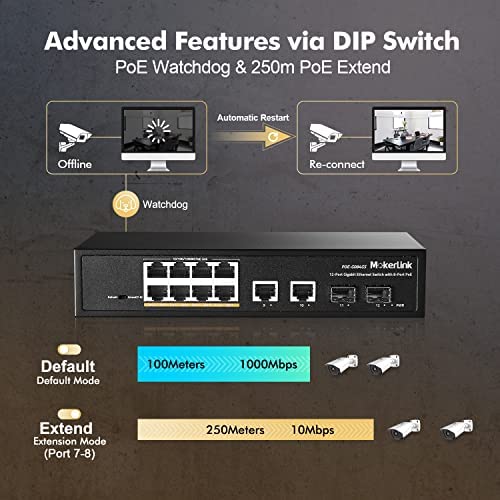
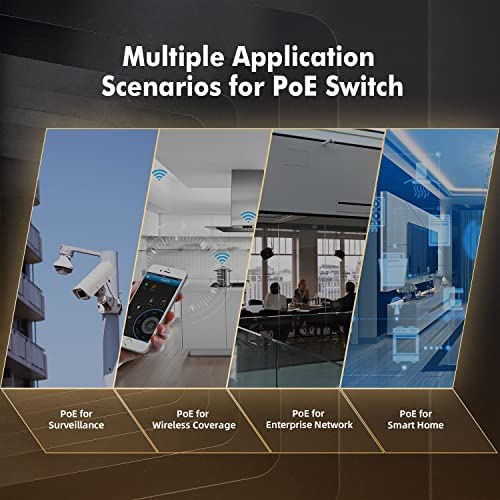



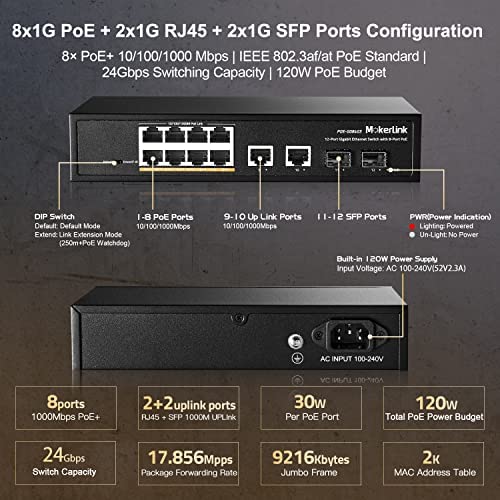
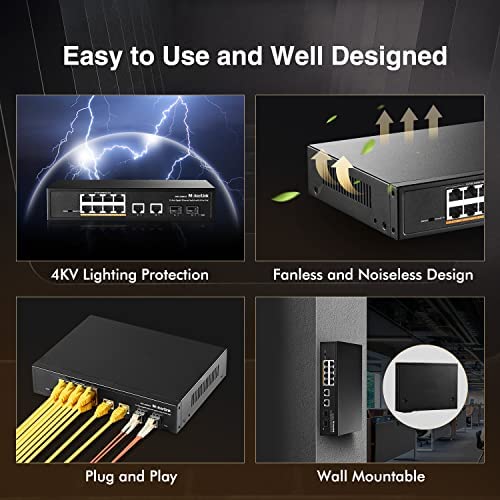
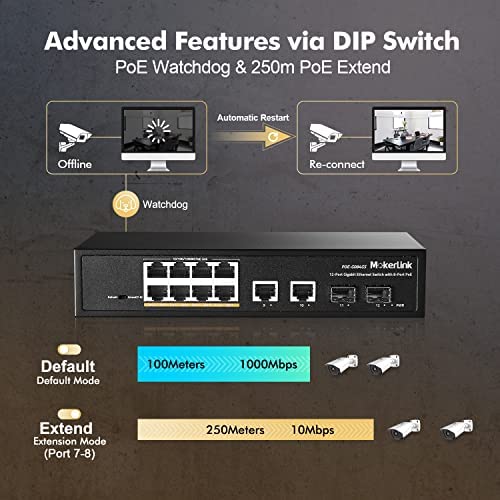
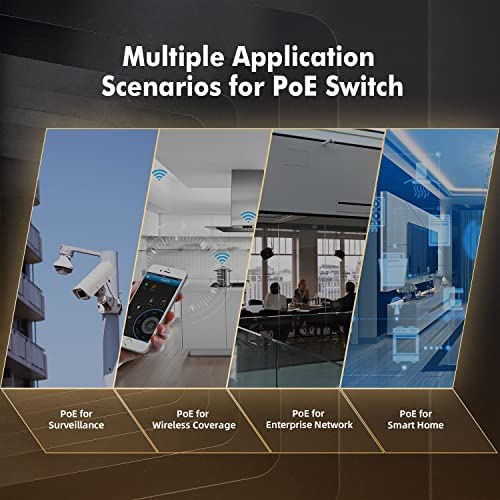
MokerLink 12 Port Gigabit PoE Switch, 8 GE PoE+, 2 GE Uplink, 2 Gigabit SFP, 120W 802.3af/at PoE, Fanless Plug & Play Ethernet Switch
-

Michael
> 24 hourOver the last few months I have played with a lot of PoE switches and equipment and, for the money, this switch seems to be one of the better deals I have seen. First off, for 8 PoE ports, gigabit, 4 uplink ports, and a 120W power budget, the price is great. And, at least so far, it seems to actually work pretty well. While I havent loaded it all that heavily, it has worked with every device I have tested it with so far. Having two standard gigabit uplink ports is also nice and makes it very easy to cascade switches if needed. Also, this is the first switch I have seen in this price range and with these specs that included a pair of small form factor pluggable ports. While I dont need them immediately, I am happy to have them as it makes it much easier in case I want to run fiber optic cable outside my house or to my shed at some point. That this switch includes these two ports is essentially just icing on the cake. About the only negative comment I have on this switch is that the activity LED layout isnt the greatest and neither is the amount of information conveyed. It does at least show when something is connected and it blinks for activity, but connection speed and PoE power level would be nice indicators to have. Overall though, this switch seems to be one of the best deals I have found in terms of capability for the price.
-

Josh M.
> 24 hourThis switch is really good. I was able to replace all the messy PoE injectors I had for my wireless access points and have the power come directly from this switch. So far, the switch has been really stable and fast, and the fact that the power supply is built into the switch is GAME CHANGING. Im on a mission to replace all those DC converter boxes that take up more than one plug space. This one uses a standard PC power cable, and I love that. The instruction manual is generic for many products, and this is where the product falls short. Not having a specific manual for the particular switch meant I had to go hunting on the Internet to figure out what the Extend 7-8 toggle did (It lets you violate the ethernet 100M range by sacrificing speed... Which I imagine is useful in EXTREMELY niche cases). The instruction manual also implied there was some configuration possible on uplink port speed, but this is an unmanaged switch, and theres only one toggle switch on the device. Everything is auto-negotiated, and I wasted some time trying to figure out how to configure it because the instructions were unclear.
-

Jamison Reynolds
> 24 hourGreat little switch! Its exactly what I needed to add a couple of cameras where I didnt want to run a ton of wiring through walls to my patch panel. I cant believe it has POE at this price point either. Speeds are true at 1Gb/s, works well so far. Cant wait to see if it lasts, but if it does (and I see no reason it wouldnt), this will have been the most economical and awesome tech purchase Ive made in a while. Give it a shot if you need a switch at all, but especially if you need POE
-

JCB
> 24 hourIts nice to run one data link to the other side of the property to connect PoE devices instead of running each of the runs individually. The bandwidth of the uplink line is supporting everything so far. I am not currently using a fiber connection, but this is a great idea for additional building expansion. This is a pretty simple unmanaged PoE enabled switch. Pretty much plug and play.
-

Miss Sissy
> 24 hourIve tested three different PoE switches, each with four gigabit PoE ports and either one or two uplink ports. They were very similar devices and all seemed to work fine, but the unit under review is a definite step up, though not without it flaws, which Ill mention below. This switch has eight gigabit PoE ports. two gigabit ethernet ports + two gigabit SFP ports. The SFP ports each come with a protective rubber plug/cover which can be left in place until you are ready to install an SFP transceiver, which is a nice touch. Though it appears that there is a nice quality Quick Start Guide (QSG) is included, in reality, the QSG is generic to all of MokerLinks line of switches and this switch isnt even pictured or mentioned on the cover or inside. The guide covers features that this switch doesnt even have, including many different indicator lights, serial console ports, VLAN support, web management, and high speed Ethernet ports (2.5, 5, and 10 gigabit). It serves more to confuse the kind of people who need a QSG than it does to inform them. The manual also shows how one attaches rack mount ears to the switch, stating that they are optional for desktop switches. Where does one purchase the optional ears and what is the MokerLink part number for them? I dont find that information in the QSG, on the Amazon product page, or on MokerLinks own website. As far as controls, there is just one front-panel slide switch which enables an extended range of 250 meters, but at a lower speed of 10Mbps, on PoE ports 7 & 8. There is no VLAN switch to isolate the ports from one another, something present on all of the low-end 4+1 or 4+2 PoE switches Ive tested. That means that all devices attached to the switch can freely communicate directly with each other; you cannot mediate that inter-device access through a firewall. For most users, thats not an issue, but it is a basic feature that was present on each of the three 4+1 and 4+2 PoE switches that I tested. There are no indicator lights to show whether a port is supplying PoE power, something else that was present on the lower-end PoE switches that I tested. Such lights tell you whether an Ethernet cable can be moved to a non-PoE switch port, either temporarily or permanently. There are no lights to indicate at what speed each port is operating. You just get a single-color link/activity light per port that flashes green to indicate the flow of packets to/from the port. Theres no way to tell whether the port and device have negotiated a rate of 10M, 100M, or 1000M (gigabit). Thats an issue, since lower speed negotiations can be indicative of network cabling issues. Beyond the aforementioned dearth of indicator lights and the lack of a VLAN mode switch, this cuts other corners in a couple of other ways to reduce manufacturing costs: 1. The AC line cord is only about a meter long instead of the more common 2m or 6 ft. You can coil up a cord thats too long, but there are no actual cord stretchers you can use if its too short. 2. There are no stick-on rubber feet. This just seem pointlessly cheap and and likely to annoy customers. Rubber feet not only protect the unit they are stuck to, but also what it is sitting on, whether a shelf or other gear. They also provide grip so that the weight of cables doesnt pull a piece of gear off of what it is sitting on, sending it crashing to the floor. (I keep a stock of them in various sizes, but many customers dont.) This is a very good, but not exceptional PoE switch. In light of the overly generic quick start guide and excessive cost-cutting (no indicator lights for port speed and PoE power, no VLAN switch, short AC cord, and no rubber feet), I cant bring myself to go to a full five stars, but I will give it four. Note: The manufacturers three page spec sheet, from their website, is included as three images. Im sorry that I have no way to control the order in which they appear with this review.
-

Cyndie Stevens
> 24 hourThe MokerLink 12 Port Gigabit PoE Switch was requested for the install of a new POE IP cam surveillance system to augment the analog system already in place. This switch is awesome in terms of features, in my opinion. The only feature this unit did not offer, which I thought should have been, is the VLAN switch capability that seems to be the current trend. Other than that, this switch is a gangbuster level switch. I gave a 5-star rating, anticipating a long service life. If that fails to be the case, Ill return and modify this review. I heartily recommend this device for anyone needing a simple POE switch!
-

willg
> 24 hourThis MokerLink PoE switch helped me clean up some of the wiring mess I previously had. Ive been using a Ruckus WiFi hotspot for the (large) yard and it ended up being jury rigged since the prior switch wasnt PoE. I had to run an extension cord and an AC adapter to get the WiFi running. With this MokerLink switch, I was able to eliminate the extension cord and power supply and have the Ruckus powered over the CAT5 cable alone. Power seems good and the wifi is strong. Good switch!
-

CD
> 24 hourA very impressive switch that rivals the big names in the market. The 8 Gigabit ports with POE is what I will use the most. I am trying to figure out if both uplink ports can be used at the same time and act like a router and the same question about the SFP ports. It will offer me more options to solve different LAN needs on my projects.
-

bh56
> 24 hourThere is a lot of functionality in this switch. This allowed me to clean up my communications closet of 2 separate POE devices and plugins and a 2 switches down to just this switch and one other switch. Allowed me to consolidate and simplify my home network gear. Documentation was pretty well defined as well.
-

Ches C
> 24 hourThese are cheap inexpensive switch. They work as described.













