



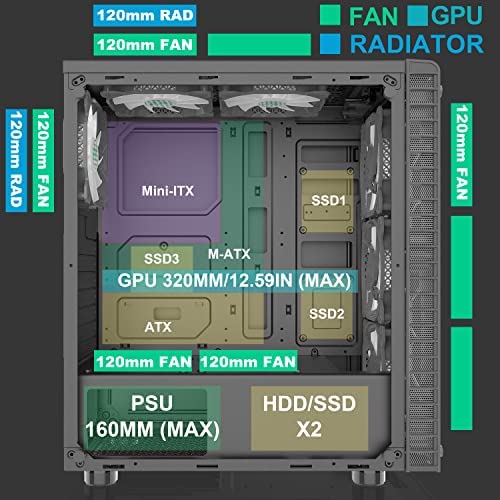






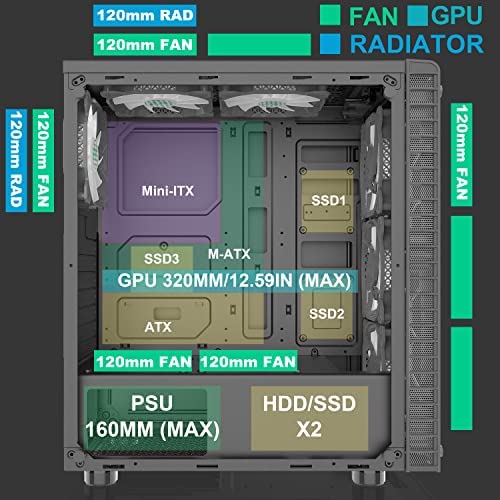


MUSETEX ATX PC Case Pre-Installed 6Pcs 120mm ARGB Fans, Mid-Tower Computer Gaming Case, USB 3.0 Tempered Glass Phantom Black Computer Case, MN6-B
-

Dave n.
> 3 daySo to all the people saying this case doesnt ha e room for water cooling... see images of mine with water cooling. This is a good case for 90.00. Comes with 6 fans and an rgb controller that you can change with the included remote or with the switch on the top of the case. The 6 fans and controller are worth 50.00 by themselves. They are quiet and push a fair amount of air. I have a Gigabyte z590 elite ax board which has a larger than normal header on it and I was able to fit a cooler master ml120l cooler with zero issues. It can fit a 250 cooler up top but it will cut off your accessibility to some of the plugs on your mobo so it would definitely need to be installed last. There is ample room for wires and enough ports to get the wiring clean so it doesnt look like my first PC with wires everywhere. It has enough room to add up to 3 ssds and a couple hdds. Granted it is tight under the cover and around the power supply but you can definitely get all of it in there. I am currently running an nvme, a sata ssd and a Sata hdd. I will be adding another Santa ssd and 2 more nvmes and I have no concerns for space. The thumb screws holding the glass panel on mine needed a little tweaking I am not sure why they werent okay, but it was a simple fix that literally took about 10 seconds. I would recommend this case for sure, imo it is good enough quality to last several years and isnt a million dollars either.
-

Mike Harris
> 3 dayPros :Love the rgb fans and remote control feature for them. The remote can control brightness and speed of the rgb fans. Lots of colors and presets to choose from. I love the fact that it had its own hub and power from the psu. Case looks great! Cons: glass front panel doesn’t allow a bunch of air in. I think u can swap it out for a mesh grill. And I’m a first time builder I built the pc for my 14 year old son but to get the wires where they had to go I had to remove some of the pre installed fans and get my hands into some VERY tight spaces, but I did it. Overall a great case for the price.
-

Anthony Gonzalez
> 3 dayI got this case in a lighting deal as this is was the case I choosen since I had a really long GPU card. but some issue I come across when I started using it for the last month. First of all, Hard Drive as a pain to install as there is no HDD caddy. The screw location are just annoying since I am required to take the front cover off and remove the bottom fan just to have access to the left side of the hdd tray. I recommend getting a Full Modular Power Supply it a little tight for my Non-Modular PSU wires. Cable management is alright as there are small slots that you can twist ties your cable to the back of the case. Fans are good and so is the RGB, but you cant control the fan speed as it is powered by a SATA cable with the fan Hub. Since this case has no dust filter in the front, Make sure you are ready to clean out the dust once in a while because dust can build up inside of your system very quickly. Overall, its a alright case that could have better improvement around the quality and structure of the case
-

AshHoo
09-06-2025Defiantly Recommend
-

Steven
> 3 dayI like the look of it. Especially the tempered glass. The rgb fans are just ok. I thought it was poorly designed. They place the hard drive tray right next to the power supply. It was very difficult to connect all the cables to the power supply with the hard drive tray right next to it. The other thing I dislike about it is the rgb fan controller hub. First of all, the fans are 6 pin fans so you cant just directly connect it to your motherboard. You have to use the fan controller hub, which means you cant use software to change the color of the fans. You have to use the remote that they provide, or if you can somehow manage to connect the led swich cable from the front panel to the controller, you can use the led button on the case to change the color. Good luck trying to connect the led switch to the fan hub though (I couldnt). It was difficult to fit my motherboard in. I had to remove the top fans for it to fit. After putting the motherboard in, I put the top fans back in only to realize it was covering the motherboards power supply connector socket. So I ended up removing the top fans. Overall I think it looks nice, but has design flaws.
-

Brayden Reesor
Greater than one week1/5/22 Edit: I emailed the company, and they were quick to apologize and sent me an entire replacement case. Seems like a solid company and a solid case, just be careful with the glass please! Not fun to clean up... Original Review: Ive had this case for over a year. It was good to build in, and has overall been good. However, today I went to clean it and took the side panel off. I removed the 4 handscrews and started to carefully remove the glass panel.. and it suddenly exploded in my hands.... No idea why. No sudden temperature changes, no weird pressure, just normal handling. Took me over an hour to clean up all the small glass shards, very dangerous. So if you have this case.. I guess avoid taking the side off? I now have to figure out how to close the side back up....
-

John E Barnes IV
> 3 dayGreat case, but you need to remove the front glass that restricts the air intake. I purchased this case because of the multiple fans preinstalled. The problem was that when I put the computer to work hard in gaming or video editing it overheated even though I had the top CPU cooler installed. I discovered the front glass was restricting the intake airflow by forcing the air to enter through small, holed vents on the side. I removed the front glass, installed a large hole screen in front to protect the fans and problem was solved. Everything runs very cool.
-

Cal
Greater than one weekI took off a star because product did not come with instructions and when I contacted the seller about it they said they would have to send me screenshots of one …and they never did….This case looks nice but keep in mind it is hard getting things in where the top fans are But overall I was able to get my items in and everything is good
-

Jesse Kelso
Greater than one weekI didnt dislike anything about this case it has awesome wire management spots and the fans are nice led
-

Simon crespo
> 3 dayque bueno












