


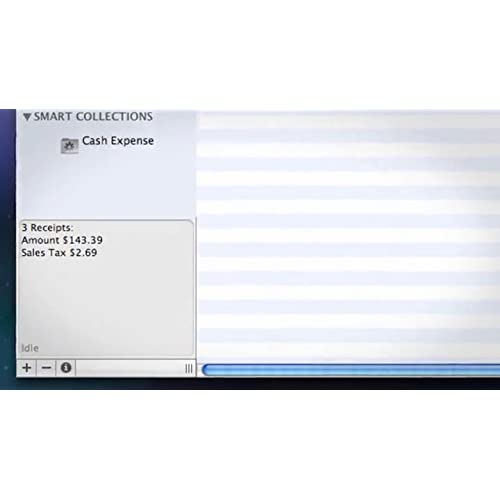



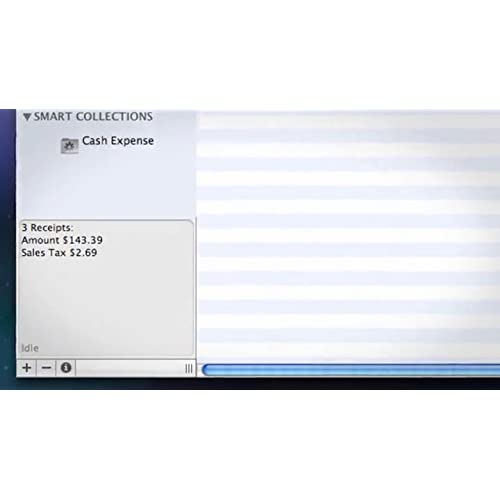
NeatReceipts Mobile Scanner and Digital Filing System for Mac
-

magburd
> 3 dayI was hoping it the software would recognize line items or item names on receipts to make it easier to find when searching. I have to manually input the important items on the receipt in the notes section to be able to find them in a search. Also, it loses connection to the computer frequently and i have to unplug and then replug it in.
-

Tesh
> 3 day(Product: NeatReceipts for Mac mobile scanner using 3.5.6 software update) My Two Day review - amazon shipping was quick and delivery was sooner than expected which was great, I got some time to play with the scanner over the weekend and here are my initial reactions to using the hardware, software and living with it for the past two days... (Ill hopefully update this review down the line, this is a product thats been in my crosshairs for a long time, but now that Ive finally gotten it, my first recommendation is - if you think you need to digitize your life, you probably do. Dont hesitat like I did, then try to reconcile boxes upon boxes of papers... its not fun, but its rewarding at least...) the package and unboxing: the packaging is pleasant and easy to open, easy to read etc - its surprising how some pieces of equipment are just laden with fine print - most of which is repeated in a booklet within anyway. the package came with the scanner, a usb A to B (mini) cable, the starter booklet which included a calibration card, dry cleaning sheet and wet cleaning cloth (in pouch, one time use) the install CD and a PDF program cd as well (PDF program didnt come with any documentation, but it will install and not run on OSX 10.6... time to upgrade i guess). the hardware: the scanner is ligher than it looks - it has a nice sleek build with quality hardware. a simple green led beside the PDF and Scan button (and not a glaringly bright LED either) notes when its on and ready to scan, and blinks for scanning. two rubber feet on the bottom keep the unit steady on the surface you have it on. the scanners feed rollers are something to touch on - they grip thin receipts pretty well and help smooth out wrinkles as you scan (i tried some pretty wrinkled fuel receipts and was impressed that the scan was legible and OCR was still able to do its job. even the most faded receipt was at least visibly legible even if OCR couldnt read the faded blue ink on white paper. the rollers have to be fed at one end with sheets smaller than a standard letter size sheet (feeds in portrait dimension) and can take a sheet as long as you care to send into it. a standard, color letter sheet will scan within 3 seconds and then OCR takes over (while which you can continue to scan additional pages). i had a few pages skew sideways in the rollers, but nothing that a little feeding techinque couldnt fix. the software: this is the crux of this piece of kit. i wouldve bought an automatic feeding, duplex scanning scanner if all I wanted was to create tons of pdfs of my papers, but to have the software pull some intelligent information while running OCR on those pages. the software isnt something ive mastered in the last two days, and ill admit, i think it shouldnt be this hard (I design buildings using 3D software, so im not thick when it comes to software. my best one-liner of this software is the itunes of pdf filing. it seems like they used itunes as a model for the program and went from there. the folders along the left column are like play lists in itunes. the window with file names and details are how youd view songs and the preveiw window is just like the single song/album art preview window in itunes... so anyway, thats a feel for it. I believe ive used the most basic method of filing so far and used the default folder types and form fields and pulled just basic information so far. I like that the software has default tax form data fields where you can selectively pull information that might apply to certain tax forms (from which you can export to turbo tax etc later) I did expirement with importing a single page pdf which it did nicely, the next two tests are multipage pdf files and using photos of receipts taken with my phone (will probably have to convert photo > pdf to import) As i learn more ill post up!
-

Hegde
> 3 dayIve been using this for a couple of weeks now and Im pretty happy with it. The setup and operation of the hardware is very simple. After watching a couple of tutorials on how to use the filing cabinet I feel comfortable with getting things scanned in and sorted in a way that will make finding documents easy. Compared to another brand I tried, the scan quality is good. The other product had a function where you could just feed the document in and it would automatically start scanning it, where this one requires you to push a button each time, but thats just a matter of a tiny bit more convenience. The other thing Im not entirely excited about is that when scanning photos I could only get them to save as documents. Id like to be able to scan photos in as pic files instead. Overall, Im really happy with this product and feel more organized and less cluttered by paper already.
-

ChesterBesterTester
> 3 dayThis device is very easy to install, and works great right out of the box. Setup on my MacBook (late 2008 Aluminum) was easy and trouble-free. I like how compact the scanner is; and that it does not require any external power source. It fits nicely in my computer bag. I had no trouble scanning documents and receipts even the first time. Scan quality is very good. The included software is pretty easy to use... it does an OK job extracting information -- but you have to make sure you pick the right document type (there are only two) or it misses completely. I did NOT need to contact customer support, so i cannot comment on the quality of their service. Good news is, it worked fine right out of the box.
-

Hunter Phoenix
> 3 dayIm revising my earlier review; I still really like this, but have found it to be a little finicky in ongoing use. Still, great for someone who travels a lot or a portable office. ******** Why didnt I buy this sooner! Thats all I can think every time I use this little wonder. Here is a fun piece of technology that actually lives up to its promises. It is incredibly lightweight, has a sleek design, is easy to use, and works flawlessly! I travel quite a bit, and always seem to accumulate a lot of paper along the way - client files, receipts, business cards etc. Even in todays digital age, I continually find myself lugging a briefcase full of papers, as well as needing a fax machine. This solves all of those problems. The OCR software is remarkable. Receipts can be scanned, and the software will automatically recognize the name of the company, the total and even the tax. The copies are easy to file and store, and the data can be exported to Quickbooks for tax purposes. The scanner itself takes up considerably less space in my luggage than all of the files I usually carry, and makes it easy for me to archive many documents even when Im on the road. It really does work at the touch of a button. Neat and Mac make a great combo. Perfect for any mobile office! Hunter Phoenix - [...]
-

David K. Watson
> 3 dayI had very high hopes for NeatReceipts for Mac, maybe too high. Im gong to keep it because it does a decent job of its basic task: scanning and analyzing cash register receipts. However, I found the database software to be counter-intuitive, inflexible, and poorly supported. I suppose if you were just starting out organizing your paper records and using software like Quicken to manage your finances, you might be able to do things in a way that would better integrate with Neatworks. The lack of flexibility in Neatworks seriously detracts from the programs usefulness for those of us who have been working on going paperless for a while. To do efficient data entry and export to Quicken, I need to be able to add add and remove fields from forms to match my accounts and categories in Quicken and to be able to clearly see what data is being exported. As it is now, using Neatworks to get data into Quicken is more work than just entering the data from the receipt directly into Quicken. In theory, you can add and remove fields, but this feature, as near as I can tell, does not work at all. As a result, the entry forms are cluttered with fields I will never, ever use but I am unable to add fields for items like shipping & handling that I use all the time. If youre just looking for easy-to-use hardware and fairly-easy-to-use software that will allow you to archive and dump your paper receipts, NeatReceipts for Mac does the job. If youre looking for something that will also streamline your bookkeeping, NeatReceipts for Mac is not there yet. With a little more work on the database side, however, it may get there someday soon.
-

Jeff Pogue
> 3 dayThis is a great little scanner. Emphasis on the Little. It is about the size of the remote to my TV. That is the first part of what I love about it. The other bigger Neat Desk scanner is very cool in that it scans 30 Pages Per Minute. I prefer this little one as, instead of a whole bunch of scanning once a week, it is small enough to keep handy on the desk at all times. Every time I get a card or receipt I simply scan it the moment I get back to my desk. The software aspect of the system works great. I am on a Mac and the integration with Address Book works very well. If you are just a bit diligent and scan each day this little system can significantly reduce paper clutter as well as keep you very organized. Just being able to export quick and easy expense reports with scanned images is a great boon. I highly recommend this whole product suite.
-

Bryan
> 3 dayI was looking for a scanner that would fulfill my need to get rid of all receipts and documents I had piling up around the house and create a sort of virtual filing cabinet for them. Neatreceipts for Mac has been able to do this. Not only does this machine scan any piece of paper you can think of feeding through it but it also allows you to search for whatever information is on the document afterwards. How it works: You scan a receipt and an image is taken in either black & white or color. Choose which one you want in the settings. Hit the button on the machine, the scan starts and is done in a matter of seconds. Thats it. Put a receipt in upside down and the software, Neatworks, knows to flip it around to its correct position. If you have faded receipts that are hard to read, the quality of the image is often enhanced after it is scanned through. The price paid for an item, the name of the store it was bought at, whether you used cash or credit are all searchable terms. What I dont like about NeatReceipts is how its necessary to feed each piece of paper into the scanner manually. Instead of having a machine that just knows to grab a document and start scanning, I have to press and hold down on the scan button for every single receipt. Tedious and annoying if youre attempting to do dozens or even hundreds of documents in a sitting. Then there are times when the machine inexplicably gives out halfway through a scan forcing the user to pull out the receipt and restart the process all over. The equivalent of a having a paper jam in a photocopy machine just far less difficult deal with. On the issue of Neatworks taking too long to open up as others Amazon users are complaining about - Ive scanned a lot of receipts, close to 600. When my library is indexed, it takes maybe 5 - 8 seconds to complete. Then the program starts up. Not a big deal unless youre really concerned about those extra few seconds. For those experiencing speed issues, it might be necessary to get the latest software through the Neat website. Ill admit, I was wary to purchase such an item based on the price tag and reviews here on the site but Im glad I did. This is a classic made for Mac type accessory that almost pays for itself in a way. For anyone looking to get their physical data organized more electronically, Neat has created a filing system that allows users to access information in a manner not really possible until recently. 4 out of 5 stars.
-

james oberloh
Greater than one weekHave used a neat receipt scanner for many years, and up until recently I would have given them 5 stars. Recently I updated my MacBook Pro to El Capitan, since then I will give Neat 2 stars. I would constantly have to unplug and reset, the scan would start and then stop saying that no paper is detected, it would take me 2-3 unplugs before the scanner would work and scan my document. Now I have purchased a MacBook Air. No luck at all with getting the scanner to work. Reinstalled the software to no success. What now takes them down to 1 star (zero if I could), is that they are forcing all of their customers to go to the cloud...of course this also takes a monthly subscription. Their big PLUS for this is that it will work with most other scanners, but I dont have another scanner and if I did I would be using their software. My recommendation would be to look for another
-

Jessamyn Conrad
> 3 dayI was very skeptical when I got this and bought it through Amazon so I could return it if it didnt work, but in fact it is pretty amazing. I travel a lot and I bring it everywhere, its small, light, and (to me) incredibly fast. The software works surprisingly well. It can handle other languages pretty well so long as they are in Latin script (otherwise forget it), but even if the data extraction goes awry its easy to type everything in. Really. I just LOVE this thing. When I got mine Amazon accidentally sent me the wrong model, but NeatWorks sent me a link for the software even before Amazon re-sent me the right product, so my experience with the company was also really good. I seriously tell loads of people about this thing and recommend it constantly. Oh AND--its super easy to export everything into pdfs. Takes seconds, works great--so I can send things to people easily, and it even combines a bunch of scans into one pdf if you ask it to. And I am NOT a computer person and I found it simple to use, its very intuitive to figure out. You want one. For real.
