


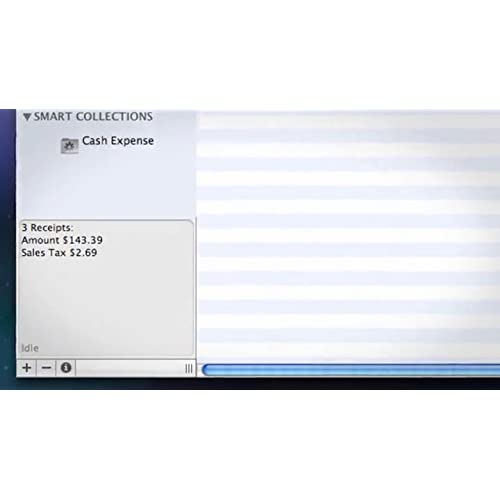



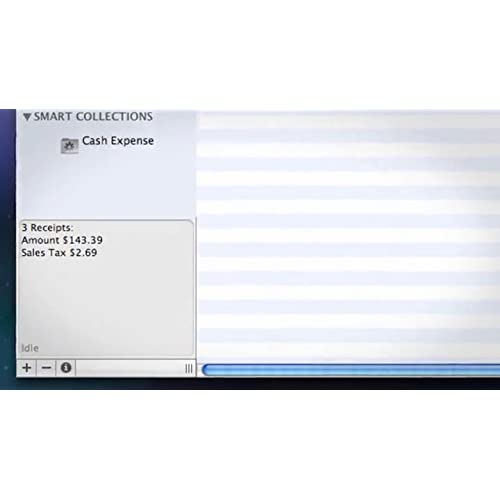
NeatReceipts Mobile Scanner and Digital Filing System for Mac
-

theactivelife
> 3 dayI love it for the most part. I like that its portable. The trade off is that you have to manually feed all your papers and items. Then, you have to manually clean them up once they are scanned. But, as far as scanners go, this is small, and gets the job done. Pages get scanned clearly which is more than I can say for most of the scanners out there...especially budget scanners.
-

Hegde
Greater than one weekIve been using this for a couple of weeks now and Im pretty happy with it. The setup and operation of the hardware is very simple. After watching a couple of tutorials on how to use the filing cabinet I feel comfortable with getting things scanned in and sorted in a way that will make finding documents easy. Compared to another brand I tried, the scan quality is good. The other product had a function where you could just feed the document in and it would automatically start scanning it, where this one requires you to push a button each time, but thats just a matter of a tiny bit more convenience. The other thing Im not entirely excited about is that when scanning photos I could only get them to save as documents. Id like to be able to scan photos in as pic files instead. Overall, Im really happy with this product and feel more organized and less cluttered by paper already.
-

Simon
Greater than one weekTheres two parts to this package: the hardware scanner and the NeatWorks software. To me, the performance of both is mixed. The scanner is great for its small size and clean scans. Unfortunately, the feed mechanism has trouble with receipts printed on slippery thermal paper (pretty much all receipts these days!). Often it slips on one side resulting in a crooked scan. The filing part of the software is ok. No big faults or bonuses. As others have noted here, the OCR software is hit-and-miss - probably not helped by the crooked scanning. Rather than being able to go straight from scan to QuickBooks theres a fair amount of manual messing around getting the analysed info correct. Its hard to get more than 3-stars excited about this product. It helps me scan stuff right at my desk but it certainly isnt the productivity boon I hoped it would be.
-

Jefferly
Greater than one weekWow, what an excellent idea. A scanner with software that recognizes and does a pretty good job of categorizing receipts while recognizing which line represent taxes on the purchase, etc. The problem is that, at least on the Neat for Mac version, YOU CANT DO ANYTHING WITH THE SCANNED RECEIPTS AFTERWARD. On the PC version you can then import the data into Quicken or Quickbooks. Not so on the Mac version. There is no way to do it. Message boards on tech sites (and Neats site) are full of complaints about it. If you go to Neats support website you get weak apologies and no clear answer on what they are doing about this unbelievable oversight. Yet they STILL on their website list Neat for Mac as being able to export to Quicken, etc. That seems shady to me. So, there you have it. A bunch of scanned receipts and nothing whatsoever you can do with those receipts afterward in terms of importing the information into an accounting program. You might as well have used your old scanner and some cheap scanning software, because youll end up with the same thing: a bunch of pictures of your receipts. Dont let yourself be used by the Neat Company. If you have a Mac, run away from Neat for Mac.
-

Film_Femme
> 3 dayI hate this product with the passion of a thousand burning suns. I actually stopped mid scan to write this review. Correction, the Neat Mobile Scanner has stopped working yet again. Now its scanning blank. Heres a brief summary of the issues I had in the two something years Ive owned this thing. *crashing (constantly) *recovered files with blank images *inccorect field scans (even on crystal clear, dark print receipts) *fraying and non functioning power cord *scanner stopped feeding *did I mention it crashes CONSTANTLY *and now its not reading the scans at all. I bought this product because I travel extensively and a mobile scanner is a better fit for my needs. Perhaps the desktop model is better. Perhaps newer models are of better quality. Perhaps PC users have better results. All the perhaps in the world wont change the fact that I now have to drive out in a snowstorm to buy a mobile scanner that works without the constant headache. Perhaps NeatReceipts should just make a better product.
-

carolyn marcey
> 3 dayLoved this at first but turned out to be junk. I have had it for almost 2 years and I only use it around tax time. It sits in a desk drawer and has very few hours on it. The first year the software lost all my scanned receipts after I did the recommended update. Hesitant to update again, a few weeks ago, I did after it could not locate my files. After the update my scanner started scanning black pages. Technical support logged onto my computer and tried to fix the problem. Conclusion: your scanner is broken and you need to replace it. So for $200 you can buy a scanner that doesnt last 2 years.
-

Bryan
05-06-2025I was looking for a scanner that would fulfill my need to get rid of all receipts and documents I had piling up around the house and create a sort of virtual filing cabinet for them. Neatreceipts for Mac has been able to do this. Not only does this machine scan any piece of paper you can think of feeding through it but it also allows you to search for whatever information is on the document afterwards. How it works: You scan a receipt and an image is taken in either black & white or color. Choose which one you want in the settings. Hit the button on the machine, the scan starts and is done in a matter of seconds. Thats it. Put a receipt in upside down and the software, Neatworks, knows to flip it around to its correct position. If you have faded receipts that are hard to read, the quality of the image is often enhanced after it is scanned through. The price paid for an item, the name of the store it was bought at, whether you used cash or credit are all searchable terms. What I dont like about NeatReceipts is how its necessary to feed each piece of paper into the scanner manually. Instead of having a machine that just knows to grab a document and start scanning, I have to press and hold down on the scan button for every single receipt. Tedious and annoying if youre attempting to do dozens or even hundreds of documents in a sitting. Then there are times when the machine inexplicably gives out halfway through a scan forcing the user to pull out the receipt and restart the process all over. The equivalent of a having a paper jam in a photocopy machine just far less difficult deal with. On the issue of Neatworks taking too long to open up as others Amazon users are complaining about - Ive scanned a lot of receipts, close to 600. When my library is indexed, it takes maybe 5 - 8 seconds to complete. Then the program starts up. Not a big deal unless youre really concerned about those extra few seconds. For those experiencing speed issues, it might be necessary to get the latest software through the Neat website. Ill admit, I was wary to purchase such an item based on the price tag and reviews here on the site but Im glad I did. This is a classic made for Mac type accessory that almost pays for itself in a way. For anyone looking to get their physical data organized more electronically, Neat has created a filing system that allows users to access information in a manner not really possible until recently. 4 out of 5 stars.
-

Setiramm
> 3 dayHate having little pieces of paper receipts that road warriors have to deal with. I prefer to track my expenses as they happen instead of dealing with them all in one shot at the end of the month. This scanner is portable enough and has great resolution for documents. Has the added benefit of scanning to PDF files without necessarily importing them as a receipt. With respect to the program itself, Ive had no issues with it. In some ways I wish it was more customizable and more intuitive but for the most part it does exactly what I need. I know my accountant appreciates the tax categories assigned to the receipts. If you keep up to date on the versions, you shouldnt have any problems. Customer service was responsive when I had issues with the original scanner (1 yr warranty). In short, this does what is purports do do well and is the best game in town.
-

Cynthia J Stewart
> 3 dayI have a stack of receipts - say 12 inches high and needed a way to scan them in. I thought this would be easier than typing them in. Well, it scans them BUT most of the data does not go automatically into the right buckets and you cannot read the scanned image of the receipts. So for EVERY receipt I am wasting time scanning in, editing all the missing fields and honestly I would have been better off just typing them all in anyway. Also, at least in an Excel or Numbers spreadsheet I can add all the fields I need for describing the receipts. You are limited to fields in the receipts database of the software. DO NOT think this was worth the purchase price. Would have sent it back but used reward points to buy it.
-

Jose A. Caballer
> 3 dayI really wanted to love this product. I have been seeing the ads in magazines for a while - the little white machine with orange advertising. I was sold. I finally ordered it one day and followed the instructions. Calibrated and then ran a test scan with a form I needed to scan. All I got was weird spots. Tried to calibrate and trouble shoot. But gave up. I am a Mac user and I am used to being able to troubleshoot things after 2-3 tries. I emailed customer support and I got no response. Was really hoping for it to be awesome. I have to say I am really sad. Worst - I dont even want to bother putting it back in the box and returning it to Amazon. Am I alone?
