
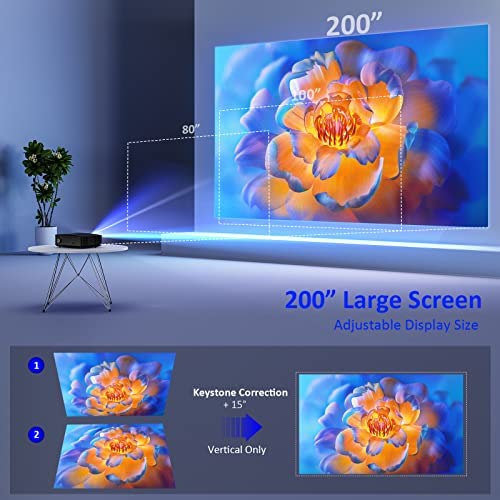


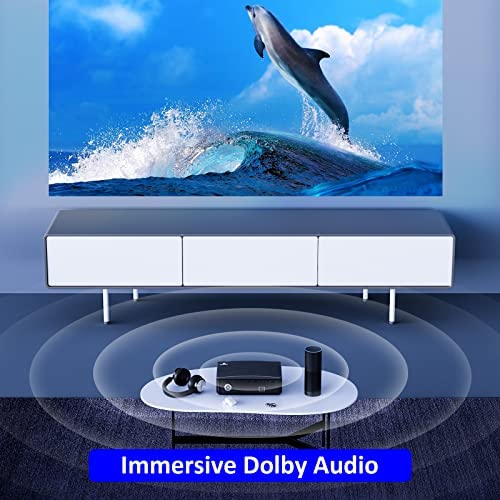



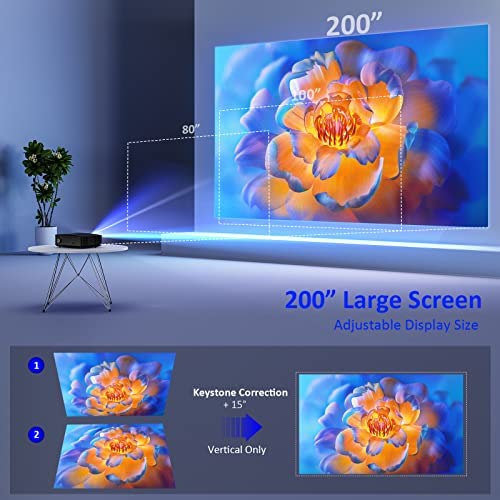


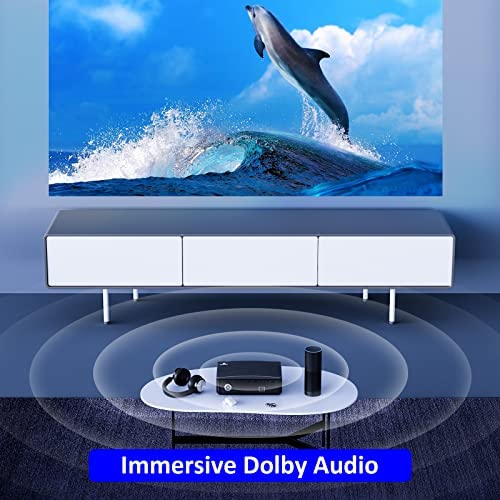


NexiGo PJ20 Outdoor Projector, 450 ANSI Lumens, Movie Projector with WiFi and Bluetooth, Native 1080P, Dolby_Audio Sound Support, Compatible w/TV Stick,iOS,Android,Laptop,Console
-

Ryan
> 3 dayLets get one thing straight. This projector is best for a large projection screen or outdoor application. It would be absolutely stellar for the price, and this screen gets nice and bright, and is easy to adjust to set up.. My needs were different- I recently was in sudden need of a new bedroom TV and this projector I purchased for fall movies in the backyard was all I had. So how did it do? Well, I set it up about 6 feet from the wall and bought a small projector screen. The results were surprisingly good! This machine does make some sound, but the gentle whirr is tolerable while in use for video. The screen gets bright- not quite as bright as a high-end OLED, but this item is easily half the price of comparable budget TV. With some adjusting and focusing, the picture looks great even closer up. Just be sure you have the wall real estate if you have to move it further back. This screen gets BIG fast. The menus are extremely simple- but with the addition of a streaming stick, thats actually a good thing. I hate fumbling through a TVs smart functions just to get to my Roku screen. Whats there is all you need; Focus, inputs, picture settings... the bare necessities. Overall I would absolutely recommend this projector. For the price, youre gonna have a great time in the backyard with this thing, and its perfectly serviceable as a budget indoor TV.
-

MKim
> 3 dayAffordable projector for families. Good sound.
-

VanessaK
> 3 dayWe are very pleased with this projector! Great quality! You will need adapters to hook your phone to it, the blue tooth wouldn’t connect and we have a new iPhone… so not sure why it wouldn’t. But you won’t be disappointed!
-

Karen Pearson
16-11-2024I have tried everything possible to Miracast, screen cast, air play and nothing works!!! Everything I have tried does not work!!! It will work with hdmi port connection with Amazon firestick. I have tried everything imaginable, even hooking up a different wifi router. Great brite picture with beautiful clarity. I specifically chose this projector for wireless casting ability. Tech support is non existent through phone or email. I have called many times and been on hold for hours and still haven’t even gotten a voice prompt to even leave a message!!!!! SO DISAPPOINTED BECAUSE THIS COULD BE A GREAT PROJECTOR ESPECIALLY FOR THE PRICE!!!!!
-

Chimp
> 3 dayVery pleased with this purchase! It has a great picture , one of the better pictures from a projector I have seen! Set up was very easy, the machine itself is a tad bulky but it’s features are top of the line. The best component of the machine is it’s compatibility with various tech devices. Apple set up was easy to screen mirror and I haven’t yet had it not be able to connect to my phone. I would highly recommend this product for anyone shopping for a projector!
-

Orlando Robinson
> 3 dayIm Currently In The Market To Find The Ultimate Affordable Mid-Priced Home Movie Projector, But Unfortunately, Im Still Looking. I Thought My Search Would Be Over After Viewing A Few Youtube Videos Coming Across The NexiGo PJ20. I Quickly Ordered The Nexigo PJ20 Mainly Due To Price At The Time On Amazon And Its Head To Head Competition/ Comparison To Other Projectors In That Price Range. Well, To Make A Long Story Short, The Cons Outweighed The Pros On This Particular Model, And Like Other Competitors Before It, Returned. Pros: Priced To Fit Budget Cons: 1. Fan Noise: Too Loud For My Minimal Space Plus Drowns Out Sound From Projector Speakers. 2. 350 ANSI LUMEN: Still Not Bright Enough Or Detailed Enough For Enjoyable Movie Viewing. 3. Color Correction: Cant Adjust Color (Green/Purple Hue) Because Tint Control Is Non-Operable I Did Not Fully Evaluate The Remaining Features Like Bluetooth Connections, Keystone Adjustment, Outdoor Viewing, And Gaming Because If You Fail My Top 3 Requirements Listed In Cons, Then Its A Definite No Go For Me.
-

deedee.kay
> 3 dayGot this a little over a year ago and it worked fine with the exception of a small black spot in the corner of the image. Customer service gave a partial refund of 20$ which is fine cause it doesn’t bother me. However this brown shape appeared and really looks bad. I liked this projector because it made me realize I really like it over a tv but I wouldn’t buy this one again. Price is good but you may have to replace in a year
-

Lindzers
> 3 daySetup was very easy. It connected to wifi, Bluetooth and screen mirroring worked like a charm. It is bigger than I thought it would but it is very light weight which is nice. The built in speaker is better than I thought and the volume can get nice and loud. Some cons, the fan is pretty noisy when its on. It definitely works best in a dark room and colors werent as bright as I would have wanted. It would also be nice to be able to adjust setting with something playing but that doesnt seem possible. Overall for the price, I think its a pretty good projector. Fun for outdoor movie nights.
-

Hannah
> 3 daylove the way it projects onto my room wall, very clear even without a projector screen. easy to use and works perfectly with my streaming devices. definitely worth the money!
-

Hyun Jun Lim
> 3 dayi like to use projector to watch movies at home I used to have a small portable projector, but I figured it will be better to have a larger projector the brightness, image quality are surprisingly good works great with wifi, and compatible with my galaxy s20 ultra I can connect it to my computer to watch movies or to my phone for youtube or other videos.




















