
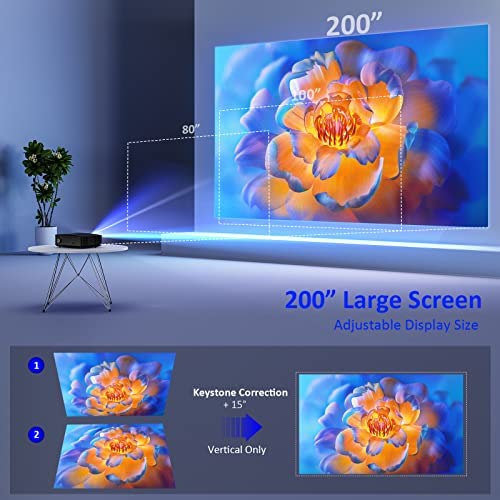


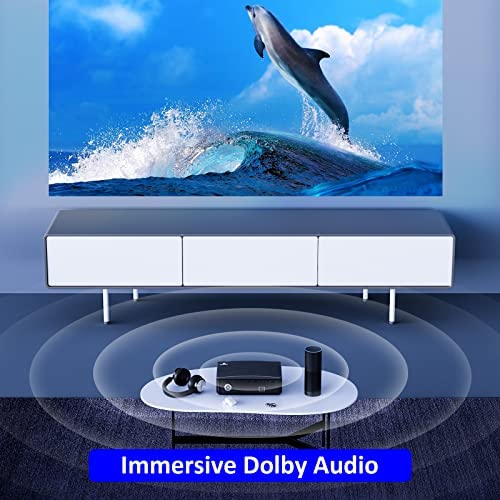



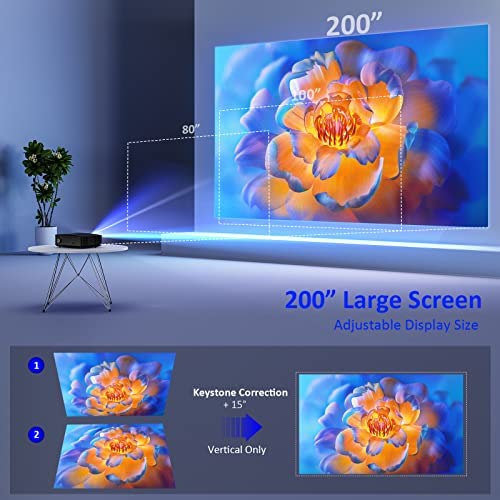


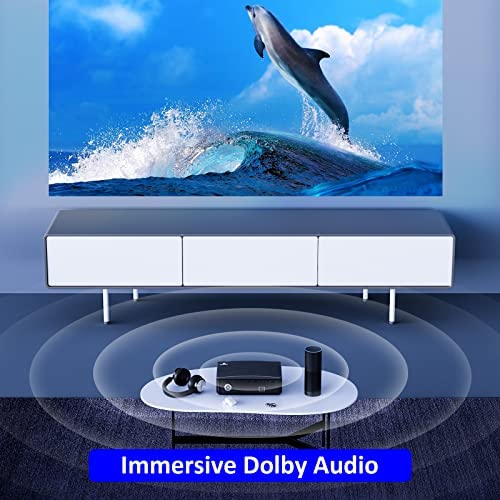


NexiGo PJ20 Outdoor Projector, 450 ANSI Lumens, Movie Projector with WiFi and Bluetooth, Native 1080P, Dolby_Audio Sound Support, Compatible w/TV Stick,iOS,Android,Laptop,Console
-

Jordan A. Parrott
> 3 dayWhile this projector did have a good image quality and brightness for its price point, the out of focus top and bottom 15-20% made it a return for me. It also didnt have a zoom function for the image size, which isnt unexpected at this price point, but is preferred for me because I use it as a traveling projector and that means Id like to have additional adjustments for flexibility in setup/positioning. There are better out there, at this price point. Specifically, take a look at the Va*kyo V63*, its very similar but with better focus and adjustments. See the attached photo for the bluriness at top and bottom.
-

World Bui
> 3 day- Very bright and good. - Sound is good for projector quality. - Fan is a little loud but can be masked by Turing volume up high. - easy set up and turns on quickly Satisfied.
-

cameron
> 3 dayLove it , works great , I wish the speaker was a bit louder but other than that, no complaints
-

CarolTecGame
> 3 dayWorks fine but bluetooh is not working with external speakers . In the other hand image is fine , but there is a fan noise , internal system is really bad
-

Katja Desprez
> 3 dayNice bright picture watching movies through Wfi is impossible the video stops and go all the time Right now the sound doesn’t go through the HDMI cable
-

Greg Rasmussen
> 3 dayGreat picture in dark settings. Watched some YouTube reviews, great value for the price point. Platform for navigating takes a while to get used to.
-

Grace Tran
> 3 dayIve always DREAMT of being able to watch movies from bed... without getting another actual TV (I try to avoid screens in the room). So this is so cool to be able to finally do that (despite a slightly skewed angle, since I dont have a longer extension cord / platform to put the projector in the middle of our headboard - so its on our bedside table instead). The biggest pros are: - It works (as you can see in the photo)! - The picture quality is quite good - It comes with a remote so you can configure settings without having to manually do it on the projector itself A few notes (not dealbreakers for me personally), but wanted to share just as a heads up: - I will say it took longer than expected for me to figure out how to install it... The UI/UX screen design when I was trying to figure out the settings looks a bit outdated, too. - I could not connect via Bluetooth or HDMI with my Google Pixel (even after downloading a few Miracast / screen-mirroring apps), so ended up connecting via HDMI with my Macbook Pro. I also thought it was odd that the Bluetooth functionality is only limited to audio (not video). - The air filter is quite loud... even within minutes of using it (and nothing obstructing the filter). But overall... the projector works great, and I am happy with this product.
-

Michael A Espinoza
> 3 dayProjector allowed me to display my iPhone Screen (iPhone 13, iOS Version 16.1.1), but when I played any movie or video, the video would cut out and it would only play audio. I followed directions and connected using mirroring, USB, and HDMI, and it would not play any video, it would only play the audio. After the video cuts out, the only way to allow the mirroring to work was to shut my phone completely off and then redo the connection. I also tried this with an iPhone 12 and an iPad and had the same issue for each device.
-

Dipika
Greater than one weekI bought this product not too long ago and gave it a try to see how good the quality is and if it would be clear enough for a movie night and it is worth all the money I paid for it. Also, the shipping was quick and it wads delivered without any external or internal damage. One thing I liked and a lot of people would like it too is the ability to connect your phone or laptop and mirror it directly on to the projector screen. It is very easy and clear to see what is on the screen even though its only a 1080p resolution projector.
-

Alex
> 3 dayI had a cheaper projector setup before, and it was such a soft light that I didnt even bother getting a screen and just shot it directly on my wall. This projector is so bright and so clean, you can see every little scuff on my wall. So plan on getting a screen if you but this projector, because it is sharp!




















