



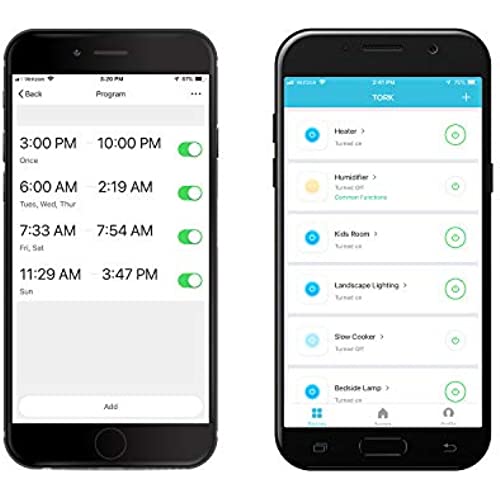
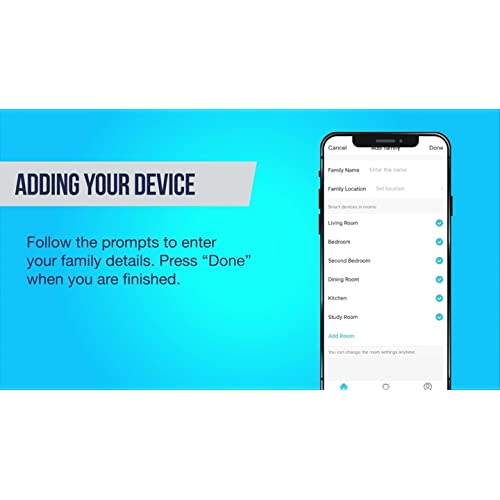




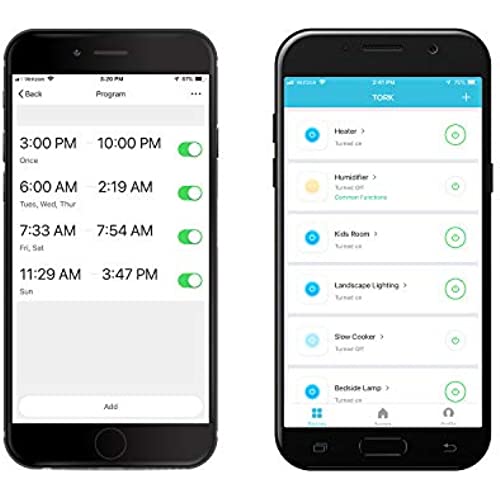
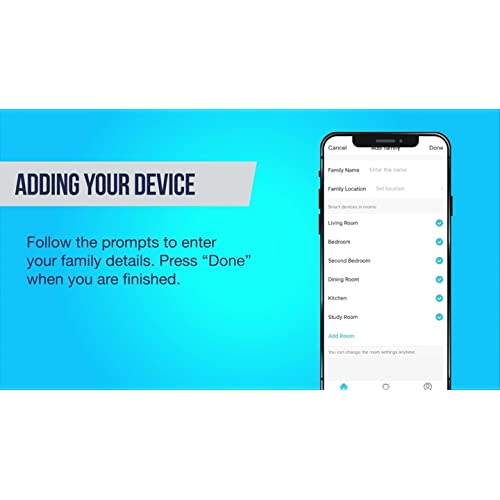
NSI Industries TORK WFIP2 Smart Dual Plug - Indoor Standard Wi-Fi 3-Prong 2 Outlets Plug - Compatible with Alexa and Google Assistant - Remote Access with Smartphone/Tablet App - No Hub Required
-

Lutrosis
> 3 dayWorks great most of the time, softwear is just a little glitchy sometimes. Great for the $$s though.
-

AshMan
> 3 dayI received this for free in exchange for my honest review. I am in the business of installing and setting up smart homes. I personally prefer to keep things as simple as possible, so I dont typically use all in one proprietary systems. I actually use products similar to this, that are controlled via a separate app, like Lutron, Leviton, TPlink, Insteon, Sonoff and more. They all work similarly to this. The instructions are pretty clear. Plug it in, push the button wait for the light to flash rapidly and connect to the app. Just be sure your system has a 2.4GHZ wifi as this plug and all the other ones I have ever used will only work on the 2.4ghz frequency. It may have an issue if you use a wifi system that has both the 2.4 and 5ghz networks named the same. I did not have that issue as I have my 2.4 and 5ghz networks named differently specifically for this reason. Here is the interesting part. This is basically a generic smart plug, meaning it can work in different software programs. Per the instructions they have you install their app Tork. The app is similar to any other generic smart plug app. you open the app, register, or login, and pair your device. I went through the directions just to be sure that it functions the way they say it should, and the setup went without too much trouble. I did have to reset the unit before it fully paired but that was my own fault as when pairing the app gave no indication it had found the device so while it was searching I reset the device and it had found it so it ended up cancelling itself out. not the apps fault but my own for being impatient. Once linked to the app, I could set up different functions for the device scheduled program, countdown timer, random function and repeat function. I can also see a history of the on off states. the setting screen lets you rename the device, check its network, create a group and check firmware. I also found that you can link it to alexa for voice control which works well. just add the smart home skill per the instructions and away you go. Since this is a more generic device, it also works with the Smart life app, and linking it in the app was basically the same as in the App that is made for it. I did not try to pair it with any other apps, but I may attempt to do so in the future. Simple to use, and it works just fine. This plug does not turn on each side independently, both sides switch on at the same time. Pretty much perfect for where you want two devices connected and able to turn both on and off at the same time. I myself use it for some side lamps and it works well. If you want a simple to use smart plug this is nice. it is also not as tall and bulky as some of the other ones out there and it only uses the half of a socket leaving the bottom or top plug on your socks free for another plug in. I can see you could have two of these stacked and they would fit fine. It also has the added benefit of having both plugs on the sides, making this a much slimmer option when it comes to plugging in things to it behind a couch or bed. I definitely feel this is a good product and well worth the value. I would definitely use more of these.
-

Dipped in Ink
> 3 daySo, this is a great little plug, but its mostly just one plug. The app works fine, but it turns the switch on or off, which means that both things thatre plugged in turn on or off, so you cant control them separately. Its fine if there are paired things youd want on at the same time--say, lights, or a TV and a soundbar--but that could be achieved just as easily by plugging a power strip into a single plug. Further, you need to download an app to use these, which is standard, but Im getting fatigued by having so many apps. I control them with google home mostly, but even still, I think Ill just stick to one brand going forward to make it simpler.
-

Angela
> 3 dayAbsolutely LOVE this! We initially used it in the living room for area lighting, and moved it to the bedroom. It works awesome with Alexa, and being able to to turn on any device while we are away adds that extra level of we might be home, we might not.
-

Bailee Von
Greater than one weekWorks well enough for intended purpose and low side profile works in the intended space. Delivered item doesn’t match description/picture
-

Kathleen
> 3 dayI have 2 lamps sitting on our Fake Fireplace with unsightly cords that had to hang along the sides because that is where the controls were located. Now I can hide the cords and just say “Alexa – Turn-on fireplace lights” and with her pleasant little voice she say’s “Okay” and it’s done! Not only that, I have 3 plugs with only 1 outlet on that wall so this was the ideal solution. They weren’t too hard to set up although AP mode was easier for some reason. The plug is sturdy and doesn’t stick out too far and still allows for another large 3 prong in the same 2 plug outlet. I’m actually going to purchase another one for a console table I have with dual lamps. You can’t beat this plug for this type of lamp where you have to fish around the cords to find the controls. Love it!
-

Anthony
> 3 dayJUST BUY AN ALEXA !! Pain no in the ass to connect to alexa
-

dallase
> 3 dayI do not have Google Assistant or Amazon Alexa, so I cannot speak to how it integrates there. I do have Apple Homekit and a Lutron hub that handles my Z-wave devices. I have automated Lutron window shades and Sonos home audio. This is my first automated wall plug. It does not integrate with anything I currently have, so I had to download the Tork App. I have multiple 5ghz wifi routers in my home, but this device requires 2.4ghz. No big deal, but I had to make sure my phone was on 2.4ghz network that I wanted the device to pair to first. It was fairly easy to pair after that. On set up, turning on and off was simple. Could not figure out if there was any Siri integration. Doesnt appear so. Setting up scenes and automation was simple enough. I could not figure out the Random automation where I could make light come on randomly when away from home. Taking off a star because it doesnt integrate with Homekit or Smartthings, and requires its own app to control.
-

W. Wright
> 3 dayBUYER BEWARE – This may not connect to your WIFI router. I have never had any problem connecting phones, tablets, TVs, computers and Amazon smart devices but this TORK Smart Dual Plug is a problem. Apparently, it will only connect if I go into the settings of my router and set it up to work at 2.4 GHz. And if I were to do that (which I cannot and will not do) then all of my existing devices would need to be reset. I counted and I have 14 devices using my router right now. What were these people thinking? Needless to say, it is going back. A few more comments: 1- The listing on Amazon should be changed to say it will only work on 2.4 GHz WIFI routers. 2- The instruction that came in the box were very confusing. Somewhat worthless. 3- The instructions on TORK’s web site are also of no value because they show a different plug that looks nothing like the Smart Dual Plug.
-

Dora Explorer
> 3 dayThis thing is great and works as advertised. Setup was super easy, the instructions are a little light, but you dont need a whole lot. One bit of advice is it says to hold the button for 30 seconds to reset it and the light will blink. When I first turned it on the light was already blinking so I thought I was good. Not so much, I couldnt get it to recognize at first. It was blinking green only when I first turned it on. Once I held the button for 30 seconds the light flashed greed and red at the same time, and I was able to proceed and finish setting it up. The whole process took about 10 minutes including getting it out of the box, and 3 or 4 minutes of that was waiting on it to download and install a firmware update. The App works OK, I didnt/dont use it once setup is complete. It was easy to add to google and I can control it with google just fine. I did not try Alexa (sorry Amazon) but I expect it would be just as easy. Be aware that the two outlets are switched together. Thats exactly what I wanted, so just be aware of that. In my particular case I use it to turn off/on my AV receiver in the basement that loses sync with the TV every now and then. It works great for that. Being a piece of AV equipment I was a little worried about noise and if the device had enough power capacity. Turned out theres nothing to worry about. It handles a large AV receiver just fine and does not add any noise to the circuits. (Im super picky about that.) All in all its inexpensive and does what it says with no fuss. Thats a win. Oh the picture above is the device in the google home app. Dead simple.
