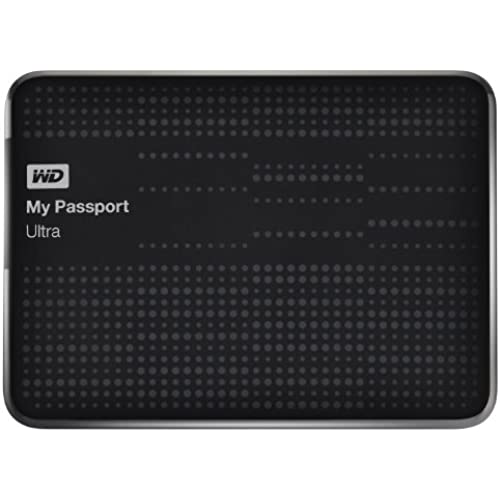





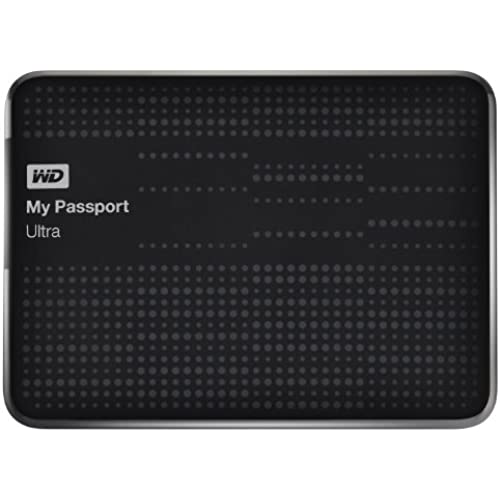





(Old Model) WD My Passport Ultra 1 TB Portable External USB 3.0 Hard Drive with Auto Backup, Black
-

R. Dunn
> 3 dayThere is a lot of memory in this small, little device. And, there is no need to plug it into an external power adapter source, since it runs on bus power from the USB cable, with power being supplied from the device that it is plugged into. I mostly use this hard drive to plug into my Roku (my model has a USB port on it) and I have stored many of my favorite MP4 format movies on it, which I watch on the Roku. If I fall asleep during one of my favorite movies and then sleep through the night, this drive (and the Roku) uses so little power that it doesnt matter (I think it goes to sleep after a certain period of inactivity.) I have also used this drive on a PC with similar, excellent results. (I load movies on it from a PC.) I have had no problems with this drive or with any of the other (many) Western Digital USB hard drives that I own, so I would highly recommend them for their durability and dependability as well. VERY USEFUL TIP: If you use a drive like this on a Roku (or other streaming device that has a USB port on it), and your streamer only has one port on it, but you want to connect it to or more hard drives, thumb drives, USB keyboards, etc., then just plug a USB hub into the USB port of your Roku (or other streamer), and then you can plug more devices into it. This trick also works with Smart TVs that only have one USB port.
-

A. Nonnymaus
> 3 dayIve used a single 1 TB Passport Ultra with SmartWare backup utility since late 2013 for both my desktop and laptop Windows 7 PCs. After some initial SmartWare glitches its worked so well Im getting another - the first 1 TB Passport Ultra is full now. Regarding SmartWare, some 2013 criticisms were valid then but are out of date now. And other criticisms misinterpret the purpose of SmartWare. WD continues to update SmartWare and the bugs in the 2013 version have been resolved. I use file/folder backup rather than category backup, which resolved the glitches I experienced back in 2013. The main misunderstanding is about the purpose of SmartWare - which confused me at first. Its not two-way syncing, like some cloud storage (Google+ Drive is an example). SmartWare is designed to be a goof-proof backup. Anything backed up via SmartWare cannot be deleted from the backup drive. And you can delete files from your main drive without fear of also losing the backup (not so with Google+ Drive in full sync mode). SmartWare isnt two-way syncing, isnt network attached storage and isnt merely rewritable external storage. Its true backup, designed primarily to protect data. The downside is that its inflexible. If SmartWare fills up the backup drive with junk files, duplicates, etc., the only way to recover drive space is to start over. Thats what Im doing with my original Passport Ultra, by transferring data to another external drive, getting a second Passport Ultra, and recycling the first PU for a new round of backups. Also, if you have Windows 7 or later, youre not locked into SmartWare. You can use the free Windows Backup included with the OS. It works fine, is very simple, and compacts files and folder structures into zip files in a familiar hierarchy. Or you can use Acronis - Western Digital provides a free version of Acronis for download. Or you can simply drag and drop files and bypass any backup utilities altogether. Just depends on your data needs. Im a photographer and need true backup because its more secure and runs well in the background or as scheduled. I also bought a 3 TB My Cloud a couple of weeks ago for pseudo-NAS, and for the Red drive reliability. Im considering a 4 TB My Book with the Green drives, but prefer the compact size and USB powered Passport Ultra. However SmartWare is painfully slow on My Cloud (transfer speed is about 1 GB per hour or slower). But its fine on the Passport Ultra, even via USB 2.
-

BERNARD F. CROWLEY
Greater than one weekIf you are looking for a menu-driven backup system for your computer files that will run automatically in accordance with your pre-determined schedule, then this is the product that you are looking for. It will back up your entire system including Windows and all associated files on a regular basis, running in the background and not interfering with your programs currently running in memory. Once it backs up your entire computer system (this may take several hours, but you can continue working until it does so), then it will update your files on a regular basis. I chose to update my entire system twice a week, removing the external hard drive from the computer and storing it in a cabinet; thus, I am assured that if my system is assaulted in any way, I have an unaffected backup that can completely restore all of my work done during the past week. Purchasing the Amazon Basics Hard Carrying Case offers additional protection while your hard drive is in storage or during transport if you use this product in that manner. Be certain, however, not to cheat yourself on memory. Computer programs are becoming larger and larger, requiring more memory and storage space than ever before. Look to the future, and give yourself some extra wiggle room when it comes to your file storage needs.
-

AOC
> 3 dayI wrote this glowing review below and only hours later I went to do an update of an existing backup and it is not working (or if it is, its going so slowly that it will take days to backup * FIVE GB * - which is ridiculous. It took less than 5 minutes to do the initial backup, and now that Ive connected the passport to my PC to update the files already backed up, its been going for over an hour. Same data (just a couple of edits on some excel files), same USB port, etc. For 5GB of data. You can copy / paste to the drive, but the whole reason I liked it is because I thought it would backup changes for me. Sigh. ******************************************************************** So easy to use! I was dreading picking out a new external hard because I was sure I would experience some awful technical issue and end up buying my brother a plane ticket to Atlanta just to help me backup some music and photos of my kids. But the WD Passort Ultra is really fast and easy to figure out. You plug it into the USB 3.0 port if you have one (it will say SS = Super Speed) or any other USB port if you dont. It does its installing new hardware thing and then the notification pops up that the device is ready to use (I use my Passport using Windows 7 and Windows 8). You go to My Computer, double click on WD Apps Setup, follow the prompts and after a minute the WD Smartware is installed on your PC. You then double click the WD Smartware icon and you can set your preferences. I chose continuous backup, but you can also set a certain day of the week and time to have your files backed up. I dont intend to keep the drive plugged into my PC while I work, this way it updates right away when I plug it in. For the backup scope, I chose the advanced setting. It says this is for experienced users, but all it asks you to do is select the folders you want to back up. I selected my Document, Pictures, Videos & Music folders. If you need your email backed up or anything that is not in a central location, you might want to use the default setting. You click enable backup and it begins backing up the folders youve specified onto the Passport. I use this drive to backup personal documents on my work PC and all doc/photos/videos/music from my personal PC. I can view them by viewing the folders on the drive and opening the WD SmartWare.swstor folder. There I see a folder for each of my PCs and if you drill through into those folders you will see your backed up data. You can do all kinds of other fancy things (versioning, etc.) but Im just trying to keep it simple. I bought the Amazon basics case for it, and its perfect, holds the device and the cords.
-

mados123
> 3 dayWell, I was really excited to have all my file & system image backups on a single drive, without a wall wart and in a portable small form factor (I never move it as it is connected to a desktop system). Unfortunately, after 3 months, it started whining, then grinding and clicking and now it comes on only 5% of the time, regardless of the computer it is hooked up to - I thought it was the antique of a PATA drive I had connected to the motherboard making the noise but it wasnt. WD Drive Utilities says the SMART status passed, CrystalDisk Info says it failed and the Quick Drive test in the WD Utility says it failed. This just reinforces the need for a complementary Cloud backup solution or a second backup drive. This drive was Made in Thailand so who knows if it was made with the equipment that got affected by the flooding in the past. Usually, I only go with WD Black hard disk drives due to their well known, industry reliability and warranty coverage. I would just buy that with an external hd case but Im already invested in this drive now. Hopefully the replacement is new and works like expected. UPDATE: Since I had files on there that I wanted but wasnt willing to pay $500-$1000+ for data recovery services, I tried doing a PCB swap with a donor board and firmware transfer since that seemed like an inexpensive possible fix (pros did the firmware transfer). When that didnt resolve the situation, I had another 2TB WD My Passport Ultra around and I opened up that case to see what is involved with a potential platter swap (that didnt go well either). While doing so, when I opened up the new Passport Ultra, I noticed it specifically said on the drive Recertified!!!! I cant believe it. Seeing this only reaffirms my thoughts on just buying an external hard drive case and OEM HDD together and using that instead because otherwise, you dont know what you are getting. I still will use the WD Blacks as they have never failed me and I am very impressed with their performance and warranty. Also, for backup, I will stick with the 3.5 size as now I know, with everything so miniaturized on the the 2.5, recovery seems a little more challenging (which I will do what I can to even prevent that from being needed again).
-

Angela M Snowden
> 3 dayThis drive had all the selling points good price, good capacity, looked good, nice transfer speeds all in one 2.5 inch package. Sounds to good to be true... and it is. The story begins when I ordered it from amazon and opted for the UPSsmartPost. This is shipped by UPS, but the most important part was handled by the USPS! It said it was delivered right on time to my house, but it was never there. So I called Amazon told me USPS sometimes does this gave me a $20 promo code for my next purchase. Cool! So I get the drive transfer about 100gbs of data over (important data may I say). The drive was very fast (USB 3.0 is amazing) worked like a dream. I put it away and didnt use it until the next day. Next day it wasnt regonized by Windows. Finally windows regonized it then it wanted me to format. I waited a little while and I finally could see my folders I made on the drive. I thought I could get my data off and be on my marry way. Nope wouldnt let me access the data. I tried every data recovery software I could find and it would do the same thing cause it to not respond because it took forever to detect that the drive was there. I lost 100 gbs of data I needed off a faulty drive. I called amazon anf they said they couldnt replace the drive but could refund it. So I took that money and ordered another one ( I keep reading great reviews on this and I want that experiance) this one costed more money than the last one. The lady at Amazon gave me free expedited shipping which I was very grateful for. I truly did enjoy the drive when I could use it, it just crapped out on me the next day. Hope whoever reads this has a better overall experiance than I had.
-

tza
> 3 dayi bought this around the end of 2014 and ive used it all these years to store photos, videos, and all kinds of files. it was a great investment.
-

Stephen Liu
02-06-2025I was deciding on either a 2TB from WD or Toshiba. I read reviews from reputable websites for both externals, but the WD My Passport Ultra seems to be just a little bit faster and more recent. With this in mind, I went with the Ultra over the Toshiba over Black Friday even though it was about 15 bucks more expensive. I also considered the aesthetics, and I like the design of the top of the drive. Even through research before receiving the product in hand, you cannot predict some aspects. I am rating this product four stars instead of five for three reasons: It may be a bit faster in some instances, but I did not notice it compared to my old 1 TB My Passport from 2010 which also uses USB 3.0. Number two, the build quality could be a lot better. When assessing build quality now for electronics, I always run a finger along the edges of the product where one external shell casing meets the other to look for abrasive edge contact. In this case, the My Passport Ultra uses two plates, and the user can feel the abrasive edge contact when handling the drive. This is not exactly poor construction in that it will fall apart. In fact, it seems to be built quite solidly. I simply feel that it could have been made a lot better. For future drives now, I may look for one entire external shell. My final criticism concerns the thickness of the external drive. It is a lot thicker than my My Passport from 2010. I keep on perceiving this thing as a brick in external drive form. I dont know what went inside to make it more thick from my previous drive from Western Digital, but I hate how it is so much thicker. Perhaps this is a consideration by the manufacturer after consumers reported damage from their previous drives that were not built sturdily enough. In conclusion, this hard drive works like it should, and I bought it at a good value. My complaints may be minor to some, but I would reconsider my decision in retrospect.
-

Miguel
> 3 dayWell, Why 5 Stars: USB 3.0. Im just starting to use my USB 3.0 port... And I copy all my stuff almost 400gb incluided music, videos, movies, documents, etc... in about just minutes! not hours like old times just minutes. Not even half and hour.. more about a 15min I think was it. Blue: I really like the blue color. So when I looked this color Design I knew that I would really like it. What else? 1Tb of a Top High Brand Manufacturer like it is Western Digital. They are PRO in what they do. Many years in the business aprove it or I think so haha. Security. Even when it have a software of keeping a track on backups, I just have the option that when you plug it to your pc is prompt an Autorun and no Disk appear: You most Autorun the security Software and insert the password otherwise you CANT, read well Can Not access the Disk information. I like this option. So if i lose my backup No one can access my data. And if you forget the key... damm. Better have a good memory, all for security reasons. Insert the password (with remember option for the current pc) and the drive will just appear. Like that. I really Recommend This product and no.. no one is paying me to say this. Is that I think that is a great product of a great company for a essential need: Save all important stuff that u dont wanna erase Ever. And the 1 Tb because I think is the average for most people and great capacity. I recommend that if you buy a Portable External Hard Drive, buy that one at least 60% more than you are gonna backup. For various purpuses: 1. You are not going to spend money in another one in near-medium time. 2. You have enought space to keeping downloading stuff, creating data , music , videos, documents, and stealing music or games from your friend..and 3. We always want More. Haha. I also recommend two of these. Yeah. 2 !. well. that for even more security porpuses. One that your gonna save alll your stuff that never will erase... you keep this in a safe place, where is the important documents of family etc, and the other is where you are gonna work with and travel around, backup here backup there.. You are going to work.. take the bus.. go to work... work indeed.. backup your stuff like always and returning home...someone steal your bag... you lose all the data? no. You just lose the Recent one that maybe it still is in the actual hard drive pc. but the important ones like family pictures.. music collected from year to year, Family videos.. software that u dont know where to download it again... or heavy ones that you will take years to download again.. are Safe.. at your home. Nothing no worried about. That steal the bag oh damm.. yeah but Who return all your working in collecting that data.. over the years.. and that time spent? No one does. or maybe yes... Time Machine! Last recommendation: When you guys are going to backup some data, take the time to stay secure that there is no viruses o malware or strange virus that may compromise the entire drive. See u around. I expect that this review help you in a way or another. =D
-

Alana
> 3 dayAll of the external hard drives I own are the Western Digital brand, and this one is by far my favorite. I love how small it is and how quickly I can move and save files. As a college student, time and backups are essential. I work with Pro Tools and in it comes, massive amounts of files and file backups within its own project folders, and my teachers always say if its not saved in three places, it doesnt exist -- that said, I love that I can trust this little thing not to crap out on me whenever I need to use it. Plus, I like that there are different colors, it helps not to lose it and also distinguish which is which if you use multiple, like I do. Lastly, because I had a difficult time getting a straight answer for this -- It does work for BOTH Mac and PC, but youll have to configure it for Mac, which isnt a terribly hard process at all. You can easily search for a tutorial or have someone show you, if you dont already know how to do this. As far as price and how broke college students roll, Im incredibly happy I made this investment. It was worth every penny to know that I can get my work done without worry.

