
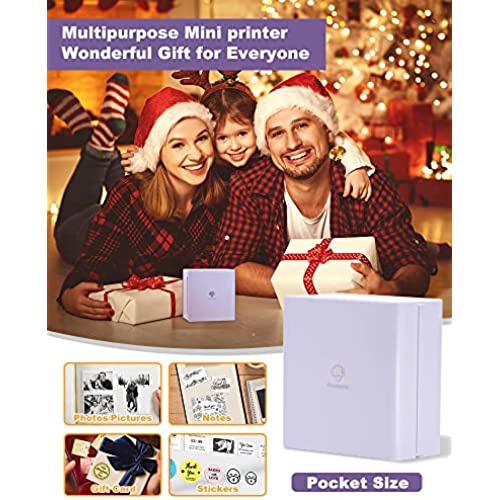

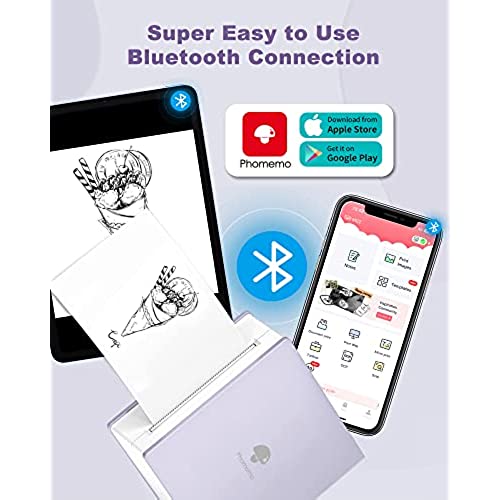
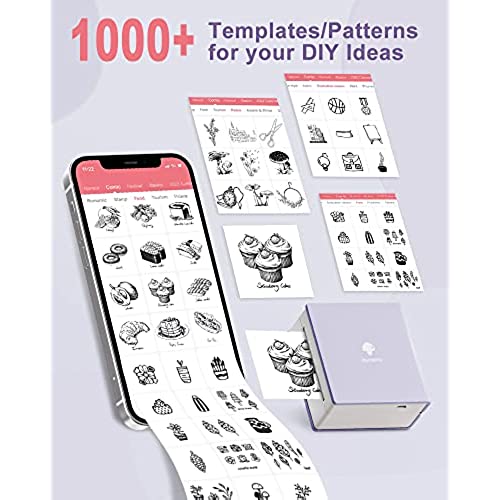
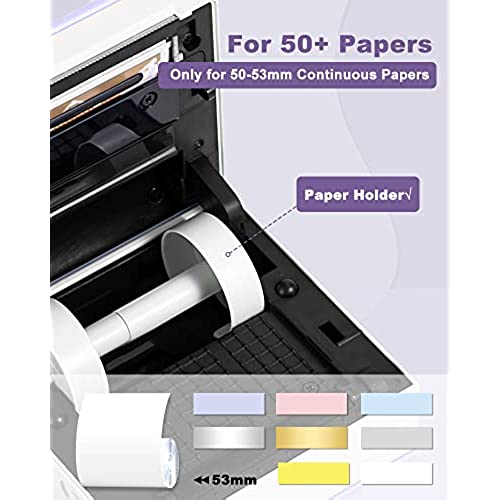








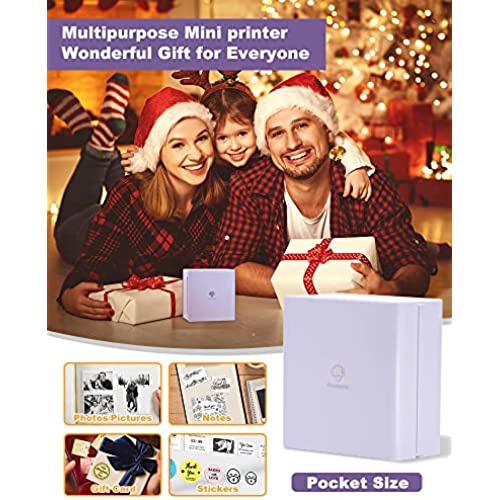

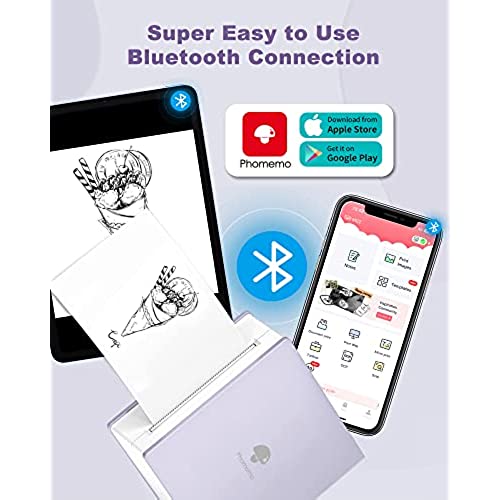
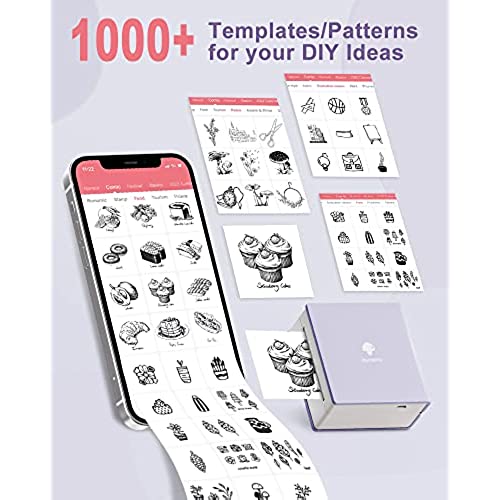
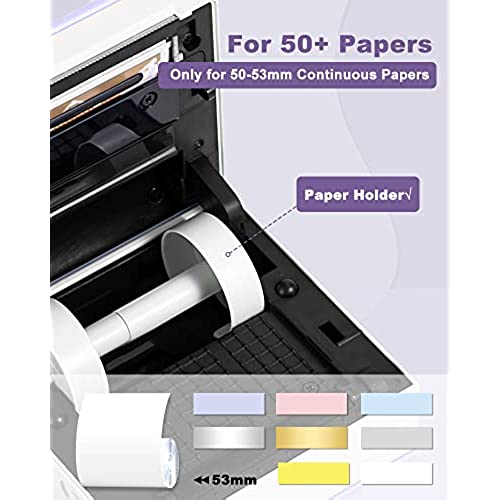







Phomemo Pocket Printer- M02 Thermal Bluetooth Mini Sticker Printer with 3 Rolls Paper, for DIY Creation, Study Notes, Memo, List, Work Plan, Gift, Purple
-

K
> 3 dayThis is adorable and useful. I teach middle school and this is great because I dont need ink! The kids use it for labels and also photos of themselves for a bulletin board.
-

Deb
> 3 dayOverall this little printer has been pretty good. The line drawn pictures you can use from the app print out nice and crisp, and there is quiet a lot of variety (stickers, to do lists, frames, etc.). However, the print quality of pictures is somewhat disappointing. No matter what Ive tried, they always come out looking very grainy. Depending on the detail of the picture, the graininess can sometimes make it hard to tell what the picture actually is. For more simple pictures (selfies with solid backgrounds, etc.) its good enough, I suppose, but if you are buying this for the purpose of printing pictures for a travel journal or something similar I would look for a different option.
-

Adriana
> 3 dayI though it would take a while to start this up but it simple and easy. You just have to charge it, then turn it on and connect with Bluetooth.
-

Grace
> 3 dayI used this product to print QR codes for an event I hosted. Easy to use and worked great!
-

Tayvone Latten
> 3 dayDid not come with the one roll of paper
-

Elizabeth
> 3 dayGreat,easy to use and came with a roll to start
-

Courtney
> 3 dayThis thing is a complete waste of time and money. It wont stay paired with my phone which is necessary to use the app to print. Attempts to re-pair are time consuming and frustrating because it is rarely found by Bluetooth and when it is it takes forever to connect - all of this when sitting inches from the phone.I am outside the return window so I am stuck with it. Go with another option and dont throw money away on this printer.
-

Priscilla
> 3 dayI like it, but when you print make sure it’s in the darker setting or thick, it gets a much clear image. One problem I had was that when I refilled the paper, the pictures came out short sort of like squished down, I had to retake the paper tube out and tighten it up again before putting it back, so look for for that. But other then that I’m happy with it. I can add a pop to my journals.
-

Monique
> 3 dayKeep in mind, I don’t expect every image to work and come out crystal clear…. I did expect that the preset images within the app would at least print with greater clarity. Even high quality or preset images & text print quite sparse and grainy. I’m going try to get a different brand of thermal printer and see if there is any improvement. Will update review then.
-

gadgets
Greater than one weekIt’s not the best, but it will create sticker for you. If someone asks me if I would recommend it, I would probably say no. The idea and concept is there but for the price, it’s what you pay for. I will play with it some more and if my opinion changes I will come back and update my findings. *Update, I ended up returning it. It is grainy and it just looked like it was xerox where you have some spotty areas.








