
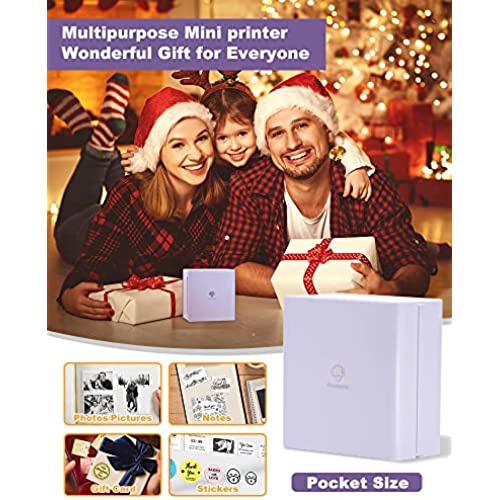

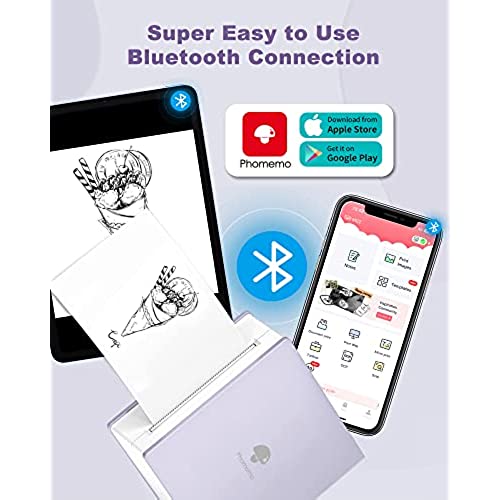
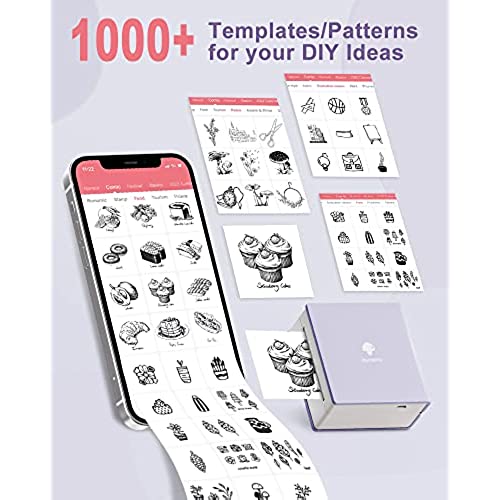
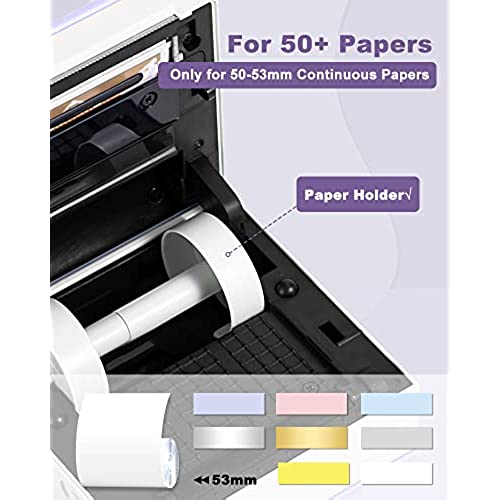








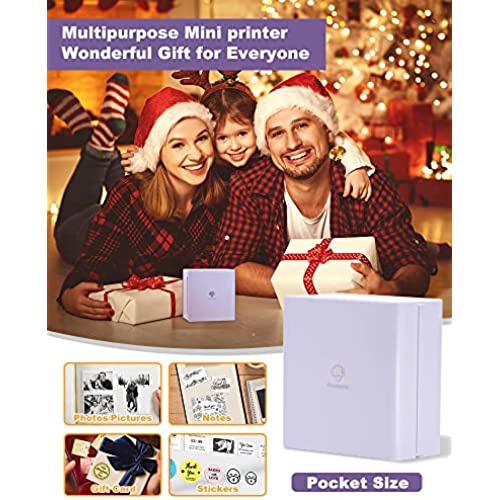

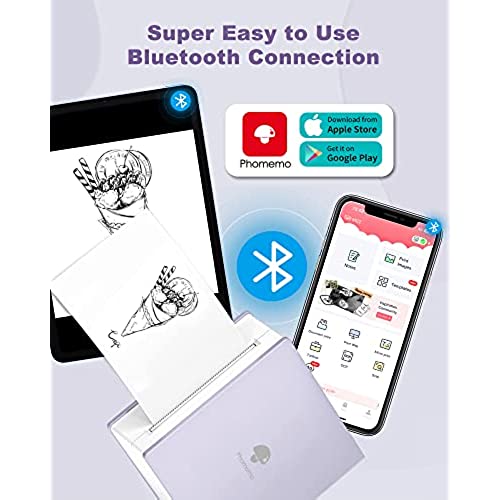
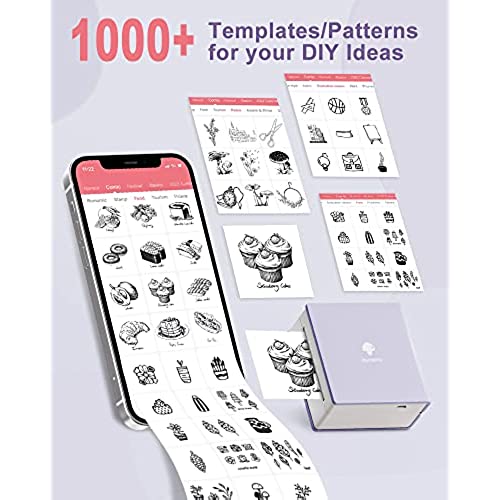
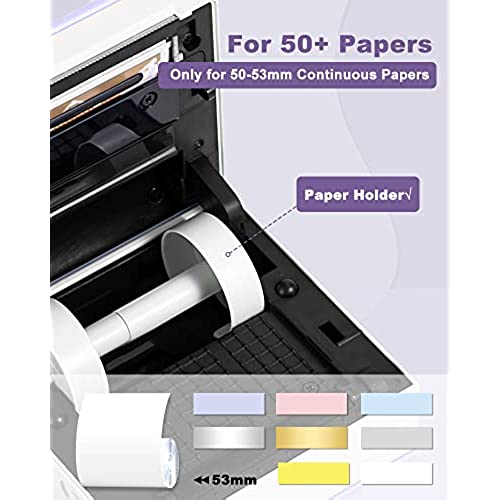







Phomemo Pocket Printer- M02 Thermal Bluetooth Mini Sticker Printer with 3 Rolls Paper, for DIY Creation, Study Notes, Memo, List, Work Plan, Gift, Purple
-

Jessica B.
Greater than one weekPicture quality is very poor. Especially if you have darker skin. My daughters boyfriend is Hispanic with light brown skin, looks nothing like him on these pictures. For the money just a fun trinket nothing more.
-

Chris T
> 3 dayEasy set up, easy use.
-

sgaston
> 3 dayThis is an excellent product for crafters, business owners, students, etc. This small thermal printer can be used for lableling your products, printing your own address labels, making your own stickers for bullet journaling or with any planner or journal. Each time I use it I come up with many more ideas on how I can use this printer. It never requires ink and has a variety of labels you can use with printer via Android or iPhone. Again, this is a must to add to you crafting, business, and school products. Price is very affordable! I purchased a green Phomemo MO2 printer like the one shown in the picture to match my Cricut Joy, but there are various colors you can choose. I cant say enough about this small printer that can do so much!!!
-

Cindy Kirkpatrick
> 3 dayTotally happy with this item, would recommend it..
-

D. Shaw
> 3 dayItis easy to setup and print. I a. Looking forward to using it for my things to do and journaling.
-

Keona
> 3 dayI can finally print my pictures and keep my camera roll empty. The quality of the picture are perfect for scrap booking.
-

Laytrea
> 3 dayIt’s decent for the price!
-

v valero
Greater than one weekLove it. Super great product!
-

Tracie
> 3 dayIt is so tiny and cute! It seems to work well so far. Photos arent bad and will work for my journal.
-

Creative Chick
> 3 dayGreat little printer to use for scrapbooking or art projects. I love that you have different papers you can buy to print on. Make sure you buy paper when you buy the printer because it only comes with a sample roll.








