

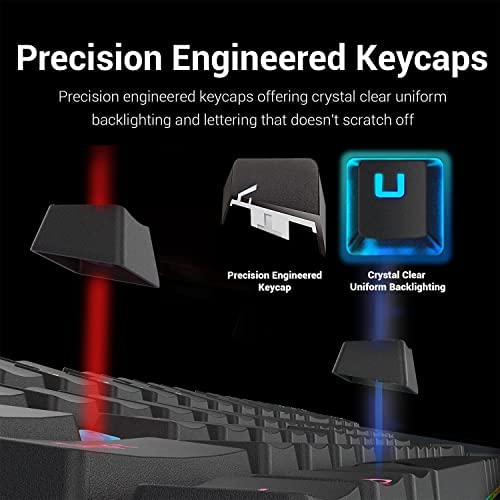





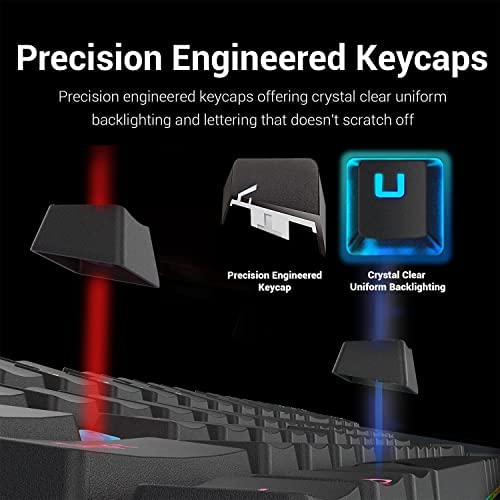



Redragon K552 Mechanical Gaming Keyboard Rainbow LED Backlit Wired with Anti-Dust Proof Switches for Windows PC (Black, 87 Keys Blue Switches)
-

Matty_bop
> 3 dayThe reason Im giving this 4 stars and not 5 is because they sent me the K552-KR. Unlike the photos and info they show you, YOU CANNOT CHANGE THE ENTIRE KEYBOARD TO ONE COLOR. I was pretty disappointed when I found out the RGB lights dont change to other colors, you can change the style, breathing and brightness but nothing to change ALL the keys to just one particular color. I really like to be in control of customization, I wish I paid a little more and got one that I could customize a little bity more. Otherwise, this is a great keyboard, if not really loud sometimes. I absolutely love this keyboard. I use it for gaming and writing. I love a clacky mechanical keyboard, this one is almost TOO loud but I’m usually by myself when I’m at the computer so I don’t mind but be wary. This thing does not feel cheap at all. It’s super heavy and the keys feel so good when you press them. If you take care of your things they’ll last longer obviously but this has a great build. I love the lights and different modes. I wish you could change the entire keyboard to one color but I could only figure out how to switch between the modes—there’s something for everyone! Great for showing off your space and also very functional and compact! Would highly recommend.
-

Ross
> 3 dayThis keyboard uses Outemu Blue switches which are not as good as MX Blue switches. They have quite a bit more resistance to them than the aforementioned switches. I feel like I have to stab my fingers into the keys to get it to register anything. Its hard to find official documentation for these switches but from the looks of it they require at least 5 grams more activation force. This doesnt sound like a lot but it actually makes a huge difference, especially if youre a light typer. If youre expecting a good MX Blue clone, this isnt the keyboard for you. If you want something with more resistance you might be happy with this keyboard, but I think it is a little disingenuous to market it as an MX Blue equivalent when it really isnt. Ive been using this for about a week and a half and so far it has not loosened up. If the typing experience doesnt improve, I will probably return this keyboard. In short, if you want consistency and you know you like Cherry MX keys, get a Cherry MX keyboard, not this. Theres a multitude of cheap MX clones out there now but they all behave slightly differently. This keyboard is louder, clickier (some may take this as a positive), and requires more force to press all keys. Edit: I am updating my rating from a 3/5 to a 4/5 partially because of the good service from ChallengerUSA. My keyboard that I originally ordered had a good amount of key chatter - meaning some keys registered more than once when pressing them. They were very helpful in processing a replacement and so far I am not seeing any problems with the new one. This might also be psychological but the new keyboard feels a little bit better than the old one in terms of how stiff the keys feel. But that being said, I still stick with my original point that the Outemu Blue switches feel quite a bit more stiff than MX Blue switches and other similar clones (like Gateron). If you want a more tactile feeling you may enjoy this but if youre used to MX Blue switches you might find these too stiff and you may not enjoy the typing experience.
-

DG
Greater than one weekWhen I first ordered this keyboard I immediately thought ok Im going to have to send this back because of the spacing between the keys. I am used to other Logitech keyboards where the spacing between keys arent so exaggerated. That being said, I felt it was only fair to try to give the keyboard a test run for a couple of weeks and see what I thought. Im happy to say that I have been able to adjust to the spacing. The keys have a type of tangy sound to them, a bit of a mechanical spring type tang that resonates throughout the keyboard, especially on the space and backspace button. There really is no tactical click feed-back, they feel very reminiscent to just a normal red or brown. Sound-wise, its nott entirely obnoxious. I wouldnt bring it into an open office cubicle setting though. The keyboard itself is incredibly heavy and hefty for its size. The actual thickness of the keyboard base is very large compared to any membrane keyboard (to be expected) but it almost feels like theyve put additional weights in this thing somewhere. If you are looking for a good keyboard to have on the coffee table to move back and forth from your lap, this might not be it for you. The other complaint: the software. My goodness, you would think in 2020, they would have a software that supports windows 10. This does not offer support for windows 10 and says Device not detected! Leaves a bad taste in your mouth because you feel like youve bought a rebranded keyboard that was originally released in 2007 ish during windows 7 days. Even after adjusting to the keyboard and giving it a couple of weeks run I am considering sending it back due to lack of quality. Edit: I wanted to come back and update this from 2/5 to 3/5 because I ended up getting really used to the way it types and sure enough I can now type on it fluidly without having to look down at the keys, I did get used to the functions. I would give it 4 out of 5 stars if the software actually worked correctly on windows 10. Theres also other questionable functions that I still dont know about and that Id honestly have to google, namely the disable win key while gaming function and others. I find when I cut the power off from the PSU on my computer, the lighting on the keyboard changes for some reason. And this only happens sometimes. I dont use any of the flashy wavy RGB things, I just want all keys illuminated at all times. There is a setting for this, but I find myself having to revert the keyboard (using a weird FN+INS button combo) constantly after having the computer turned off over night. That alone is pretty annoying.
-

Däch
> 3 dayThe first obvious pro of this is that its about half the cost of even the cheapest mechanical keyboards. They get the price down in a couple of ways. First of all, the switches, while they work under the same mechanical principle as Cherry Red switches, are their own in-house version. I cant think of a reason why thats a bad thing unless you really think no one else can build keyboard switches like Cherry. These look and sound just like them. I cant say fi theyll last as long since I just got this keyboard today. The other major way is the LEDs. They are not RGB LEDs. Each row has its own color, and what you see in the photos are the only colors each key is capable of. That said, there are different patterns and movements that can be cycled through on the keyboard itself, as well as patterns that light up different keys for different games. They can also be set to constant on. The third way is no ten-key on the side. But lets be real: whens the last time you used that anyway? If youre not an accountant, you wont even miss it. So after telling you whats wrong with it, heres whats great: This keyboard is a joy to type on. Keys are nicely responsive with a pleasant clicking sound. Its full-size for those used to touch typing, and it will take up less space on your desk.
-

shrimp sandwich
Greater than one weekI think this is a great product. The price is easily worth it. I have some preferential dislikes but I would file them under feature requests. Well-built, I think it will pass the test of time. The keys are a good texture. Responsive. The feet that flip out on the bottom are actually amazingly well-made. Like an old IBM PS/2 mechanical, except lighter plastic. But theyre not the little dinky cheap ones found on the keyboards that come with retail PCs in the box. Extra little features you might find nice: You can lock the WinKey. You can lock all the keys. And you can swap the WASD/arrow keys - but note that when you do youre pressing FN+W, and during the swap with each press of just the W key both the W and the UP keys are sent. I cant see that being a problem but interesting quirk. The keys as far as their mechanics... The click is tinnier than, say, a brand-new Cherry Blue. A bit more pronounced. And you can hear the spring vibrate, like a faint bell, when the key returns. Like a older worn mechanical - the bell sound, not the feel. The feel of the actuation is good, I think, but it feels a little lower than the Cherry, and the tactile bump of the return is stronger so that may be the reason for the bell sound. Theyre not really Blue clones. Not bad, just different. Maybe louder. IDK its hard to tell (I dont have both to compare, just from memory - my usual Browns are tactile with no click, so that may be skewing my assessment?) I wouldnt fault anyone for choosing Otemu switches. Utility-wise, Im sold on their quality at least. And note the price, and I think its more than fair. Also - its a trade-off, but youre not buying junk. Im not sure how to put into words what youre trading off but its not craftsmanship or quality. So anyway, some dislikes/wishes: I got the Red LED one. You can change brightness (and make it breathe-blink at different speeds), and you can turn it off. But, the lowest brightness setting is a bit bright. I feel like it should go lower by like 50% from the current lowest setting. The thickness of the letters, which light up, is what makes it harsh. Maybe it wouldnt be as bad if the font was thinner. But I like the font, and I would appreciate a lower brightness setting. I actually expected the light bleed from underneath the keys would be worse - but thats actually a reasonable amount. I would really like more switch options - Im a fan of Brown ;) UPDATE: Yeah so turns out I really dislike clicky switches. I felt like a 70s reporter the night of deadline while writing this review. So i bought Otemu Browns and started swapping the switches. Much happier, no issues during replacement. The ones sold here on Amazon are $10 for 20 but its still less than the cost of most retail mechanicals at the end of the day, or equal price in some cases. This is a fine build board and Im so far perfectly happy with Otemu switches. I think Im going to put some LED-dim stickers on the inside-bottom of the keycaps to fix my gripe from above. A bit of an adventure, but thats half the fun for most of us :)
-

JP
> 3 dayIm a software engineer and can type anywhere from 85 - 110 WPM and those who code know the challenge of hitting special characters frequently; I should never miss a ; end line now :). I use to use an apple wireless keyboard with the chiclet style keys extensively the past several years and didnt realize that was slowing down my typing. I actually purchased this keyboard for gaming at home but then bought another for work since I noticed a huge improvement in my typing speed. The reason I didnt purchase a mechanical keyboard is due to the windows vs command key. The only mechanical keyboard Ive found that has the command key is a das keyboard that is > $100 which is way over budget; can get 3 of these awesome keyboards for the price of one das. Ive gotten use to using the windows key as the command with my pinky rather than the left thumb on command. I use both windows and mac so the switch has been great and it took a couple days to get use to replacing the thumb for command and using pinky for it but it has also made my windows typing much better since I use my pinky for windows anyway. For those who cant give up their mac specific keyboard should look into buying one of these since you will make it work due to how awesome the keys feel. Its identical to the more expensive cherry ones. I wont feel bad if this keyboard breaks a year later since its only $30 and the ones that have the common cherry switches cost > $50. The apple wireless keyboard is double the price of this... # Pros - Identical to cherry switch that other more expensive keyboards use such as Das. - Increased my typing speed by at least 15 WPM. - Tactile feedback you do not get with chiclet style keyboards. - Solid and quality made. Its heavy so it wont move around the desk. Has nice grippy rubber pads too. - Dont have to switch between the apple wireless keyboard and the windows keyboard since I use the same one off the KVM now. - I dont have to recharge and replace the batteries in the wireless apple keyboard since this is corded. Got so sick of replacing batteries just to have wireless when its going to sit on the desk anyway so it was pointless. The apple keyboard would lose connection with the bluetooth too so again, it was pointless. - Compact size is better than a full size keyboard. Removing the number pad provides a better ergonomic experience which prevent strains due to widening the arms with the mouse. Research this if you dont believe me. Some ergonomic keyboards put the number pad on the left side of the keyboard. - Best bang for the buck. Amazing value so I purchased 2 of them. Perhaps all the big brands such as Das will lower their price since this one seems to own the Amazon market right now. Its 2018, people who are sane know that a mechanical keyboard shouldnt cost > $100. Cmon, the IBM Model M in the 1980s original price was around $250 but thats some dated technology! Its like paying the same price for an OLED TV for a tube tv. Who they trying to fool and that is why Redragon is here. They know the other manufacturers are price gouging. # Cons - None so far. # Neutral - My coworkers find it distracting since its loud but they can put headphones on. A mechanical keyboard is... loud. - Noticed some sound interference with my Logitech speaker setup at home. It sounds kind of cool because the breathing effect will also output in the speaker. Breathing will make it sound like a badass intro to a sci-fi action scene (think star wars lightsaber) and the solid light will make an ongoing high pitch noise. This is probably an issue with the KVM I use to switch between mac and pc. I dont have this issue with the pc but when I switch it over to the mac the interference occurs.
-

Me
> 3 dayUPDATED Fantastic keyboard - I wanted TKL (no numpad), RGB LED backlights, tactile and this one has red switches. The switches are more sensitive than I prefer but it is intended for someone else who will appreciate them The only issue I have is Scroll Lock LED does not work. The Scroll Lock button functions as expected but the LED does not turn on. Currently working through it with support. -UPDATE- Support is fantastic and responsive - I dropped the ball in the end and communications lapsed. I had a K598 on the way when I originally wrote this. I bought a K556 since. They deserve every bit of the 5 stars. Im done looking for keyboards (finally!) and Ive almost found the right combination of keys & switches for me. Now back to mice...
-

Shin J
> 3 dayThis mech is fairly well built and easy to mod with no extra setting up software wise. That could be a con for some but it makes things easy and straight to the point. The k552 was my first every mechanical keyboard I have gotten a few years back and recently I have just purchased another one but this time to fully modify and rebuilt it for a friend. Coming back to the keyboard I have realized somethings. 1. its a fairly good prebuilt keyboard especially for its price 2. its price dropped over the years and is more accessible 3. its really easy to mod with the right tools I Do have some cons but there very minor and looking at a keyboard this accessible it is totally fine. 1. it is loud if you are a heavy typist or use a lot of strength while gaming 2. most of the keycaps are very hallow so that also contributes to the noise But these cons like I said are totally pass able. If the keycaps are a issue you can always get another set of keycaps or find a way to mod the keycaps. And as for the noise its mostly ping from the case being to hallow but a fix to that is opening up the board and putting foam in witch is not a hard prosses. But most people buying this board is probably on a budget so there is really no need to be to worried about these small cons. Over all its a very normal keyboard that is very functional and has good moding potential
-

Jackson Jaro
> 3 dayI bought this keyboard about a year and a half ago. It was a secondary work from home setup, so it didnt get heavy use. Unfortunately, it looks like the H key is failing already. It does not consistently register an H when I press it. I guess this is to be expected for the price point. Beware tough. Before this longevity issue, I had no problems. I know nothing about keyboards or ergonomics, but this did its job. (PS. clearly due to the presence of H in this review, I am not using the keyboard to type this review)
-

Paul McC.
> 3 dayWorks perfectly, looks great, and isnt very expensive. What more could you ask for?
