

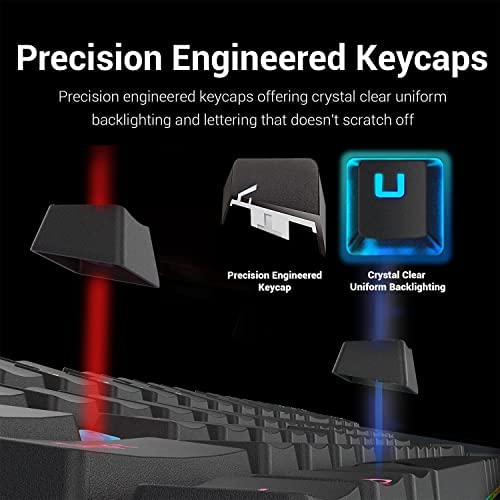





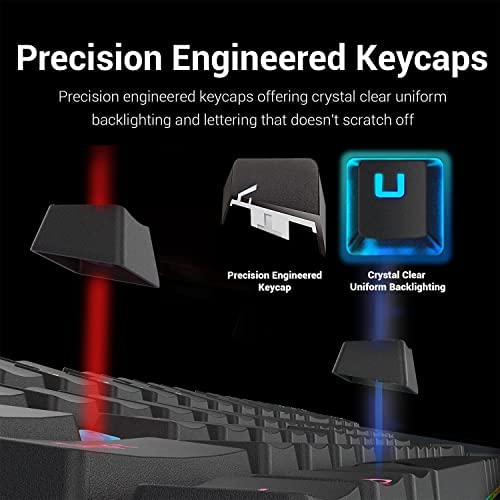



Redragon K552 Mechanical Gaming Keyboard Rainbow LED Backlit Wired with Anti-Dust Proof Switches for Windows PC (Black, 87 Keys Blue Switches)
-

ABSoldier 3113
Greater than one weekI coming from a rather old corsair, raptor k30. Didnt need the size in a fps game or when Im doing things that dont need a ton of macros or a numpad so thought I would try this for valorant or cs go. Keep the manual handy so you can learn how to alter keyboard without app, its instant in terms of changes. Pros are as follows It has anti ghosting so you can press a lot of buttons at once. It has outemu (not spelt right) keys but they are clones of mx so you can use other keycaps (allegedly). RGB is solid though not good or amazing. Allows windows key to turned on or off on the fly. FN button has a lot of features that save power users alt tabbing to play with windows Decent cord length and quality Keycaps can be removed semi easily with or without tool Keyboard is heavy and sturdy Cons Do not buy if you hate clicking Not a low latency based keyboard, standard usb polling. Without knowing fn functions necessary to have app to deal with rgb App isnt well maintained or easily available if available. keycaps could use a little grip. Button actuation is pretty light, not my style. Mainly bought this because it is more on the compact side than being an all out performer and it does that a cheap price. Get a warranty. Been in to fps games since doom allowed it on ipx. Ive yet to see a legit reason to spend more than 60$+ outside of macros. Only other complaint is this would be an even better sell to types like me if it was a verified low latency keyboard.
-

Däch
> 3 dayThe first obvious pro of this is that its about half the cost of even the cheapest mechanical keyboards. They get the price down in a couple of ways. First of all, the switches, while they work under the same mechanical principle as Cherry Red switches, are their own in-house version. I cant think of a reason why thats a bad thing unless you really think no one else can build keyboard switches like Cherry. These look and sound just like them. I cant say fi theyll last as long since I just got this keyboard today. The other major way is the LEDs. They are not RGB LEDs. Each row has its own color, and what you see in the photos are the only colors each key is capable of. That said, there are different patterns and movements that can be cycled through on the keyboard itself, as well as patterns that light up different keys for different games. They can also be set to constant on. The third way is no ten-key on the side. But lets be real: whens the last time you used that anyway? If youre not an accountant, you wont even miss it. So after telling you whats wrong with it, heres whats great: This keyboard is a joy to type on. Keys are nicely responsive with a pleasant clicking sound. Its full-size for those used to touch typing, and it will take up less space on your desk.
-

Howard
06-06-2025I bought this as a replacement for a far more expensive Corsair keyboard that broke apart. This Redragon feels solid and the keys are as sensitive as Cherry MX. The only downside is I could not get the software to install but also have not found a need for it. It works fine as is.
-

Kaimonkey
> 3 dayLets keep this review short and simple, You want a mechanical Keyboard, you cant really afford a mechanical keyboard, but hey this one is only a few bucks more than a similar membrane keyboard? why not this one? Pros : Its cheap AF. seriously, $30? thats like 6 pumpkin spice lattes. Its actually mechanical, not like mechanical feel keyboards, you do actually get that sweet sweet clickity clack! Backlit! Not only is it mechanical its actually backlit too! and its not too bright, just right, easy to see even with the monitor right infront of it. Raised keys, a simple little touch, but makes the keyboard look that much better. Now onto the cons: There arent that many cons really, at this price point its bettery tactile wise than literally every keyboard out there, due to the fact it is an actual mechanical keyboard. But the only real Con that I can find is that it says the switches used are a Cherry Green Equivalent, but theyre not. Theyre a Cherry MX Blue clone if even that, a real cherry MX Green has about 70grams of actuation force, this keyboard has 55grams. I measured using quarters, it took 10 quarters to make the switch depress. But more on these switches, they say that theyre Greetech switches, however I cant find the same or similar switches anywhere online! These switches might be a knock off of a knock off..... but lets be honest, its a $40 mechanical keyboard. thats actually mechanical. The only thing that would make this better, would be, slightly larger keys, I dont have little child hands. and possibly a wrist rest, but honestly? This keyboard is an incredible value and I would highly recommend it!
-

Robert Klaus
> 3 dayKeys feel great, but have a hard to read font. You cant choose a single LED color like red for example for all keys. Each row from left to right has a single color that will never change. You can have patterns that move and do waves etc., but a green key will always be green if its on the green row. The choice of key fonts is confusing and hard to read. For example the zero and O keys are open at the top and bottom and look like a bracket key, the D is part open too and looks like the G key in the dark. You get used to it, but I expected better...
-

Deanna Maddox
> 3 dayand coming from someone who loves Razer keyboards, I have to say, I am impressed with this little keyboard. So, my Razer finally gave out. I need my keyboard to work, not game, and it is, so to speak, my third arm. I had a stack of backup keyboards here from various other computers and I hate them all. All are membrane, non-mechanical keyboards. Those are a problem for me. I worked on a couple of them for about one hour and gave up. The only reason I ordered this one was because the replacement Razer will not arrive until Saturday (this was Thursday) and this one could be delivered same day as I had urgent work that needed to be completed on the double. It arrived same day - thank you Amazon. Plugged it in and away I went. This keyboard is tiny. The layout is about an inch in width shorter so the keys are closer together. That took some getting used to but, all-in-all, I have to say, Im impressed. The backlighting is nice. The blue is difficult to see. I work in a mostly dark environment so the blue of the # keys is harder to see than the rest but for a two day use, its fine. I normally work on a keyboard with the tenkey pad so that too takes some getting used to but, for a backup keyboard, it will do just fine. I almost never write reviews for anything but I just wanted to say, at least for me, this little keyboard fit the bill for a backup and Im going to order another one for a backup to the backup. I cant speak, of course, to the longevity as Ive only worked on it for about 24 hours but, as I said, compared to my $150+ Razer, this one will do quite nicely in a pinch!
-

Tannor Fortin
> 3 dayThe keyboard is nice. The build quality is good too. I wish I could change the RGB and I wish it had a number pad. This was my first keyboard without the number pad and I just cant adapt.
-

Eric
> 3 dayIve gone through a couple of Blue switch keyboards (Cooler Master QuickFire Rapid [Kailh switches I believe] and the Corsair K70 [Cherry MX]), but this one was by far the least expensive. Im also the most impressed with it, primarily due to what you get for the price. As others have stated, this is an actual mechanical keyboard (not mechanical-like). My use-case was that I wanted something more tactile for use at work without spending a ton of money, and this keyboard fits the bill nicely. The switches definitely require a bit more force than both my QuickFire Rapid and K70, but its not like doing finger push-ups on your keyboard or anything like that. One reviewer stated that these have a 55g actuation force and from what Ive found authentic Cherry MX Blues have a 50g actuation force; without doing any measurements of my own, this feels about right. They do feel a bit cheaper than my other two keyboards and there is an audible spring sound on occasion when the key returns that O-rings have done little to mitigate, however this is by no means a dealbreaker for me. I cannot overstate, however, that this is a LOUD keyboard and will probably not be acceptable in most shared quiet settings. I use mine in a fairly noisy office and get the occasional good-natured ribbing from coworkers who hear my keyboard, but no one has put in a legitimate complaint. Cherry MX Blues are notoriously noisy, but these Outemu switches easily out-clack the competition in terms of volume. Some dont seem to like the design, however I think its pretty minimalist with the small exception of the Redragon logo above the arrow keys (which doesnt bother me much and seems like it *might* be removable somehow) and the cheesy gamer-esque font. The font can be forgiven since Ive seen these very keycaps on other inexpensive keyboards, and Im guessing economy of scale is what helps keep the price as low as it is. The backlighting is fine; basic but good and easily turned off, although it will not remember your settings and will default to on. If you dont like backlighting, save yourself a few dollars and get the non-backlit version. There is no wrist-rest, but Ive purchased a
-

Snacky
> 3 dayIve owned two of these boards since my initial purchase back in 2016, one of which had blue switches and a solid red LED backlight, that one lasted me nearly 2 years and functioned quite well before I decided to sell it to someone else, as it was still in perfect working order, but I had decided I wanted a red switch board as clickly blues were not favorable when living with other people and being a nocturnal gamer. I tried other boards in this pricing category, one of which was full size, and in being full size, much too large for my setup, the other being darn near perfect, other than the D key breaking on me after only a mere six months. After those two expeditions my friend gifted me my current keyboard, this exact K552. I have no receipt or any proof of purchase, hence my frustration when, within a mere two months of ownership, the E key, the most frequently used key in the English language, begins to malfunction. It chooses to either not register, double press, or function normally, with no real change in method of usage. Cheaper mech boards seem much more prone to this kind of issue than others, but this is by far the most frustrating malfunction I have ever encountered. This is to serve as both a review, and possible open letter to Redragon to see if my issue can be resolved in any way. Now, onto the more common reviewing style of pros, cons, and meh. Pros: Price Red switches feel great and function amazing for gaming, especially after about a month of break-in TKL layout is amazing for desk space Feels solid Key sounds are not clicky but also not exactly thocky like more expensive boards, its a nice in between Cons: Quality Control (I will restate the gripe of my E key breaking after a mere two months of ownership) Keycaps can get shiny after only a few months Meh: Lighting is RAINBOW, not RGB (be aware of this when buying, it is fixed colors)
-

Scott
> 3 dayHas a great mechanical feel when typing, though it is quite loud - so not great for late night sessions if others are sleeping. My main complaint is just that I had to buy a separate wrist rest since its quite uncomfortable to use on a flat desk. I use this for work as a software engineer, so I am typing on it all day - I switched from the big ergonomic Logitech wireless keyboard since it didnt fit on the home desk, but I do find myself missing the comforts of that keyboards design. Still a great small-form keyboard though for the money, absolutely recommended if youre ballin on a budget.
