
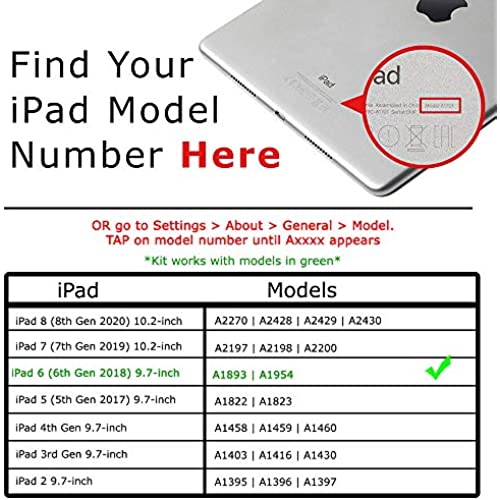








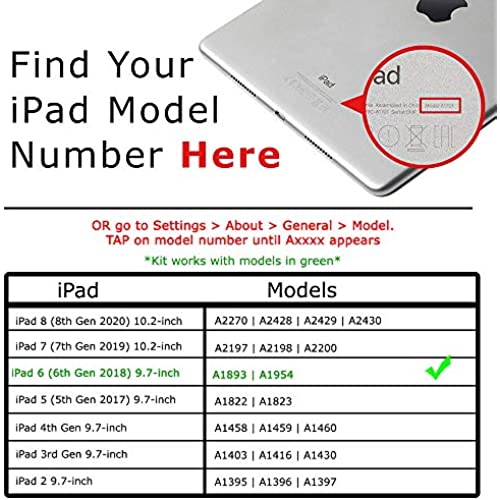







Repair Parts Plus for iPad 6 (6th Gen 2018) Screen Replacement Glass Touch Digitizer Premium Kit (9.7, 2018 - A1893 | A1954) + Home Button, Tools, Adhesive - Black
-

Jorge Enriquez
> 3 dayThe only dislike was the type of tape adhesive they supply, very weak. If it was way stronger, I would be happy..
-

Alexey T.
Greater than one weekSet up well from the second attempt, removed the rubber frame for camera, added B7000 in corner where the wide cable is, rolled in a layer of kitchen stretch film, and after I used usual clear office sticky tape -several layers, let glue dry 48 hours and removed the film, result is wonderful like factory, after several days using no any blind spots or cracks. I dont have enough experience and couldnt insert web camera rubber frame in holes and just removed the frame. Couldnt put cable ideally and screen didnt completely set and it was 0.5 mm up, but some sticky tape pressure and the glue helped. Not bad for unprofessional guy like me.
-

Anonymous
> 3 dayDuring the process of replacing my screen, the screen itself has already cracked. This is the more expensive option which I went with because I was looking for a better quality. This is very disappointing to have paid more for it to so quickly crack.
-

felix
> 3 dayLooks good but as soon as I went to unlock with passcode some numbers worked and some didn’t
-

Colin L.
> 3 dayI really wanted to like this product: it came packaged nicely, with a reasonable set of tools and some helpful links to tutorial videos on how to replace the screen. I did the first replacement, and all was good until the adhesive tape failed and the corner of the screen started to pop up. After sticking it back down a bunch of times, the corner of the screen cracked: so, back to the drawing board. The company kindly sent me a replacement screen and some extra tough tape, so I did a 2nd replacement. This was all good until I found that an entire 1/2” line across the screen was non-functional. Made it pretty tough to use a drawing app that I frequently use. I contacted the company again, and this time they were not wiling to send a new screen, but said I could return the old one. Only problem is that the old one was still on the iPad. So, I ordered ANOTHER one, and did the replacement, only to find the home button didn’t work. So I stripped the home button off the cracked/defective screen, paired it with the new screen, and got it together and working. Except... there are parts of the screen where it loses sensitivity when using a stylus: not a problem for most application, but a failure in the drawing app. And the screen started coming unstuck, so I eventually had to super-glue it down, and then soon after the screen cracked. TLDR: Nice people at this company who want to be helpful, but the product is both fragile and defective. After 6+ hours and 3 screen replacements, I’m back where I started with a cracked screen. Ugh. On the other hand, I’m getting pretty damn good at removing and replacing an iPad screen...
-

J
Greater than one weekFirst off I have done a lot of these so this was not my first or last apple fix. Screen feels cheap like any other 15$ one on here with no coating on glass. It even came defective and won’t read in parts. Oh if you want to swap the home button you will have to rig it because even that was a joke. Really nothing good to say other than they make it look good with their box. After speaking with customer service I believe this company to be a scam selling 2$ glass knowing people can not send their bad product back and leave the lcd exposed.
-

Jeremy Moen
> 3 dayThere are no instructions and the videos are not very good. Just pay attention to the part about the home button.
