
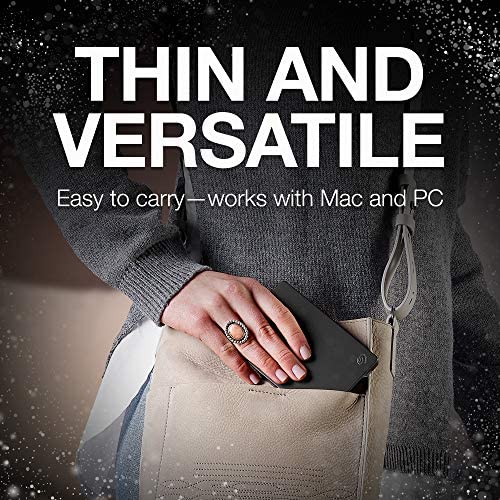


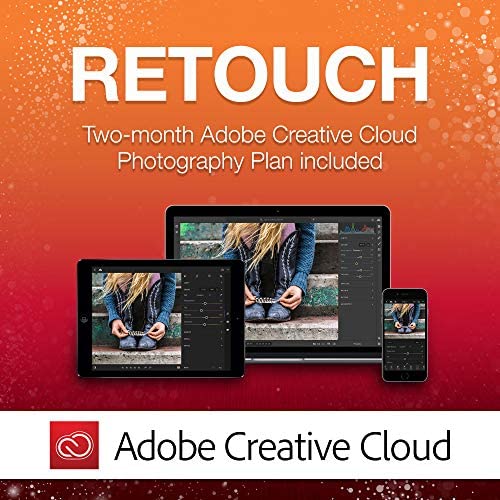







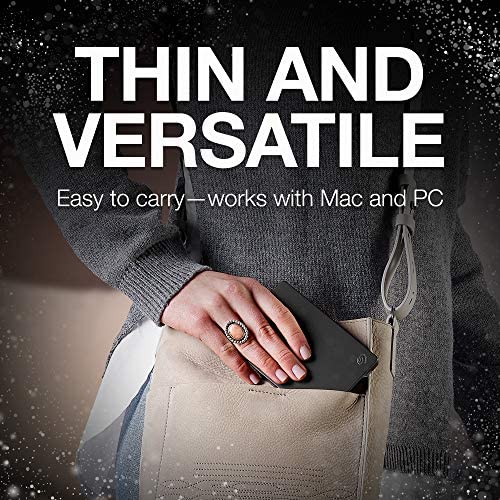


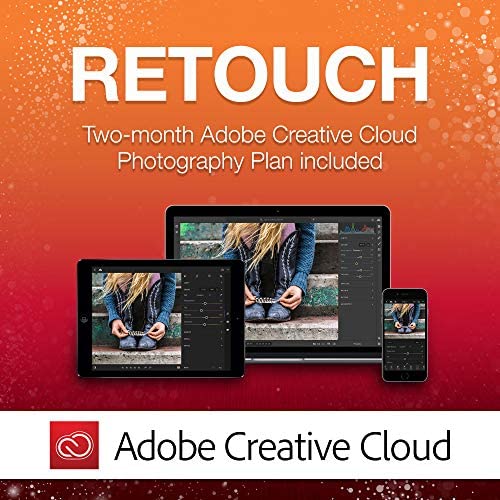






Seagate Backup Plus Slim 2TB External Hard Drive Portable HDD – Black USB 3.0 for PC Laptop and Mac, 2 Months Adobe CC Photography (STDR2000100)
-

Memphis GG
> 24 hourI upgraded my stars because the product seems to work okay, but Im still irritated with all the work I had to do to get this going as I stated below This is what the product said BEFORE I bought it: Works interchangeably on PC and Mac computers—without needing to reformat - This is what the installations directions said: Using the drive with Mac: For Mac you will need to reformat the drive prior to using it. Once complete, the drive should be detected allowing you to manually move files to the drive or set it up with Time Machine automatic backup. IT REALLY IRRITATES ME WHEN A SELLER SAYS ONE THING TO GET YOU TO BUY, THEN ANOTHER TO INSTALL. In addition, to register the thing, you MUST enter an email address that will be used as follows: (basically, theyll sell your email and youll be bombarded with more spam you dont want and didnt ask for: Information Sharing In order to carry out your requests, to make various features, services and materials available to you through this Site, to respond to your inquiries, and/or to provide our Offerings to you or enable an affiliate (as described above) or third party service provider to provide Offerings to you, we may share your PII. Such third parties are companies or individuals that perform functions on our behalf (or on behalf of our partners), such as companies or individuals that analyze data, provide customer service or other Offerings, advertisers, sponsors or other third parties that participate in or administer our promotions or provide marketing or promotional assistance (but such information will be shared only to the extent they need such information to perform their functions). These service providers may use these technologies to help us deliver our own content and advertising, and compile anonymous site metrics and analytics. We do not permit any of these service providers to collect any of your personal information on our sites or in our services, applications, or tools for their own purposes. These service providers are subject to confidentiality agreements with us and other legal restrictions on their use or collection of any personal information. Your PII may also be used by us or shared with our subsidiaries, affiliates, sponsors, partners, advertisers or other third parties to provide you with services, product information and promotional and other offers. We may use third parties, such as advertising networks and exchanges, to allow us to serve you advertisements. These third-party ad networks and exchange providers may use third-party cookies, web beacons, or similar technologies to collect information. They may also collect your device identifier, IP address, or identifier for advertising (IDFA). The information that these third parties collect may be used to assist us in providing you with more relevant advertising that we serve on our sites or elsewhere on the web.
-

Jason G
> 24 hourI bought a (blue 2tb) one of these several months ago after nearly running out of space on my 1 terabyte standard external drive. The old drive was nearly five years old, is huge compared to this and needs a separate power supply, which is inconvenient because I generally use my external drive while laying in bed with my laptop. This drive worked perfectly with my Windows 8 machine. I recently switched to Mac (mainly because I started using Photoshop and my old laptop wasnt up to the task) and got a second (silver 2th) drive as a backup. When I initially plugged the blue drive which was still formatted for Windows, I could view the photos on my Mac but they didnt play nicely with Photoshop and Lightroom in the Windows format (I believe its NTSC by default). I formatted my silver drive to be more compatible with my Mac and partitioned it so I could use it for time machine as well. I then copied all the files from the blue drive to the silver drive, formatted the blue drive and put the pictures back onto it from the silver drive. So far everything has been working perfectly. I have noticed that I need a powered USB hub to even use one of these drives even if theres nothing else plugged into the hub. I can also use my RavPower File Hub to copy pictures I take from the microSD card directly to one of the drives and then later plug the drive into the Mac to import the pictures into Lightroom or Photoshop. I have had the blue drive for several months and have really put it through the paces spending several hours nearly every day storing and organizing my pictures and it has worked perfectly. These drives are small enough to put in your pocket and fit perfectly in the Case Logic EHDC-101 Blue Hard Shell Case for 2.5-Inch Portable Hard Drive with their cables. I also have the Drive Logic DL-64 Portable EVA Hard Drive Carrying Pouch (Pink). The drive does fit in the pink case, but there is a good amount of extra room. The case does have a cushion on the side where the drive goes that helps it to fit snugly and cushion it. It is big enough to fit two of these hard drives with the cushion and with extra room around the top and bottom and because it has an outside pocket, you could probably manage to fit both cables as well.
-

Katherine Mariaca-Sullivan
> 24 hourI purchased this specifically because I wanted to use it on two separate computers , both running Windows 10. On December 25, I copied my files from my last external hard drive to the Seagate, and then began using it as my storage drive for all my working files. For two weeks, it worked great except for one problem - I could never get it to eject. Every time I tried to eject it, I was told that the drive was still in use, even though all my programs were off and the light on the hard drive was off. After two weeks, I decided to work on my Surface Pro 4 so I removed the USB connection from my other computer, which was off. My Surface Pro did not recognize the hard drive and I could not access anything. I powered down the Surface Pro and tried to open my files on my original computer. That computer suddenly said that access to the external hard drive was denied, and it also switched port names from H to I - meaning that somehow it no longer recognized H as being an available/active port. Now I could not access my files on either computer. I was very upset as I had my last two weeks of graphic design work on the hard drive. My husband tried to access the files on his computer, which runs Windows 7. We were able to see the files, but could not access them. Unfortunately, it was the weekend and, guess what? SEAGATE SUPPORT IS NOT OPEN ON WEEKENDS - which is totally ridiculous because people should not have to wait two days to get help accessing their files. On Monday, I called Seagate support and for the next two hours, a support tech took over my computer. He finally was able to re-establish connection to my files, but he told me to copy them to another hard drive somewhere and then to re-format the Seagate hard drive, thereby wiping it clean, and re-using it. He said that the problem with the drive not ejecting was probably that back ground programs were still running. He had me shut down the move files to the recycle bin and instead have deleted files automatically permanently be deleted (so no chance to save them if you mistakenly delete). He said that the recycle bin working in the background could be why the drive could not be ejected and why I had to wait until the entire computer was turned off to remove the drive. While in my computer - via remote link - he checked all the permissions. I had full permissions to access the drive, so that wasnt the problem. He checked the ports and all were fine. The problem was with the Seagate. He told me that the hard drive was corrupt but that re-formatting it would fix it. He assured me that could use the hard drive on different computers. So, for the past week, I have been working using the drive, which seemed to be fine. Until I tried to eject it on Friday night to use on my Surface Pro. No go. Even after waiting an hour, it would not eject. So, I shut down the computer and waited. Later, I turned on the Surface Pro wtih the Seagate attached and, guess what? Access was denied. Not only that, but I could not even find reference to 90% of the files I had copied to it - nor to the new files I had created over the past week. Because we could see the files on my husbands Windows 7 computer, I took the Seagate to it. Unfortunately, it did not show any of the files either. AND BECAUSE SEAGATE SUPPORT IS CLOSED ON THE WEEKENDS, I had to resolve myself to wait until Monday morning to get help. I did write to Seagate - and got a very nice email back from their overseas support that said I should probably send the drive in for an exchange as obviously something is wrong with it. The email then went on to explain that I could ask Seagate to recover my lost files for me - FOR $550.00 plus a $40.00 access fee!!!! So I waited until Monday morning and called Seagate Support - and listened to a message that said basically, Sorry, were closed for the holiday (MLK Day). Call back tomorrow. Click. Absolutely the WORST customer support for any computer related company, IMO. Meanwhile, I went to Staples and spoke with their techs. They reassured me that Seagate makes good products (which I had believed) and agreed with the first Seagate tech support person I spoke with the first time the thing broke down that I had probably received a bad drive (a lemon). It is now Monday afternoon and I not only have not been able to work because I need the files I created last week, but I am afraid to install the new personal cloud storage on my home network I purchased because I dont want to change anything that might affect the Seagate - which I am hoping a service tech will be able to access tomorrow (3 days later) and save my work for me before I wipe the thing clean and send it back for a re-fund.
-

Aaron Woodwell
> 24 hourThis is a very similar review to the WD My Passport 2TB external drive. Both offer decent capacity for a relatively low-cost but are otherwise unremarkable. ***The good*** As an external hard drive it works just fine. Its pretty slow, but I assume most people use external HDDs for things like backups and/or file transfers. Since Im not running any applications off it, speed isnt as huge concern. I saw sequential read speeds around 54MB/s and write speeds around 78. By comparison, the WD MyPassport, also a 2TB external USB 3.0 drive, saw 74 and 125. That was using the same benchmark and the same port. ***The Neutral*** Build-quality is just so-so. It feels extremely plasticy and doesnt seem like it would take much abuse. That said, it doesnt necessarily feel fragile either. If I were regularly tossing it in a bag or traveling with it I might be concerned. But for in-house backups its fine. Also, Im not a fan of the fact they advertise the enclosure as being aluminum, when its really just plastic painted to look Al. ***The Bad*** Seagates Toolkit, the name for the backup software is seriously deficient in the sync department. They allow you the option to mirror a folder. This is similar to how a Google Drive folder works. What you put in this folder is mirrored on the computers internal drives and on the external backup. The option to simply say sync drive D: doesnt exist. They claim this featured will be rolled out in the Toolkit app for this drive by the end of 2019. So for right now, we only have the ability to mirror a folder or backup a drive. For example, say I create a drive backup on Monday that includes files 1, 2 and 3. Then on Tuesday, on my PC, I delete file 2. When using sync software, file 2 would be deleted on the synced drive. Using backup software, file 2 would remain. Neither method is better than the other, just different. However, I would prefer to sync, and not backup. In order to accomplish this one will need to acquire additional software. I find this very annoying. ***Conclusions*** Its fine, but just consider it a cheap external HDD, not an all-in-one backup and sync tool. ***My Rating Criteria*** Build Quality(47.5%) - 3.5 Stars Efficacy(47.5%) - 3.0 Stars Post-Sale Support(0.0%) - n/a Packaging/Presentation(5.0%) - 5.0 Stars WEIGHTED AVERAGE(100.0%) - 3.3 STARS
-

Lorenda
> 24 hourDIED. I did have it a couple years, but please, a backup that dies? Really? I was sensing its days might be coming to an end and had to purchase ANOTHER back up to backup the backup. Yep - it died. I thought maybe a bad cord, but nope. Just crazy one can spend $100 or more on a hard drive that craps out on you. Not good
-

Milos Ivanovic
> 24 hourI received this drive 8 months ago and it is still working in an acceptable manner by my standards. For more details, please continue reading. Having recently re-browsed the Amazon reviews for this product, I saw some people complaining that their drive had failed after x months having ordered it around the same time as me. This prompted me to fully check my drives health so that I could at least be reassured that it is in full working order for the time being. I ran a read test on Windows using HD Tune Pro since thats where my drive was plugged in at the time, and the results (shown in as screenshots attached to this review) show the drive did in fact contain some bad sectors. I ran a non-destructive write test using badblocks on Linux which, for each sector, will first read the sector and store it in memory, then write a random pattern, then read this pattern back and make sure it matches the pattern that was written, and finally restore the original contents of the sector. I had backups just in case, so I wasnt worried and was mainly doing this for science. At the end, SMART output showed 2310 bad sectors existed on the drive. Since I waited 8 months to run this test and used the drive sparingly, its unclear whether the sectors were always bad or if they developed over time. It also just so happens that none of the data I had stored on the drive were on these bad sectors. Despite the clear indication of potential failure, all sectors were restored to full working order after being written over. This means the sectors were really just held a weak magnetic charge, and were not permanently bad from e.g. physical damage to the platter. As a result, the pending/offline uncorrectable sector counts were dropped to 0 and the reallocated sector count did not increase at all. If interested, Ive included the entire SMART output below. MART Attributes Data Structure revision number: 10 Vendor Specific SMART Attributes with Thresholds: ID# ATTRIBUTE_NAME FLAG VALUE WORST THRESH TYPE UPDATED WHEN_FAILED RAW_VALUE 1 Raw_Read_Error_Rate 0x000f 117 100 006 Pre-fail Always - 154970934 3 Spin_Up_Time 0x0003 097 096 000 Pre-fail Always - 0 4 Start_Stop_Count 0x0032 100 100 020 Old_age Always - 568 5 Reallocated_Sector_Ct 0x0033 100 100 036 Pre-fail Always - 0 7 Seek_Error_Rate 0x000f 070 060 030 Pre-fail Always - 11738583 9 Power_On_Hours 0x0032 098 098 000 Old_age Always - 2497 (146 170 0) 10 Spin_Retry_Count 0x0013 100 100 097 Pre-fail Always - 0 12 Power_Cycle_Count 0x0032 100 100 020 Old_age Always - 52 184 End-to-End_Error 0x0032 100 100 099 Old_age Always - 0 187 Reported_Uncorrect 0x0032 001 001 000 Old_age Always - 587 188 Command_Timeout 0x0032 100 099 000 Old_age Always - 4295032834 189 High_Fly_Writes 0x003a 100 100 000 Old_age Always - 0 190 Airflow_Temperature_Cel 0x0022 054 041 045 Old_age Always - 46 (Min/Max 32/49 #8) 191 G-Sense_Error_Rate 0x0032 100 100 000 Old_age Always - 0 192 Power-Off_Retract_Count 0x0032 100 100 000 Old_age Always - 9 193 Load_Cycle_Count 0x0032 096 096 000 Old_age Always - 8819 194 Temperature_Celsius 0x0022 046 059 000 Old_age Always - 46 (0 18 0 0 0) 197 Current_Pending_Sector 0x0012 100 062 000 Old_age Always - 0 198 Offline_Uncorrectable 0x0010 100 062 000 Old_age Offline - 0 199 UDMA_CRC_Error_Count 0x003e 200 200 000 Old_age Always - 0 240 Head_Flying_Hours 0x0000 100 253 000 Old_age Offline - 147 (146 13 0) 241 Total_LBAs_Written 0x0000 100 253 000 Old_age Offline - 9955309601 242 Total_LBAs_Read 0x0000 100 253 000 Old_age Offline - 15389131969 You can see there is an error count, but no pending/uncorrectable or reallocated sectors. Although its clear that the drive is currently working, the history of weak sectors means I will keep a close eye on it in case data ends up being written to the sectors that used to be weak, since if they become weak again, the drive will have trouble reading from them and I could start to lose data as a result. Remember: all drives fail, no matter what make or model you buy, so always keep backups and be prepared for the inevitable.
-

Julianne McGlynn V
> 24 hourIve been a computer tech off and on for 33 years, and initially when I bought this drive I was taken aback by how poorly functioning it was. The fact that I purchased it brand new, use it on a modern system, and with todays drive technology available to Seagate, I just assumed it would be the best of the best for a portable pocket drive. Right? Well, it is. Its blazingly fast, remarkable considering its a USB powered slower RPM pocket drive, with flawless transfer rates and error free performance. Awesome! More than I hoped for! So what was the issue? Well, initially I needed the drive to work easily between my Mac and PC, software free, so I formatted it according to the old FAT 32 system for DOS, which both platforms read. Worked perfectly fine on the Mac, but with my PC it performed like a one-legged dog back from an all-nighter at the bar after 2 hours of sleep. Not suspecting the format/driver issue at first, I left a bad review here BUT - Seagate responded promptly and invited me to call in for help. Wow! Tech support answered quickly (I could end my review right there, that in itself is amazing) and the first thing I mentioned was the format, and my new suspicion that maybe that could be the issue. The tech agreed, we reformatted it to NTFS and its been great every since. Probably the best performing drive I own, utterly silent, smaller than most phones these days, and solidly built. (Nice looking, too). Thankfully I dont need the drive for my Mac any longer, but for Mac or multi-platform users just be aware of this issue. It worked, but the transfer rate was a literal crawl when transferring files on the PC with the FAT-32 formatting. Hope this helps.
-

Federico Lange
> 24 hourOn the hardware side, I have no complains. Is very small (a little bigger than a Blackberry 9320), its really fast (even on USB 2.0), and gets the job done (100GB took like 2 and a half hours to copy on the 1TB version). Its awesome. However, in the software side, it really needs some tweaks. First, the automatic backups are somewhat messy. Each time the software finds a new file, it will back it up, but it creates a new folder with the date to do it. I would like if it could back up to the same folder each time, so I dont have files scattered all over the drive. Second, Ive tried to use the mobile backup app, but didnt work (Ive tried it on a Samsung S4 mini). The software on the phone recognizes the drive, the software on the laptop recognizes the phone, but I always get an error. I reinstalled the software on the phone and on the laptop, and still doesnt work. Its a little dissapointing. I havent tried the social media backup, or the Mac driver, so I cant tell at the moment if they work or not. So, as an external hard drive, I would definitely recommend it. As a backup utility, it really needs to improve the features, especially with the phone. EDIT: After reviewing the firewall rules, I noticed that only the main program (Dashboard.exe) had rules applied. I created a new rule for MobileService.exe, and now the mobile backup works as expected. So I now give the Backup Plus 5 stars for the hardware and 4 for the software (I gave it 2.5 for the software at the beginning). After two and a half months, it stills works perfectly. I partitioned the drive (one as FAT32, the other remained as NTFS) and its working pretty well. Im very pleased with my purchase.
-

Charlotte R. Mitchell
> 24 hourMy first Seagate Backup Plus did a great job of backing up my documents and photos for several years. It was a gift so I am not sure when I began using it, but it was manufactured in 2012 and had the Seagate Dashboard. Recently it seemed to hang up when it had copied 3% of my files, then would finish backing up after a while. However, the last time I attempted a back-up it would not go past 8% so I decided it was time for a new Seagate Backup Plus drive. I ordered this new red Seagate Backup Plus Slim drive that is red and a bit shorted and not quite as thick. When I finally got the software installed, it said it was going to take 5 hours to back up my files, but actually it finished in a few minutes. I just now tried the backup again, and it finished in less time than it took me to type the last sentence. Now my reason for giving the product only 3 stars instead of 5 stars is that the instructions for installing the software are horrible. Furthermore, I want to make sure (by seeing a list) that all my files have been saved to the drive. The little booklet has quite a few instructions for Mac installation but only two pictures for Windows installation. The online instructions are not user friendly. I dont want to bring up the installation screens again, but I will warn you that some smaller screens may be hidden behind the screen that you think is the only one you need for installation instructions. I am not a technician, but I have been using computers for many years and am usually pretty good at installing software. However, later I got 5 emails thanking me for registering the product because each time I tried to install the software, I was told to register first. The instructions said to download the software and to finish before installing, but the user is not told when he/she has finished. There is more than one download we need to do, but we are not told that in the instructions. I was asked what files to mirror and where to mirror them without any explanation of whether or not mirroring is needed AND BEFORE I was given the choice to just plain back up my files. I would also like an explanation in the booklet of how to bring up a list of the folders and files that have been backed up. I read (online, I think) that all important files would be copied to the drive but that no system files would be copied. I would like to be able to see those files in a list to be sure they have been saved to the drive. Somebody else said that some of their folders were copied without the contents of those folders being copied. Yikes! P.S. I was able to find my files, and it appears that they are all there so I did a screen print of the path where the backup files are located on the Seagate drive.
-

JJW
> 24 hourIve owned this product since January, 2017. I have intentionally not written a review until now so I could have adequate time to use the product and make a fair assessment. To date the Seagate Backup Plus has performed admirably. It is an excellent product and performs exactly as advertised. I have not used it to back up any mobile devices. Ive owned a Lenovo T410 laptop since 2011 and have been running Windows 10 for a little over a year. Ive used this external hard drive many times to do backups. The process is scary easy. In general I backup File History which is really loaded up since my laptop is so old. In addition, the backups include my 10K song iTunes library, numerous movies, and many videos. I have done a couple of System Images as well. At present I have more than 900 GB (of the 1 TB) of unused space remaining. Im hardly an expert on external hard drives but that seems pretty awesome, particularly for such a reasonably priced unit that also happens to be light as a feather. One of the things I noticed in reading external hard drive reviews prior to my purchase is the large number of reviewers who complain about their drives breaking down. So I guess the final quality assessment may not be possible until Ive owned the drive longer. Hope this helps someone with their decision making process. This was an authentic purchase and I was not part of any promotional program.


