
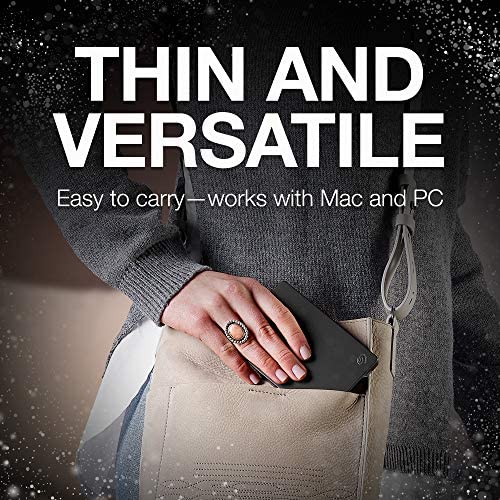


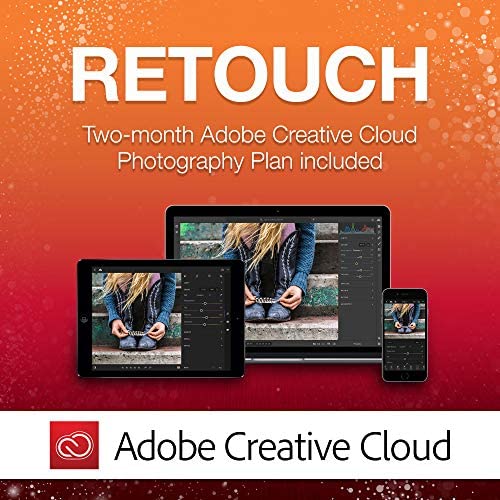







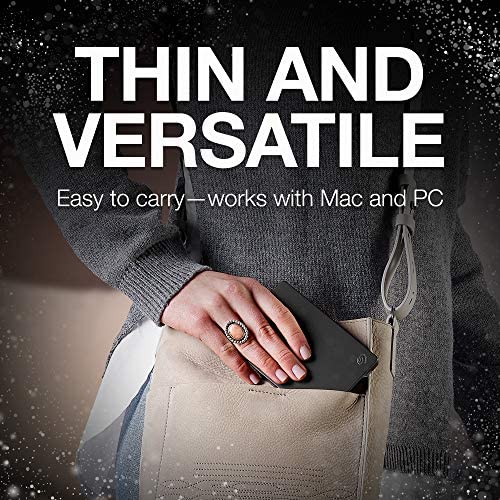


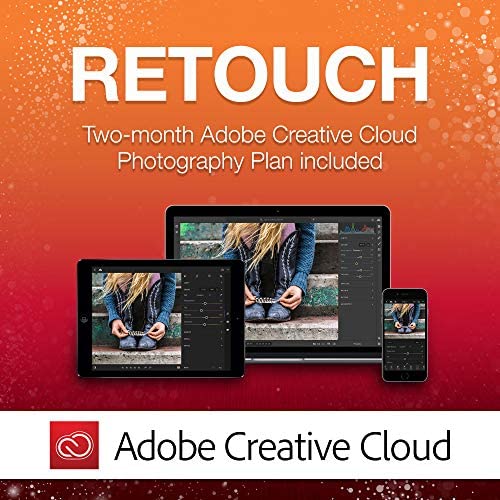






Seagate Backup Plus Slim 2TB External Hard Drive Portable HDD – Black USB 3.0 for PC Laptop and Mac, 2 Months Adobe CC Photography (STDR2000100)
-

Katherine Mariaca-Sullivan
> 3 dayI purchased this specifically because I wanted to use it on two separate computers , both running Windows 10. On December 25, I copied my files from my last external hard drive to the Seagate, and then began using it as my storage drive for all my working files. For two weeks, it worked great except for one problem - I could never get it to eject. Every time I tried to eject it, I was told that the drive was still in use, even though all my programs were off and the light on the hard drive was off. After two weeks, I decided to work on my Surface Pro 4 so I removed the USB connection from my other computer, which was off. My Surface Pro did not recognize the hard drive and I could not access anything. I powered down the Surface Pro and tried to open my files on my original computer. That computer suddenly said that access to the external hard drive was denied, and it also switched port names from H to I - meaning that somehow it no longer recognized H as being an available/active port. Now I could not access my files on either computer. I was very upset as I had my last two weeks of graphic design work on the hard drive. My husband tried to access the files on his computer, which runs Windows 7. We were able to see the files, but could not access them. Unfortunately, it was the weekend and, guess what? SEAGATE SUPPORT IS NOT OPEN ON WEEKENDS - which is totally ridiculous because people should not have to wait two days to get help accessing their files. On Monday, I called Seagate support and for the next two hours, a support tech took over my computer. He finally was able to re-establish connection to my files, but he told me to copy them to another hard drive somewhere and then to re-format the Seagate hard drive, thereby wiping it clean, and re-using it. He said that the problem with the drive not ejecting was probably that back ground programs were still running. He had me shut down the move files to the recycle bin and instead have deleted files automatically permanently be deleted (so no chance to save them if you mistakenly delete). He said that the recycle bin working in the background could be why the drive could not be ejected and why I had to wait until the entire computer was turned off to remove the drive. While in my computer - via remote link - he checked all the permissions. I had full permissions to access the drive, so that wasnt the problem. He checked the ports and all were fine. The problem was with the Seagate. He told me that the hard drive was corrupt but that re-formatting it would fix it. He assured me that could use the hard drive on different computers. So, for the past week, I have been working using the drive, which seemed to be fine. Until I tried to eject it on Friday night to use on my Surface Pro. No go. Even after waiting an hour, it would not eject. So, I shut down the computer and waited. Later, I turned on the Surface Pro wtih the Seagate attached and, guess what? Access was denied. Not only that, but I could not even find reference to 90% of the files I had copied to it - nor to the new files I had created over the past week. Because we could see the files on my husbands Windows 7 computer, I took the Seagate to it. Unfortunately, it did not show any of the files either. AND BECAUSE SEAGATE SUPPORT IS CLOSED ON THE WEEKENDS, I had to resolve myself to wait until Monday morning to get help. I did write to Seagate - and got a very nice email back from their overseas support that said I should probably send the drive in for an exchange as obviously something is wrong with it. The email then went on to explain that I could ask Seagate to recover my lost files for me - FOR $550.00 plus a $40.00 access fee!!!! So I waited until Monday morning and called Seagate Support - and listened to a message that said basically, Sorry, were closed for the holiday (MLK Day). Call back tomorrow. Click. Absolutely the WORST customer support for any computer related company, IMO. Meanwhile, I went to Staples and spoke with their techs. They reassured me that Seagate makes good products (which I had believed) and agreed with the first Seagate tech support person I spoke with the first time the thing broke down that I had probably received a bad drive (a lemon). It is now Monday afternoon and I not only have not been able to work because I need the files I created last week, but I am afraid to install the new personal cloud storage on my home network I purchased because I dont want to change anything that might affect the Seagate - which I am hoping a service tech will be able to access tomorrow (3 days later) and save my work for me before I wipe the thing clean and send it back for a re-fund.
-

Aaron Schug
07-06-2025I bought an HP Stream 13 so that I would have a way to browse the web, work, and watch movies on my downtime while away from home. If you have a laptop similar to this, you surely understand that you don’t have a lot in the way of internal storage. You can install a micro SD card, but anything above 128GB starts to get too expensive. This leads us to the solution of an external hard drive just like this one. I have been using the hard drive for about a week now and am very pleased with the way that it has been performing. The main features that I like about it is its portability. It is very small, very light, and requires no external power source. This means that it is powered by the USB port on the laptop. It isn’t the fastest external hard drive on the market, but to get 4TB of storage for this price, it is pretty amazing. I have also noticed that this hard drive runs very quiet, in fact, I can’t hear it at all. It doesn’t even vibrate much or produce hardly any heat. It is just a little warm to the touch which is great. I also really like the color options available. I got a blue one because it matches the color of my laptop. The construction of the hard drive seems to be of good quality. The majority of its casing is made of aluminum. I have been able to run full PC programs from this drive to my little netbook which is great. I have noticed that the programs don’t run quite as fast as if they were installed on the internal SSD. But hey, if I can get all of my programs to work on my netbook without compromising the storage on the factory SSD, then I call that a win. Here is how I have been installing programs to my external hard drive and running them on my netbook. 1: Make a folder in your external hard drive. I prefer to name the file Program Files (x86) because that is what the file is named where you normally save programs to anyway. 2: Get your program, you need to either have a download code from the internet, or since this laptop has no disk drive, you need an external disc drive to initially install the program you want. Treat it as you are installing anything else you would normally install. 3: When installing the program, it will ask you where you want to install it which is set at Drive (C:) Program Files (x86) by default. All you have to do is change the location of the programs installation which now will be on your external hard drive under the new file you named Program Files (x86) 4: Proceed with the rest of the install. 5: Repeat these steps for other programs it is literally that easy. Seagate Hard Drive Reliability: Obviously I have not had this hard drive long enough to say anything about its reliability. However, every hard drive I currently own are made by Seagate. This includes 4 external hard drives, a hybrid SSD, and a 3.5” desktop hard drive. I have yet to have any of them fail. The oldest one I have is 7 years old, but I don’t use it all that often. The 3.5” internal hard drive has been in my custom built gaming PC for about 4 years. It is under use quite often and is still holding up well. The one that is used the most is the External hard drive on my Xbox One. Between my wife and I, it will run for hours every single day. That has been working well for almost 2 years now. As you can see, I have had a great experience when it comes to using Seagate hard drives. This is why I have so many of them. Over the course of 7 years using multiple different hard drives under varying conditions, I have yet to have a failure. Obviously any hard drive will fail, it is an eventuality. It is nice to have them work for a while before they do though, and Seagate has impressed me.
-

Not A Reality Show Host
> 3 dayIn the evolution of the hard drive market, there can be no denial that there has been a climate change, and external drives available today are better than ever. Earlier this year, I became disenchanted with the backup product included for free in Windows 7 (after one too many Windows cannot find any backups messages - and after encountering one too many photos of ex-Microsoft CEO Steve Ballmer - hes even less attractive than me... I think...) and the novel idea occurred to me that, just perhaps, free or bundled software products (such as Windows backup and a certain ubiquitous music player from a giant non-tax-paying corporation) are, after all, no bargain when one considers the quality of the product compared to paid software. I may be stepping out on a limb here, but, perhaps paying software development workers a fair wage for a good product is a better system than the something-for-nothing angle so popular in the earlier days of the interwebs. So I bought a dedicated audiophile-styled music/media player and re-ripped my CD collection using new encoders and higher bit rates. Now is the winter of our disc content made glorious. (This all started when I bought a rather inexpensive, yet very impressive digital-analog-converter for music playback.) Not wishing to be denied access to my glorious refurbished music library and newly improved playback arrangements for any technical reason, I also purchased a dedicated backup program and this Seagate 2TB external USB 3.0 drive to use with my Windows 7 64-bit OS. The slowly suffocating techno-nerd within me will likely never completely expire, and he reports he is pleased to enter the world of USB 3.0 speeds. A free utility (what did I just say?) from a popular tech website indicates that the throughput I am getting on this drive is 80-100 MB per second which I would rate as stellar. STELLAR! (Stanley Kowalski - A Streetcar Named Desire. Thank you!). So far as aesthetics are concerned, the metallic blue case feels sturdy - better than plastic - and is just right for that elegant evening on the town. The form factor is appealing. Its about the size of a pack of cigarettes in length and width, and about half in that depth, although I dont recommend carrying it around in your rolled-up t-shirt sleeve). It is silent in operation, or at least, unobtrusive. I have no comment on the included backup software, as I have not tried it. The USB 3.0 cable that comes with it is a bit short, but I have a feeling that is a limitation of USB 3.0 hardware implementation and not under the control of the manufacturer. All in all, so far it has worked well for me.
-

Sarah M. Bosse
> 3 dayThis drive has been reliable and plays nice with both my PC and my Mac. I toss it into my laptop bag and it survives the jostling just fine. The light isnt too bright (not annoying), and the hum is almost imperceptible. It feels well-built. I decided to get this Seagate drive rather than a Western Digital drive because Id heard that WD drives frequently burn out on Macs. I didnt want to take the chance. For the price, Im overall pleased with this purchase. I took one star off. Sometimes the light goes off and the drive stops spinning when connected to my computer but not accessed for a while. I want it to stay on because I use Backblaze online backup to also backup this drive. Sometimes I have to force quit and restart Finder in my Mac so that my Mac will mount the drive. It mounts just fine and is quickly recognized by my PC, however. Compared to the relatively loud external drives from a few years ago that required an additional power source, this one is smaller and a nice upgrade. It doesnt heat up significantly. I often forget it is there! My old Seagate
-

AppleSuperFan
> 3 dayI purchased two drives, a 2TB in Black and a 2TB in Red. They will each take the place of two desktop bound external 2TB drives that have been dutifully serving as my Media and Time Machine drives that, until bad sector errors have reached critical mass, have performed quite well for a few years. Its fortunate that they should choose to die now, as Im also moving overseas and would have hated for them to go a month or two from now while Im over there. Portable was definitely the way to go for me. I dont need 7200 or 10800rpm drives and I dont want to be adapting bulky wall warts overseas, either. Now, theres a bunch of options out there from Toshiba, Western Digital, Seagate and many other lesser-known brands for external, portable drives in the 2TB range. Ive been mainly a Seagate customer for the past 5 years or so because theyve proven to me that their products have a long life and perform well. This was for desktop models only, however, and design never played a part because they are all, pretty much, big and clunky boxes that sit and do nothing. A portable drive is a different story, and I think Seagate has outdone itself with this drive. Design. Before I bought the two Seagate models, I had bought a WD My Passport 2TB drive at Staples. It was alright, but it was very thick. Nearly twice the thickness of my MacBook Air at the hinge end. The chassis was metal surrounded in plastic and it looked alright. It certainly wasnt going to vie with the MacBook Air for looks and I think it suffered because it tries. The performance was fine, just what Id expect from a portable USB 3.0 drive. The real problem with the design, though, was not the thickness but the shape. There was virtually no flat surface on the drive at all. Every edge was tapered and the flat surfaces had some convexing going on. Mine would rock side to side on a desk and wouldnt stay in position in my lap. I looked on Amazon for alternatives and found this. Im happy to report that, with the sides leading to the bottom are tapered, the bottom of these drives are flat and are made of a nicely textured plastic that feels good and grips well on a desk or a leg. The top is even better, being a piece of aluminium that is completely flat and very good looking. Despite the colour scheme not being derived from Apple, the slimness and choice of materials certainly make this feel as though it belongs in a bag with my MacBook or on my desk next to my Magic Trackpad. Its the best looking external drive Ive seen. The light on it, however, feels distinctly Apple. Overall, the design is excellent and, without going to the lengths of moulding a piece of metal over a bare drive (see the Seagate Seven), this is probably as slim as you can expect these drives to get. Its nice to see products that design around the user and still manage to keep it looking good rather than just make it pretty. Performance and Heat. As said, these replace my other drives that serve other purposes and that are just about full. So, first order of business was to copy over the old Media and backups to the new drives. First, I formatted them for Mac. For those who dont know, you can buy just about any drive and use it for Mac, even if it says Windows or PC. This can save you a lot of money. Just open Disk Utility, click the drive, select Format and click Mac OS Extended (Journaled) or whatever filesystem youd like to use. After that, I just dragged and dropped. From a USB 3.0 drive to another USB 3.0 drive with my Retina MBP, two terabytes copied in a little over five hours. This puts the total transfer speed around 100MB/s. Pretty damn fast. While the files were transferring, I made sure to keep an eye on the heat coming from the Seagate Slims (well, I kept the back of my hand on it) and was pleased to report that neither the metal top nor the plastic bottom got any hotter than my MacBook Air runs on my lap. That is to say, they didnt get hot at all, merely warm, and I dont think theres a hazard here. Packaging. Who cares? Its a cardboard box around a plastic shell. The tape holding the box shut was annoying like the tape on new DVDs and Blurays that never comes off in one pull, no matter how much you use your nail to free it. Included is the drive, a fact sheet and a USB cable. Who needs more? This is a great buy. At (if I remember what should be the numerator and what the denominator) $0.05/GB this isnt the best you can do for 2TB, but its really close. Im happy with the performance, the design is stellar and user-centric and I suspect the lifetime of this product will be far longer than the time it will take me to fill these drives and need bigger ones.
-

Kaitlyn
> 3 dayI got this hard drive to put in my PS3, since I have PS+ and a lot of digital game purchases. This is one of the first 2TB thin enough to fit inside. YouTube has videos showing you how to do this in case you are considering it. I removed it from the case, formatted it to fat32 and have 4.60 firmware. It just displays an error that the hard drive is incompatible and wont go any further. It does physically fit inside the PS3. I have the newest super slim version of the PS3, if that matters. Since I have a PS4 that could also use it, I took the hard drive straight out of the PS3 and put it in the PS4. It worked just fine. I do not need that much storage yet since I only have a few PS4 games so far, but Im sure it will eventually fill up. I am not sure what the limitation is, some people say 1TB is the maximum for the PS3, while others have said that they have 1.5TB working. I couldnt find anyone saying anything about if this 2TB drive would work, but apparently the answer is no. If you do get this working on the PS3 or have any suggestions, it would be really helpful. This is a good price for 2TB and I can now hopefully take the old PS4 hard drive, put it in the Seagate case and have a 500GB backup hard drive as well. This does not work as an external drive for the PS3 either if left in the Seagate casing. The PS3 doesnt provide enough power through the USB port for it to function. *As of firmware update 2.5 released on 3/27/15, the PS4 does now support backing up to an external HDD like this.* *four month update* The hard drive is still working great in my PS4. No problems at all.
-

Lorenda
> 3 dayDIED. I did have it a couple years, but please, a backup that dies? Really? I was sensing its days might be coming to an end and had to purchase ANOTHER back up to backup the backup. Yep - it died. I thought maybe a bad cord, but nope. Just crazy one can spend $100 or more on a hard drive that craps out on you. Not good
-

GST
Greater than one weekJust want to say I went through 3 different drives. Ive used Seagates 2 TB slim drives before and have never had a problem. I thought this would be more of the same, only with more space. Boy was I wrong. The first drive came and I used Macs Disk Utility to format it. Then over the course of a day I proceeded to transfer my data to it. After about 12 hours I received an error message, and had to start over. Except the drive stopped working. My laptop recognized it, but it wouldnt mount anymore. I called Seagate tech support and they told me that despite never having to do so before, the problem was I used Disk Utility instead of downloading their proprietary software, and that they couldnt help me until I tried plugging it into a PC. Okay, so then I had to go through the hassle of finding someone with a PC I could use, and in the interim, I requested a replacement drive from Amazon. When it showed up, I downloaded the Seagate software and formatted it that way this time. Finally I was able to try plugging it into a friends Windows machine, and sure enough, it recognized the first drive, but wouldnt mount it. This time I used Amazons chat option to speak with a Seagate rep, and asked to have a more senior tech person call me. Within 30 minutes someone did. Great. This person told me that No, it shouldnt make a difference how the drive was formatted, and in fact, the drive would not be usable with Time Machine for back-ups at all. Fantastic! I was already in the process of transferring about 2 TB of data over, and now I would have to wipe it and start over if I wanted to use it for automated back-ups. Why didnt the first guy tell me that?! Next he walked me through some steps, but ultimately it was determined the data was irretrievable. I could, however, download Seagates Data Recovery software and see if that got it out. Its free to try it out, he said. Except, No. Yes I could try it, but if it turned out it was able to do so, I would then have to pay $100 to actually proceed. No thanks. I only needed the old drive to mount at that point to A) Transfer the full contents to the replacement, as a time-saving maneuver and B) Wipe it, so I didnt have to worry about what some stranger would do with a hard-drive theoretically full of my personal information. But okay, fine. At least I had a new one that seemed to be working okay, despite not actually being able to use it for its intended purpose. After a few days, though, it became clear that plugging in the drive made my computer slow to a crawl after a few hours of use. If it went into sleep mode, it would take 10 minutes of swiping the trackpad for it to wake up. This wouldnt do, either. This time I called AppleCare, and they said Yes, since everything else was the same, it was probably the new drive that was causing my MacBook to lock up, and recommended I have it replaced. Which I did. Today the third drive showed up. This time I used Disk Utility again to make sure I could back it up with Time Machine, and for a few hours it seemed to be working fine. No noticeable slowdown to my computer, either. Until it bricked. Like, the light went off and didnt turn on again. On a harddrive that had only been out of the box 1/4 of a day. 3 strikes and you are out, Seagate, and everything about the experience soured me on buying more of your products. At the very least, they could have stood by their day-old product and waived the recovery fee, but nope, thats not policy. Instead I have to not empty my trash until I can pull all the deleted data from it, and spend another 20 hours putting everything back the way it was. Never again.
-

A. Watson
> 3 day4TB good for 4 Mos. VERY disappointed. Registering 2% health on Hard Disk Sentinel. After 4 mos regular use I risk imminent Failure. I was going to use it as a recovery drive after an older (and Loaded) 3TB Seagate Desktop could no longer be read by my HP PC. So, I needed a recovery drive to potentially rescue the files and I transferred 3.5 TB to other sources (only to find out the 4TB is No Good). I spent $200 for the Data Recovery from the 3TB, the Seagate 3TB is toast ($150) and the 4TB (which was supposed to save me) has 614 Bad sectors and 2% health after four months of regular use. A professional advised me to switch brands and I spent $200 for a WD Black recovery Drive (My Data is now recovered and saved.) Wary, I then had ALL of my Seagate portable drives (most 2TB) checked and found two MORE out of Five are in critical condition. In case youre counting, thats 4 Seagate drives that have gone South on me. Ill let you know if that 2 Year Limited Warranty does me any good, but no more portables for me. UPDATE: Was on hold about 5 minutes but the recording directed me to the Seagate.com/warranty page. Nothing could be easier! With the Serial Number and Product number from the bottom of the unit, I was immediately given the option of returning it to them for a replacement, OR (for $12) they would send me a replacement first and I could send the bad one back to them pre-paid. I was also able to check the warranties on my other drives. The Data Rescue was worth the cost (the 3TB was bought in 2013) and I NOW monitor the health of all of my drives through HD Sentinel. Upgrading to 4 stars because they stand behind their product.
-

PJ1
> 3 dayI was looking for a 2TB 9mm 2.5 drive for my laptop, and there arent any. Then I ran across this Seagate Backup Plus Slim 2TB External Hard Drive. I ordered one and it works perfectly. Heres what you have to do to use it in a Windows PC: If you are going to use this drive as your boot drive, first you will have to load an image of your boot drive onto it with software such as Aconis True Image, then proceed to the next step. If you are using it as a second drive, it is already ready to go. Next, pry open the case at the seam with the edge of a knife. It is stuck together wit some sticky glue, and comes apart without too much effort. The hard part is getting the first bite. From there, just work your way all the way around the case. Then carefully peel the foil back that is holding the drive in. (This foil has an adhesive on it, but comes off pretty easily without leaving a residue on the drive.) Just be patient through these steps, and avoid putting any pressure on the drive itself. Once those two steps are accomplished, the drive and controller come out with a little coaxing by prying very slightly on the non-controller end of the drive and case. Then all you have to do is unplug the drive from the controller and mount it into your laptop. Viola! You have a 2GB laptop drive! If you have another 9mm 2.5 drive laying around, use it in your now-empty external USB case by assembling in the reverse order of disassembly. Works fine with the WD drive I put in it.

