

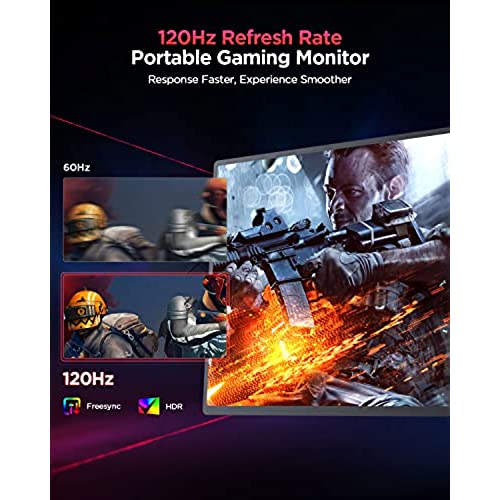






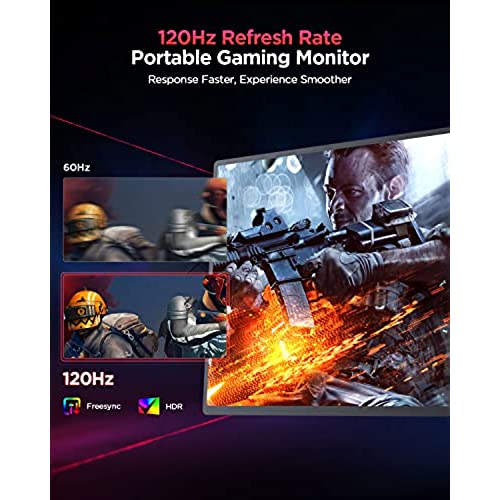




UPERFECT 2K 120Hz Portable Gaming Monitor, 16 2560x1600 QHD Portable Monitor 500 Nits HDR FreeSync Laptop Monitor w/VESA & Smart Case Matte IPS Eye Care External Second Screen for Switch, Xbox, PS5
-

Mike A
Greater than one weekI bought this monitor for my M1 Macbook Air to use as a second screen when I am traveling or when I need some more screen space for work. The screen connects to power and video thru USB type C. It is possible to power the screen with my laptop but only at about 75% brightness or below. During the day when I am outside and need 100% brightness on the screen I have to power the monitor separately. I talked to customer service about this limitation and they were very responsive and helped me understand why the monitor was doing this. I dont see this as a reason not to buy it, but it is good to know for when I am working outside for the day. I havent tested any of the HDMI functionality. The cords it come with are kind of short, so it may require buying a couple extra cables. The picture on the monitor is very crisp and clean. I dont notice a huge dropoff in quality when connected to my macbook air and moving items between screens. Build quality is very good, for being plastic and lightweight. The included case and stand is kind of flimsy but it works well enough. Overall it is a good second monitor and I would recommend it to anybody using it in that manor.
-

Jonathan
> 3 dayLike the title says this monitor is dope small portable and looks great it’s even a higher resolution than my ultra wide I primarily game on. Using this as a second monitor is well worth it, when I had issues with power supply the support was insanely helpful!
-

Shawn
> 3 dayLooks great, cover does the job but isn’t particularly suited to adjusting the angle outside of a very small range. Power pass through works as expected. Controls are a little fiddly and the speakers are terrible. Vertical alignment needs a stand high enough to clear the cables or controls. If I could give it 4.5 stars I would these are all minor complaints but make it not quite a 5 star product.
-

Sasha Lamour
11-06-2025Purchased this so i can have a portable High refresh rate set up and super happy with my product. While im not too happy with its power draw, it makes sense as a 1440P + 120hz monitor. If you wanna push it to its limits, definitely have it plugged into its own outlet. I had an issue with the controls on my monitor, but after working with their Customer Service team, I was 100 Percent happy with how they replaced my order, quickly and effectively. I do genuinely wish i knew the name of their Customer service representative. They were polite and effective. 20/10 Service rendered. Planning to buy 2 more for a set.
-

lozovoy max
> 3 dayWell built, good picture quality. Way more better picture than on Asus Scar 15 2k stock screen. For its price - I cant wish more. The only drawback - it cant get full brightness when powered from laptop. It just turns off. But it bright enough to not force you to do that. With separate power supply that problem goes away.
-

John W.
> 3 dayGreat portable monitor! Also, Uperfects customer service is wonderful.
-

Chad Koehler
> 3 dayThis review is for the Perfect 2k Screen, not the 4k model. I hardly write reviews but figured Id try and help someone out that may be looking at this screen. I have done many tests and wanted to share my thoughts! I am an avid gamer and have all consoles, as well as have a MacBook and iPads. I primarily wanted this screen to take with me whenever I went to play games with my buddies at their house. See below. Thanks! Computer: - Works great as a secondary display for my M2 MacBook Air. The thunderbolt 3 cables that ship with it supply power and data transmissions, so just the one cable is nice and works great! Nintendo Switch: - Works great with switch, thunderbolt 3 again is a one cable deal and sends power and data through 1 cable which is great! PS5: - Excellent on PS5, can use the HDMI to Mini HDMI and a Thunderbolt 3 cable to provide power from the console to the screen. Get 1440p resolution with 120hz refresh! - HDR also works great on PS5, automatic as soon as you plug in - You can go to the PS5 video settings to make sure everything is on and what not Xbox: - Read the reviews and took a while to find, but YES, you can push 1440p with the xbox. Go into settings, Video and Display. Under the Advanced Column, youll see Video Fidelity and Overrides, click that and click the override that says HDMI. Once it changes, go back and then select the 1440p screen resolution. - HDR is a little funky on the Xbox (whereas on PS5 its automatic). The On screen settings for HDR is Off, Auto, and 2084. You can go into the screen settings and manually push HDR, which looks decent but is a little dark. Auto and Off make things more visible. No idea why Xbox cant see and auto detect it as HDR, but again, this isnt a huge issue. Im just happy I finally found how to push 1440p on the screen with Xbox. Couple other things: - I was initially concerned with the 16:10 aspect ratio on the consoles. Yes, it squeezes the picture a little, but its not that bad, and after a couple min of playing your eyes will adjust and it wont be super noticeable. - I also purchased the AYY 16 2K and compared it to the UPerfect screen. Both screens look physically pretty much identical and their user interfaces and ports are all pretty much the same. Ultimately, I liked the UPerfect better as the colors popped a little more and looked better (irregardless of HDR on vs. off). I did like the cables the AYY shipped with a little better, but thats hardly an option to choose one over the other. Hope this helps someone else make their decision when it comes to deciding on what screen to get. Thanks so much!
-

Jeff P.
Greater than one weekGreat video quality and brightness, takes up little power. YouTube and other streaming is very clear and good. I compared a bunch of videos at full screen on a good internet connection using my 2023 MacBook Pro 15” I found it to have a clear picture and to play very clearly Is great as a second screen for doing remote work and video streaming, perhaps for gaming too It had troubles playing audio and didn’t sound well and it worked, my MacBook Pro has better audio and that was just fine to watch videos on it with audio from a separate source For the price under $250 even under $200 I think it’s worth it The color reproduction is good especially at the price point. It’s definitely not perfect but I find it more than adequate for playing videos on The native MacBook screen I have is better. That said this screen is quite nice and I found it to be very good
-

Josh
> 3 dayAmazing portable gaming monitor. Works beautifully with my switch. Fits in my backpack laptop section perfectly for when I want to take it with me. At home I can also use it as a second monitor with my MacBook when needed. Colors and sharpness all look great. Build quality feels nice. The matte finish on the screen to cut down on reflection is a great touch!
-

Mauricio Grisales
> 3 dayUna muy buena pantalla, para juegos, peliculas y demas contenido va perfecto con su resolucion 2k y muy buena calidad de imagen y colores. Tener en cuenta q es relacion aspecto 16:10 por lo q en algunos juegos q funcionan a 16:09 se vera una franja negra abajo y arriba. Igual se puede ajustar la resolucion y todo va muy bien. Tiene calidad de sonido decente, pero por su portabilidad y calidad es una muy buena pantalla a tener en cuenta.
















