

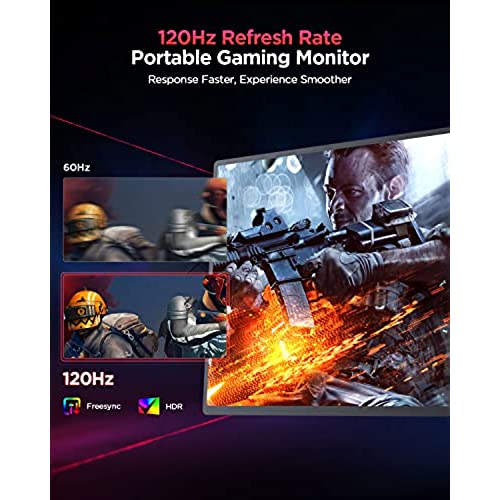






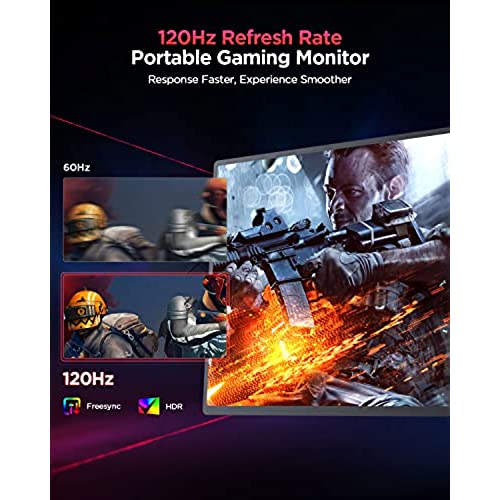




UPERFECT 2K 120Hz Portable Gaming Monitor, 16 2560x1600 QHD Portable Monitor 500 Nits HDR FreeSync Laptop Monitor w/VESA & Smart Case Matte IPS Eye Care External Second Screen for Switch, Xbox, PS5
-

Sasha Lamour
Greater than one weekPurchased this so i can have a portable High refresh rate set up and super happy with my product. While im not too happy with its power draw, it makes sense as a 1440P + 120hz monitor. If you wanna push it to its limits, definitely have it plugged into its own outlet. I had an issue with the controls on my monitor, but after working with their Customer Service team, I was 100 Percent happy with how they replaced my order, quickly and effectively. I do genuinely wish i knew the name of their Customer service representative. They were polite and effective. 20/10 Service rendered. Planning to buy 2 more for a set.
-

Nicholas enslow
> 3 dayVideo quality is very smooth and has no stutter.Very good brightness and fully adjustable for dark rooms
-

HBD
> 3 dayI got this monitor primarily for working somewhere other than my office, which I do frequently. Turns out this monitor is even better than I had hoped. Great picture with plenty of brightness, which is important for me because I do work outside regularly. Controls are intuitive and easy to use for adjustments. Bonus for me - it works great with multiple devices. I use 2 MacBook Pros (one work and one personal), a 2020 M1 and 2015 with an i5. Easy to toggle between them and it even automatically goes to the one that is powered on if I turn one off. So now this monitor has become an addition to my regular desktop setup which I wasn’t even planning. Speakers are clear. Not very loud but I wouldn’t expect them to be, and comes with a standard 1/8” audio output jack. Sleek and thin, fits nicely in my backpack with my laptop. Very happy with this purchase.
-

MO
> 3 dayI have several monitors of different size, resoliutions, and brands. This one checks all my current check boxes: - great aspect ratio (16:10) - great resolution 2560x1600, that matches my laptops, as well as in screen size(16) - 500 nits is great and plenty bright - 120Hz is buttery smooth, and puts my work macbook to shame - its portable, and light enough :) I liked it so much I bought 2 of them. I use one on each side of my laptop.
-

Michael Looney
> 3 dayPicked up this screen to accompany my 16inch MacBook Pro as a travel Screen. It’s so far exceeded my expectations and given me a nice display to accompany my laptop screen. I also love that uPrefect does not use the extra large branding on their products so you set up is nice and clean looking. Thanks UPerfect!
-

D. Toner
> 3 dayThis is my 3rd ips portable monitor. The first was an expensive but well featured AOC, the IPS bight spots on that monitor were unforgivably bad. The second was a ViewSonic 15.6 inch IPS and its very good. I wanted a 2560 ish display and 120-144 hz IPS monitor replace the AOC for a mobile work bag. More pixels and good colors for work and high refresh rate so I can also game on it. For the price I paid $170+ tax this monitor is great, minimal IPS backlight bleed, pretty saturated colors and its nice and bright. The one issue for me is the display is set to 20/100 backlight by default and does not seem to remember this. I wish it was set to 100 by default. It seems to not wake up with my computer either. This is more of an annoyance than a deal breaker but thats the worst aspect for me
-

jstnjsph
> 3 dayBought this monitor because I travel often and work from hotel rooms. Having a second screen is invaluable for me! I shopped around and picked this one with a backup choice if I didnt like it. Let me tell you! Its a game changer. Super easy with the correct USB C thunderbolt cable. Literally just connected to a USB port on my MacBook Air M2 and it pops on. No issues with lag, screen is bright and was able to use for hours. I mentioned the customer service because I brought the wrong cable on my first trip, I emailed them with pictures and they immediately identified the problem. They offered to ship me a new cord at my destination. Being that I was in France it wasnt an option but they refunded me $20 to compensate for me going to buy the correct cable. Didnt have to do that so much appreciated. Highly recommend this monitor for an additional screen either at home or on the road!
-

Chad Koehler
> 3 dayThis review is for the Perfect 2k Screen, not the 4k model. I hardly write reviews but figured Id try and help someone out that may be looking at this screen. I have done many tests and wanted to share my thoughts! I am an avid gamer and have all consoles, as well as have a MacBook and iPads. I primarily wanted this screen to take with me whenever I went to play games with my buddies at their house. See below. Thanks! Computer: - Works great as a secondary display for my M2 MacBook Air. The thunderbolt 3 cables that ship with it supply power and data transmissions, so just the one cable is nice and works great! Nintendo Switch: - Works great with switch, thunderbolt 3 again is a one cable deal and sends power and data through 1 cable which is great! PS5: - Excellent on PS5, can use the HDMI to Mini HDMI and a Thunderbolt 3 cable to provide power from the console to the screen. Get 1440p resolution with 120hz refresh! - HDR also works great on PS5, automatic as soon as you plug in - You can go to the PS5 video settings to make sure everything is on and what not Xbox: - Read the reviews and took a while to find, but YES, you can push 1440p with the xbox. Go into settings, Video and Display. Under the Advanced Column, youll see Video Fidelity and Overrides, click that and click the override that says HDMI. Once it changes, go back and then select the 1440p screen resolution. - HDR is a little funky on the Xbox (whereas on PS5 its automatic). The On screen settings for HDR is Off, Auto, and 2084. You can go into the screen settings and manually push HDR, which looks decent but is a little dark. Auto and Off make things more visible. No idea why Xbox cant see and auto detect it as HDR, but again, this isnt a huge issue. Im just happy I finally found how to push 1440p on the screen with Xbox. Couple other things: - I was initially concerned with the 16:10 aspect ratio on the consoles. Yes, it squeezes the picture a little, but its not that bad, and after a couple min of playing your eyes will adjust and it wont be super noticeable. - I also purchased the AYY 16 2K and compared it to the UPerfect screen. Both screens look physically pretty much identical and their user interfaces and ports are all pretty much the same. Ultimately, I liked the UPerfect better as the colors popped a little more and looked better (irregardless of HDR on vs. off). I did like the cables the AYY shipped with a little better, but thats hardly an option to choose one over the other. Hope this helps someone else make their decision when it comes to deciding on what screen to get. Thanks so much!
-

Shayna Jakubowski
> 3 dayI had to take my work laptop on vacation after getting used to a 3 monitor setup. This was a great, compact, easy to use travel monitor that worked (and still works) anytime Im not in my home office.
-

ABCDEF
> 3 dayI use this for work frequently, it works great with the thunderbolt port on my laptop. No performance issues and it also is very light. It would be easy to take this on a trip in conjuction with a basic stand. The quality/resolution is spectacular and looks incredibly sharp. The contrast/brightness is also great out of the box! It definitely is far better than the screen on my laptop.
















