



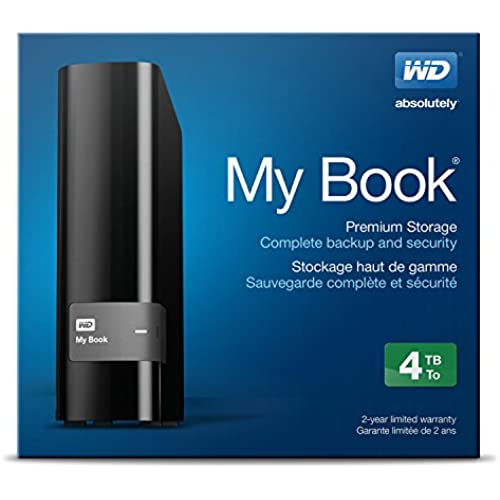




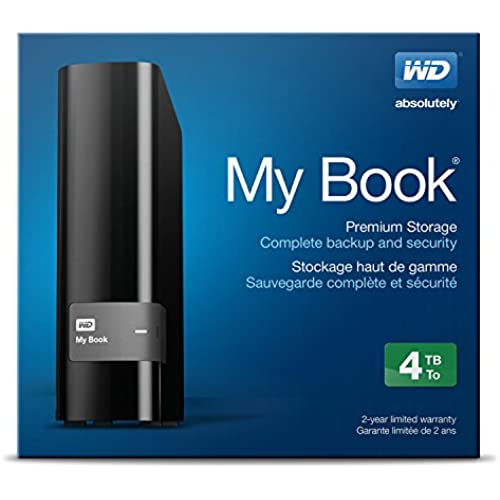
WD 4TB My Book Desktop External Hard Drive - USB 3.0 - WDBFJK0040HBK-NESN,Black
-

slimjim
Greater than one weekUsed this for dish dvr 722 external drive and works well to save recordings.
-

R. Larkins
Greater than one weekThis is a review of the Western Digital My Book 4TB external hard drive. It came in a timely manner, and it and the packaging showed no signs of damage. The hard drive did everything I needed it to do. I have a computer with 2 1TB hard drives, and 2 128GB hard drives, and am planning to expand. Until now, I had no means of backing up the thousands of files I have accrued over the years, and had become worried about possible data loss over how long Ive had my hard drives. After getting this, and a few days of waiting, I had successfully backed up all my data to it. I plan on expanding my hard drive space by 1TB more, so the 4TB solution leaves me enough room to do so. It was slow transferring on my end, as I was running it through USB 2.0, and it can only go so fast that way. I saw no problems with the data before or after transfer. I plan on using it once every month or so to backup any new data I happen to add. So far, I have had no problems, and since Ive used Western Digital, I havent had problems until now as it is, so I expect the drive to last a long time hence.
-

Steve H.
> 3 daySo I purchased the WD 4TB My Book External Hard Drive about 8 1/2 months ago. I bought it to expand the memory of my Xbox One gaming system. Keep in mind, that this needs an outlet to power it, not through a USB port. I hooked it up when it arrived, and everything worked swimmingly. I had ZERO issues with this hard drive. I have worked in the gaming industry for about 15 years now and I am not a novice with electronics. Basically, I know how to take care of my stuff. The hard drive was set up and used with no issues up until about a month ago. All of a sudden it stopped working. I have it hooked into top end surge strip, and had no power issues or anything like that. The HD powered on fine but was no longer recognizable from my Xbox or even my PC. I figured that maybe it was the data cable that came with it, so I replaced that and nothing. The HD has NEVER been moved, knocked over, or abused in any way, shape or form. It has sat on an open-aired shelf since I had it. It was not even used a lot because I didnt need it 24/7. Anyways, I knew the product had a 2-year warranty through WD, so I followed the necessary steps to get it shipped to them so I can figure out what is wrong with it. At this point, I just assumed it was just a bad Hard Drive itself. I left a note in the box stating the steps I took to try to figure out the issue(s). Basically, just to help them eliminate possibilities of defect. I received the Hard Drive back a few weeks later with a note stating internal damage and it was not covered under their warranty. How in the hell is there internal damage on a hard drive that was sitting on a shelf (minimally used)?? When I shipped the item back to them, I used more than enough packing material to avoid shipping damage from UPS. Now I am out $100+ because... why? There was nothing else listed as to what kind of internal damage, just that they wouldnt swap it for me. This is the worst customer service I have had since the Xbox 360 Red Ring of Death issues (if you know what I am talking about). I will NEVER buy another Western Digital product again.
-

stumpedI
> 3 daytime to buy another one! I was worried this woudl arrive DOA .. that these precise instruments were too delicate to be tossed around by ups or usps. but it arrived.. and worked .. and is working fine.. 4 TB (3.75TB) is nice. They hold so much info tho.. a failure would be catastrophic so im going to buy one just to back up stuff i already have. (the only failure i have had with these so far is when i dropped one that was spinning 3feet onto hard surface.. it continued to work till powered off.. but it never booted again.. I have 4 variations of this on my desk.. and i will buy several more in the future.. only drawback (other than if you drop one that is powered) is that they sleep when not used.. so when you go to use them you have to wait 10 - 15 seconds for the drive to spin up. This is a noticeable irritation.. but preferred to having the drives fail sooner.. they all seem to run quiet and cool.. in my history of these things i have had one failure (other than my catastrophic droped one). but it was not the drive. it was its power supply.. (i had the leftover power supply from the one i dropped tho so i was saved!) .. that reminds me i need to check on amazon for buying a backup power supply for these. (the one i dropped was my oldest and first drive 750GB.. its ps was higher amps than the newer ones.. the newest ones are these 4 TB versions. These are precision instruments and should NOT be moved while in use.. I Dont know if drives park themselves these days.. (remove heads from platters for transportation and handling) but i would always disconnect the drive in windows.. before handling it.. and even then only when power is off to it. the drives spin very fast and gyroscopic forces would probably ruin the drive if you just moved it around while spinning... and 4 TB of data is a LOT to lose! I have 5 of these now.. and will continue to buy them.. i love these drives. amazon has the best price too i think.
-

Cowala
> 3 dayBE VERY CAREFUL WITH BUYING THIS PRODUCT. They sell it like a one stop shop, you back up, youre good to go, but unless youre pretty tech savvy, this could end up being a terrible buy for you. My story: Ive owned this drive for 32 days (so Im just outside the return window). My C (with my operating system) broke, so I put in a new one with Windows 10 installed. However, after re-installing the software for my WD Mybook, while attempting to RESTORE data, the software indicated I had no backups created. Odd, since I had 1.3TB of data backed up already. So I called WD, and they showed me how to access the files that are saved. They also explained that what I was experiencing is a fairly COMMON issue that all Windows 10 users are experiencing, and that it has to do with MICROSOFT and that they suggest I reach out to a MICROSOFT technician to fix. So I repeatedly asked WD what THEY are doing to fix this problem, given that this is occurring with THEIR product. They again indicated that this is a Microsoft firewall issue and I should reach out to Microsoft. So I asked my last question: is it correct that he (and all of WD) is advising customers to reach out to Microsoft for a common issue rather than have their technicians reach out to Microsoft, figure out a solution and then send that solution to their customers. He said yes and once again let me know that this is a Microsoft problem. Funny, because how I see it is, this is a WD product and its WDs job to make it work on Windows 10, rather than Microsoft making it work. WD would rather have all their customers waste more time by reaching out to Microsoft rather than finding a solution on their own. Another kicker, they have no plans to notify their customers once a fix is in place. So all in all, just beware. WD does not offer TRUE technical support. I reached this guy pretty easily on this Sunday morning, but it was a waste of time and right now, my opinion of WD tech support is as low as it gets. This backup hard drive is supposed to make backing up and restoring easy. If you havent tried to restore yet and have given it 5 stars, please reconsider and try out the restore function first. Just because it seems easy to use from the get go doesnt mean it will actually BE easy to use once you run into a problem.
-

Paul D.
Greater than one weekMost of the attention this product has received here in reviews is for its most obvious role -- as a backup storage unit. I have found that this device functions VERY well as real time augmentation for your internal hard drive. I own a relatively new (August 2013) HP-ENVY 17 laptop with a screaming processor, 16GB of RAM and a 1TB internal drive running both Windows 7 and Windows 8.1. The machine has 4 USB 3.0 ports. No reason to put in 2.0 USB ports at all since 3.0 is backwards compatible. My first addition to the setup was a SIIG 7-port standalone (4 USB 2 and 3 USB 3) box to augment the four USB 3.0 ports on the computer. I now have a 64GB thumb drive by Silicon Power and the new WD My Book (both USB 3.0) each connecting to the laptop through the SIIG box. I was using an older Seagate 1TB drive as my backup, but I had begun recording the entirety of my CD collection and my ladys, as well -- in all this amounted to over 400 CDs. I directed iTunes to store everything on the Seagate, and I was not unhappy with any aspect of that decision EXCEPT the USB 2.0 connection to it left discernible lag time after making a selection through the iTunes interface. Upon receiving the WD My Book, I copied all my existing files from the Seagate to the WD. Since iTunes was looking for the F: drive whenever it was used, I renamed the Seagate and then made the WD unit the F: drive. I was quite pleased to find that the response time between the songs database and iTunes interface was faster than it had ever been before -- and that includes my time using my old Panasonic laptop where iTunes was accessing the C: drive. I have similar results for accessing photos and videos that are stored on the drive. If you have USB 3.0 available to you, I am sure that for most uses you will be pleased with the access time you get using this drive. My sample size is only a week, but to this point I am 100% pleased with the WD product.
-

logodaedaly
> 3 dayJust replaced 3T Seagate. I use a Mac with Yellowstone OS. Main problem is that Hard Drive is too noisy during stand-by mode. HD has 3 modes: idle (quiet), stand-by (should be quiet, but is not), and active (soft sound while drive accessed). When computer actively used, HD idles and is quiet. If I read/write information to HD activity is reasonably quiet and brief, and then returns to quiet idle mode. When the computer goes to sleep, however, the HD inexplicably becomes very noisy, with constant oscillating between a quiet sound followed by a high-pitch sound; back-and-forth continually for hours until HD called back into action with computer use. I called WD support, which claimed stand-by mode should be quiet and this is a malfunction and possibly a sign of failure. But this is a new drive and the flashing LED light correctly followed the blinking code assigned by the user manual between idle/stand-by/active. Whether a sign of a defect or by design, noise is intolerable. I am returning this drive. A subsidiary and minor issue is that HD works for mac but is not optimized for mac. Drive was recognized by mac when plugged in, with user manual and applications immediately readable. However, I could not write information to the new drive. I attempted to formatted with the disc utility but it did not take. I had to call WD support and they explained a strange (for me) way to write to the disk--you dont format but you go to the partition section to format the WD drive. As noted, I am having issues with the stand-by mode. Before returning HD I tried out the WD application that came with the drive. It is an older version of the program that apparently has an update. I downloaded the update but it never takes: when you re-run the program, it remains the old version and again prompts you to download the current version (~.12, which never takes). I will give credit to the support network. They were accessible even on a Sunday. Reference for support 122015-10605966
-

Joe
> 3 dayI purchased this drive largely based upon a specific need for a USB 3.0 product with 4TB of storage. Ive owned many WD internal and external HD products over time and have not had any drive failures to date over many years. I purchased this drive specifically as a backup storage drive attached to a Synology 1813+ NAS unit. This required a reformat to EXT4 as the drive comes natively formated in NTFS. The Synology NAS schedules backup to this drive of selected folder shares using the Time Backup software available from Synology. Im not utilizing any of the software included from WD with this drive (backup, cloud, etc.) as the Synology NAS has its own software for each of these purposes. The drive itself is similar in size to other My Book drives. The plastic casing is certainly not as nice as the aluminum finish on the WD My Book drives that I have for my Macs, but it is similar to the black of the Synology unit and overall looks good. The power adapter is reasonably sized (not a brick), and the unit comes with a USB 3.0 cord for use with its single USB 3.0/2.0 port. WD provides a 2-year warranty with this product. There are cheaper drives with similar specs available from other companies. However, having had drive failures with Seagate over the years, Im unwilling to take chances with other options. Its important to backup your valued files, and WD drives have played a major role in my backup solutions over time. If I have issues with this drive, Ill update my review. This seems to be another winner from WD! Edit/Addendum: Following my review, another Amazon user asked me an excellent question, Does the USB connection to the drive feel flimsy? This is a very appropriate question given concerns raised with the prior generation of this same My Book device. While I dont own the previous My Book version in question, I did check the USB connector on my device. The supplied USB 3.0 cable seems to be stable in its connection to the rear port of the My Book case. I cant physically make it move horizontally or vertically with any significance - unless I were to apply excessive force. Modest attempts at movement of the USB cable did not disrupt the connection. I dont plan to move this My Book from one place to another (its connected to my NAS), so I suppose that I wont be able to comment well on wear-and-tear issues with respect to the USB connector. Other My Book devices that I own are the Mac Firewire/USB 2.0 version. Those have never struck me as flimsy. Update 1/18/14: Since writing my original review, Ive purchased a 2nd unit which I reformatted for Mac OS X and use for time machine backup. Both drives are functioning well and have had no issues. Im still very pleased with the quality and function of the drives. Reading through a number of the questions regarding this drive, its clear that the term cloud backup as assigned by WD to this drive is a bit of a marketing stretch. As has been noted by others, the cloud backup option is not intrinsic to the drive, but an add-on service provided by Dropbox and facilitated by WD software that a user may choose to run on an attached computer (I dont personally use or recommend that others use WD software). These drives are nothing more than a WD drive, in an enclosure, with a single USB 3.0 connection. If you are looking for cloud capability, other product options do exist. I do hope that WD changes its description of drives such as this in future marketing.
-

BOSS120!
Greater than one weekWOW!?Im a Amz prime member&was really getting tired of deleting games off my XBx1,so i have been comparing price points since last yr to get a nice Fat monster Tb Hdd!And then I saw this Juiced up monster 4Tb drive.I couldnt pass it up/as I said before:TIRED OF DELETING games lol.It gets old really fast going back&forth on re-downloading things.I like the price for this drive as its pretty much the price of many 2&3Tb drives so you cant go wrong snatching one up for your Xbx1!It was no hassle hooking it up&formatting it.Xbx1 basically takes care of everything itself.you have to moveany games you want on it to the 4Tb hdd manually*&Do NOT forget to set this Hdd as yourdefaultHdd ok?Its noticebly FASTER-than the internal Xbx1 hdd!Xbx1 speed is roughly 3 gbps speed&this drive is around 5gbps speed!so it loads a bit faster people!&that def comes in handy when you just want to game instead of sitting on your Toilet waiting for that GTA5 game to load up lol.&OMG,is this drive very quiet?!Geez you really have to get close to hear it.Its supposedly on Western Digitals floating drivehmmm oookkk.whatever it works well.I say all you guys looking for reasonable priced 4Tb drive,get this one.This will take forever to fill up-plus I noticed you CANT download movies to your Xbx1 at all as you can on the 360!So thats saving you tons of storage space just for games only etc.You will really appreciate the faster loading Ill say!Plus this blends in behind your console or wherever you decide to tuck this sucker into.Its just one white led light on the bottom/front,so you can tell its on&its flashes fast while copying games and slower during other times accesssing info.Hopefully this drive last many years to come.(The warranty is 2yrs I believe*)ps:when you format this drive you can only use it for Xbx1 games ok?So if you need it for a Pc//Mac pc you will need to re-format it again.So yes this drive is XBOX1 COMPATIBLE GUYS!So dont worry like @Bobby Graham said in his review on amazon it works!His review pushed me to buy this one also!lol
-

B Man
Greater than one weekIt works well. No complaints. I use this as a backup/mirror to a WD My Cloud harddrive of the same capacity where I store everything (high resolution photographs mainly) since my laptop harddrive is so small. The My Book was cheaper as a backup then buying another My Cloud harddrive. Note the My Cloud just adds a wireless/internet sharing capability. My Book is a bit large if you want to try and carry it with a laptop in a backpack. It also has to be plugged into AC. Not a portable drive. Good drive for a desktop PC or if you have a desk/table to leave it on. I plug the My Book via USB direct into the back of the My Cloud device once a day or week. The My Cloud allowed me to create an automated backup using their Safepoint feature that I can set on a schedule without ever having to plug it into the computer. The Safepoint setup took maybe a minute to setup. I believe it transfered 350GB between the 2 drives somewhere between 1-3 hour.
