

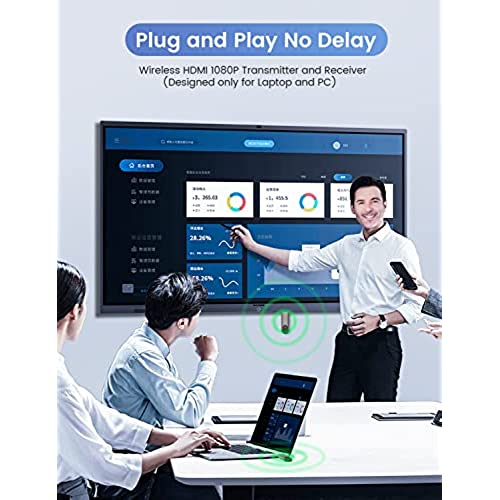





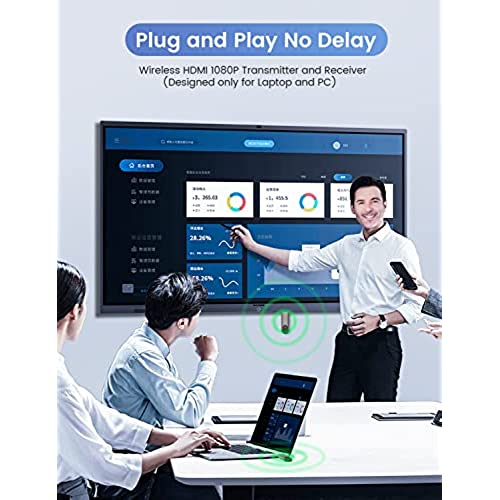



Wireless HDMI Transmitter and Receiver, Wireless HDMI Dongle Adapter Designed for Laptop & PC for Streaming Video/Audio from Laptop/PC to HDTV Projector
-

Jason Clark
> 3 dayThis is a wireless wonder of a specific kind. When connected to a laptop and to a TV, it worked exactly as described. When I tried connect it to an all-in-one pc and a monitor the connection screen appeared but the mirror mode never came on. Image quality (when it connected) was excellent and the audio quality was equally good. I didnt experience any lagging issues or de-synchronization between audio and video. Others reported that the inputs got warm and I too noted that they were warm to the touch. All told this wireless system works when used exactly as detailed.
-

Mary G
> 3 dayPairing this with an HDMI splitter, my husband can watch satellite TV in two different rooms. hes pleased with the results.
-

JinGyver
> 3 dayThe Wireless HDMI Transmitter and Receiver, a remarkable innovation in the realm of technology. This cutting-edge device serves as a bridge between your laptop or PC and your HDTV or projector, enabling seamless streaming of high-quality video and audio. Its wireless functionality liberates you from the shackles of cumbersome cables, providing unparalleled convenience and flexibility. With its sleek design and compact form factor, it effortlessly blends into any environment. The superior transmission capabilities ensure minimal latency and superb image and sound quality, delivering an immersive viewing experience. Its a game-changer, revolutionizing the way we connect and stream media, and it truly deserves accolades for its exceptional performance and reliability.
-

Erol Esen
> 3 daySoftware solutions for mirroring a screen are all different, whereas hardware HDMI is HDMI; the same everywhere. This hardware solution to screen mirroring is painless and a pleasure to share a computer screen with a large TV. If the HDMI power from the source and target is insufficient, each receiver (RX) and transmitter (TX) allows a micro-USB port for external power. The image mirrored is precise and responsive.
-

Bubajuja
> 3 dayThis kit works really well especially with my projector machine. Just use my console or computer to transmit to it. Really user friendly and great value for the money.
-

Jason Wilcox
Greater than one weekI use these to hook a computer up to a monitor for testing and initially they worked right out of the box without any kind of setup or configuration. After that is a different story. When I disconnected the receiver from the monitor and connected it to a TV I can never get them to display a picture again. I went through all the steps to resync the transmitter and receiver for the instructions to no avail. Im not sure what the issue is but after half an hour of messing around with them I gave up and decided it wasnt worth my time. Something like this just should work without having to fiddle around with it each and every time you want to use it.
-

K.Asante
Greater than one weekThis is a great wireless HDMI cable. I was able to set this up for my projector and it worked perfectly. The transmitter and receiver are both a bit on the larger side. And they each require separate power via the usb connection. But once its configured well, it works exactly as described. Im happy with this because now I just have to worry a power cable when setting up my backyard movie night with my projector.
-

cujo6801
> 3 dayYou couldnt ask for a simpler devices to to get you to put the views your screen on other electronics such as your television. The picture quality is excellent. The sound is excellent. Like I said, really simple to move around and use got excellent range. Im very happy with them
-

John
> 3 dayWireless HDMI provide 1080P 30 frame resolution, good enough for slides representation
-

Clarence Novak
> 3 dayI was perhaps more curious than informed on this device? Wireless mirooing says it all! The set up and instructions were not a steep curve….but experiemcing how it changes and adds to many display and source options in my HT / Office was a very pleasant discovery! Seeing media from my IPhone wirelessly on my flat screen is a new world of connectivity between my devices! This adds image targeting and sharing options you think could never be done? Plug & play wireless mirroring (PPWM?) The vendor specs do a far better job of detailing all the uses and connectivity this Dongle offers than I can. BUT read the ‘Notes To Buy’…..it works great in many cases..but not the ones you may wish it would due various ‘copyright protections’. It was just a little less useful for me because of these issues. Would I use it from now on....yes!








