
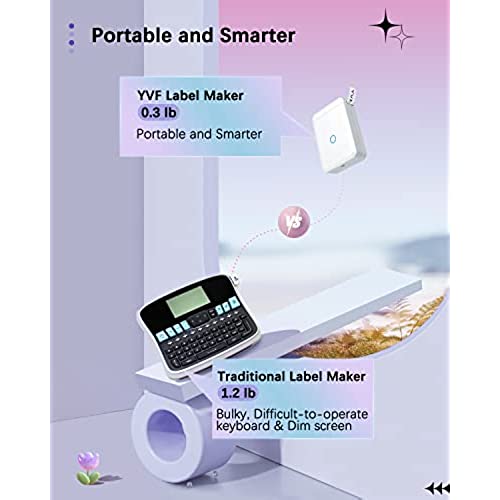
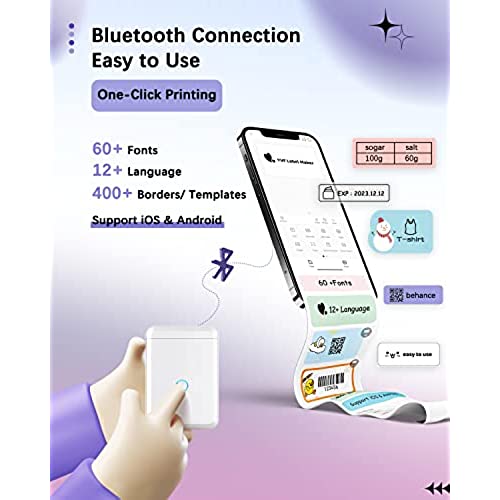



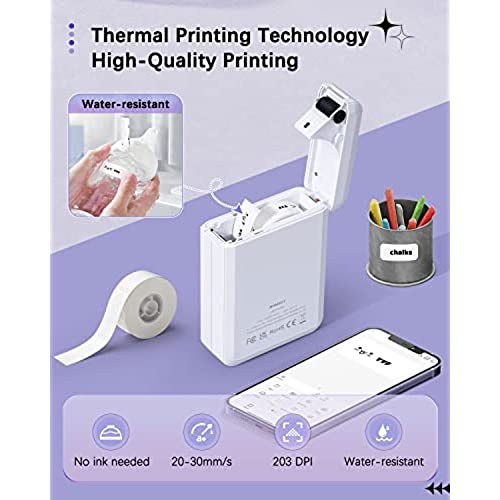



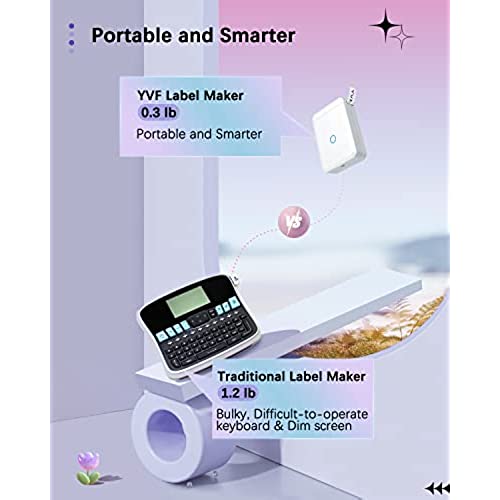
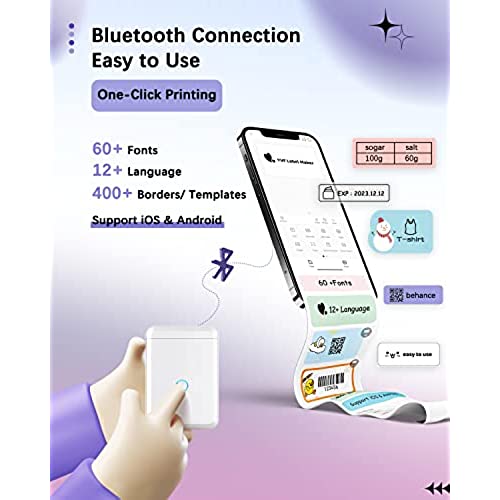



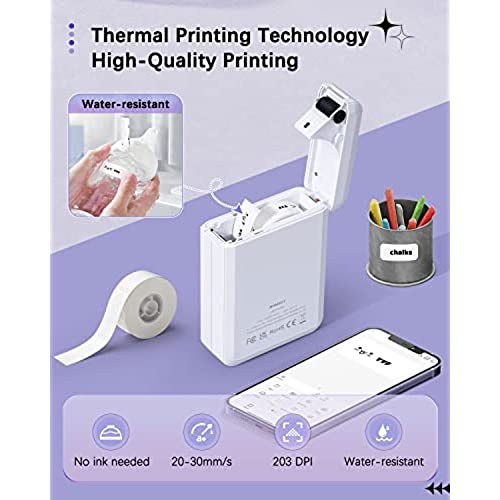


YVF D110 Bluetooth Label Maker Machine, Portable Label Maker with Multiple Templates & Fonts, Includes 1/2 Label Tape, Mini Label Printer for Home, School & Office Organization, Rechargeable, White
-

Bernard J. Wise
> 3 dayI love the size and quality of this label maker. Once it was changed i quickly connected to it through Bluetooth connection and started printing labels. Beautiful quality print and easy to use once you download the app
-

Andrew Kang
> 3 dayThis label printer is a Niimbot D110 label printer that uses 15mm labels. It uses the Niimbot app to customize and print thermal labels. I used it to label a large assortment of USB cables and camera batteries. The labels do not stick well to rubbery or contoured surfaces such as the plug end of a USB cable. So I ended up wrapping the label around the cable like a flag. The labels stick fine to flat surfaces and are made of plastic for durability. The app shows a lot of different cute label types which you would think might print out of the box, but this printer only prints text. You have to use the cute labels purchased from Niimbot to get those designs. The app is very easy to use and you can even mirror text so that it is readable from 2 directions.
-

Tank-Less
> 3 dayFor a low cost label maker this is really nice. Its very simple to use and prints very quickly, much like most thermal printers. The labels it comes with work perfectly, right out of the box though the instructions do seem to be lacking a bit on how to properly load them. Since it doesnt automatically adjust the feed after inserting the labels, youll need to do that manually otherwise your prints may not be aligned the way you want. Once aligned, again, it works flawlessly. Gripes... Im unsure why the application wants to know your GPS location, thats unnecessary and what I feel is an invasion of privacy. Bluetooth doesnt need GPS to find nearby devices for pairing, so thats not why. Just run a GPS spoofer if youre concerned about that, though. Non-Niimbot Labels... oh this one was fun. So along with this label maker I got some other branded labels. Theyre about the same size and the Niimbot says it supports that size (15mm*40mm). 1st issue, roll was too large, just needed to remove a few windings and it was small enough to fit, but thats not on the Niimbot, thats my own fault. The part that is Niimbots fault, it prints faintly when not printing on their own labels. At first I thought it was the fault of the labels so I did a test... Test: Insert Niimbot labels and check settings, run test print = looks good Insert other labels and check settings, all the same, run test print = faint *as Niimbot labels have NFC tag to self-identify which are inserted, this may be limiting prints for off-brands. Used Niimbot NFC chip on off-brand labels = prints perfectly Insert Niimbot labels and print test = looks good - without closing or backing out of the application, re-inserted off-brand and hit print again and they were faded. Again without backing out or changing anything, used Niimbot NFC chip on off-brand and reprinted and back to looking good. Not a settings issue, printer recognizes off-brand and prints lightly. This is likely to encourage buying their labels. Shame shame, I get it, but shame. So, if you need a simple label printer and dont mind buying their labels, this works great. If youre handy and know how to replicate NFC chips or feel like peeling theirs off to use off-brand labels, this should work. If you intend on using off-brand labels and arent handy enough for those previous 2 things, maybe not the printer for you.
-

Dave Hubbard
> 3 dayOverall a very nice easy to use (thanks to the app on your phone, which is required to use) and makes nice little labels. Unfortunately, the label tape used for this has to be their specific precut label tape. youll notice that every label has to be the same size, so your text is very limited. Given that, there are so many fonts to choose from although when you go to select a number of them they require additional purchase. Not cool. Also are able to add little images as well which is a nice touch. Sadly being such a capable little printer in its own rite and allowing to design your label via an app, there is much potential being wasted on limited label sizes. (and free fonts) Pricewise, If these werent proprietary labels tapes Id say go for it. But with that alone, Its hard to justify purchasing this specific unit.
-

Mrs. Meghan Mosciski DVM
> 3 dayI wasnt expecting much from this little label maker but I must admit, so far Im impressed. After a quick glance at the directions I had it up and printing in about 5 minutes, and that includes downloading the app! So far is been very easy to print labels but I havent messed around with the settings. I wont need anything fancy since this is just for around the house.
-

Coticon
Greater than one weekWe like this label printer very much. For many years we have labeled all of our leftovers and foods that we have purchased and have stored in the freezer and refrigerator. Unfortunately reading our scrawl, when trying to find that specific item that we froze 6 months ago, is not easy (as can be attested to in the attached picture). This label maker has solved that problem nicely. Setup is easy as the instructions in the quick setup booklet that comes with the package are well written. Also an app has to be downloaded and installed in order to create the label. Note that registration is recommended but not required to create a label - BUT, without registration, the label cannot be saved for future use. Since creating labels is so simple, for the time being, we have chosen not to register. The labels do adhere to all kinds of surfaces quite nicely and peel off cleanly. In summation ... we are very happy with this device,
-

OceanHips
> 3 dayThis is definitely one of the better label makers ive tried. Its pretty basic, but that is exactly what I was looking for. The product itself is sleek and lightweight. It comes with a charging cable and instruction booklet. You do have to download the app, but its free to do so and downloaded quickly. However, you only get a couple font options and if you want more, youll have to pay for them. It prints out letters just fine; clear and crisp lines and edges all around. However, images and symbols arent as clear and come out a bit distorted. If youre only looking to print out words, then this is perfect. It paired to my phone through bluetooth and I had no problem operating it. Overall, I would definitely recommend this if you need a label printer.
-

Ernest c waldeck
Greater than one weekNothing to dislike perfect if youre like me and have many of light similar objects to different devices and you need to label or just label anything in general all around awesome device two thumbs up.
-

Mike SoRelle
> 3 dayI wasnt expecting much here to be honest, but this little label maker is pretty cool, the labels are pretty small, but if you can live with the 14x40mm size of the labels, it works great. Was easy to pair and the app worked surprisingly well. This would be great for organizing craft supplies or labeling other small items.
-

MC
Greater than one weekThis thing is awesome! It comes with small labels included but there is a wide array of sizes that can be purchased. Connection was simple and fast with the downloaded app. The app works flawlessly and even auto detects the type of print labels you have installed in the printer. When you get ready to create a label you can change absolutely everything. The size, orientation, font, word arch, bar code, QR code, excel table, mirror image, time, figure, and Icon can all be singular, combined, or anything in between. Once you design your label you open the print screen and you can pinch, zoom, pan and set the orientation of the print anywhere on the label so they come out exactly how you want. There are 21 categories of icons alone and each of those has several dozen icons EACH! This printer can do it all!








