
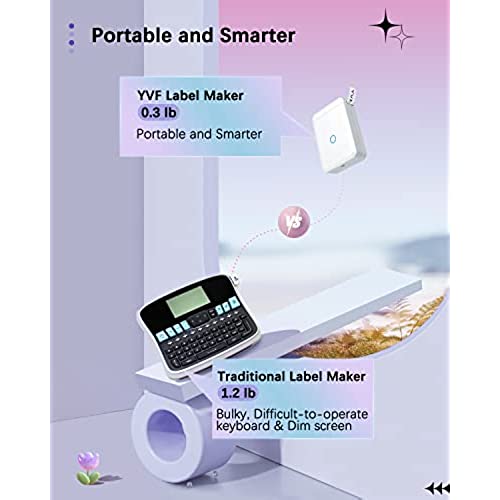
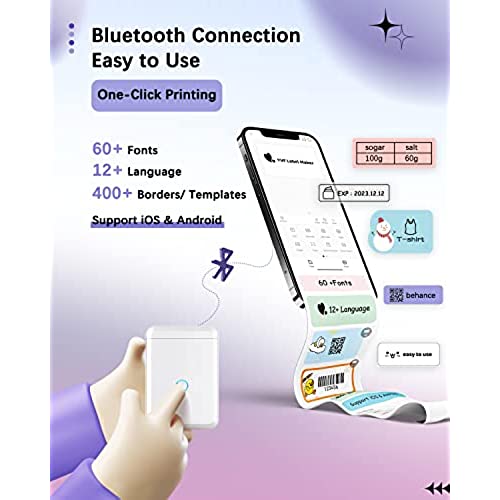



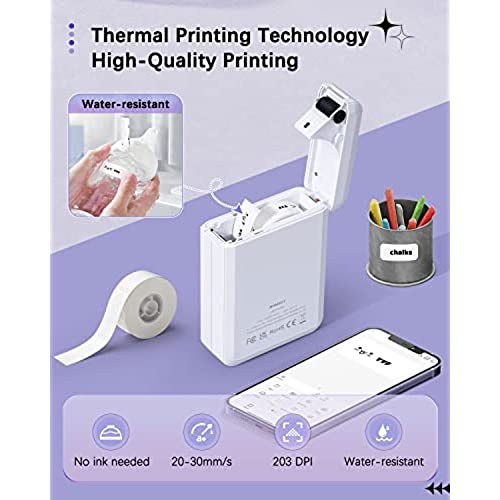



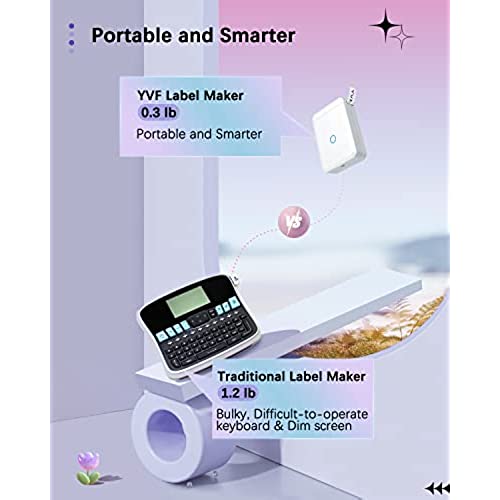
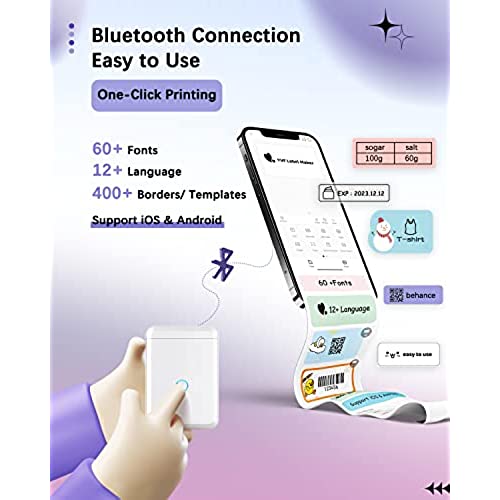



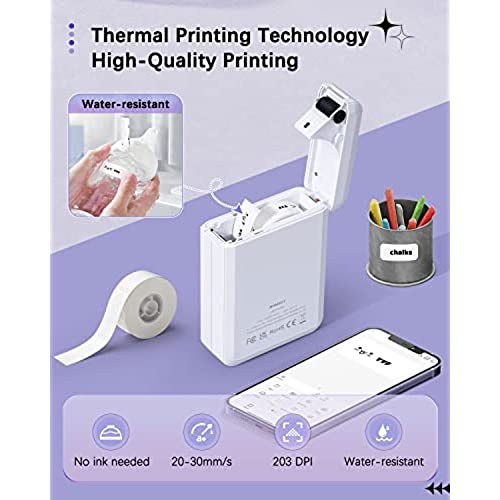


YVF D110 Bluetooth Label Maker Machine, Portable Label Maker with Multiple Templates & Fonts, Includes 1/2 Label Tape, Mini Label Printer for Home, School & Office Organization, Rechargeable, White
-

abarmin
> 3 dayI make labels for cabling in my business and this little unit is very handy and simple to use. Being Bluetooth makes it easy to use with IPhone and means the phones keypad is qwerty instead of the confusing order of keys on my old handheld labeling machine. I only hope that I can find labels for it easily.
-

E H
> 3 daymy daughter loves this and has put labels on everything. very fast and efficient, easy to pair, and easier to use.
-

Jayna
> 3 dayI am a very type A organized person. I’ve always used a traditional label maker but those things can be such a pain to type on. This, since it’s Bluetooth, means I can type easily from a different device! It’s so easy to use and setup, works well, and has made organizing so much more convenient.
-

John
> 3 dayIt took me longer to download the app then it took to print my first label. The app is straight forward for basic label prints. It is very versatile being able to print basic images, bar codes, text horizontally or vertically. This I’m sure has many more features I have not encountered yet. Label adhesiveness can vary from quality of label roll you use. The included sticks well Pros Easy to set up Prints clearly with many different fonts and font size Auto centers labels – first label or 2 could be wasted If the label sensor is off you can manually set offset Repeated labels can be reprinted by tapping the power button Wide variety of label sizes, color, even continues labels – able to swap rolls at any time The pros list could go on Cons Only thing I find as a negative is hunting for replacement labels. Some many out there of different colors plain, with graphics, clear, set label size and continues. It could lead to a collection








