

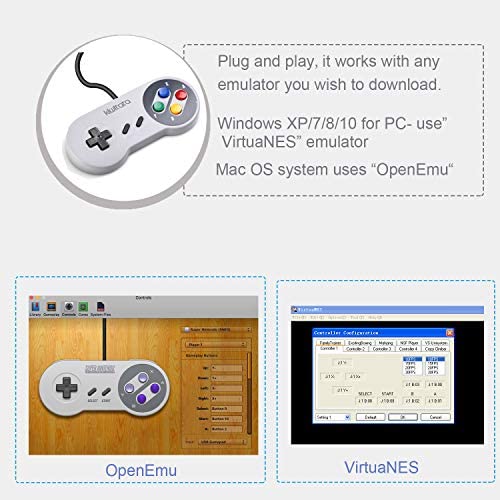






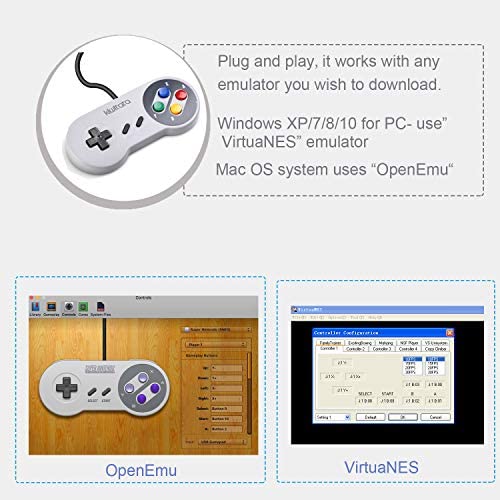




2X Classic SNES USB Controller for Retro Gamings, kiwitatá Super NES Wired USB Joypad Game Controller for Windows PC Mac Raspberry Pi
-

Richard Torres
> 3 dayLooks exactly like the original controllers. It was plug and play for my MacBook; no drivers needed to install.
-

David Hull
> 3 dayI use these with my Retropie setup and havent had any problems with them. Great reaction times with them and they perform just like SNES controllers. The only gripe is I wish the cords were a bit longer.
-

eoz
> 3 dayUnfortunately only one of the two controllers is working. One came broken.
-

Tara S Gilbert
Greater than one weekThe controllers are well made. I am disappointed that one does not work at all and neither work on android even though the seller says that they do in a question that was posted.
-

Lathell
> 3 dayIt’s a nice controller and all but the d-pad won’t do diagonal directions that many SNES games demand. Good for simple play forming games but street fighter and nba jam not a good one
-

Brian S
> 3 dayThese work just fine with my SNES Emulator. Thanks to the seller for getting these to me.
-

JohnnyD123
> 3 dayThese were fine out of the package. They look fine, and feel relatively comfortable against your hand. The problems start when you actually plug them in! One of my controllers has 2+ buttons that dont work at all; no, not You have to aggressively press them down. They dont work AT ALL. If you want 1 1/2 working controllers, I would recommend these controllers. Obviously, Im kidding. PLEASE, just pay $3 more and get better controllers. 2.56/10 Would not buy again... EDIT: The company reached out and sent new ones! They work like a charm, and Im led to believe the ones I received were merely duds :)
-

G. Grumpz
Greater than one weekI build an emulator machine and purchased this to play snes games, they are excellent quality and work amazing just like the originals
-

KananSH
> 3 dayworks well
-

Michael D. Tuggle
Greater than one weekGreat little controllers. I got them for my Raspberry Pi RetroPie gaming system. Im now getting beat pretty regularly by my 6 year old when we play Super Tecmo Bowl.

