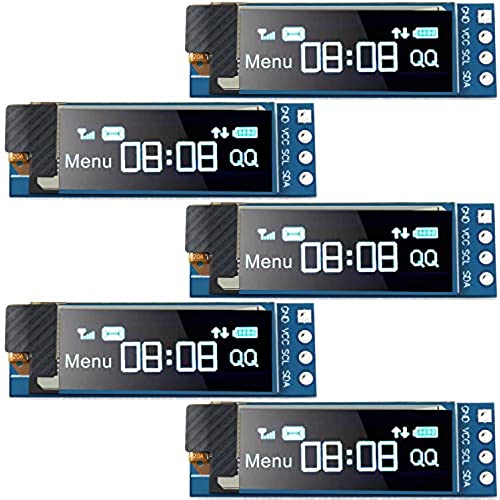
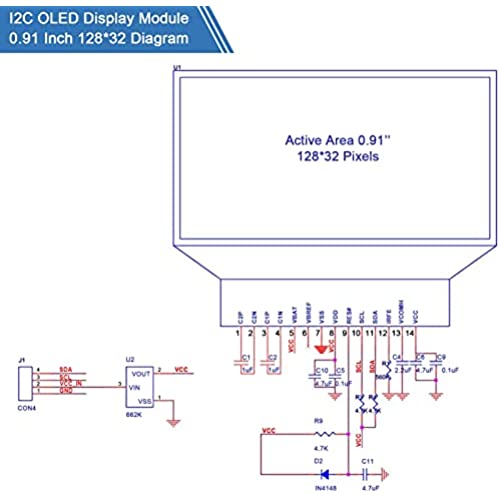
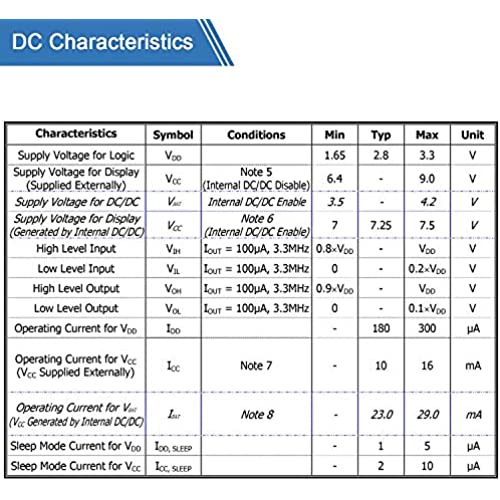
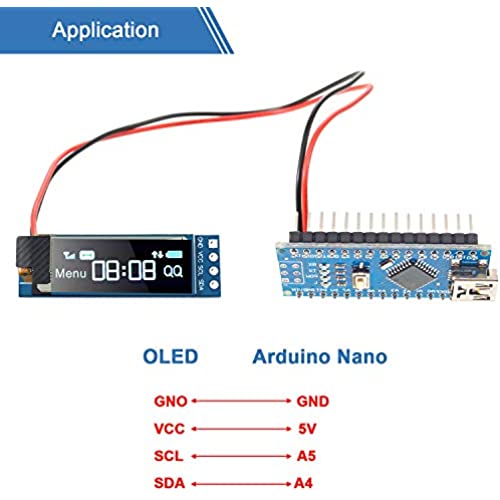
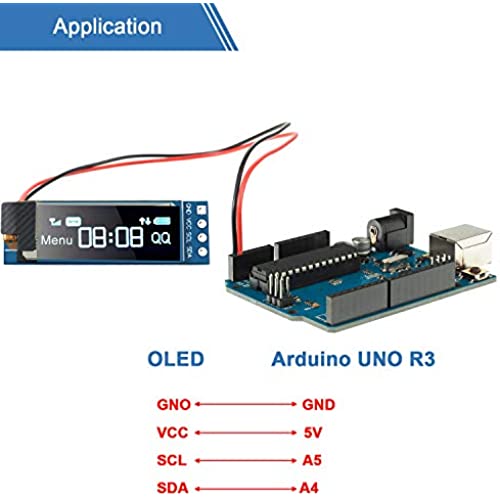




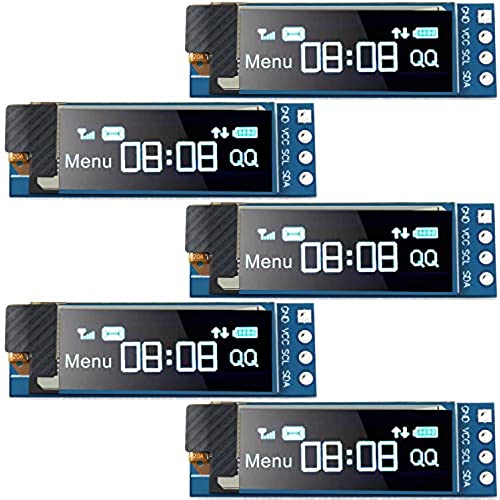
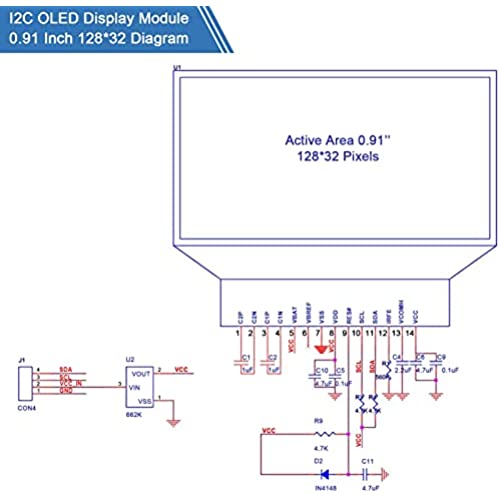
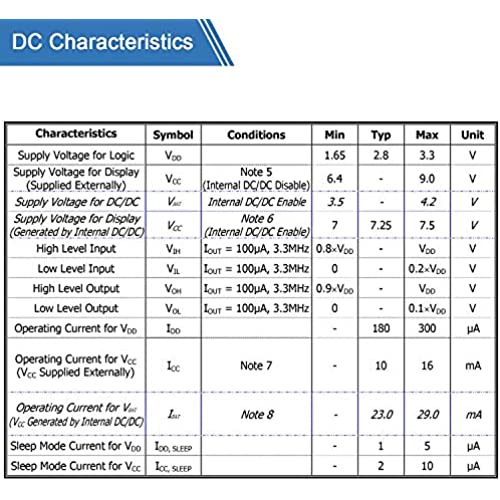
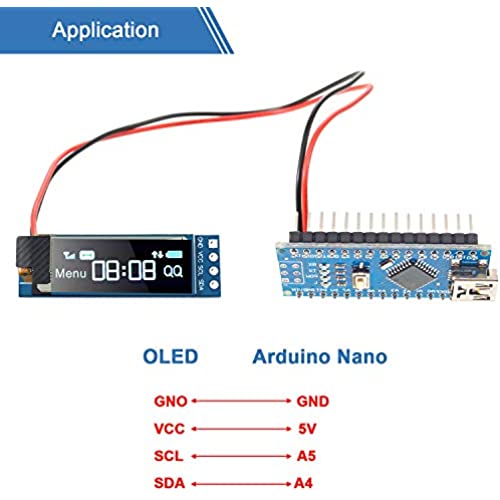
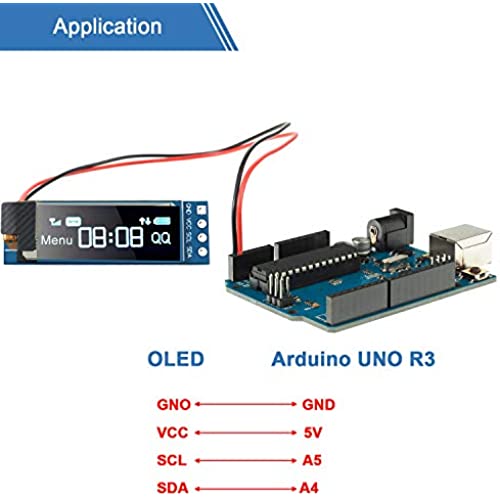




5 Pieces I2C Display Module 0.91 Inch I2C OLED Display Module Blue I2C OLED Screen Driver DC 3.3V~5V(Blue Display Color)
-

John
> 3 dayI attach them to a mkr 1010 shield between the headers and use the adafruit oled library. Photo of a well monitor attached. This has, wifi, a real time clock, a watch dog timer, an oled display and a SD card under the side of the display. It is also connected to a Blynk mobile app for monitoring and control. The oleds begin to dim after 6 months or so of use. Best practice is not to have them on all of the time. I plan on adding a small motion sensor that turns the display on or off. .
-

Carroll Humphreys
> 3 dayGood quality for the money, easy to use with ‘ssd1306.py’ driver for MicroPython code Works well with Raspberry Pico using Thonny IDE
-

Gregory A. Mccoy
> 3 dayThese are great value. Just be aware they are very small. Until you get one in your hand, its hard to convey how diminutive they are. Fortunately, they are very crisp and bright
-

Robin yuen
> 3 dayWas a little nervous buying them reference the price, but took a chance. The silk screening was very nice. Nice bright blue for the board, and bright white for the lettering. Each OLED came with a header. They fit very tightly. Once I connected the headers with the board with out soldering, I was able to hold the board upside down by the headers and they did not come off. (still kind of new to this, so dont judge me), soldered at 433 soldered perfectly. No burning, warping, or discoloration on the board, the heasers did not melt (make sure you use flux, makes a world of difference. Nice bright images even in full light. Was kinda mad when I first saw the screens, they looked all messed up, but saw that there are screen protectors on them. Nice little touch for a cheep priced screen. Ill buy more just to have some laying around. I got them up and running 09/29/2021. Now lets see how long they last.
-

...^.^...
> 3 dayWorked well. The example code in Arduino IDE for the Adafruit SSD1306 Library worked and provided a start.
-

Joseph Feller
> 3 dayI use these with TinyPico boards using MicroPython, and they work great. The screen is bright, very responsive, and perfectly readable. It’s easy to display animations on it without it lagging. You can write text or control it per pixel, draw lines or rectangles, fill areas, and scroll. Im using these with the MicroPython library found at stlehmann/micropython-ssd1306 on GitHub. Theres also an Arduino library named ssd1306. Im glad to have found these at such a low price! A similar screen is available at Adafruit with the same dimensions, same SSD1306 driver chip, but with SPI communication instead of the more convenient I2C. They sell it at $17.50 for just one screen, more money than for *five* of them here. Im going to add those to most of my projects now, this is a much better way to display whats going on than using blinking LEDs.
-

Thomas Couey
> 3 dayThese things are quite nice, especially for the price. As you can see in the pictures, I created a snap-on bezel for mine to make for a cleaner prototyping experience (file available at thingiverse, search for thing 4768895). The AdaFruit SSD1306 Arduino driver works great for these modules. You can also control with any I2C device, if you read the datasheet for the SSD1306, available on the internet. Make sure the copy down the specs from the description (or print) and keep with the parts for future reference. You can power and control this from 3V3 or 5V due to the integrated regulator... quite nice.
-

P. Wilson
> 3 dayI think these will work well, but Ive not seen any info telling me what the I2C address is for the module... any information anyone can share ?
-

Elenora Collins
> 3 dayTerrible. Lacking headers, manual, and does not support 3v as it stated.
-

-
> 3 dayIf you need a small display for your Seeed Studios, Adafruit, or Arduino Microcontroller or Raspberry Pi / Pico, this one is bright, 3v3 compatible, and easily driven with i2c using an SSD1306 library for Arduino/C or CircuitPython. 128x32 is enough to get four small lines of text for status reports or messages. I powered these with a Seeed Studio Xiao. I used the Adafruit Library. So compact you could make a wearable name-tag or display.






