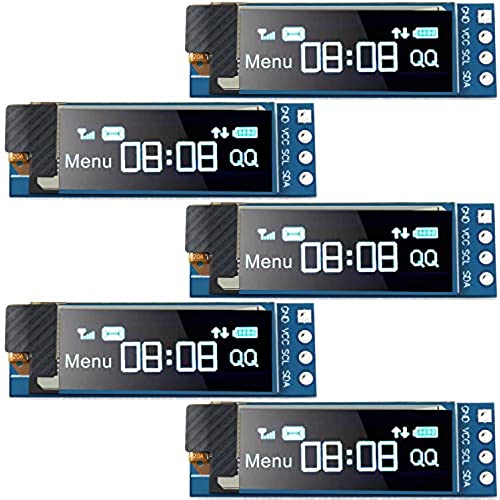
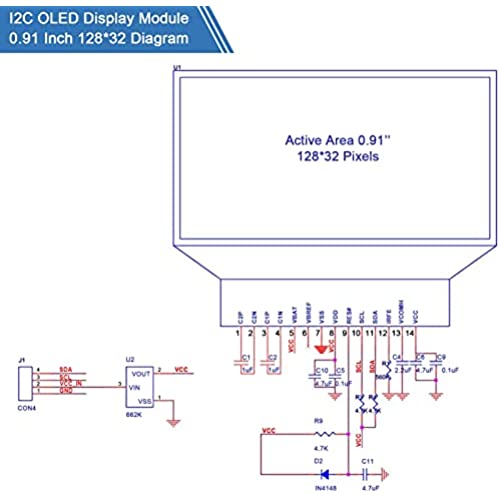
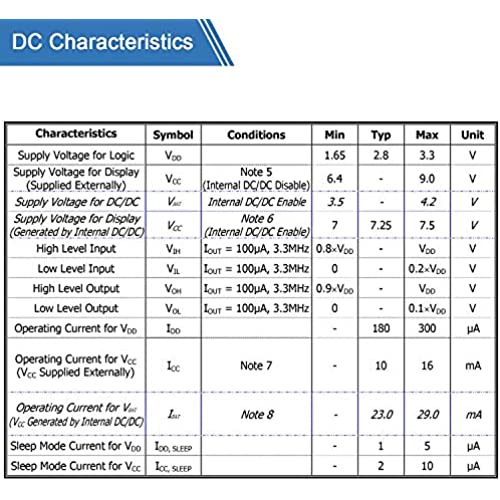
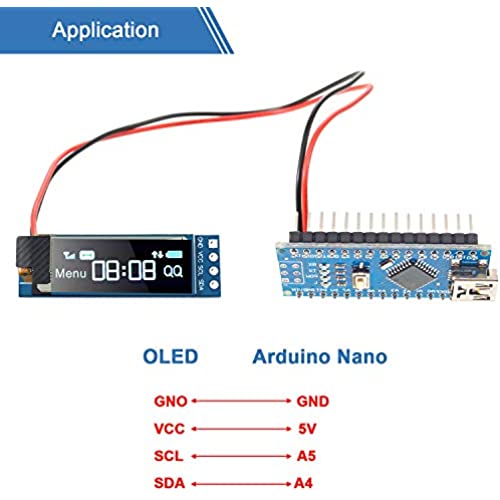
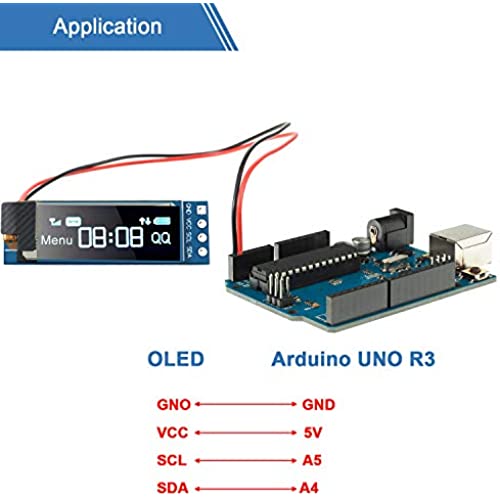




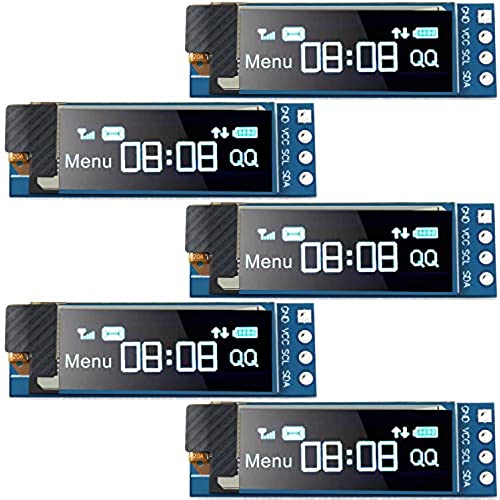
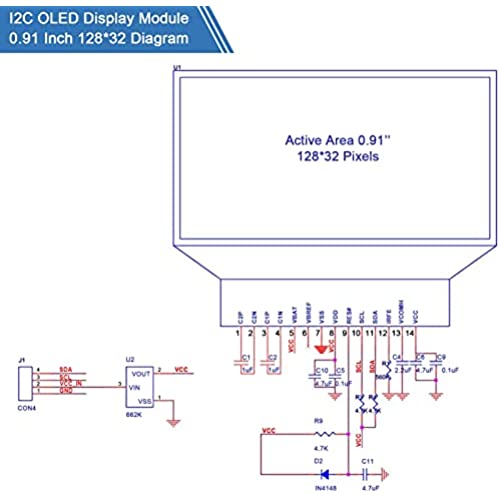
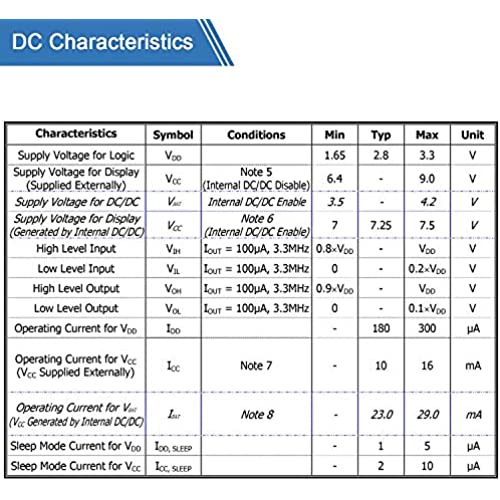
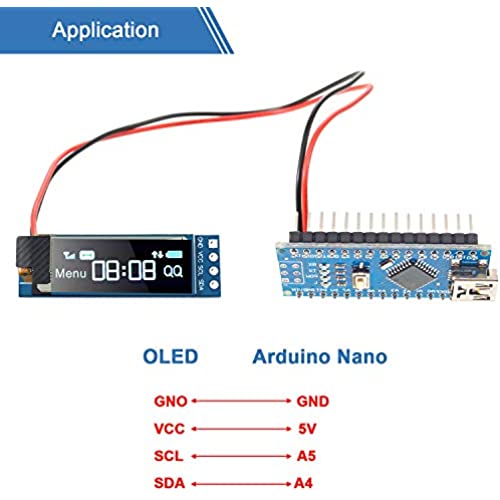
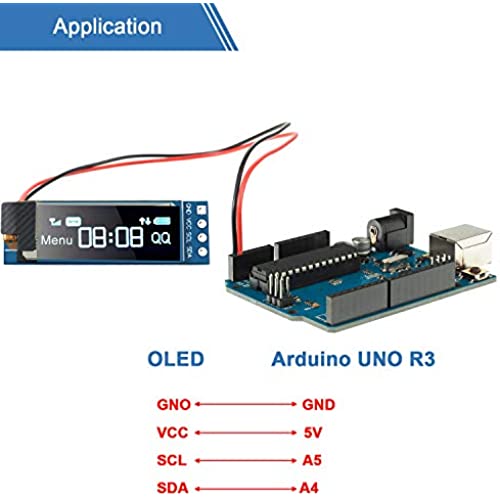




5 Pieces I2C Display Module 0.91 Inch I2C OLED Display Module Blue I2C OLED Screen Driver DC 3.3V~5V(Blue Display Color)
-

Joseph Feller
02-06-2025I use these with TinyPico boards using MicroPython, and they work great. The screen is bright, very responsive, and perfectly readable. It’s easy to display animations on it without it lagging. You can write text or control it per pixel, draw lines or rectangles, fill areas, and scroll. Im using these with the MicroPython library found at stlehmann/micropython-ssd1306 on GitHub. Theres also an Arduino library named ssd1306. Im glad to have found these at such a low price! A similar screen is available at Adafruit with the same dimensions, same SSD1306 driver chip, but with SPI communication instead of the more convenient I2C. They sell it at $17.50 for just one screen, more money than for *five* of them here. Im going to add those to most of my projects now, this is a much better way to display whats going on than using blinking LEDs.
-

Maverick
> 3 dayThis I2C Display Module work with no problems for the Arduino project I was working on. I personally like the Blue color LED it was easier for myself to read in any of the lighted conditions I was using this module in. There is plenty of online help and libraries for this unit just make sure you have the correct numbers for this display module when searching.
-

John
> 3 dayI attach them to a mkr 1010 shield between the headers and use the adafruit oled library. Photo of a well monitor attached. This has, wifi, a real time clock, a watch dog timer, an oled display and a SD card under the side of the display. It is also connected to a Blynk mobile app for monitoring and control. The oleds begin to dim after 6 months or so of use. Best practice is not to have them on all of the time. I plan on adding a small motion sensor that turns the display on or off. .
-

-
> 3 dayIf you need a small display for your Seeed Studios, Adafruit, or Arduino Microcontroller or Raspberry Pi / Pico, this one is bright, 3v3 compatible, and easily driven with i2c using an SSD1306 library for Arduino/C or CircuitPython. 128x32 is enough to get four small lines of text for status reports or messages. I powered these with a Seeed Studio Xiao. I used the Adafruit Library. So compact you could make a wearable name-tag or display.
-

Jhon Fredy Rios
> 3 dayConcuerda con la descripcion, funcionan perfectamente.
-

James
> 3 dayGood displays - all set to 0x3C i2c address. Came without pin headers soldered, which was perfect since I needed a locking connector, not header pins. The headers are in the bag so if you want them just need to solder them on. I hope more white displays are in stock soon!
-

William Parish
> 3 dayThis will work nicely if I stack my pis in a cluster, since the height is about what Id have between pis anyway. Took a bit of fiddling to get the adafruit library to install, and as you can see in the image some extra control characters display from the example, but when I use it Ill make sure the text is more relevant to what I want. I had to turn down the contract on the picture because its a bright little thing, and was washing out the picture otherwise. I didnt mind not having the headers installed. While headers are nice at this breadboard stage, the other three I may solder wires to, and just have them end in plugs I can attach to the i2c bus. I think it makes sense for a bulk seller like this to omit the headers. Finding the address was trivial, but I couldnt find the manual referenced in the description. Turned out a few minutes on google got me the right instructions for a Pi though. Thats the great thing about the pi is the community support. Id be happy to buy them again if I found a need for more than 5 (cluster expansion maybe?).
-

Speedy Blue
Greater than one weekBright. All worked out of the box. ssd1306
-

Robin Morrison
> 3 dayExcellent product
-

Frank
> 3 dayWant to push your project over the edge? These little boards were easy to setup and are really the cherry on top to a project. I used them to display the ip address of the device. But if you use size 1 font you can fit 3 rows of text, so I added two rows as basically a serial monitor to show statuses.






