


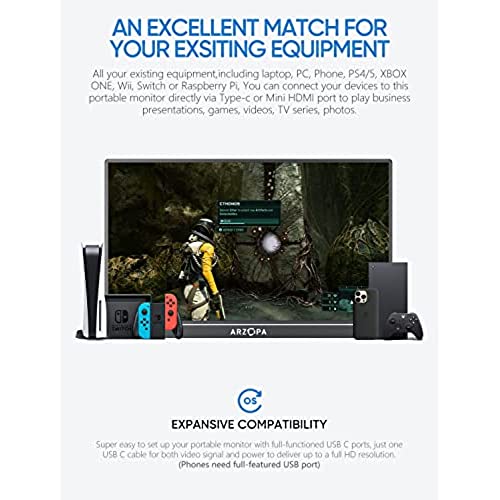

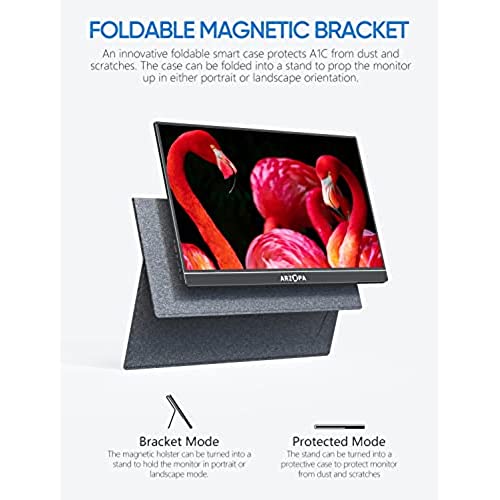






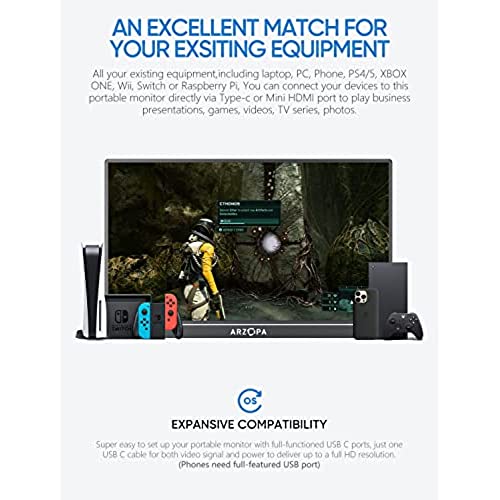

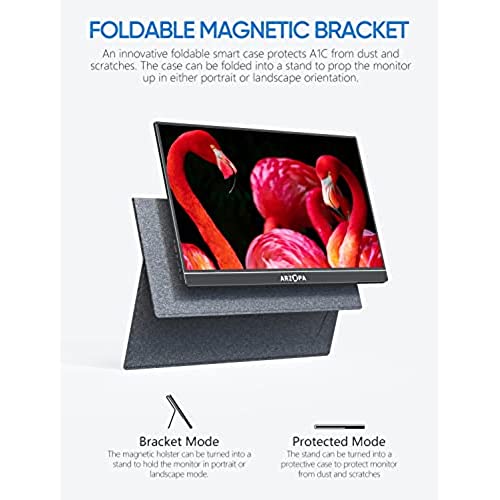



ARZOPA Portable Monitor, 15.6 100% sRGB FHD 1080P Portable Laptop Monitor with USB C HDMI, IPS Eye Care Screen with Smart Cover for Mac PC Laptop Phone PS4/5 Xbox Switch-A1C
-

Brandi Smith
> 3 dayBought this to assist with my home office and are not disappointed. The monitor is quality and easy to use. The 4 stars are because I wish the instructions were better and there were actual instructions for how to set up the monitor stand. That took me way too long to figure out.
-

Scott K
Greater than one weekHooked up for the second time and the screen windows background has a green hue. Something is not right and tried it on 2 laptops.
-

valntiny
Greater than one weekI looked far and wide for a portable, USB-powered monitor that would fit in my already very crowded, very small desk. This was the perfect solution. Not only is it physically smaller than most of the others on the market (13.3 vs the standard 15.6 offerings from most companies) but it also has SIGIFICANTLY better resolution than standard 1080p. Not only that, but its 16:10 aspect ratio, which if you are a mac user, is the aspect ratio you are probably used to seeing (as opposed to 16:9 which is the ratio of most PC-based screens and most TVs) It only has one con and its barely a con at all. It doesnt have the darkest black. Maybe theres a way I can configure/tweak the color settings (which, by the way the OSD menu is easy to use and has quite a few more options than many full size desktop monitors)... but at the price and with all of its other features, this is nearly impossible to beat. It is supplied with all of the needed cables for practically any situation, as well as a power adapter if you happen to be plugging it into a device that uses HDMI or wont send power down the USB-C port. Using a laptop, it should only need to be plugged into the supplied USB-C cable directly to the computer, and it works like a champ. Its hard to believe this thing is at the low price that it is. I was expecting to finally stumble onto a portable monitor that fits all my demanding specifications and have it cost 2-3x what the standard ones cost. But no, this is actually CHEAPER!
-

Matthew
> 3 daySolid monitor, but has some issues.... its hard to change the angle that the thing stands at because the back cover just kinda slides back... and also doesnt support 1920 x 1200 resolution scaling on macos... which like... is the exact resolution i want. So it only displays @ 16:9 and stretches things out vertically.
-

submarine
> 3 dayThis review is for the 13.3 2k (2560x1600) model. This is a nicely built monitor, and comes in a nice case that doubles as kickstand. I dont know if it would be enough to protect it during travel, I would probably add two stuff pieces of cardboard around it in a soft pouch. The good: - MacBook pros see it as display port monitor so they wont overheat (as compared to the various adapters that show as USB billboard devices). This alone is worth it. - 3 inputs (2 working usb-c / display port and HDMI - SDR picture can be quite nice after calibration (read below for the values for my unit) - a power adapter and a usb-c type DisplayPort cable are included The neutral: - sound is ok, can get loud, but is on the thin side, and kind of expected at this size and price point, though there is a place for larger/better speakers - HDMI port is the deprecated mini type. There really isnt a good reason to have that one selected considering micro HDMI has been the norm for small devices for at least the last 10 years. They give you a male cable, and you can get a female one cheap enough. There is space for a full sized port if the inputs were arranged in the opposite order of which they are now, but at this price point Im sure they are reusing the input board from other models. - with the case opened in kickstand position the front of the monitor feels a little unprotected as there is no glass, just a matte film. But at this price point it is expected. The bad: - the monitor out of the box is very color inaccurate. At the predefined 6500k color temperature, it measures at 7500k actual at gray point and while primary colors are okay-ish secondary colors are way off - avg dE is 6.72 with 12.06 maximum. At the predefined 9300k color temperature it measures at over 11500k - avg dE is 24.24 with 39.81 maximum. There is a low blue light mode witch at the middle (2) setting will bring the predefined 9300k profile to 6500k but with a lot of inaccuracy as it is boosting the green instead of the red channel and everything is very greenish. Average dE over 70. Fortunately colors can be corrected - switch to custom color and set R115 G118 B118 and hue 49. This gives average dE of 0.53 with 0.90 maximum for SDR signal. You can get dE of 0.52 with a max of 0.86 with R125 G128 B129 and hue 49, but this setting has more deviation in the gamma profile than the former. Both these are pretty good results given how little controls you are able to access. The ugly: - the monitor will stretch any input signal to the edges of the screen (16:10) without preserving aspect ratio, so if you pass a TV signal to it (16:9) e.g. from a FireTV or Roku stick, the picture will be distorted. There is no option in the menus to make the scaling proper. I have several 16:10 monitors and all of them preserve aspect ratio and letterbox except this one. - while the monitor supports HDR input (HDR10 to be precise), the output looks atrocious. The color profiles are thrown out the window as are brightness and contrast controls. The image is over greenish and there is no detail in the dark sections. If you turn HDR off in the monitor settings but still send it HDR signal, you will see good shadow details but really burned highlights and washed out colors. I am sure that these can be fixed with a firmware update, if the device allows it, but I checked the ARZOPA site and there is no mention of firmware updates. And while the monitor fails to deliver equally well on all of its advertised features, if you plan to limit your use to a laptop/pc with a usb-c display port alternative mode capability, it is a good buy, especially if you have a colorimeter and can calibrate it.
-

alexsinge
> 3 dayThis thin, lightweight display is just what I needed for displaying streaming video without a large monitor. I connected my Roku stick and use it as a display. Its thinner/smaller than a laptop, but still has a full screen. The 2k display is crisp and bright. The built-in speakers are nice - dont need external speakers or headphones.
-

Common Consumer
Greater than one weekWe are all so used to with dual 27 to 32 inch monitors, but we cannot take them when traveling. This little monitor helps. I feel many times more productive working from a hotel room. Even though a 1080 monitor works with my laptop, this 2K resolution matches perfectly. The size of text and window frame do not change when moving back and forth between the two screens. I must confess that I also bought a 3-year warranty policy due to few negative comments on this little-known brand name, but I cannot tell if the decision is good or not until later. At the moment, Im a happy user.
-

Miss Kasey Hauck DVM
> 3 daySo far so good. Good price. Like the cover. Multiple connection options with a according wires. Good display. Lightweight. Does what it is supposed to do. Very easy plug and play with my MBP. Haven’t tried it with anything else yet.


















