


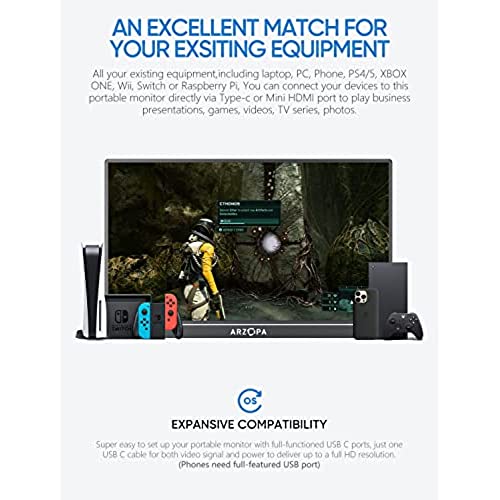

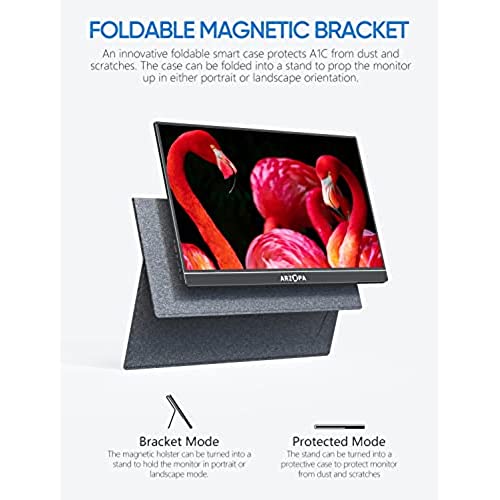






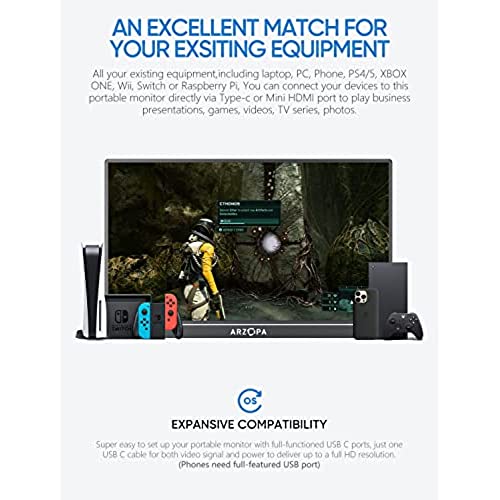

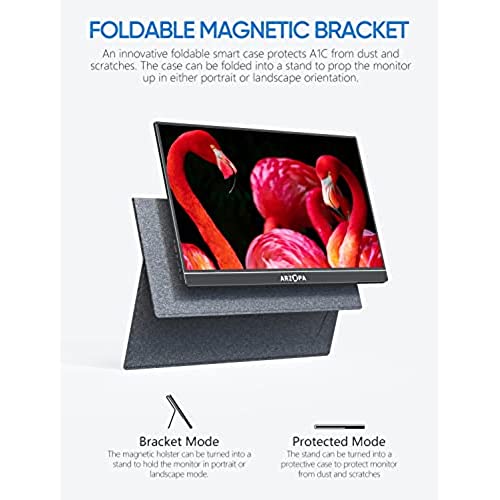



ARZOPA Portable Monitor, 15.6 100% sRGB FHD 1080P Portable Laptop Monitor with USB C HDMI, IPS Eye Care Screen with Smart Cover for Mac PC Laptop Phone PS4/5 Xbox Switch-A1C
-

Nathan S.
> 3 dayAttempted to use with a mac with only usb-c, but didnt work, no signal detected. HDMI worked fine. HDMI only supported 1080, not 2k. Resolution was a bit weird, seemed things were distorted a bit.
-

Brian James Devall
> 3 dayWorks great right out of the box. USB-C carries both the video and power when plugged into my Macbook, so no need for HDMI cable. Recommended!
-

Bigtoes
> 3 dayThis monitor is very good. I used it for Nintendo Switch during travel. The color is very vivid and provide excellent pictures for the game. I also like the anti glare coating on it. The cover is also a well fit with the monitor. Only cons is that I wish they used a better speakers for the monitor. Overall, its one of the best buys I had. Solid five stars.
-

Monica
> 3 dayGreat purchase
-

Sheny
> 3 dayProduct is as advertised. Very high quality 4k screen. FYI you can hook up this monitor to a desktop - I had to use the HDMI cable for this though and powered it via USB.
-

ItsJess
Greater than one weekI recently got a promotion, and with the new gig came the realization that I ABSOLUTELY needed a second monitor. I work from home, and love being free to work from anywhere in my home or on the road, so this posed a problem. I thoroughly researched portable external monitors, and landed on this one. SO glad I did. It’s easy to use (literally just plugs into my MacBook Air), great definition, great visibility, full sized screen. I’m truly free to work from anywhere now. As far as cons go, I don’t really see any, other than the normal complaint that goes along with a MacBook Air. USB-C access is at a minimum. So I really can only have this screen and the power plugged in at one time. I tried plugging the screen in through a port to give access to more usb ports, but it doesn’t work. Luckily my keyboard and mouse don’t need usb to connect, so this isn’t an issue for me. And honestly, this is a MacBook issue, not a screen one. It needs to connect somehow, and it does it easily and well. Absolutely fantastic screen!
-

CPL
> 3 dayGreat monitor. It was super easy to install. Because I have a MacBook Pro, I was expecting to having to buy adapters to connect the monitor—but no! All connectors needed were in the box. The monitor is super easy to use. The quality of the display is fantastic, particularly considering the price of this monitor relative to competitors’.
-

Luther Leong
> 3 dayI have ordered from this seller before but the monitor I ordered was too large for my needs (15 inches) and returned it. Since I work from home now, I decided to find a smaller monitor that would be easy to travel with. This one is perfect! At the 13.3 inch size, its VERY easy to pack, super thin and has lots of options for connecting to devices. I will mainly be using it to connect to my work laptop when Im on the road and was impressed by the USB-C connector to my work laptop that didnt require another power source for the monitor. I also tried the monitor on an older personal laptop that I converted to a Chrome OS device and it worked great too! The speakers on the monitor are nice and loud for a portable monitor as well. This will definitely work well for my needs and I recommend you give it a try as well, I dont think youll be disappointed.
-

RC
> 3 dayThere was a small issues initially, but the company helped me with it. The monitor works great with all the devices I tried (Macbook, Chromebook over USB-C and HDMI, Raspberry Pi over HDMI). It even has support for HDR if the computer supports it. Small and light, can be carried as a secondary monitor.
-

Brandi Smith
> 3 dayBought this to assist with my home office and are not disappointed. The monitor is quality and easy to use. The 4 stars are because I wish the instructions were better and there were actual instructions for how to set up the monitor stand. That took me way too long to figure out.


















