



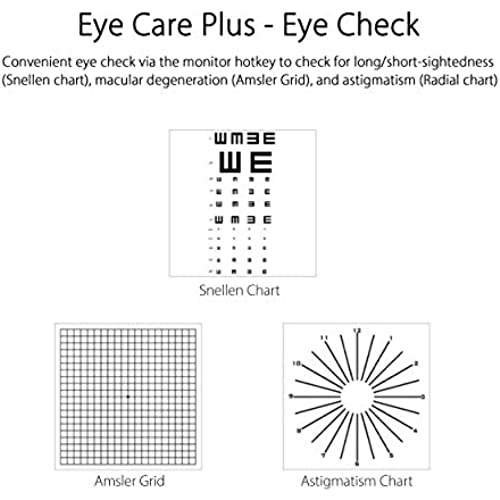






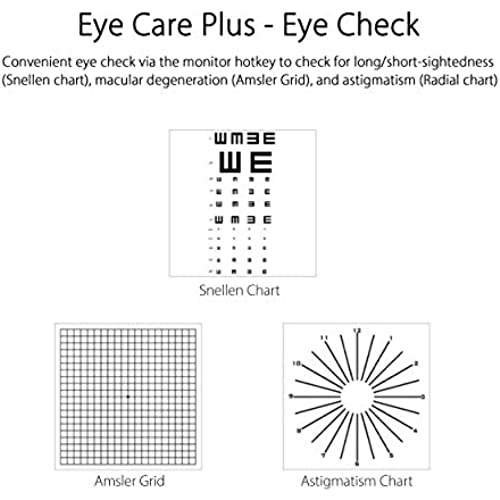


ASUS VY279HE 27” Eye Care Monitor, 1080P Full HD, 75Hz, IPS, 1ms, Adaptive-Sync, Eye Care Plus, Color Augmentation, HDMI VGA, Frameless, VESA Wall Mountable,BLACK
-

HawML
08-06-2025This monitor is touted, in the description, as being ideal of eye care. I purchased it since I spend hours on the computer for work. I noticed, however, that this monitor actually causes me eye strain, a strain that I have never experienced before with any other monitor. The monitor also has a slightly different color/hue to it that leans more toward the reds and yellows, similar to how a screen appears if you were to put it into night mode to reduce blue light. Ive found that the minor offers no way to adjust this color/hue.
-

DEANO WRIGHT
> 3 dayBOUGHT THIS BECAUSE ITS ONE OF THE FEW THAT HAS THE BLUE LIGHT FITLER ADJUSTMENT BUILT IN
-

Happy Square Trade Customer
09-06-2025I needed a new 27 monitor. I picked a 27 TV, considering prices. Said monitor came with a very very weak sound. Item returned. I purchased the Asus VY279HE 27” model. It does not have speakers, but it has a headphone, that is not operational. It has two inputs: One is VGA, one is HDMI. I am using the VGA input from two desktops, via a kybd switcher, with a resolution 1080p. Excellent picture! There is one control, finger reached from the right lower quadrant. It is a joystick Push in: Menu appears: up: Signal in. Down: Brightness control: Left: Exit. Right: Power. I Love it! Power on and Power off are automatic, following the startup / shutdown of the attached computer(s).
-

Darcy M. Doble
> 3 dayGreat Monitor
-

John R
> 3 dayAll who use this computer love the new monitor.
-

JD
Greater than one weekReproduction of text documents was horrible. Tried all adjustments but could not improve the clarity. Button placement is very awkward. Called their support department and described the problem. Their only suggestion was that I return the monitor. That is what I did.
-

Ivan Polaski
> 3 dayI didnt realize how big a 27 inch monitor really is. I also didnt have a clue what eye care meant but the price was good, the specs are fine. So I bought it. Turns out it has some built in eye charts so thats neat. Totally useless for me but a cool gimmick. Its very clear. All Ive done so far is some budgeting and watching YouTube.
-

David C.
> 3 dayFirst off, there is very little border on these monitors, so they sit side by side quite easily. Also, these do not hurt my eyes like my old monitors were doing. The quality is great. The only thing that is a little funky is that the power button is on the back of the monitor, which also doubles as the monitor settings button also. It just takes a moment to realize it, and then youre all good.
-

crappieman
> 3 dayMUCH better clarity than the 1080 monitor.
-

james burt
> 3 dayOut of box, removed old hdmi monitor and put this in its place. Screen powered on the asus splash screen, no blue line hooked to computer via included hdmi cable. Monitor flickers multiple times showing the desktop and the black for 5-10 seconds, it does this for about a minute. It settles down and displays the desktop, but there is a top to bottom right down the middle blue line. Its just slightly noticeable but the left side of screen was just a shad shad of brightness different. Ok, so I unplug both ends of hdmi cable and plug back in, again, a minute of flickering screen, I swap my old cable in, same line, so not the cables fault. I use AMD driver to create a custom resolution setting a 75hz and leaving everything else unchanged, I apply it, screen still has line. I press power button on and off, line still there. I start fiddling with AMD settings, every feature I turn on/off, the screen goes and does the flicker to black for 3-10 seconds multiple times... I then unplug power and plug back in, asus splash screen, no blue line... screen go black and then the desktop shows, no blue line. I give the VY279HE a 3 rating because even if the line never returns, I will always know it was there once, and product confidence has been shattered and will always wonder if it will return, probably the day after the warranty expires. As far as product usage after the incident, its been 3 hours, screen looks great. My only complaint would the be the stupid location and design on the power/control button. Its a micro joystick, like a thumb pad from a ps4/xbox controller and its on the back out of easy reach, esp with side by side screens.
