



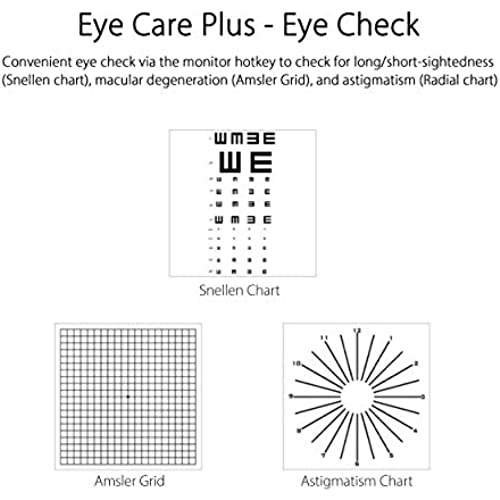






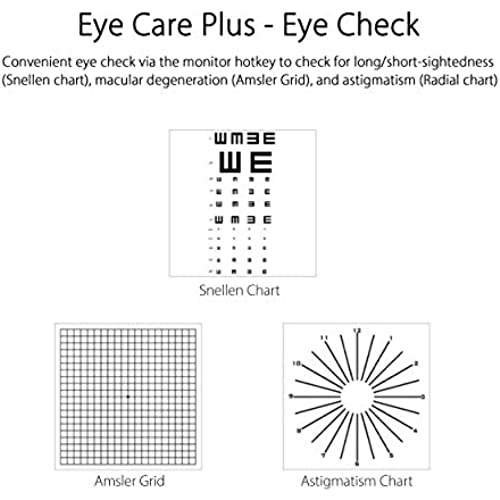


ASUS VY279HE 27” Eye Care Monitor, 1080P Full HD, 75Hz, IPS, 1ms, Adaptive-Sync, Eye Care Plus, Color Augmentation, HDMI VGA, Frameless, VESA Wall Mountable,BLACK
-

Ed
Greater than one weekI use it for work so idk about the gaming part
-

Steven Fuchs
> 3 daynow i hope it lasts for years. i got it on a ups so dont blame it on electric if it goes bad
-

isabel
> 3 dayExcelente monitor
-

crappieman
14-06-2025MUCH better clarity than the 1080 monitor.
-

Steve Dugan
Greater than one weekThe screen flickers non-stop. I would stay away from this brand.
-

Josafat Lopez
> 3 dayEs muy buen monitor, la verdad. Es lo suficientemente grande para jugar bien en él, yo juego con un Xbox series s y me va a la perfección. Además las funciones extras que tiene van muy bien para juegos.
-

Vincent C.
> 3 dayI really dont look for too much in a monitor, but these ones are nice. I got two, broke one by accident, but they are pretty good quality. I like IPS monitors and the size is really something to look at. I was used to a 22 before this and this is a nice upgrade. I think I got them on sale. Wish the price didnt go up so high or Id get a new one. Oh well.
-

EDUARDO GONZALEZ S.
Greater than one weekEasy to install, easy to setup,over standard image,
-

superthaix
> 3 dayBought 2 and Im extremely happy. For the price, cant be beat. Crystal clear and sharp. Good colors. We dont play games, so we are just average everyday users and these work great for that purpose.
