


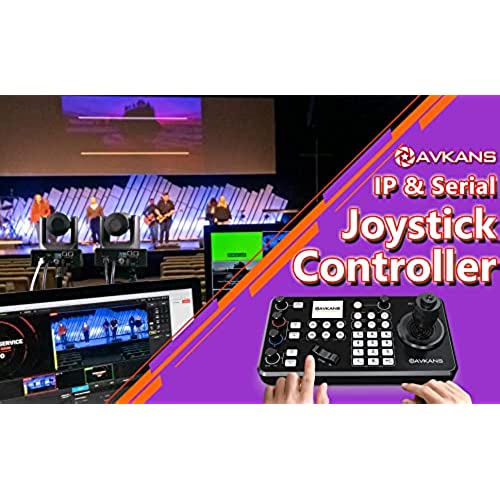
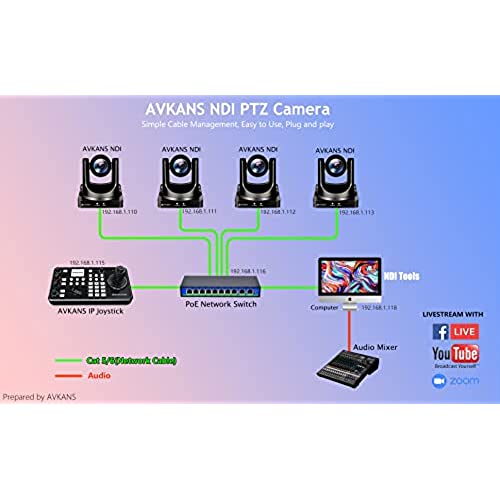







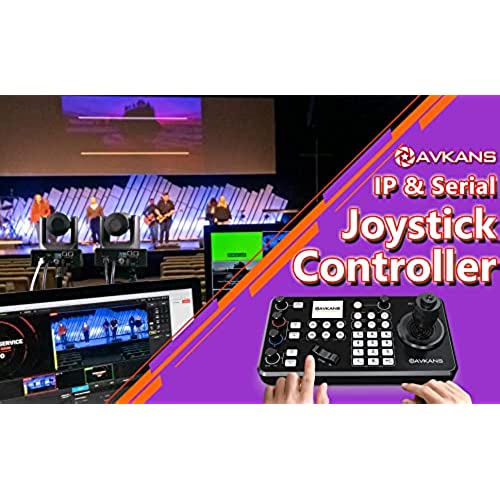
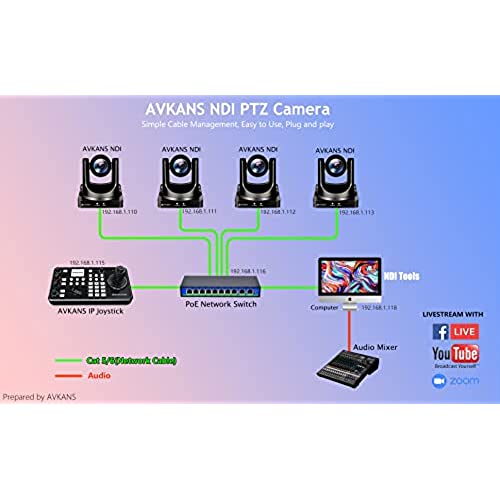




AVKANS 30X NDI PTZ Camera Kits - 2pcs 30X NDI Camera with 1pcs IP Joystick Controller Package for Church Live Streaming Video Production(2X AV-CM30-NDI and 1x AV-Joy-IP)
-

William Archie
> 3 daythe Title says AVKANS NDI PTZ Cameras - 30X Full HD Live Streaming PTZ Camera with SDI/HDMI/IP Outputs. When the camera arrived it did NOT have NDI outputs........Unfortunately, I only discovered this after the return period has passed. UPDATE... the company promptly responded, and understood the issue. They have since sent the correct camera. EXCELLENT AND PROMPT SERVICE .
-

KLowe
Greater than one weekWe do not have access to tech savvy individuals at our church. Jenny was excellent to work with. Very polite and understanding of our situation. She went out of her way to work around the 12 hr. time zone difference. We had a major issue getting the NDI working in this camera and she was able to solve the problem on-line. As for the camera, it was easy to install and connect, has excellent picture quality and zoom features.
-

Jared Morgan
> 3 dayI have this and the PT Optics 30x camera and this one consistently just works while the other one has been nothing but problems. For a while they werent available so thats how I ended up with the other camera but Im sending it back and getting another one of these. Amazing.
-

derek
> 3 dayGood Morning, I truly loved the professional assistance offered by David in setting up our new purchased camera. The response was efficient, and displayed great patience and poise as he answered every question Ive asked. You would do well to retain David as one of your team members. This camera is used for live streaming of our church services, and I certainly would recommend it for anyone that is seek to improve their video presentation.
-

Bean
> 3 dayI bought the 30X NDI April 2021 after hearing about it on a Facebook group discussion. Liked the camera so much I bought a second this year. Tech support is excellent, never had trouble with either camera but did have pre-purchase questions. Also general operating questions and assistance with firmware upgrade. Tech support is quick to respond and very helpful. Considering purchasing one of the 4k ptz too.
-

Kindle Customer
> 3 dayAfter considerable research and viewing of many YouTube video reviews of various manufacturers of PTZ NDI cameras, we decided on the Avkans 30x NDI PTZ cameras for the streaming of our Church Services using vMix. A key factor was that they are officially approved by New Tek. We are using NDI Tools with the NDI Studio app on our Windows 11 PC with an external HDMI monitor as an extended display to view and adjust the camera shot and zoom for our Joystick’s preset calls. Our installation is Cat 6 cable and a POE switch for power and control of the cameras. The clarity of video is great from the Avkans cameras and our local network router. Our first purchase was the Avkans 30x NDI PTZ 2-camera bundle with the Avkans Joystick. We have added a third camera to our installation. The cameras are easy setup, have great picture quality and color. There are videos from Avkans on amazon.com item description/order page on Camera & Joystick setup. I did have a question, I contacted their support, the next morning I had a response and answer from Avkans. Very satisfactory considering the time difference between Arizona and China.
-

dgkoehn
> 3 dayGreat camera with good remote features. I had a little trouble connecting to my computer. I got a call from the company Tech support, and they resolved the issue quickly. Thanks to Jenny!
-

CJ
> 3 dayGreat picture quality. Used the cameras for our church streaming system. Tech support was awesome.
-

RM
> 3 dayI purchased a total of six of these cameras. I had two which were missing the NDI software. Tech support was very attentive on making sure the issue was solved. Even did it on their own time to make sure it was taken care of quickly. All six cameras are running NDI and working great. I would recommend and purchase again.
-

Matthew Allen
> 3 dayThis camera setup very easily within a couple minutes and the picture is wonderful in HD 1920x1080. I had a custom wood housing built for it and secured it with a screw fastener purchased from ACE for $5. This is the second PTZ camera in our church setup and it is controllable with the identical remote control of our other camera. It is an easy setup when using the included remote. I use an HDMI wireless zero latency transmitter that works perfectly to eliminate wires. The HDMI system was $250 but works perfectly with no lag. Altogether the camera and transmitter were less than $1000 and work just PTZ Optics. Awesome value. Streamed our Sunday service the next day and the camera team LOVES it. Our 2-camera PTZ system works awesome.



