


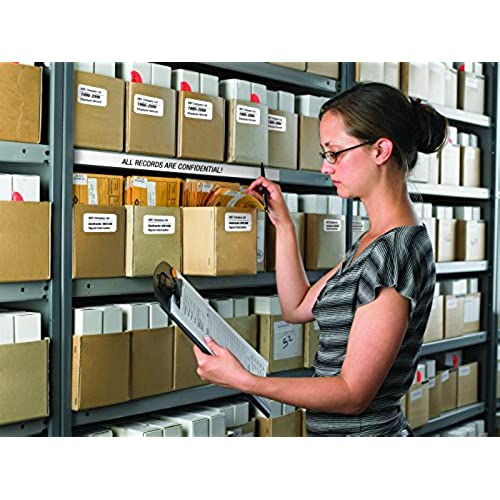






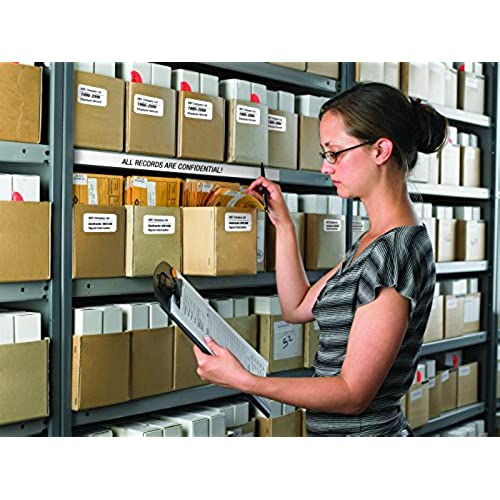



Brother QL-810W Ultra-Fast Label Printer with Wireless Networking
-

Brian Rhodus
Greater than one weekWorks great connected to a computer, but it’s nearly impossible to connect to wifi and print from a tablet or mobile device.
-

Charmum
> 3 dayI have never had such a difficult to operate label maker. Its unbelievable how complicated they have made a simple thing. Finding useful information to trouble shoot has been impossible.
-

Leonardo Renz
> 3 dayPain in the ass to configure!!!!!
-

Elicia Johnson
> 3 dayNever worked the way it was advertised. Does not print from mobile devices that dont have cellular.
-

PATOLA
> 3 dayI am absolutely furious with Brother right now. I am trying to set this up and had to stop and write this review. I got this label printer because on the product page (model QL-810W) it currently says it can be used with a MAC and can be used wirelessly. One of the first things the directions say is that this model is for Windows and needs USB connection....GRRRRRRRR! Not to mention the directions are all over the place with the 820NWB model. Be sure you have a lot of time to set this up. It is not a plug and play label maker. I have several other Brother products including printers that are practically plug and play. It makes zero sense this item is not. I am going to go back now and figure out how I can use this since only my laptop is Windows based and I really dont want this label maker tethered to it by a USB cable.
-

Mike Riley
> 3 dayFast delivery. Very sturdy machine, easy to use. I would recommend this to my friends and will probably purchase more from this company.
-

JoAnna W.
Greater than one weekIf you follow the added instructions, the printer is a breeze to set up and use. If you think you know how to do it and you just try to plug and play, youre going to have frustration! It did take a bit of doing at the set up. The labels are easy to switch for different prints (name badges at check in vs File folders, etc.). The wireless set up requires that you know your wireless IP address, so have that ready. Overall, couldnt be happier with this great printer. We use Apple computers and its completely compatible.
-

Zulfiqarjiwani
> 3 dayVery friendly use
-

Italynette
> 3 dayLove the speed of the print, and the quality of the print. However, right before the busiest time of our season which is when I needed it.. a label was stuck in the roller.. it wouldnt print or cut... :( couldnt pull it out, couldnt dissemble it to a point to get it out. GET THE WARRANTY. Wasted a couple hundred bucks :(
-

Adisorn Anujornrapan
Greater than one weekNot working. Got wrong information from the support and end up return them because spent more than 4 hours trying to get them work with support on the line but still now working
