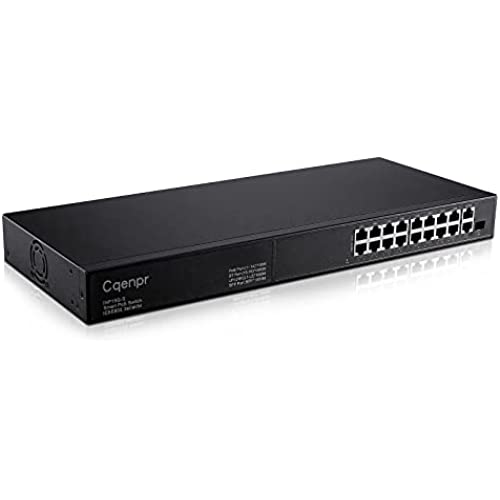


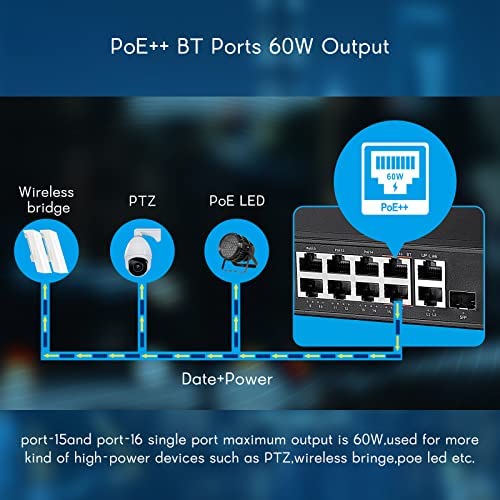
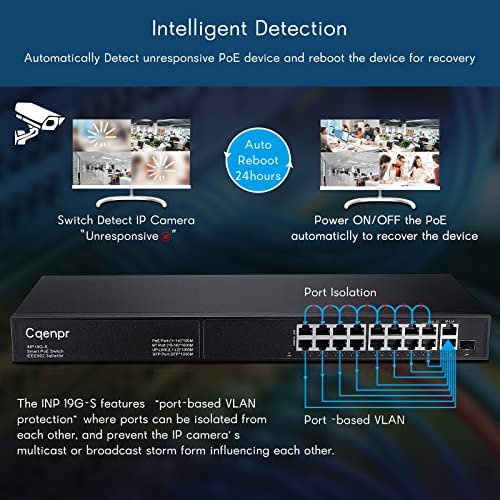

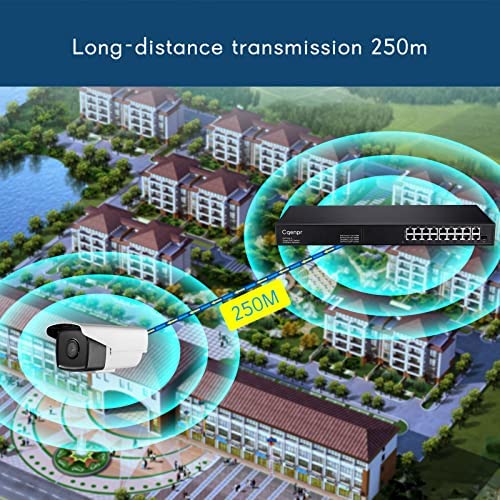
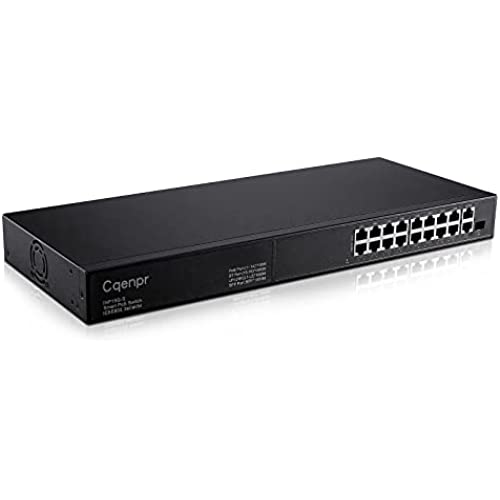


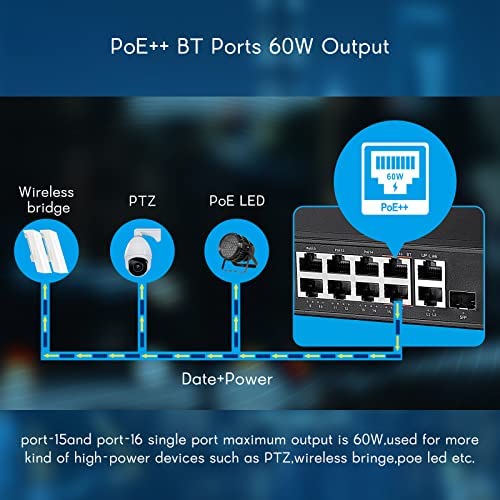
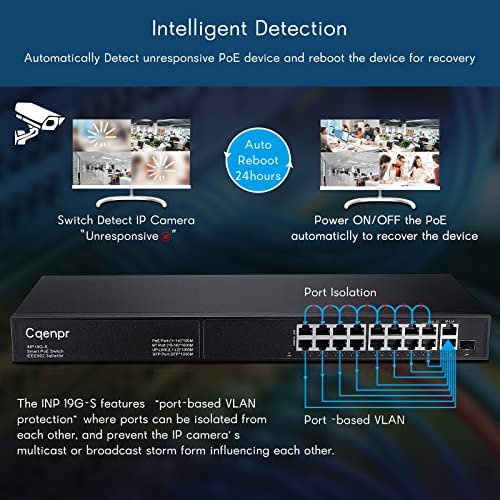

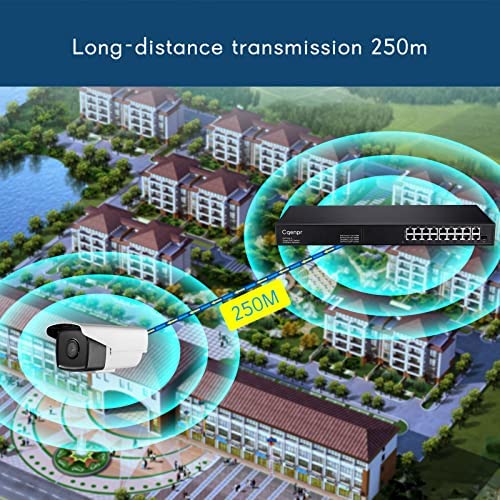
Cqenpr 19 Port PoE Switch, 16X10/100M Port PoE, 2 Gigabit Uplink, 1 SFP Slot, Unmanaged, Desktop/Rack-Mount, Plug&Play, 300W, 802.3af/at/bt, Metal case, PoE++60W High Power Output.
-

Zeke Lark
> 24 hour**UPDATE** After a bit of use, this has developed a nasty high-pitched electronic ring/hum to it. Since these can be/generally are tucked away in a closet somewhere Ive only knocked off one star, though if this was something thats meant to be on a desk (mine isnt tucked away in a closet somewhere) Id knock off two or three stars - its headache-inducing bad. **Original** So far, I dont have anything negative to write about this switch - it works for PoE devices (make sure your device accepts a standard PoE - some PoE devices dont run on standard PoE and this wont work for those devices), its silent, and its high speed. Id like to see more activity lights on it - theres just one per port that lights up if its connected and the same one blinks for activity (same color). The only slightly suspicious thing about this is that it looks/feels almost exactly like other no name brand switches on Amazon - like theres just a big factory that manufactures them then companies slap their branding on it and resell it. Thats not a problem as far as performance goes, I suppose, just makes you wonder about the quality/support of the product down the road. That being said, overall, Id still recommend this switch.
-

Allen Stetson
> 24 hourSolid performance, running security cameras over PoE. Came with all the hardware that I needed to mount the device, shipping was prompt with no damage to the package. Yup - all as expected.
-

AverageJoe
> 24 hourUsing this for the wired connections after the WIFI/Router. I needed a hub for the wired TV/Firestick/Garage opener/Arlo and to extend other wire connections around the house. this 8 port Gigbit worked like a charm. plug and works. was able to handle all traffic and keep up with the speed throughout the house. Pro Easy to setup. Plug and play. no messy configuration screens. 8 ports to hook up many devices to it. Cons the power cable that it came with is too short, hard to reach the power strip. I reused one of my PC power cords to make it easier. I would recommend this product as a ethernet hub.
-

Zest
> 24 hourI got this Cqenpr 8 Port Full Gigabit Poe Switch to try and this is the 2nd unmanaged switch I got to review. I like this one much better. Here is my review. The good: - Reliable. I have not had any issue with it for over 1 weeks usage. - Easy to install. Just power on and connect it with the network cables. - 8 gigabyte ports were supported. - Price is reasonable.
-

L. Sweet
> 24 hourWe have quite an extensive home network. When we built the house 20 years ago we asked them to install conduit, instead of installing networking cables. This has been great as we have been able to easily keep up with new networking standards. This switch was our first experience with PoE. Up until now weve just never needed it. But now we are installing some security cameras that we wanted hard-wired and this means PoE. Now we havent installed it yet, but we have everything laid out on a test bench. All our cameras connected to the PoE switch and everything is working like a champ. We wanted to be sure to test all the cables etc. to make sure everything we planned on using would work before we ran the cables throughout the house. So far so good. Easy to setup, worked as expected first try.
-

Jon Saunders
> 24 hourSupporting a POE access point in my basement to improve Wi-fi coverage in the house.
-

Gary
> 24 hourIm contemplating replacing my analog security cameras with PoE powered digital versions, so Im going to need more PoE ports to support them. Currently I have a 5 port PoE switch that does a great job of powering my three Ubiquity access points, but it leaves me with just one empty PoE port. I saw this 8 port PoE switch and thought it would be a great way to increase my PoE port count, and it has done that (almost) perfectly. The first thing that attracted me to this switch was the fact that all 8 ports are PoE. Most of the Name Brand switches in this price range have only 4 PoE capable ports. The second thing was the power budget - 120 watts. This should be more than ample for any cameras I would choose. The fact that it has a metal case and doesnt require an external power adapter is also attractive to me. The case is exactly 1 rack unit in height, so even though it doesnt have rack ears available I was able to slip it into an available 1U opening, and it sits on top of the 24 port non-PoE switch without issue. My existing 5 port PoE switch is made by the same manufacturer as this 8 port model, and it has operated flawlessly. The case sizes are exactly the same, so I just swapped the units. This unit doesnt have a dedicated uplink port - it autosenses the uplink and disables PoE for that port. It also autosenses the load on downlink ports and enables or disables PoE appropriately. Ive only discovered one thing that Im not crazy about. On the 5 port version, there are leds to indicate if a given port is providing PoE, and if a port is connected and passing data. On this 8 port switch, there is only one led per port, and it only indicates that the port is connect and passing data - it DOES NOT indicate the PoE status. Needless to say, this is an unfortunate omission by the manufacturer, as its an important troubleshooting tool. Other than that, Im completely happy with this switch and would buy it again.
-

Summit
> 24 hourThe power budget for devices when using this switch is pretty decent- it easily powers up my Ubiquiti access points. The network performance coming through this switch is no different than it was when I was connecting the APs to my core router directly and using POE injectors. This also uses a standard AC cable, no wall wart or external converter box. The large amount of POE power available and standard power cable are great, as is the very low price. However, for that low price one gives up the ability to manage it. Its a chunky, cheap looking thing and the LEDs give basically no usable info other than something is plugged in and theres some activity. Its a good option for just sticking in the back of an equipment rack to plug multiple devices in to home-run back to the core. Either that, or for powering up multiple POE cameras, APs or something... I wouldnt use this as a core router due to no ability to manage or measure anything on it. Its simple, it works and has plenty of power for your devices if thats what youre looking for.
-

rkruz
> 24 hourI used 2 Cqenpr 10 Port PoE Switches cascaded to connect 4 POE PTZ cameras, 5 non-POE cameras, a PC, and a Network Video recorder. The 2nd switch was connected by the Uplink ports. I was very pleased with the performance. Read on for my impressions. The GOOD -- 100Gbps PORTS SPEED EVALUATED: There are 10 ports on the switch, but only 2, the uplinks, are 2Gbps. The other 8 are 100Mbps ports. As I would be using the switch with a security camera system I was a little concerned about the slower 100 Mbps ports and using them with 5 MP cameras or 4K video. So a little research found that a rule of thumb for an IP 4K 30 fps camera IP data usage is about 7 Mbps. So a few cameras on a single port would do fine especially when combined with the uplink port which is an aggregate of all the data onto a 2Mbps port to prevent a bottleneck. -- LOTS OF BANDWIDTH: I connected 9 cameras to the switches along with a router, PC, and a Network Video Recorder. With all cameras running at 5Mbps I saw an aggregate of 30 Mbps so plenty of headroom when using the switch. See the attached picture show the IP cameras usage by the NVR. -- POE WORKED GREAT: In the configuration described above with the 8 cameras connected, only 4 of them were POE and they were powered by the switch with no problem at all. Including PTZ cameras which moved fine when powered by the Cqenpr. -- RAPID BOOTUP: The switch quickly assigned devices after a power-up. Much faster than the NVR takes to prepare the display. -- 2 UPLINK PORTS A GREAT ADDITION: I used the 2 uplink ports to the Router and the 2nd POE switch. I wasnt sure it would work, but it worked fine. -- MOUNTING EARS PROVIDED: With these metal angle brackets, the unit can be secured on a wall or horizontal surface. A very nice addition. -- METAL CHASSIS: the entire chassis is aluminum making it a rugged box to hold up well to handling and also to help dissipate the heat generated by providing all the POE. -- GOOD PRICING: The pricing appears to be near the bottom 10% of the price for units with similar features and less than 1/2 the cost of well known name brand units. THE BAD: -- ACTIVITY LIGHTS POORLY PLACED: The Ethernet activity lights for each port and placed below the cable so the lights, which are an important tool to troubleshoot and monitor, are hidden by the cables when looking from above. It would have been much better to place the lights on top!. -- NO COLOR CHANGE WITH PORT SPEED: The lights are always green. There is no feedback to determine if the port is connected to a 10, 100, or 1000 Mbps port. -- NO POE USE INDICATOR: Another very helpful feature for installation and maintenance is a light indicating if the port is providing POE. I have used other switches with this feature and it is so very helpful for quick diagnosis or confidence. Conclusion: I really like the performance of the switches but the lack of a POE use the indicator and the location of the port activity lights under the cables let the switch down a little bit. But the price is a good value and that outweighs the few negatives to get a review from me of 5 stars. Just move the activity lights on top on the next version!
-

Bob Feeser
> 24 hourI have been on a tear setting up security cameras at my home. Not that I live in a bad neighborhood or anything, I just want to have complete surveillance. So, the challenge was setting them up at the gutter line so to speak. Some cameras dont require any hookup at all, but only a sunny location so the solar panels keep the batteries charged. They work off of Wi-Fi and although I am impressed with their connectivity, I still am a dedicated hard wire fan. So, the thing is if you have a Wi-Fi camera that requires a power hookup, like a 110 A/C line feeding an adapter you will need to run that through the attic. If it is designed for a hard wire ethernet, plus an A/C adapter, you will need both. So now you are running A/C wiring connections in addition to Ethernet. The real conundrum is drilling holes in your home, and securing them from moisture and bug invasion makes it all the more challenging. So, next to a solar unit with possibly spotty Wi-Fi this is the best setup because you only run one ethernet cable, and nothing else. So, I put this POE switch to the test and ran it to my HView cameras and bingo it worked, no problems. Just make sure that if you run POE from every port on the switch you dont exceed the maximum output. So as a switch it works great, as a POE (Power Over Ethernet) it works great. What else is there. Highly recommended.





