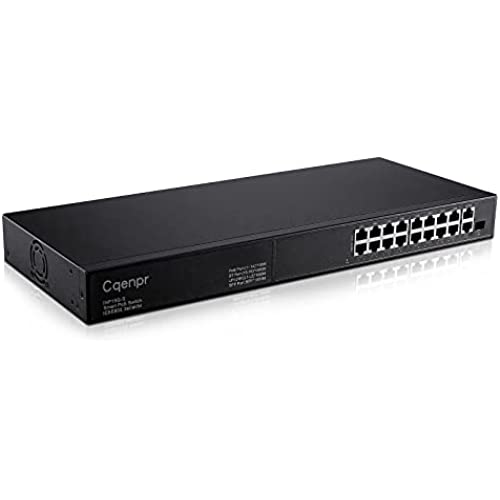


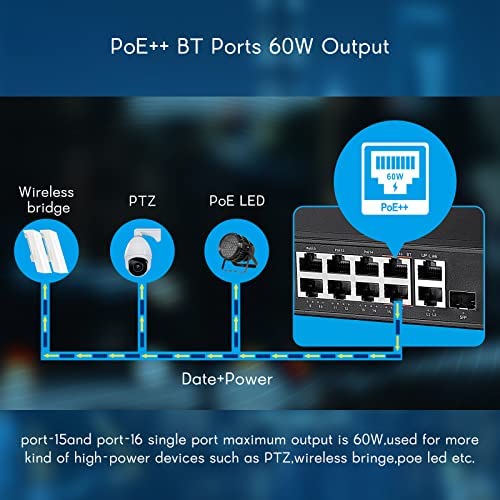
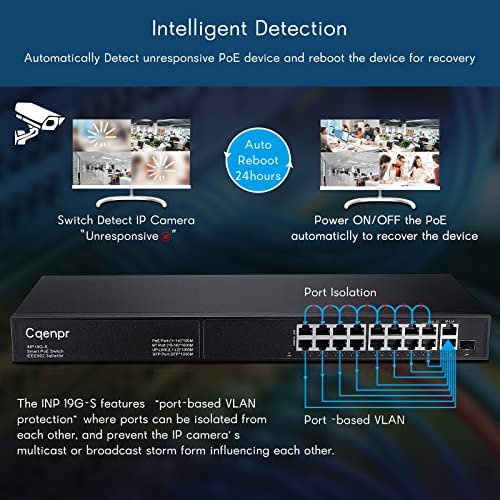

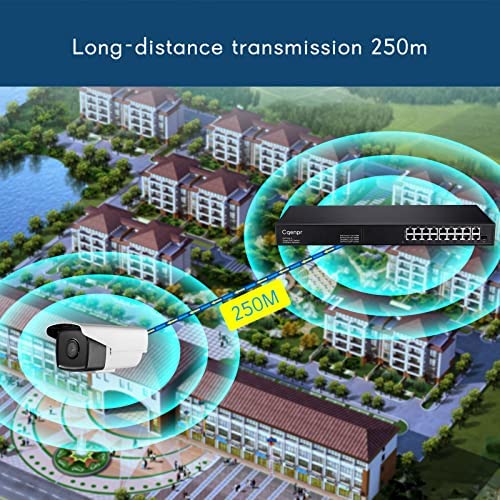
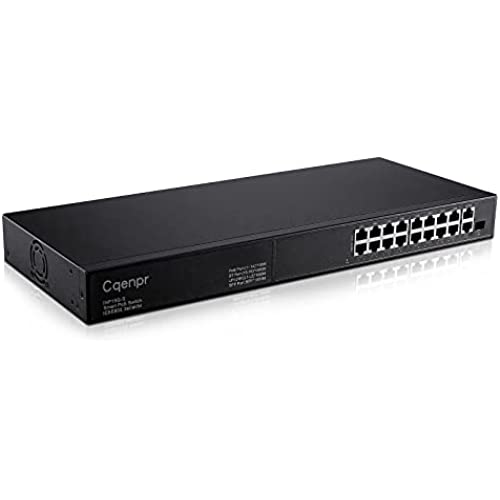


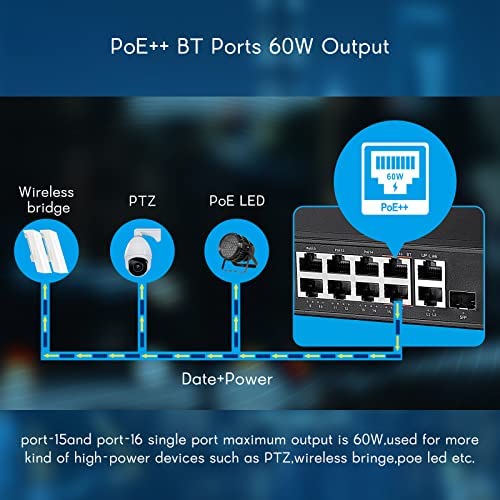
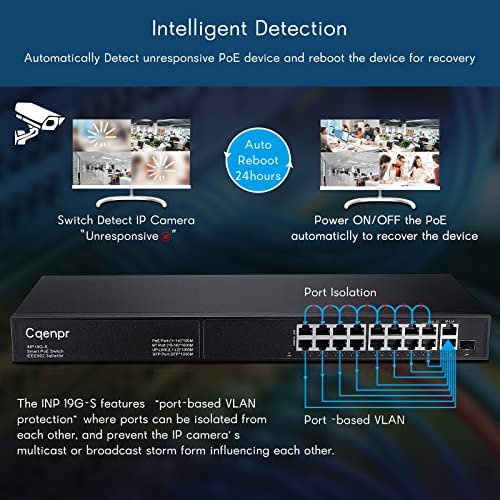

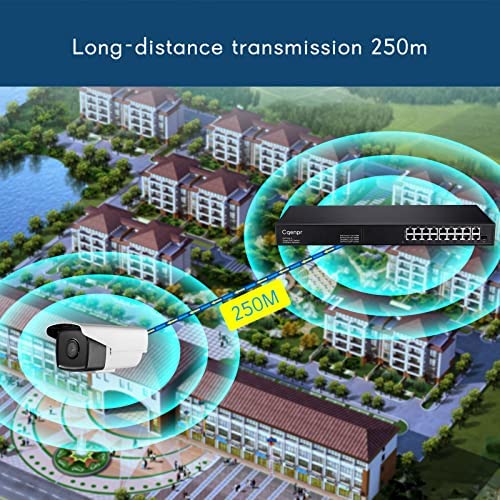
Cqenpr 19 Port PoE Switch, 16X10/100M Port PoE, 2 Gigabit Uplink, 1 SFP Slot, Unmanaged, Desktop/Rack-Mount, Plug&Play, 300W, 802.3af/at/bt, Metal case, PoE++60W High Power Output.
-

Knowlengr
> 3 dayTheres enough per channel PoE power of 30W for, e.g., a Linksys access point, which needs around a claimed 15W. Did not test very heavily as our application only calls for supporting three access points and a connection back to the WAN enabled switch. PRO - No wall wart - PoE - Activity lights - No fan CON - Unmanaged Theres a thick line in the switch pricing tier between managed and unmanaged. Maybe Cqenpr will try to blur it in a future PoE switch product. Unmanaged is great for saving money until they go bad; in a multi-device network it can be devilishly hard to find a bad port. I worry about using for remote surveillance when youre hours away from the site and your network is unmanaged.
-

Zeke Lark
> 3 day**UPDATE** After a bit of use, this has developed a nasty high-pitched electronic ring/hum to it. Since these can be/generally are tucked away in a closet somewhere Ive only knocked off one star, though if this was something thats meant to be on a desk (mine isnt tucked away in a closet somewhere) Id knock off two or three stars - its headache-inducing bad. **Original** So far, I dont have anything negative to write about this switch - it works for PoE devices (make sure your device accepts a standard PoE - some PoE devices dont run on standard PoE and this wont work for those devices), its silent, and its high speed. Id like to see more activity lights on it - theres just one per port that lights up if its connected and the same one blinks for activity (same color). The only slightly suspicious thing about this is that it looks/feels almost exactly like other no name brand switches on Amazon - like theres just a big factory that manufactures them then companies slap their branding on it and resell it. Thats not a problem as far as performance goes, I suppose, just makes you wonder about the quality/support of the product down the road. That being said, overall, Id still recommend this switch.
-

Jacopo
Greater than one weekIve never heard of Cqenpr before and its pretty clear theyre one of these companies that comes up with a random company name, then buys a bunch of unbranded products from China, throws their name/logo on it, and then sells it on Amazon as theirs, alongside silicone oven mitts and dash cams. Theres nothing inherently wrong with that provided the product is actually good. In this case, they have chosen a pretty good unmanaged desktop switch. List price is listed as $59.99, but I would not purchase it for that much and say that what makes this switch so attractive is that it is a PoE switch at a much lower price point than its competitors. If youre going to spend $60 on a PoE switch, I would buy one with brand recognition and known technical support, like a Netgear. But if you just want something that does the job, it doesnt seem like you can go wrong (yet) with this one. I have it mounted in my attic and run a line from myb computers switch to it, in order to power some security cameras outside my house without having to run separate power to them. All 8 switches have PoE on them, which is great if you have that many devices, since a lot of PoE switches only have a few dedicated ports for PoE. It provided plenty of power to three security cameras and theyre working great. If you dont need to have PoE on your switch, I would also recommend you go with another option.
-

the eliminator
> 3 dayIts a nice feeling when a piece of electronic equipment doesnt need any complicated setup or configuration. Due to the current state of the world, I have a variety of devices in my office that I wanted to hard-wire to the internet to ease the strain on the WiFi in the rest of the house. So all I had to do was plug this into the wall, and run ethernet to my router and each device. Simple, no maintenance setup. Throughput seems good to each device and the box makes no noise and stays cool. Im not currently using any PoE devices on it but it is nice to have that option for the future.
-

Jamal Derani
> 3 dayDoes exactly what I need it to do. Got a whole home security camera system setup thanks to this switch at an amazing cost
-

Jon Saunders
> 3 daySupporting a POE access point in my basement to improve Wi-fi coverage in the house.
-

robochick
> 3 dayI tested this switch with two 8 megapixel security cameras running both at 15fps. I had no issues with the switch. It also provided power to the two cameras. I plan to use this for a full network of cameras and it looks like it will work just fine. The switch is super easy to use just plug it in with a standard computer power cord then plug in the back haul to your router then just plug in your POE cameras and your good to go.
-

Martha Vanegas
> 3 dayI have 3 kids doing virtual home school and had to set up internet in each of their rooms, I have a home office, surveillance cameras and my TV is also hooked up via ethernet. I needed a ethernet PoE switch with at least 6 plug in ports. Set this up in my attic to make sure the WiFi also reached cell and laptop range evenly throughout my home. Then I hooked up a direct ethernet connection to each location mentioned. Have not had any problems, works as advertised and gives out a good WiFi signal.
-

Ed E. Morawski
> 3 dayOkay Ill be the first to admit I never heard of Cqenpr. But I needed a POE switch and I needed one fast so I took a chance. (see blow for explanation of POE) What a pleasant surprise! Firsdt of all this is a gigabit switch on all ports. The case is steel. It uses a plug instead of a brick so it doesnt take up extra outets. And even comes with rack mount adapters. The POE works great. I powered three devices - two security cameras and a network appliance and after 24 hours the box wasnt even warm. Throughput seems fine. I happened to have to update an old PC to Win 10 and the process through this switch went fast and flawless. Good value! *** POE - Power Over Ethernet *** In case you dont know, POE is a way of powering a device over the same cable as data. Many IP security cameras now use POE to simplify wiring. The same CAT 6 ethernet cable carries both data and power so only one cable is needed to each camera. This switch exceeds POE standards in supplying plenty of power out all eight ports. The total wattage though is divided up across all eight ports so just make sure you dont exceed 120W total, up to 30W for a single port.
-

Jane Fairchild
> 3 dayNice little 8 port PoE gigabit switch. Fanless design, comes with rack mounting ears and hardware, as well as a power cord (not a brick). PROS: 1. All 8 ports are gigabit and PoE capable. There is no designated uplink ports, you can use any one of the ports since theyre all the same. 2. Green indicator lights below each port to indicate link has been established. 3. Ports each fit ethernet connectors satisfactorily with an audible click up on proper insertion. 4. I achieve the same speeds via the switch that I do connected directly to the ethernet from the router. I dont have gigabit internet so I cannot speed to that. 5. Each port has PoE capability. CONS: 1. Unlike other switches, this one only has a single green indicator LED to indicate a link has been established. I prefer having a seperate LED to indicate power and also one for the link like you see in other PoE switches. Its a minor thing, but its relevant. BOTTOM LINE: This is a well performing, no frills, budget oriented 8 port gigabit PoE switch. Its well priced and delivers on performance.





