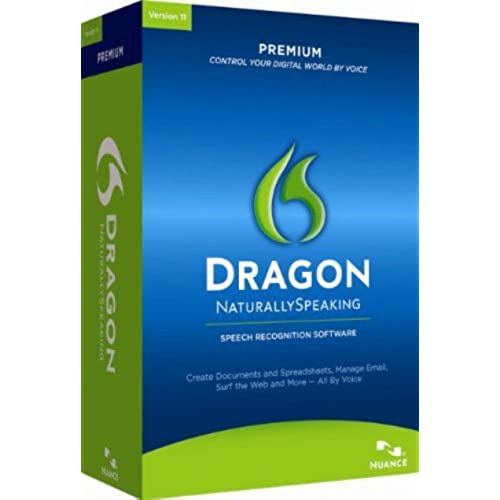
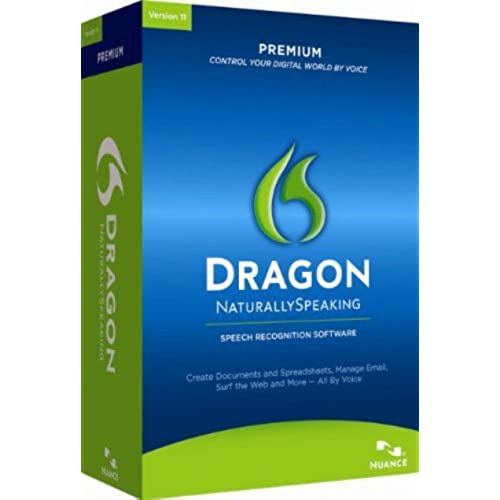
Dragon NaturallySpeaking Premium 11 [Old Version]
-

Neil Benson
Greater than one weekI have been using Dragon NaturallySpeaking for over a decade. Each update touts its new features and improved accuracy. I have never achieved anything like the level of accuracy described in the brochures. Even at 99% accuracy, a 5000 word story or paper would have at least 50 errors or more. The power of my Dell Inspiron with a Pentium I5 and eight gigs provides the power needed to run the software. An underpowered computer will not give you a satisfactory performance. the accuracy does improve when I use a version for hundreds and hundreds of hours.
-

Trigeminy6
> 3 dayExperience: 15 yrs from 4.0 to 9.0.1, a little with 10. Wanted to access into electronic portal med records. letters etc. PROS: fast.accurate.many features so the depth can be gradually learned. usable right out of box - up and running within minutes: time to first use, since had to start training: 60 min. priced correctly. came with disc and headset. i used another headsst that actually came with my DD3 instead of DNS11.5(oldversion). headset works very well. I plan on using with Logitech h800 bluetooth headset.now after approximately 60 hours of use (like use meaning hours of flight time or drive-on time for planes, boats, tractors: better and better. now accuracy problems are almost all my fault (mispronounced, coughed stumbled a word). it trains nicely and fast and noticeably faster than previous versions. I am using it on Windows 7; i7 4770; 8GB RAM; 64 bit. [ if i had to go Windows 8 for some reason I would get DNS Premium 12.5. ] I use it to study - it can read me articles while I read them . helps me. CONS: none. that is correct: for American English, midwest, experienced. if that is not you: high learning curve (calculate about 200 hours) with discontinuous learning to work out glitches. if I were a novice I would participate in every tutorial that Nuance had, and put the groundwork in first, to decrease frustration years later. the reviewer that said it is like getting a puppy - you are the owner, and if you get frustrated, it is almost always not the Dragon Puppys fault, but the user. frustrations would be less if one would think of it that way. If you never had a puppy: get one. if you, the dog, and Dragon are all on the same page in a year: Dragon is for you. Disclaimer: I have nothing to do with Nuance, DNS, DD3 or such companies except as a longterm customer with now approaching just over 10,000 hours use. I am not disabled physically, so I blend with full function keyboard and mouse, but increasingly use commands. Recommend: 1. as much RAM as you can afford. 2. a fast processor at least an i5. 3. yes I would recommend and have recommended to colleagues and friends. 4. it is not, like dogs and other pets, for everyone. 5 . my typing and keyboarding and functionality improved along with the continuous maturity of Dragon. 6. I compared many recent hours with Windows Speech recog Win7 and with Mac Speech Voiceover. nice programs. about half the functionality of Dragon. I am not a tech geek (though addicted to tech.) 7. If i was (am) writing a book, I would have this available on each computer, as the license is per computer. 8. I do not have experience with the larger professional versions that are out of my price range. they might work fluidly with EMR. This version (and 12) DO NOT. 9. I do not have trascription experience, as I am the one dictating. as a dictator - I find Dragon makes less mistakes than human transcribers, mainly because it is fluily giving you the feedback immediately - which sets up nicely with this version. 10. the last time I tried using dictation to a device (an Olympus) it didnt work so well in v 9.0 - but there are many advances since then. 11. the handheld mic by phillips: good but too costly (I have approximately 600 - 1200 hours experience with several of those.). I am preferring bluetooth or USB headsets. I hope this helps. I am thinking about a name for Dragon Puppy. (-:
-

ashley
> 3 day11.5 is the best version there is. v.12 is a mess and I never trust brand new software (v.13). Im an AT practitioner and train approximately 25 clients a year on Dragon. The only drawback is Win 8 and 10. It does not work well on 8 and I dont think is compatible with 10 at all. It is hard to find this version so I usually order more than one at once.
-

Wayne Biessman
> 3 dayI purchased this software several weeks ago. I installed it the day I received it and have not been able to use it yet. Numerous attempts to contact customer support by email have been worthless. I receive answers from their trouble shooting data base. I have asked the technician to call me to no avail. They have not replied to my latest emails which are now over a week old. They claim it is a hardware problem. If I do it is only as related to their program. My microphone test is OK until I try it with their software. I am using the microphone that I purchased with the software. One email from their tech stated I should go out and buy a USB mike because the jack type mike they supplied might be the problem. Mainly I do not feel I am getting any real response from a tech who knows what they are doing. I have asked to be sent to the next level of support with no reply. I am stuck because I cannot return software to my supplier. I watch the ads on TV. How wonderful they make the capabilities of the software seem. What a rude awakening when I actually tried to use the product. My computer hardware has passed their compatibility test so it is not hardware. I do have Windows XP operating system which is also supposed to be compatible. If you are like me and not a computer nerd, this program might be a problem for you like it has been for me.
-

Data Sweep
> 3 dayIf Dragon Speak could handle my accent better, I would give it an 8 out of 10. Ive only had it a month and so we are both learning. It is easy to set up and to use but it seems to be a bit of a memory hog. Im running a 64 bit, Windows 7, 4G notebook and a Sound Blaster Headset. I primarily use it with Word, email and some online applications.
-

Kindle Customer
Greater than one weekTwelve is a decent product; Ive used in on other machines - but it seemed to be both slower, and lack the built-in vocabulary (particularly medical; Im old, and a lot of my convos involve medical terms). THe learning curve was not real bad; after the first training, I was hitting over 80 percent- and it went higher as I trained it more. I have almost no suggestions to change on this; even if it was the current version.. and since my nerve problems have made it so difficult for me to type, its now doing most of my work. Get it, Train it. Use it. Smile more. What better recommendation can I give?
-

J. Hays
> 3 dayLet me start off by saying that I had never used speech recognition before Windows Vista, and I had never used Dragon NaturallySpeaking before version 11.5. Ive seen several videos comparing the two programs, but nothing ever in depth enough to give a disabled person a real opportunity to make an informed decision. I now am quite savvy on Windows Speech Recognition, and have had about a months worth of experience with Dragon NaturallySpeaking. There is no comparison, first, in price point; Windows Speech Recognition comes free with Windows 7 (all versions), and I would assume will be included with Windows 8. Dragon comes in many variants ranging in prices from $40.00 for the Home version, to over $500 for the Professional version. My experience with Dragon is specifically the Home and Premium versions, so I will not attempt to compare beyond what I know. Since price could be especially important to some users, we have to give this round to Windows Speech Recognition. Free is free after all. Lets move onward to accuracy. Windows Speech Recognition (from now on referred to as WSR) can be very accurate with a lot of training, and a seriously good microphone, but even so, is not even close to being as accurate as Dragon is right out of the box. Apparently Nuance has dedicated years and resources to making the program as accurate as possible, and they have exceeded expectations. It is surprisingly eerie watching everything you say appear exactly as you say it, with nearly 100% accuracy. Although WSR gets the edge in dictation speed, this point definitely goes to Dragon NaturallySpeaking. Given what I said in the previous paragraph, one might consider that to be the only criteria for choosing between these two contenders, but that would be a wrong assumption, and a dangerous one, if youre looking for more than just dictation. You see, being extraordinarily accurate is, in my opinion, the only thing that Dragon is good at. As a disabled person, I understand that speech recognition must do more for us than just allow us to write legible emails, Tweets, and blogs. It must give us control of our chosen computers. WSR is a true champion in this arena. Although Dragon has some nifty features tied directly to specific Windows programs, I found it difficult just getting it to launch certain programs. If I ask WSR to run a program, and it doesnt quite understand which program Im referring to, it at least puts up a window with multiple suggestions that one can choose from. Dragon, on the other hand, just waits stupidly for something it understands. Dragon apparently cant see all that well, either. If I use it to click the Start Button, and then say the name of the program or document within the visible list, it simply refuses to do anything. In complete opposition, WSR happily launches most programs directly, but given the same Start Button scenario, has no problems seeing the item and selecting it by voice. In the unlikely event that it cannot launch the item, WSR has one more trick up its sleeve--the Show Numbers command, which will put a small number box next to every clickable item. Say the number, then okay, and your item is clicked. This one feature makes WSR indispensable as a computer control program, but theres more. Being able to create macros is an essential part of computer control. The ability to create strings of commands to perform complex functions should be available to all disabled users for a reasonable price. Dragon has this functionality, but only in the Professional version, and as I pointed out, at an extreme cost. In contrast, WSR, through Microsoft, has a downloadable, and free, macro creation utility called Windows Speech Recognition Macros. If you find the creation of macros daunting through that interface, there is another program that you may find useful; Windows Speech Recognition Toolkit. This is not a free program, but the purchase price (around $20.00) makes it a worthwhile addition to speech recognition. It not only simplifies the creation of macros, but it has other useful tools, such as audio transcription, text to speech, profile management, dictionary management, etc. Some may find my last point a bit niggling, and granted, it is more in line with being an annoying lack of functionality than it is a necessary feature. With that said, I find it an incredible oversight in Dragon to make no audible signal letting you know that the program has started to listen. With WSR, every time you say the words start listening, or stop listening, the system makes a sound to let you know that the command has been followed. Within the interface, this can be turned off, or on, so that if you happen to not like the sound, you can dispense with it. In Dragon, I could find no facility for doing something similar. Needless to say, if you happen to not be looking at the computer, and perhaps you start having a conversation with someone, Dragon can start listening and make all sorts of commands happen of which youre completely unaware. I have written this article with WSR. Could the writing have gone smoother under Dragon? Absolutely, by virtue of not having to correct text as often, and if that were the sole merit and sum of the usefulness of speech recognition, then Dragon Naturallyspeaking would be the smart choice for almost every user. It may still be the smart choice for many, but when faced with the desire to have the utmost control over your computer, and at a price tag that is actually affordable, Windows Speech Recognition becomes an option that outshines its pricier opponent.
-

Mikeyliah
Greater than one weekI am a traveling consultant. Since I began using Dragon Naturally Speaking, I have been able to increase my written output of both client required updates and reports as well as all the internal stuff that goes with a life on the road - without adding any time to my week. Try it, youll like it! Dont be shy or impatient - take the time to work with the initial user profile setup routine. Once the Dragon learns your patterns, it is almost foolproof.
-

1values1
> 3 dayI use this amazing program on a Gateway 11.6 screen netbook when at work, and a Dell Latitude D630 laptop at home, both with Vista operating system, and it works well on both. I dictate progress notes for my caseload, observation reports, and complete my daily detailed log in a Word Table, all on Word 2000 (hey, I still have it, it still works, its free and no Ribbon clutter or confusion...). But it is still a work in progress. No matter what people say, there is a steep learning curve. It took me a long time, with no help from Help (I figured out it on my own, but you can read the description of how to say individual letters in the Vocabulary Editor), to learn how to dictate client initials such as BW, or XR, (one way is to say: Capital B capital W all run together), without getting such things Bee W, and XAre. New line is what I have to say when I want New Paragraph, because the latter inserts an unwanted blank line. Big mistake to follow Dragons suggestion to have Dragon scan all my existing Word documents--now the Vocabulary lists oddities such as A-Possible when, in the past, I did a one-time list that showed A-Possible Case, B-Current Case, etc. It (or my systems) seems to be very fussy about microphones--a USB microphone did not transmit sound back on the laptop, and really screwed up the netbook to the point I had revert back in time on the computer to before where I installed the microphone, and now have 4 different user profiles. You cant delete User Profiles without help from Dragon tech support, and I have not bothered. A Plantronics headset works well on the Dell, and a CyberAcoustics works well on the Gateway, but not the other way around--again, I am going with the flow and not tinkering to find out why. Oh--did I mention the supplied headset broke the first time I put it in my rolling cart, it was so flimsy? The others are holding up fine, but because my systems or Dragon or both together are so fussy, I bought spares of each. The paperwork part of my job is dreadful--probably yours is, too. And it gets worse each year as the taxpayers want more documentation of what we do, until there will be no time left to do anyting but document documenting. This has really helped me because it is fun, convenient, and interesting. It has not, however, saved any time yet--I purchased this in December 2010. That is because of the steep learning curve of the program. Setting up your system and figuring out what settings you like is a major time hit (do you want a beep every time there is a recognition--I do, but maybe you wont, etc., etc.) Finally, like other reviewers have said, you really do have to think about what you say first. Otherwise, it types your stumbles--no second chances to correct things until it finishes typing what you said. Furthermore, the program is so cognitively sophisticated, it figures out what words you mean from context, thus from listening to and making deductions from what comes AFTER the word. So a whole phrase, or whole sentence, helps speed its processing. Leaving Dragon loaded with the Microphone Off, and the netbook in Sleep mode, I can readily stop and dictate something when I have a few minutes. Otherwise, it takes Dragon, not to mention Vista, a long time to load from scratch. I am glad I bought this program. I have shown it to others, who are impressed, but no takers yet--money and time hit, I think. And unlike others, I could not figure out how to dictate this review using Dragon. I wish the price would stop bouncing around--its a lot cheaper now than when I bought it at $146, then it was $189, now only $130?
-

JLH
Greater than one weekThis is one of the most amazing products I have ever used. Several years ago I spent a lot of time trying to get a voice recognition system to work. All I got was frustration and ended up forgetting about it. After I watched a commercial on television of how easy this product works I was skeptical, but thought for such a low price I would give it a try. I first bought the home version and was so impressed I upgraded to the premium edition within four weeks. I am now in the process of purchasing this software for many people in my company. It is hard to believe how much time I save by using this product.


