


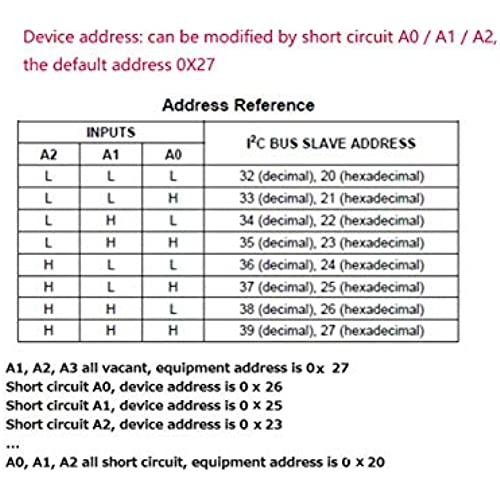
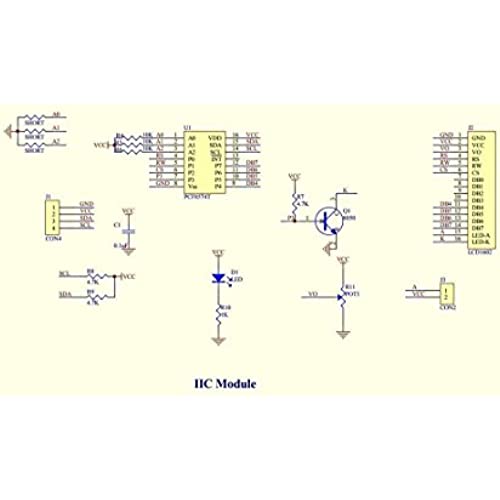



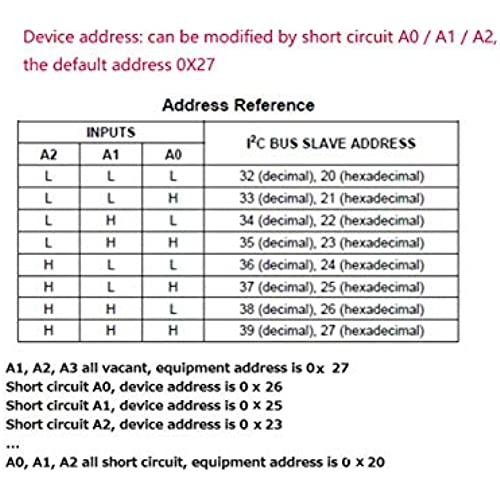
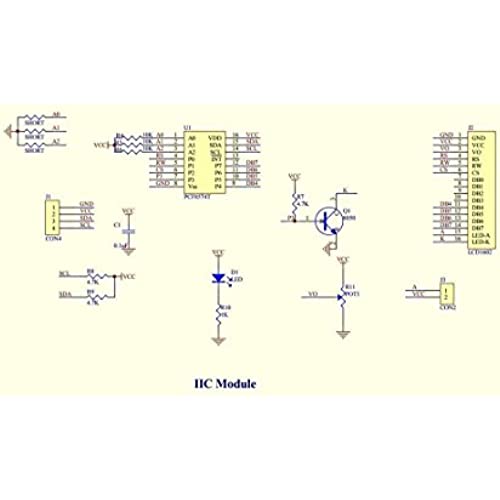
HiLetgo 2004 20X4 LCD Display LCD Screen Serial with IIC I2C Adapter Yellow Green Color LCD for Arduino Raspberry Pi
-

Mark T.
Greater than one weekI2C is the way to go to minimize the pin count used on your board. Love the contrast Black on Yellow display very bright and very easy to read, The Contrast control works great. Price point is about right for this product and Yes I will purchase more the next time I need more displays .
-

adam
> 3 dayIt’s great I2C, safe a lot of pins with it
-

JustAnormalGuy
> 3 dayNeeded to adjust the potentiometer on the back to get it to display but works good for the price.
-

brian
> 3 dayThe display arrived in a padded envelope but well protected by several layers of bubble wrap. Internet searching for 20x4 LCD Arduino I2C provided code for testing and hookup data. I used the newest library for LCD display on my Arduino: LiquidCrystal_I2C. My display had an I2C address of x3F. If yours doesnt just google I2C address sniffer for an app that will ferret out your LCDs address. Nice clean product that works fine-- word of advice.. if no display results be sure and adjust the pot on the back of the unit, also I had to put in a jumper on the back I2C board to get the backlight. Ordered 7/26/18 got it 7/30/18 - over a weekend!
-

Kimberly C.
> 3 dayFollow Up: I just received the 2nd screen that I ordered to replace the broken one. This one is defective as well. This time it is detected on the I2C bus 1/5th of the time if that, and when sending data to it it similarly only works a small percentage of the time. Most of the time is doesnt respond at all - just the white blocks on 2nd and 4th rows. I should mention that I2C sensors and an OLED screen on the same I2C bus (same pins, wires) work 100% of the time. Will not be buying screens from HiLetGo anymore. Go with another brand for a few dollars more. Did not work. I scanned all I2C addresses and it did not show up at all - tried different wires, different spots on breadboard, etc to no avail. I also tried sending data to the two addresses suggested by others - but nothing happened. All it would do when connected to power is show the backlight and two rows (row 2 and 4) of white blocks. Contract adjustment did not help.
-

BrittanysPal
> 3 dayPlugged it in to my Arduino, and it works with the standard arduino library. No problems whatsoever.
-

S. A. ROBBINS
> 3 dayI much prefer these green LCD displays with the yellow backlight because I can read them with the backlight off which saves about 40+ ma. Some of the projects put the Arduino to sleep as I am trying to minimize power draw. The blue LCDs are not really readable when the backlight is off.
-

Antonio Rivera
> 3 dayAs an I2C device this was a no brainer and didnt consume any pins on my Arduino since the I2C bus is shared with several other devices. Once you adjust the potentiometer for the brightness it is very nice to read. It needs a different library than its 16x2 cousin but that was a breeze to find and install.
-

SrC
> 3 dayThis works great with the i2clibraries.i2c_lcd class in Python. I tried it on 3.3v, but it needs the 5v. The backlight comes with a jumper cap, but I swapped it for a 10k pot, so now I have brightness control as well (see pic). And, its bigger than you expect, especially after using tiny oleds.
-

Mel W
> 3 dayDisplays seemed OK once the correct address was found. I ordered 2 in Feb. 2023, and both of them were at address 0x3F. This address is not even listed in the chart of possible addresses provided in the listing! I unsuccessfully tried all the addresses Id seen in previous reviews. (At that point I hadnt yet seen where a previous reviewer had reported that one of his two displays was found to be at 0x3F) I had to resort to an I2C address scanner for the Arduino that I found online. Note that one of the addresses the scanner reports may be the Arduino itself. Make a note of any addresses found, then unplug the display and scan again. The address that is now missing will be the displays address. Hope this helps someone.
